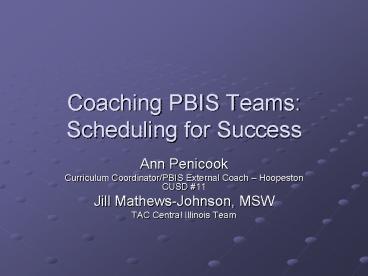Coaching PBIS Teams: Scheduling for Success - PowerPoint PPT Presentation
1 / 52
Title:
Coaching PBIS Teams: Scheduling for Success
Description:
1 Bus Ticket Drawing. Recognize Staff. Plan Cool Tool. Share Data. Conduct Team. Meeting ... Each building provides compensation for bus ticket ... – PowerPoint PPT presentation
Number of Views:54
Avg rating:3.0/5.0
Title: Coaching PBIS Teams: Scheduling for Success
1
Coaching PBIS Teams Scheduling for Success
- Ann Penicook
- Curriculum Coordinator/PBIS External Coach
Hoopeston CUSD 11 - Jill Mathews-Johnson, MSW
- TAC Central Illinois Team
2
Roles of a Coach
- Supervision
- Teaching while engaging in practice activities
- Assessment and feedback
- Provision of emotional support
3
External vs Internal Coach
- Organization
- Coaches binders
- Coaches trainings
- Addressing team/district needs
- Skill Competencies
- Tasks
- Skill sets
- Data useage
4
Relationship with Technical Assistance
Coordinator (TAC) or External Coach
5
Hoopeston Area C.U.S.D. 11
- K-12 District
- 1,400 Students
- 5 Buildings
- 3 Grade Centers
- Middle School
- High School
6
Stages of Implementation
- Middle School in Their Third Year
- 2 Grade Centers in Their Second Year
- High School and 1 Grade Center Began Implementing
Fall 08
7
External Coach
- Coordinate all P.B.I.S. efforts district-wide
- Meet with Internal Coaches monthly
- Data binder kept for all schools-
SAS/SET/BoQ/TIC/SWIS - Distribute color copies of evaluation tools along
with interpretation to all schools - Provide technical assistance as requested
- Review data with Superintendent as P.B.I.S is one
of top three district improvement goals
8
Organizational Considerations
- Network Meetings
- Trainings
- BOQ and SAS Scheduling
- TIC/PoI and School Profile Deadlines
- Internal Coaches Meetings
- Technical Assistance Dates
- Board Meetings
9
October 2008
10
John Greer P.B.I.S. Dates 200-09 October
6 Secondary Training- Middle School Conferen
ce Room 900-300 October 15 PoI Due January
14-15 Winter Conference, St. Louis March
18 PoI Due March 20 BoQ Due May 8 SAS
Survey Conducted (School Improvement) May
15 School Profile Due May 21 School Board
Presentation of Year P.B.I.S. Data New
information/dates will be shared as they become
available. Forward bus tickets to Ann Penicook
on first Friday of every month.
11
Organizing to Sustain Buy-In
- Letters/brochures to parents identifying
structure and successes of program - District-wide Bus Program
- Articles in local newspapers
- Links on website
- Aggregating data/activities for yearly School
Board presentation
12
- Community
- Attendance
- Letter
13
High School Parent Brochure
14
District-Wide Bus Program
- Hurdles
- Buses are used district-wide
- Reward system differs at each school
- High school is currently without reward system
- Money for bus rewards difficult to allocate
evenly for each building - Solutions
- Create district-wide universal reward
- Each building provides compensation for bus
ticket - High school rewards are given out by external
coach - Bus driver/aide rewards are provided by external
coach account
15
Newspaper Articles
- Attendance Letter
- School Status
- P.B.I.S. State Recognition
- School Expectations
- Bus Program/Monthly Winners
- Data Summaries
16
Website Links
- District Link- structure of program
- Individual School Links
- Expectations
- Matrix
- Reward system
- Celebrations
17
(No Transcript)
18
(No Transcript)
19
Board Presentation
- Presented yearly at May Board Meeting
- Data aggregated and disaggregated for each school
- Successes on P.B.I.S. surveys
- Recognitions by state
- Celebration examples and pictures
- Progress and plan for P.B.I.S. program in
upcoming year
20
Hoopeston AreaP.B.I.S. 2007-08
- Look How Far Weve Come!
21
John Greer Comparative DataTotal Referrals by
Month
22
John Greer Data Comparisons
23
John Greer Money Saved
- 2007 Suspension Costs to District
- Total Suspension Days 114.5
- State Money Lost Per Day 34.21
- Total Lost 3917.00
- 2008 Suspension Costs to District
- Total Suspension Days 20.5
- State Money Lost Per Day 34.21
- Total Lost 701.00 82 Drop
24
John Greer Time Saved
25
John Greer Data Comparisons
26
John Greer TIC Grades 5/6
27
John Greer S.E.T. Scores
28
Triangle of Student Referrals
- Intensive, Individual Interventions
- Individual Students
- Assessment-based
- High Intensity
6 referrals
1-5
1-5
- Targeted Group Interventions
- Some Students (at-risk)
- High Efficiency
- Rapid Response
2-5 referrals
5-10
5-10
- Universal Interventions
- All Students
- Preventive, proactive
80-90
80-90
0-1 referral
29
John Greer
30
Honeywell Comparative DataTotal Referrals by
Month
31
Total Referrals August/AprilComparison
32
Honeywell Time Saved
33
Honeywell TIC Grades 3/4
34
Honeywell S.E.T. Scores
35
Honeywell
36
Middle School Comparative Data August- April
37
Middle School S.E.T. Scores
38
Middle School
39
Maples Matrix
40
Maple Comparative SAS Scores 2007 2008
41
Maple
42
High School Matrix
43
High School
44
Whats Next?
- Honeywell, John Greer, and Middle School begin
Secondary Interventions for struggling students - High School creates frequent reward system and
Cool Tool Schedule - Maple moves towards Secondary training
45
Coaches Manual
46
Data
- Student Data
- ODRs, suspension, Educational Environment,
Ethnicity, IEP, ISAT, SIMEO, attendance, etc. - Action Planning Data
- District PBIS Leadership Team Self-Assessment
- School Based Unified Action Plan
- Survey Data Tools
- Self-Assessment Survey (SAS)
- Team Implementation Checklist (TIC)
- Phases of Implementation (PoI)
- Benchmarks of Quality (BoQ)
- School Profile Tool
- School Safety Survey (SSS)
47
Data Collection Schedule
48
Directions for Completing Tools
49
Training Needs Based on Data
- 2-3 year plan
- Registering process
50
Calendar Guides
51
What do teams need?
- Examples of minutes for meetings
- Universal team
- Secondary team
- Application of data use
- For team meetings
- To make decisions
- To share with staff
- Examples of cool tools, positive incentives,
celebrations, office vs. classroom managed
referrals, secondary interventions, and the like
52
Supporting TeamsWebsites as Resources