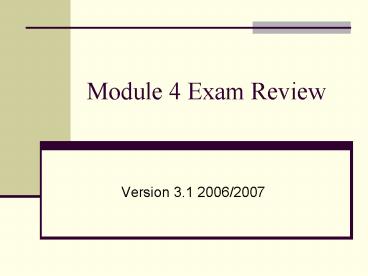Module 4 Exam Review - PowerPoint PPT Presentation
1 / 16
Title:
Module 4 Exam Review
Description:
If one of these routers is unreachable, three asterisks (*) will be returned ... Telnet verifies the application layer software between a source and a destination. ... – PowerPoint PPT presentation
Number of Views:19
Avg rating:3.0/5.0
Title: Module 4 Exam Review
1
Module 4 Exam Review
- Version 3.1 2006/2007
2
4.1.1 Introduction to CDP
- CDP is used to obtain information about
neighboring (or directly connected) Cisco
devices, such as the types of devices connected,
the router interfaces they are connected to, the
interfaces used to make the connections, and the
model numbers of the devices.
3
4.1.1 Introduction to CDP
4
4.1.2 Information obtained with CDP
- To obtain CDP information about a device not
directly connected, the administrator would need
to Telnet to a router that is directly connected
to the remote device.
5
4.1.2 Information obtained with CDP
- Device TLVs displayed by the show cdp neighbors
command include the following - Device ID
- Local Interface
- Holdtime
- Capability
- Platform
- Port ID
6
4.1.3 Implementation, monitoring, and
maintenance of CDP
7
4.1.3 Implementation, monitoring, and
maintenance of CDP
8
4.1.4 Creating a network map of the environment
- CDP information can be used to create a network
map of the connected devices. To discover devices
that are connected to neighbor devices, use
Telnet to connect to the neighbors. Then use the
show cdp neighbors command.
9
4.1.5 Disabling CDP
- To disable CDP at the global level, use the no
cdp run command in global configuration mode.
If CDP is disabled globally, individual
interfaces cannot be enabled for CDP.
10
4.1.6 Troubleshooting CDP
11
4.2.1 Telnet
- Telnet is a virtual terminal protocol that is
part of the TCP/IP protocol suite. It allows
connections to be made to remote hosts. Telnet
provides a network terminal or remote login
capability. - A router can have simultaneous incoming Telnet
sessions. The numbers zero through four are used
to specify five vty or Telnet lines.
12
4.2.2 Establishing and verifying a Telnet
connection
- To initiate a Telnet session any of the following
alternatives can be used - Denvergtconnect paris
- Denvergtparis
- Denvergt131.108.100.152
- Denvergttelnet paris
13
4.2.2 Establishing and verifying a Telnet
connection
- The Telnet connection will terminate after ten
minutes of inactivity by default or when the exit
command is entered at the EXEC prompt.
14
4.2.4 Advanced Telnet operation
- Multiple Telnet sessions can be used and
suspended with the Ctrl-Shift-6, then x sequence. - The session can be resumed with the Enter key.
When the Enter key is used, the Cisco IOS will
resume the connection to the most recently
suspended Telnet connection. - If the resume command is used it requires a
connection ID. Use the show sessions command to
view the connection ID,
15
4.2.5 Alternative connectivity tests
- The path from York to Rome is traced. Along the
way the path must go through London and Paris. If
one of these routers is unreachable, three
asterisks () will be returned instead of the
name of the router.
16
4.2.6 Troubleshooting IP addressing issues
- Telnet verifies the application layer software
between a source and a destination. This is the
most complete test mechanism available.