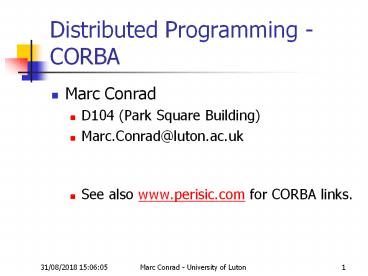Distributed%20Programming%20-%20CORBA - PowerPoint PPT Presentation
Title:
Distributed%20Programming%20-%20CORBA
Description:
The 'dirty work', the implementation of the behavior of the objects is out of ... approach to software engineering and development of a common architectural ... – PowerPoint PPT presentation
Number of Views:25
Avg rating:3.0/5.0
Title: Distributed%20Programming%20-%20CORBA
1
Distributed Programming - CORBA
- Marc Conrad
- D104 (Park Square Building)
- Marc.Conrad_at_luton.ac.uk
- See also www.perisic.com for CORBA links.
2
The Common Object Request Broker Architecture
CORBA
3
PART I CORBA and the OMG
- Explaining the meaning of the acronym CORBA and
the role of the OMG for CORBA.
4
The Common Object Request Broker Architecture
- CORBA is not a programming language but an
architecture. - CORBA is an elegant and sophisticated way to
describe and link the use of objects in a
distributed environment. - The "dirty work", the implementation of the
behavior of the objects is out of the scope of
CORBA.
5
The Common Object Request Broker Architecture
- CORBA is in the context of Object Oriented
Programming.
BUT The objects can be located on different
machines all over the world and implemented in a
variety of languages!
6
The Common Object Request Broker Architecture
- The Object Request Broker (ORB) is itself an
object which provides the services for accessing
remote objects and transmitting data. - Note that the implementation of the ORB depends
on the specific vendor. The CORBA standard only
defines the interface.
7
The Common Object Request Broker Architecture
8
The Common Object Request Broker Architecture
- CORBA is a standard which has been devloped by
the OMG, the Object Management Group. - The OMG is the world's largest computer industry
consortium with over 800 members. - See http//cgi.omg.org/cgi-bin/membersearch.pl
9
The History of the OMG
- Founded 1989 by eleven companies as non profit
organisation. - Aims on standards for object oriented software
production. - Other projects
- MDA http//www.omg.org/mda/
- UML http//www.omg.org/uml/
- CWM http//www.omg.org/cwm/
10
OMG technology
- The framework within which all OMG adopted
technology fits is the OMA the Object
Management Architecture. - So, learning CORBA is also on learning about
Object Oriented technologies from a language
independent view.
11
OMG goals
- The goals of the OMG are promotion of the
object-oriented approach to software engineering
and development of a common architectural
framework for writing distributed object-oriented
applications based on interface specifications
for the object in the application.
12
OMG - structure
- See http//www.omg.org/news/about/omg_technology_p
lenary.htm - Platform Technology Committee
- This committee is concerned with infrastructure
issues, e.g. the ORB. - Domain Technology Committee
- This committee is concerned with technologies to
support application development,e.g. electronic
commerce.
13
The Common Object Request Broker Architecture
- CORBA is a standard which has been developed by
the OMG, the Object Management Group (OMG). - The OMG is the world's largest computer industry
consortium with over 800 members. - See http//cgi.omg.org/cgi-bin/membersearch.pl
14
The Common Object Request Broker Architecture
- But Common also means something else
- CORBA is a architecture which has the power to
integrate legacy code written in languages as
Java, C, C, Smalltalk, COBOL, Lisp, Python.
We focus here mainly on Java
15
A Collection Of Rather Boring Acronyms.
CORBA
16
A Collection Of Rather Bulky Acronyms.
- OMG - Object Management Group
- ORB - Object Request Broker
- IDL - Interface Definition Language
- IOR - Interoperable Object Reference
- POA - Portable Object Adapter
- IIOP - Internet Inter-ORB Protocol
17
PART II - An example CORBA implementation
- or
- CORBA says "Hello World"
- (and a first glance at IDL)
18
The Interface Definition Language (IDL)
- The IDL provides a class definition for objects
similar to a C header file or a Java interface. - However IDL does not provide an implementation.
19
The CORBA Development Process
- Write some IDL that describes the interfaces to
the object or objects that will be used or
implemented. - Compile the IDL file.
- Identify the IDL compiler generated classes and
interfaces. - Write additional code.
- Run the application.
20
IDL and Java
- Warning!
- For simplicity we discuss in this lecture only
the IDL to Java mapping, that means using an IDL
for producing Java classes which are used in a
Java environment. - Other languages which are similarly supported are
C, Lisp, Smalltalk, ...
21
IDL Overview.
(diagram Java Programming with CORBA, OMG press,
page 143)
22
IDL Example
- module Example
- interface Hello
- string sayHello()
23
IDL Example
- module Example
- interface Hello
- string sayHello()
This is an example of an IDL which provides one
method, namely sayHello(). This code is saved in
a file hello.idl
24
Understanding the IDL
- OMG IDL is a purely declarative language designed
for specifying programming-language-independent
operational interfaces for distributed
applications. OMG specifies a mapping from IDL to
several different programming languages,
including C, C, Smalltalk, COBOL, Ada, and
Java. When mapped, each statement in OMG IDL is
translated to a corresponding statement in the
programming language of choice. - from http//java.sun.com/j2se/1.3/docs/guide/idl/
tutorial/GSIDL.html
25
Understanding the IDL
- You can use the tool idlj (provided by SUN) to
map an IDL interface to Java and implement the
client class. When you map the same IDL to C
and implement the server in that language, the
Java client and C server interoperate through
the ORB as though they were written in the same
language. - from http//java.sun.com/j2se/1.3/docs/guide/idl/
tutorial/GSIDL.html
26
IDL Example
- module Example
- interface Hello
- string sayHello()
A module is a namespace similar to C namespaces
or Java packages It acts as a container for
related interfaces and declarations.
27
IDL Example
- module Example
- interface Hello
- string sayHello()
Declares the application interface of the class.
Similar to C header files or Java interfaces.
28
IDL Example
- module Example
- interface Hello
- string sayHello()
An operation. Operations are mapped to (Java,C,
...) methods.
29
Mapping Hello.idl to Java(Here with idlj)
- Go to a command line prompt and type in the
following command idlj -fall
Hello.idl
30
Mapping Hello.idl to Java(Here with idlj)
The name of your Compiler. The idlj is offered as
part of the JDK 1.3. Other vendors use other
compiler, e.g. idl2java by VisiBroker
- Go to a command line prompt and type in the
following command idlj -fall
Hello.idl
31
Mapping Hello.idl to Java(Here with idlj)
- Go to a command line prompt and type in the
following command idlj -fall
Hello.idl
The name of the IDL file you have specified.
32
Mapping Hello.idl to Java(Here with idlj)
This option (specific to idlj) means that files
should be generated both for a server and a
client implementation. (Default Client only)
- Go to a command line prompt and type in the
following command idlj -fall
Hello.idl
33
Mapping Hello.idl to Java(Here with idlj)
- The command idlj -fall Hello.idl produces 6
files
34
Mapping Hello.idl to Java(Here with idlj)
- The command idlj -fall Hello.idl produces 6
files
35
Mapping Hello.idl to Java(Here with idlj)
- The command idlj -fall Hello.idl produces 6
files - _HelloImplBase.java
- _HelloStub.java
- Hello.java
- HelloHelper.java
- HelloHolder.java
- HelloOperations.java
36
Mapping Hello.idl to Java(Here with idlj)
- This abstract class is the server skeleton,
providing basic CORBA functionality for the
server. It implements the Hello.java interface.
The server class HelloServant extends
_HelloImplBase.
- _HelloImplBase.java
- _HelloStub.java
- Hello.java
- HelloHelper.java
- HelloHolder.java
- HelloOperations.java
37
Mapping Hello.idl to Java(Here with idlj)
- This class is the client stub, providing CORBA
functionality for the client. It implements the
Hello.java interface
- _HelloImplBase.java
- _HelloStub.java
- Hello.java
- HelloHelper.java
- HelloHolder.java
- HelloOperations.java
38
Mapping Hello.idl to Java(Here with idlj)
- This signature interface contains the Java
version of our IDL interface. The Hello.java
interface extends org.omg.CORBA.Object, providing
standard CORBA object functionality.
- _HelloImplBase.java
- _HelloStub.java
- Hello.java
- HelloHelper.java
- HelloHolder.java
- HelloOperations.java
39
Mapping Hello.idl to Java(Here with idlj)
- This operations interface contains the single
method sayHello(). The IDL-to-Java mapping puts
all of the operations defined on the IDL
interface into this file.
- _HelloImplBase.java
- _HelloStub.java
- Hello.java
- HelloHelper.java
- HelloHolder.java
- HelloOperations.java
40
Mapping Hello.idl to Java(Here with idlj)
- This final class provides auxiliary
functionality, notably the narrow() method
required to cast CORBA object references to their
proper types.
- _HelloImplBase.java
- _HelloStub.java
- Hello.java
- HelloHelper.java
- HelloHolder.java
- HelloOperations.java
41
Mapping Hello.idl to Java(Here with idlj)
- This final class holds a public instance member
of type Hello. It provides operations for out and
inout arguments, which CORBA allows, but which do
not map easily to Java's semantics. - Note that CORBA allows call-by-value method
parameters which are not directly available in
Java.
- _HelloImplBase.java
- _HelloStub.java
- Hello.java
- HelloHelper.java
- HelloHolder.java
- HelloOperations.java
42
Writing the Server.
- For the implementation of the Server we have to
implement two classes - The Servant, i.e. the object which has been
specified by the Hello.idl - The Server itself, i.e. the program running in
the background which reacts on client requests.
43
Writing the Servant
- import Example.
- public class HelloServant extends _HelloImplBase
- public String sayHello()
- return "\nHello world !!\n"
44
Writing the Servant
- import Example.
- public class HelloServant extends _HelloImplBase
- public String sayHello()
- return "\nHello world !!\n"
- Makes the classes accessible which have been
generated by the idlj compiler.
45
Writing the Servant
- import Example.
- public class HelloServant extends _HelloImplBase
- public String sayHello()
- return "\nHello world !!\n"
- Note that _HelloImplBase is one of the classes
which has been generated by idlj -fall.
46
Writing the Servant
- import Example.
- public class HelloServant extends _HelloImplBase
- public String sayHello()
- return "\nHello world !!\n"
- This class extends _HelloImplBase, that means it
has to implement the interface provided by
_HelloImplBase, which has been produced by
Hello.idl via idlj.
47
Writing the Servant
- import Example.
- public class HelloServant extends _HelloImplBase
- public String sayHello()
- return "\nHello world !!\n"
- This was the file Hello.idl
- module Example
- interface Hello
- string sayHello()
48
Writing the Servant
- import Example.
- public class HelloServant extends _HelloImplBase
- public String sayHello()
- return "\nHello world !!\n"
- This was the file Hello.idl
- Example
- interface Hello
- string sayHello()
49
Writing the Servant
- import Example.
- public class HelloServant extends _HelloImplBase
- public String sayHello()
- return "\nHello world !!\n"
- This was the file Hello.idl
- Example
- interface Hello
- string sayHello()
50
Writing the Servant
- import Example.
- public class HelloServant extends _HelloImplBase
- public String sayHello()
- return "\nHello world !!\n"
- This was the file Hello.idl
- Example
- interface Hello
- string sayHello()
51
Writing the Servant
- This is the Implementation of the Hello.idl
object.
- import Example.
- public class HelloServant extends _HelloImplBase
- public String sayHello()
- return "\nHello world !!\n"
52
Implementing the Server
- The Server has to perform the following tasks
- Initialise the ORB
- Instantiate a HelloServant object.
- Register this object in the ORB.
- Publish the object to the rest of the world(two
possibilities). - Wait for client requests.
53
Implementing the Server
- The file HelloServer.java
- import java.io. import org.omg.CORBA. import
Example. - public class HelloServer
- public static void main(String args)
- try
- ORB orb ORB.init(args, null)
- HelloServant helloRef new
HelloServant() - orb.connect(helloRef)
- String str orb.object_to_string(hello
Ref) - String filename "A//HelloIOR"
- FileOutputStream fos new
FileOutputStream(filename) - PrintStream ps new
PrintStream(fos) - ps.print(str) ps.close()
- java.lang.Object sync new
java.lang.Object() - synchronized (sync)
- sync.wait()
- catch (Exception e)
54
Implementing the Server
- import java.io. import org.omg.CORBA. import
Example. - public class HelloServer
- public static void main(String args)
- try
- ORB orb ORB.init(args, null)
- HelloServant helloRef new
HelloServant() - orb.connect(helloRef)
- String str orb.object_to_string(hello
Ref) - String filename "A//HelloIOR"
- FileOutputStream fos new
FileOutputStream(filename) - PrintStream ps new
PrintStream(fos) - ps.print(str) ps.close()
- java.lang.Object sync new
java.lang.Object() - synchronized (sync)
- sync.wait()
- catch (Exception e)
- We have to import
- the java.io for file input/output
- CORBA for the ORB stuff
- the files generated by the idlj.
55
Implementing the Server
- import java.io. import org.omg.CORBA. import
Example. - public class HelloServer
- public static void main(String args)
- try
- ORB orb ORB.init(args, null)
- HelloServant helloRef new
HelloServant() - orb.connect(helloRef)
- String str orb.object_to_string(hello
Ref) - String filename "A//HelloIOR"
- FileOutputStream fos new
FileOutputStream(filename) - PrintStream ps new
PrintStream(fos) - ps.print(str) ps.close()
- java.lang.Object sync new
java.lang.Object() - synchronized (sync)
- sync.wait()
- catch (Exception e)
- The Server runs as an application and has only a
main method.
56
Implementing the Server
- import java.io. import org.omg.CORBA. import
Example. - public class HelloServer
- public static void main(String args)
- try
- ORB orb ORB.init(args, null)
- HelloServant helloRef new
HelloServant() - orb.connect(helloRef)
- String str orb.object_to_string(hello
Ref) - String filename "A//HelloIOR"
- FileOutputStream fos new
FileOutputStream(filename) - PrintStream ps new
PrintStream(fos) - ps.print(str) ps.close()
- java.lang.Object sync new
java.lang.Object() - synchronized (sync)
- sync.wait()
- catch (Exception e)
- Initialise the ORB. Here we are using the ORB
provided by the JDK.
57
Implementing the Server
- import java.io. import org.omg.CORBA. import
Example. - public class HelloServer
- public static void main(String args)
- try
- ORB orb ORB.init(args, null)
- HelloServant helloRef new
HelloServant() - orb.connect(helloRef)
- String str orb.object_to_string(hello
Ref) - String filename "A//HelloIOR"
- FileOutputStream fos new
FileOutputStream(filename) - PrintStream ps new
PrintStream(fos) - ps.print(str) ps.close()
- java.lang.Object sync new
java.lang.Object() - synchronized (sync)
- sync.wait()
- catch (Exception e)
- Make an instance of the Servant class, and ...
58
Implementing the Server
- import java.io. import org.omg.CORBA. import
Example. - public class HelloServer
- public static void main(String args)
- try
- ORB orb ORB.init(args, null)
- HelloServant helloRef new
HelloServant() - orb.connect(helloRef)
- String str orb.object_to_string(hello
Ref) - String filename "A//HelloIOR"
- FileOutputStream fos new
FileOutputStream(filename) - PrintStream ps new
PrintStream(fos) - ps.print(str) ps.close()
- java.lang.Object sync new
java.lang.Object() - synchronized (sync)
- sync.wait()
- catch (Exception e)
- tell the ORB about it.
59
Implementing the Server
- We generate a stringified reference of the
object.
- import java.io. import org.omg.CORBA. import
Example. - public class HelloServer
- public static void main(String args)
- try
- ORB orb ORB.init(args, null)
- HelloServant helloRef new
HelloServant() - orb.connect(helloRef)
- String str orb.object_to_string(hello
Ref) - String filename "A//HelloIOR"
- FileOutputStream fos new FileOutputStream(fi
lename) - PrintStream ps new PrintStream(fos)
- ps.print(str) ps.close()
- java.lang.Object sync new
java.lang.Object() - synchronized (sync)
- sync.wait()
- catch (Exception e)
60
Implementing the Server
- import java.io. import org.omg.CORBA. import
Example. - public class HelloServer
- public static void main(String args)
- try
- ORB orb ORB.init(args, null)
- HelloServant helloRef new
HelloServant() - orb.connect(helloRef)
- String str orb.object_to_string(hello
Ref) - String filename "A//HelloIOR"
- FileOutputStream fos new
FileOutputStream(filename) - PrintStream ps new PrintStream(fos)
- ps.print(str) ps.close()
- java.lang.Object sync new
java.lang.Object() - synchronized (sync)
- sync.wait()
- catch (Exception e)
- Keep the server alive.
61
Implementing the Server
- import java.io. import org.omg.CORBA. import
Example. - public class HelloServer
- public static void main(String args)
- try
- ORB orb ORB.init(args, null)
- HelloServant helloRef new
HelloServant() - orb.connect(helloRef)
- String str orb.object_to_string(hello
Ref) - String filename "A//HelloIOR"
- FileOutputStream fos new
FileOutputStream(filename) - PrintStream ps new PrintStream(fos)
- ps.print(str) ps.close()
- java.lang.Object sync new
java.lang.Object() - synchronized (sync)
- sync.wait()
- catch (Exception e)
- Catch any errors.
62
Implementing the Server
- Initialise the ORB
- Instantiate a HelloServant object.
- Register this object in the ORB.
- Publish the object to the rest of the world
- Wait for client requests.
- import java.io. import org.omg.CORBA. import
Example. - public class HelloServer
- public static void main(String args)
- try
- ORB orb ORB.init(args, null)
- HelloServant helloRef new
HelloServant() - orb.connect(helloRef)
- String str orb.object_to_string(helloRef)
- String filename "A//HelloIOR"
- FileOutputStream fos new
FileOutputStream(filename) - PrintStream ps new
PrintStream(fos) - ps.print(str) ps.close()
- java.lang.Object sync new
java.lang.Object() - synchronized (sync)
- sync.wait()
- catch (Exception e)
63
A stringified reference
- Here is an example of an stringified object
reference, generated by the example code - IOR000000000000001649444c3a4578616d706c652f48656c
6c6f3a312e3000000000000001000000000000005800010100
0000000f3139342e38302e3231352e32323300000682000000
000018afabcaff0000000225163ffd00000008000000000000
00000000000100000001000000140000000000010020000000
000001010000000000
64
A stringified reference
Observe, that the stringified object reference is
in plain text. It can be passed by email or a
sheet of paper.
- Here is an example of an stringified object
reference, generated by the example code - IOR000000000000001649444c3a4578616d706c652f48656c
6c6f3a312e3000000000000001000000000000005800010100
0000000f3139342e38302e3231352e32323300000682000000
000018afabcaff0000000225163ffd00000008000000000000
00000000000100000001000000140000000000010020000000
000001010000000000
65
Implementing the Client
- A client has to perform the following tasks
- Initialise the ORB.
- Obtaining an object reference.
- Narrowing (casting) the reference.
- Using the object.
66
Implementing the Client.
- import java.io. import org.omg.CORBA. import
Example. - public class HelloClient
- public static void main(String args)
- try
- ORB orb ORB.init(args, null)
- String filename "A//HelloIOR"
- FileInputStream fis new
FileInputStream(filename) - java.io.DataInputStream dis new
java.io.DataInputStream(fis) - String ior dis.readLine()
- org.omg.CORBA.Object obj
orb.string_to_object(ior) - Hello helloRef HelloHelper.narrow(ob
j) - String str helloRef.sayHello()
- System.out.println(str)
- catch (Exception e)
- System.out.println("ERROR " e)
- e.printStackTrace(System.out)
- The file HelloClient.java
67
Implementing the Client.
- import java.io. import org.omg.CORBA. import
Example. - public class HelloClient
- public static void main(String args)
- try
- ORB orb ORB.init(args, null)
- String filename "A//HelloIOR"
- FileInputStream fis new
FileInputStream(filename) - java.io.DataInputStream dis new
java.io.DataInputStream(fis) - String ior dis.readLine()
- org.omg.CORBA.Object obj
orb.string_to_object(ior) - Hello helloRef HelloHelper.narrow(ob
j) - String str helloRef.sayHello()
- System.out.println(str)
- catch (Exception e)
- System.out.println("ERROR " e)
- e.printStackTrace(System.out)
- Initialising the ORB.
68
Implementing the Client.
- Reading the stringified object reference from the
file.
- import java.io. import org.omg.CORBA. import
Example. - public class HelloClient
- public static void main(String args)
- try
- ORB orb ORB.init(args, null)
- String filename "A//HelloIOR"
- FileInputStream fis new FileInputStream(fil
ename) - java.io.DataInputStream dis
- new
java.io.DataInputStream(fis) - String ior dis.readLine()
- org.omg.CORBA.Object obj
orb.string_to_object(ior) - Hello helloRef HelloHelper.narrow(ob
j) - String str helloRef.sayHello()
- System.out.println(str)
- catch (Exception e)
- System.out.println("ERROR " e)
- e.printStackTrace(System.out)
69
Implementing the Client.
- import java.io. import org.omg.CORBA. import
Example. - public class HelloClient
- public static void main(String args)
- try
- ORB orb ORB.init(args, null)
- String filename "A//HelloIOR"
- FileInputStream fis new
FileInputStream(filename) - java.io.DataInputStream dis new
java.io.DataInputStream(fis) - String ior dis.readLine()
- org.omg.CORBA.Object obj
orb.string_to_object(ior) - Hello helloRef HelloHelper.narrow(ob
j) - String str helloRef.sayHello()
- System.out.println(str)
- catch (Exception e)
- System.out.println("ERROR " e)
- e.printStackTrace(System.out)
- Generating an object reference from the string
70
Implementing the Client.
- import java.io. import org.omg.CORBA. import
Example. - public class HelloClient
- public static void main(String args)
- try
- ORB orb ORB.init(args, null)
- String filename "A//HelloIOR"
- FileInputStream fis new
FileInputStream(filename) - java.io.DataInputStream dis new
java.io.DataInputStream(fis) - String ior dis.readLine()
- org.omg.CORBA.Object obj
orb.string_to_object(ior) - Hello helloRef HelloHelper.narrow(ob
j) - String str helloRef.sayHello()
- System.out.println(str)
- catch (Exception e)
- System.out.println("ERROR " e)
- e.printStackTrace(System.out)
- Casting the object to the expected type.
71
Implementing the Client.
- import java.io. import org.omg.CORBA. import
Example. - public class HelloClient
- public static void main(String args)
- try
- ORB orb ORB.init(args, null)
- String filename "A//HelloIOR"
- FileInputStream fis new
FileInputStream(filename) - java.io.DataInputStream dis new
java.io.DataInputStream(fis) - String ior dis.readLine()
- org.omg.CORBA.Object obj
orb.string_to_object(ior) - Hello helloRef HelloHelper.narrow(ob
j) - String str helloRef.sayHello()
- System.out.println(str)
- catch (Exception e)
- System.out.println("ERROR " e)
- e.printStackTrace(System.out)
- Using the object.
72
Implementing the Client.
- Initialising the ORB.
- Retreiving an object reference.
- Narrowing the object.
- Using the object.
- import java.io. import org.omg.CORBA. import
Example. - public class HelloClient
- public static void main(String args)
- try
- ORB orb ORB.init(args, null)
- String filename "A//HelloIOR"
- FileInputStream fis new
FileInputStream(filename) - java.io.DataInputStream dis new
java.io.DataInputStream(fis) - String ior dis.readLine()
- org.omg.CORBA.Object obj
orb.string_to_object(ior) - Hello helloRef HelloHelper.narrow(ob
j) - String str helloRef.sayHello()
- System.out.println(str)
- catch (Exception e)
- System.out.println("ERROR " e)
- e.printStackTrace(System.out)
73
Running the Application
- Run the Server
- (Send the disk with the stringified object
reference via Royal Mail to the remote machine) - Run the Client
- (There is no additional naming service required
as stringified object references are used)
74
The CORBA services
- Instead of sending a stringified object referencs
it is also possible to use CORBA services for
obtaining object references - The CORBA naming service, which finds objects by
name, similar to a "white page" phone book. - The CORBA trading service, which finds references
that match search criteria, similar to a "yellow
page" service.
75
CORBA Services
- The initial references to instances of those
services can be found via operations which are
part of the ORB interface ("bootstrapping"),
namely - list_initial_services()
- resolve_initial_references()
- The association between an ORB and services is
outside the CORBA definition.
76
Summary
- The IDL provides class definitions for objects.
- A Compiler compiles the IDL into several files.
- The server and the client are then implemented by
using these files. - The ORB plays a crucial role in running the
application both for the server and for the
client.
77
PART III Learning the IDL
- or
- We learn a language which is not a programming
language but used to develop programs.
78
The OMG IDL - Overview
- The syntax of IDL is largely drawn from C.
- There are no programming statements, the only
purpose is to define interface signatures.
79
The OMG IDL Overview.
- IDL supports the following constructs
- Constants
- Data type declarations
- Attributes
- Operations
- Interfaces
- Modules
- Valuetypes
80
IDL Lexical Analysis
- Identifiers must start with a letter and may be
followed by letters, numbers, and underscores. - Identifiers are case sensitive but cannot coexist
with other identifiers that differ only in case.
81
IDL Lexical Analysis
- The standard C preprocessing macros (include,
define, ifdef, pragma) are available in IDL. - Keywords are in lowercase, and other identifiers
may not differ only in case. - Comments are in C style //, / ... /
82
IDL Modules and Interfaces
- To avoid name conflicts a module is used as a
naming scope. - Modules can contain any well formed IDL,
including nested modules. - An interface also opens a new naming scope and
can contain constants, data type declarations,
attributes, and operations.
83
IDL Inheritance.
- IDL supports inheritance
- module InheritanceExample
- interface Fred
- string sayHi()
- interface Kurt Fred
- string sayGoodBye()
84
IDL Multiple Inheritance
- An interface may inherit from several other
interfaces - interface C A, B
- ...
- Note that names of the operations must be unique
(except in diamond inheritance).
85
IDL Types and Constants
- The following basic types are available in IDL
- short, unsigned short, long, unsigned long, long
long, unsigned long long, float, double, long
double, fixed, char, wchar, boolean, string,
wstring, octet, enum, any, native. - Excercise How are all this types mapped into
Java? C?
86
IDL Types and Constants- Integer types
- unsigned short
- Signed unsigned 16-bit 2's complement integer
- unsigned long
- Signed unsigned 32-bit 2's complement integer
- unsigned long long
- Signed unsigned 64-bit 2's complement integer
87
IDL Types and Constants- Floating point types
- float
- 16-bit IEEE floating point number
- double
- 32-bit IEEE floating point number
- long double
- 64-bit IEEE floating point number
88
IDL Types and Constants- Fixed point type
- fixed
- fixed-point decimal number of up to 31 digits.
- Fixed-point types are template types and need to
be introduced via typedef - typedef fixedlt5,2gt priceTag
- declares a fixed point type priceTag with 3
digits before and two digits behind the point,
e.g. 123.45
89
IDL Types and Constants- characters
- char
- ISO Latin-1 character
- wchar
- character from other character sets to support
internationalisation. The size is implementation
dependent.
90
IDL Types and Constants- strings
- string
- Variable-length string of characters whose length
is available at run time. - wstring
- Variable-length string of wchar characters.
- Strings may be bounded or unbounded, e.g. typedef
octstring stringlt8gt for a bounded string of 8
characters.
91
IDL Types and Constants- miscancelous
- boolean
- TRUE or FALSE
- octet
- 8-bit uninterpreted type
- enum
- Enumerated type with named integer values.
92
IDL Types and Constants- miscancelous
- any
- Can represent a value from any possible IDL type,
basic or constructed, object or nonobject. any
has an application interface describing how
values are inserted, extracted, and how the type
can be discovered.
93
IDL other constructs
- Arrays (similar to Java, C, ...)
- Sequences (a more flexible version of arrays)
- Exceptions, Constants, Structs Unions.
94
IDL Operations Attributes
- As seen in the example operations are similar
to C function prototypes - They contain a name, return type, and the
parameter list. - An Attribute is logically equivalent to a pair of
accessor/modifier operations. - No "private" part!
95
IDL - Operations
- CORBA specific extensions
- one-way operations
- out and inout parameters
- Object type argument are always passed by
reference (Except valuetypes) - Basic types are pass-by-value.
- Abstract Interfaces
- Contexts
- (for details see "Java Programming with CORBA",
pp. 43-59)
96
The IDL language mapping
- The OMG so far specifies mappings to the
following languages - C, C, Smalltalk, COBOL, Lisp, Python, and Java.
97
PART IV - The IDL to Java mapping
- or
- How to translate an IDL to a language where you
can really write programs.
98
Mapping IDL to Java
- The IDL compiler (e.g. idlj) translates an IDL to
a set of Java classes. - That means that each IDL construct is mapped to a
Java construct. - So, we go again through Part III and have a look
how all the constructs we introduced in these
slides are translated into Java constructs.
99
Mapping IDL to Java
- IDL supports the following constructs
- Constants
- Data type declarations
- Attributes
- Operations
- Interfaces
- Modules
- Valuetypes
- A constant is mapped to a Java public static
final variable within a class of its own.
100
Mapping constants to Java - Example
- const unsigned long example 42
- is mapped to
- public interface example extends
- org.omg.CORBA.portable.IDLE
ntity - public static final int value
(int)(42L)
101
Mapping IDL to Java
- IDL supports the following constructs
- Constants
- Data type declarations
- Attributes
- Operations
- Interfaces
- Modules
- Valuetypes
- Basic data types are mapped as good as possible
to matching basic data types or classes of Java. - (More details later)
102
Mapping IDL to Java
- IDL supports the following constructs
- Constants
- Data type declarations
- Attributes
- Operations
- Interfaces
- Modules
- Valuetypes
- IDL Attributes are mapped to a pair of accessor
and modifier methods in Java. - Note IDL Attributes are not mapped to private
attributes.
103
Attributes - Example
- interface Fred
- attribute string name
- is mapped to
- public interface FredOperations
- String name ()
- void name (String newName)
104
Mapping IDL to Java
- IDL supports the following constructs
- Constants
- Data type declarations
- Attributes
- Operations
- Interfaces
- Modules
- Valuetypes
- IDL operations are mapped to Java methods as seen
in the HelloWorld example.
105
Mapping IDL to Java
- IDL supports the following constructs
- Constants
- Data type declarations
- Attributes
- Operations
- Interfaces
- Modules
- Valuetypes
- Interfaces are mapped to Java interfaces/classes
as seen in the example. - Note One interface generates more then one Java
class/interface (Helper classes, )
106
Mapping IDL to Java
- IDL supports the following constructs
- Constants
- Data type declarations
- Attributes
- Operations
- Interfaces
- Modules
- Valuetypes
- Modules are mapped to Java package names.
- Each module generates a directory in which other
modules ore classes/interfaces can be found.
107
Mapping IDL to Java
- IDL supports the following constructs
- Constants
- Data type declarations
- Attributes
- Operations
- Interfaces
- Modules
- Valuetypes
- The mapping of valuetypes depends of the kind of
the valuetype. - For details see Java Programmig with CORBA
108
IDL to Java mapping
- Identifiers are mapped to Java identifiers with
some extra rules for special cases, e.g. class
which is not an IDL keyword will be mapped to
_class in Java.
109
IDL Types and Constants
- This is the complete list of the basic types
available in IDL - short, unsigned short, long, unsigned long, long
long, unsigned long long, float, double, long
double, fixed, char, wchar, boolean, string,
wstring, octet, enum, any, native. - The blue ones do also exist in Java. What about
the other?
110
IDL Java mapping- Signed integer types
- short (16 bit)
- Mapped to Java short.
- long (32 bit)
- Mapped to Java int
- long long (64 bit)
- Mapped to Java long
- Caveat!
- The CORBA type long and the Java type long are
different!
111
IDL Java Mapping- Unsigned integer types
- There is an obvious type mismatch here.
- However, the mapping is defined from unsigned
CORBA types to signed Java types.
- unsigned short (16 bit)
- Mapped to Java short.
- unsigned long (32 bit)
- Mapped to Java int
- unsigned long long (64 bit)
- Mapped to Java long
oops!
112
IDL Types and Constants- Floating point types
- float
- 16-bit IEEE floating point number
- mapped to the Java type float
- double
- 32-bit IEEE floating point number
- mapped to the Java type double
- long double
- 64-bit IEEE floating point number
- so far not mapped!
oops!
113
IDL to Java mapping- Fixed point type
- fixed
- fixed-point deximal number of up to 31 digits,
e.g. - typedef fixedlt5,2gt priceTag
- The IDL type fixed is mapped to the Java class
java.math.BigDecimal. - Range checking is performed at run time.
- Exceptions are raised if values are outside of
the range.
114
IDL to Java mapping- characters
- char, wchar
- are bothmapped to the Java type char.
- Note IDL char is 8-bit, IDL wchar is 16-bit, the
Java char is 16-bit. - Also The IDL wchar can hold characters which are
not part of Javas native Unicode set.
115
IDL Types and Constants- strings
- string
- Variable-length string of characters whose length
is available at run time. - wstring
- Variable-length string of wchar characters.
- Strings may be bounded or unbounded, e.g. typedef
octstring stringlt8gt for a bounded string of 8
characters.
- These are mapped to java.lang.String with
possible exceptions raised for bounded strings.
116
IDL Types and Constants- miscancelous
- boolean (TRUE or FALSE)
- mapped to the Java type boolean.
- octet (8-bit uninterpreted type)
- mapped to the Java type byte.
- enum (enumerated type with named integer values.)
- mapped to a final Java class emulating the
required properties.
117
IDL mapping of any
- any (Can represent a value from any possible IDL
type, basic or constructed, object or nonobject.
any has an application interface describing how
values are inserted, extracted, and how the type
can be discovered.) - mapped to org.omg.CORBA.any
118
IDL other constructs
- Arrays (similar to Java, C, ...)
- are directly mapped to Java arrays
- Sequences
- are also mapped to Java arrays
- Exceptions,
- mapped to Java Exceptions
- Structs Unions.
- mapped to appropriate Java classes
119
PART V the ORB
- or
- The thing which does the job.
120
The ORB
- The ORB plays a central role in CORBA.
- We have already met the ORB in different
contexts, so the following slides are slides
already seen, but we emphasise now more on the
role of the ORB.
121
- yet to be done