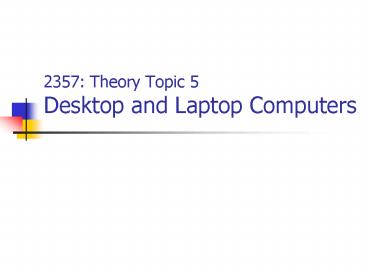2357: Theory Topic 5 Desktop and Laptop Computers - PowerPoint PPT Presentation
1 / 8
Title:
2357: Theory Topic 5 Desktop and Laptop Computers
Description:
They have separate monitors, keyboards and mice, ... They are compact and the monitor, keyboard and mouse are built in. ... If one part breaks easy / cheap to ... – PowerPoint PPT presentation
Number of Views:63
Avg rating:3.0/5.0
Title: 2357: Theory Topic 5 Desktop and Laptop Computers
1
2357 Theory Topic 5Desktop and Laptop Computers
2
What I need To Learn
- Describe the difference between portable and
desktop computers.
3
Computer Types
- Desk top computers are often found in an office,
home or at school, - They have separate monitors, keyboards and mice,
- Generally desktop computers are not moved about,
- Need to be plugged into the mains to use.
- Laptop or notebook computers are used by people
on the move, - They are compact and the monitor, keyboard and
mouse are built in. - They dont need a permanent power supply as often
have a battery,
4
Desktop Advantages
- Cheaper to buy than laptops and notebooks,
- Easier and cheaper to upgrade,
- More ergonomic (has a better keyboard, mouse, and
screen), - If one part breaks easy / cheap to replace,
- Harder to steal,
- Good for gaming and other intensive computer
tasks.
5
Desktop Disadvantages
- Not mobile,
- Takes up space,
- Dont keep there value as well as laptops (Higher
Depreciation).
6
Laptop Advantages
- Mobile,
- Take up very little space,
- Compact and light weight,
- Can be used any where,
- No need for electricity supply as have a battery,
- Have all the power and hardware of a desktop,
7
Laptop Disadvantages
- Expensive to purchase,
- Difficult and expensive to upgrade or repair,
- One part breaks and the whole laptop may be
useless, - You have to carry it around all day,
- Much easier to drop/break,
- May loose it,
- Easily stolen,
- May loose work in the battery runs out.
8
Topic Tasks
- Read in the book pages 3 and 4 of the book,
- Copy the blue boxes from the left and right hand
margin of the text book into you exercise books
as revision notes - Complete this sheet and stick into your exercise
book, - Complete this topics homework.