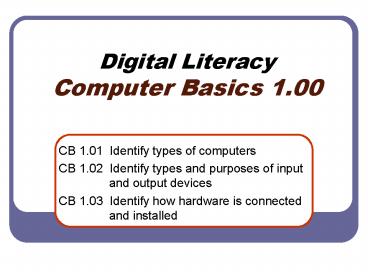Digital Literacy Computer Basics 1.00 PowerPoint PPT Presentation
Title: Digital Literacy Computer Basics 1.00
1
Digital LiteracyComputer Basics 1.00
- CB 1.01 Identify types of computers
- CB 1.02 Identify types and purposes of input
and output devices - CB 1.03 Identify how hardware is connected
and installed
2
CB 1.01 TYPES OF COMPUTERS
3
What is a Computer?
- An electronic device that
- receives data, processes data,
- produces a result (output), and stores data
4
- A computer is an electronic device you can use to
store and process information.
5
TYPES of PERSONAL COMPUTERS
6
Types of Computers
- The most common computer is the Personal Computer
(PC). - A personal computer is a computer that is
designed for use by one person at a time. - There are six different types of computing
devices - Desktop
- Laptop
- Netbook
- Tablet
- Handheld
- Smartphone
7
Desktop Computers
- Are made up of individual components (monitor, a
keyboard, a system unit, and a printer). - Not portable - used on a desk or table
- Have more memory, a larger hard drive, more
ports, and a bigger display than laptops and
other portable computers. - Can run for long periods at a time.
8
Laptop Computers
- Lightweight and designed for travel
- Run on electricity or on batteries.
- Perform the same tasks as desktop computers.
- Uses more power than desktops
- Usually cost more than desktops
- Are also called notebook computers.
9
Netbook
- Portable, lightweight mini-laptop computers.
- Designed for connectivity
- Inexpensive
10
Tablet Computers
- Fully functional computers that allow you to
write directly on the screen by using a tablet
pen or your finger. - Can also use the tablet pen or your finger to
perform mouse functions. - Do not need a keyboard and a mouse.
11
Handheld Computers
- Are devices used for specific everyday tasks,
such as managing personal data. - Are smaller than laptops and provide fewer
features compared to desktop computers or
laptops. - Can also perform basic word-processing activities
and help you access the Internet.
12
Smartphone
- Handheld computers that have telephone
capabilities.
13
CB 1.02COMPUTER HARDWARE
14
Hardware
- The tangible, physical equipment that can be seen
and touched
15
Parts of a Computer
16
Examples of Hardware
- Computer Case
- Monitor
- Keyboard
- Mouse
- Speakers
- Printer
- Scanner
17
DATA AND INPUT DEVICES
18
Data
- Data is text, numbers, sounds, and images entered
into the computer to be processed.
19
What Is Data?
- Information entered into the computer to be
processed. - Examples of data are
- text (letters)
- numbers
- sounds
- images (pictures)
20
Input
- The process of entering information into the
computer. - Putting information into the computer
21
What is Input?
- Data you put into the computer
- How you communicate with your computer
22
Input Devices
- Devices that
- allow you to put data into your computer
- allow you to communicate with your computer
- Input devices provide a means for the user to
command and control the PC
23
Examples of Input Devices
- Keyboard (most commonly used)
24
Examples of Input Devices
- Mouse
- Trackball
25
Examples of Input Devices
- Joystick
- Light Pen
26
Examples of Input Devices
- Stylus
27
Examples of Input Devices
- Touchpad
- Touch Screen
28
Examples of Input Devices
- Pointing Stick
- Bar Code Reader
29
Examples of Input Devices
- Scanner
- Microphone
30
Examples of Input Devices
- Graphics Tablet
- Digital Cameras
31
Check your NOTESInput Devices
- Keyboard
- Mouse
- Trackball
- Stylus
- Joystick
- Light Pen
- Touchpad
- Touch Screen
- Pointing Stick
- Bar Code Reader
- Scanner
- Microphone
- Graphics Tablet
- Digital Cameras
32
OUTPUT DEVICES
33
What is Output?
- What you get out of the computer
- Sounds
- Display on the monitor screen
- Something you print
- How your computer communicates with you
34
Output Devices
- Devices that
- allow you to get data (output) out of your
computer. - allow your computer to communicate with you.
- Output devices can be grouped as either sight
(visual) or sound (auditory) devices
35
Output Devices
- Monitor (visual device)
- screen that displays information such as text,
numbers, and images - Produces a soft copy
36
Output Devices
- Printer (visual device)
- gives you information or pictures from the
computer in printed form. - Produces a hard copy
37
Output Devices
- Speakers/Headphones (auditory devices)
- allow you to hear voice, music, and other sounds
from your computer.
38
Examples of Output Devices
- Monitor (most commonly used)
- Printer
- Speakers/Headphones
39
Hard Copy vs. Soft Copy
vs.
40
Soft Copy
- The image you see on the monitor
- The copy you can only SEE
- S o f t S e e
41
Hard Copy
- The document you get from your printer
- The copy you can HOLD in your HAND
- H A R D H O L D / H A N D
42
- THE END