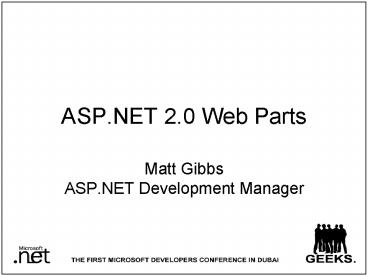ASP.NET 2.0 Web Parts PowerPoint PPT Presentation
1 / 21
Title: ASP.NET 2.0 Web Parts
1
ASP.NET 2.0 Web Parts
- Matt GibbsASP.NET Development Manager
2
Why Web Parts
- Technology for building portal-type sites
- Foundation for Sharepoint 3.0
- For The Site User
- Customizable layout
- Personalized view
- For The Developer
- Personalization infrastructure
- Extensibility
- Composable UI
- For The Administator
- Flexibility and Control
- Add Web Parts to Site Over Time
3
What are Web Parts
4
Web Parts Basics
- WebPart
- UI element with customizable portal behaviors
- WebPartZone
- Region to contain and layout groups of Web Parts
- Renders elements common to individual Web Parts
- WebPartManager
- Required for a WebParts page
- Manages Display Mode Browse, Design, Edit,
Catalog, Connection - Manages WebPart State Add, Close, Delete, Move
5
Browsing a Web Parts Site
demo
6
Creating A Web Part
- Options
- Any ASP.NET Server control
- Any User Control
- Any custom WebControl
- Any custom control derived from WebPartBase
- Benefit from common UI look and feel
- Become personalizable
7
Create Web Parts
demo
8
Web Part UI Elements
- Web Parts UI elements
- Verbs
- UI elements that enable users to perform actions
- WebPartZone provides standard verbs
- Close, Minimize, Restore, Help, Edit, Connect,
Export - WebPart developer can add custom verbs
Title
Verbs
TitleIcon
Chrome
Content
9
Customizing Web Part UI
- Derive from WebPart base class
- Override properties
- AllowClose, AllowMinimize, DisplayTitle,
- Implement Interfaces
- IWebPart
- Title, Substitle, TitleUrl, Description,
CatalogIconImageUrl, TitleIconImageUrl - IWebActionable
- Verbs
10
Customize Web Parts UI
demo
11
Web Part Catalogs
- Declarative Catalog Part
- Statically defined set of available parts
- Page Catalog Part
- Closed parts
- Import Catalog Part
- Move parts and shared data between servers
- Programmatically add/delete Web Parts
WebPartManager.AddWebPart(webPart,zone,zoneIndex)
WebPartManager.DeleteWebPart(WebPart webPart)
12
Web Zones and Display Mode
- Web Part Zones are always displayed
- Others shown according to Display Mode
- CatalogZone in Catalog Display Mode
- ConnectionZone in Connection Display Mode
- EditorZone in Edit Display Mode
- Design Mode allows moving parts between and
within zones
13
Create A Catalog
demo
14
Web Parts Personalization
- Persists and Retrieves property values
- Shared User Data
- Per User Data
- Attributes define Personalizable Properties
- Personalizable, WebBrowsable
- WebDescription, WebDisplayName
- Data saved per user per page
15
Core Concepts Personalization
- ltconfigurationgt
- ltsystem.webgt
- ltwebPartsgt
- ltpersonalizationgt
- ltauthorizationgt
- ltdeny users"" verbs"enterSharedScope"/gt
- ltallow users"" verbs"modifyState" /gt
- lt/authorizationgt
- lt/personalizationgt
- lt/webPartsgt
- lt/system.webgt
- lt/configurationgt
- Configuration Files
- Web.config or Machine.config.
16
Web Parts Editor
- Personalize Web Parts using Editor Parts in the
Editor Zone - AppearanceEditorPart
- BehaviorEditorPart
- LayoutEditorPart
- PropertyGridEditorPart
17
Make Web Parts Personalizable
demo
18
Web Part Connections
- Wire up multiple Web Parts
- Provider and Consumer model
- Dynamic and Static Connections
- Define the callbacks for exchanging data
19
Summary
- Browse
- Design
- Edit
- Catalog
- Connection
20
Questions
21
(No Transcript)