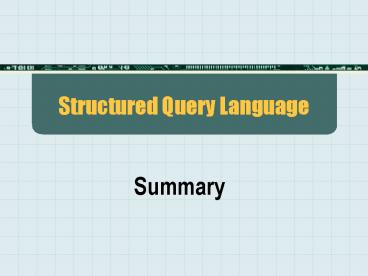Structured Query Language PowerPoint PPT Presentation
1 / 28
Title: Structured Query Language
1
Structured Query Language
- Summary
2
Structure Query Language (SQL)
- A data query, definition, manipulation language
for relational databases. - It is an internationally accepted standard for
relational database systems (ANSI approved)
3
Data Definition Commands
- SQL Integrity Constraints
- Entity Integrity
- PRIMARY KEY
- NOT NULL
- Referential Integrity
- FOREIGN KEY
4
SQL Command Coverage
5
Queries
- Special Operators
- BETWEEN - used to define range limits.
- IS NULL - used to check whether an attribute
value is null - LIKE - used to check for similar character
strings. - IN - used to check whether an attribute value
matches a value contained within a (sub)set of
listed values.
6
Some Basic SQL Numeric Functions
7
More Complex Queries and SQL Functions
- Virtual Tables Creating a View
8
SUMMARY OF KEY SQL CLAUSES
- GROUP BY clause
- use to specify how to group the rows
- often useful in conjunction with the COUNT()
statement - DISTINCT
- use to eliminate duplicate rows from the result
- AND, OR, NOT
- use for compound conditions
9
SUMMARY
- LIKE clause
- use for pattern-matching
- COUNT clause
- use for counting the of rows that satisfy the
where condition - ORDER BY clause
- use to sort the result of the query
- use DESC to change the order to descending
10
SUMMARY
- WHERE clause
- use to limit the rows to be included in the
result of the query - HAVING clause
- use to limit the groups that are included in the
result of the query - often used in conjunction with the COUNT ( )
statement
11
SUMMARY
- Subqueries
- may be used on one or multiple tables
- subqueries are often used when the selection
criteria in the WHERE clause must be derived - inner subquery is always executed first
- if the inner subquery returns multiple values,
use IN, ANY or ALL - note that IN is the same as ANY
12
SUMMARY
- Joining the tables
- use the WHERE clause OR
- use the subquery with IN
- IN -- the outer query uses the WHERE clause to
restrict the rows to be compared with the result
of the inner query
13
SUMMARY
- When querying multiple tables use subquery within
a subquery and the IN clause or the WHERE clause
with compound conditions (e.g. AND, OR, etc.) - SELECT tagnum, compid, Employee.empno, empname
- FROM Employee
- WHERE empnum IN
- (SELECT
empnum - FROM
Pc - WHERE
location Home)
14
Summary
- ALL clause vs ANY clause
- use the ALL clause to ensure that the outer query
result satisfies all the values obtained from the
inner query results. - use the ANY clause to ensure that the outer query
result satisfies at least one value produced by
the subquery - Select packid, packname
- From Package
- Where packcost lt ALL
- (Select
softcost - from Software
- Where packid
WP08)
15
Procedural SQL
- Triggers and Stored Procedures
16
Procedural SQL
- Procedural SQL
- Procedural SQL allows the use of procedural code
and SQL statements that are stored within the
database. - The procedural code is executed by the DBMS when
it is invoked by the end user. - End users can use procedural SQL (PL/SQL) to
create - Triggers
- Stored procedures
- PL/SQL functions
17
Procedural SQL
- Shortcomings of SQL
- SQL doesnt support execution of a stored set of
procedures based on some logical condition. - SQL fails to support the looping operations.
- Solutions
- Embedded SQL
- To remedy the above shortcomings, SQL statements
can be inserted within the procedural programming
language - The embedded SQL approach involves the
duplication of application code in many programs. - Shared Code
- Critical code is isolated and shared by all
application programs. - This approach allows better maintenance and logic
control. - Procedural SQL
18
Procedural SQL
- Triggers
- A trigger is procedural SQL code (stored
procedure) that is automatically invoked by the
RDBMS upon the occurrence of a data manipulation
event (INSERT, UPDATE, DELETE). - A trigger is always associated with a database
table. - Each database table may have one or more
triggers. - A trigger is executed as part of the transaction
that triggered it.
19
Procedural SQL
- Role of triggers
- Triggers can be used to enforce constraints that
cannot be enforced at the design and
implementation levels. - Triggers add functionality by automating critical
actions and providing appropriate warnings and
suggestions for remedial action. - Triggers can be used to update table values,
insert records in tables, and call other stored
procedures. - Triggers add processing power to the RDBMS and to
the database system.
20
The PRODUCT List Output in the Oracle RDBMS
Figure 3.34
21
Creation of the Oracle Trigger for the PRODUCT
Table
Figure 3.35
22
The PRODUCT Tables P_REORDER Field is Updated by
the Trigger
Figure 3.36
23
Trigger example
- CREATE TABLE Customer_type (
- Customer_type_id CHAR(3) NOT NULL,
- Type_description CHAR(11) NULL,
- Type_discount NUMERIC(3,2) NULL,
- PRIMARY KEY (Customer_type_id)
- )
- CREATE TABLE Customer (
- Customer_id CHAR(8) NOT NULL,
- Customer_lname VARCHAR(10) NULL,
- Customer_fname VARCHAR(8) NULL,
- Customer_address CHAR(20) NULL,
- Zip_code INTEGER NOT NULL,
- Customer_type_id CHAR(3) NOT NULL,
- PRIMARY KEY (Customer_id),
- FOREIGN KEY (Customer_type_id)
- REFERENCES
Customer_type, - FOREIGN KEY (Zip_code)
- REFERENCES City
- )
24
Trigger example
- create trigger tD_Customer_type after DELETE on
Customer_type for each row - -- DELETE trigger on Customer_type
- declare numrows INTEGER
- begin
- / Customer_type describes Customer ON PARENT
DELETE RESTRICT / - select count() into numrows
- from Customer
- where
- / JoinFKPK(Customer,Old," ","
and") / - Customer.Customer_type_id
old.Customer_type_id - if (numrows gt 0)
- then
- raise_application_error(
- -20001,
- 'Cannot DELETE Customer_type because
Customer exists.' - )
- end if
25
Procedural SQL
- Stored Procedures
- A stored procedure is a named collection of
procedural and SQL statements. - Stored procedures are stored in the database and
invoked by name. - Stored procedures are executed as a unit.
- The use of stored procedures reduces network
traffic, thus improving performance.
26
EXAMPLE OF A STORED PROCEDURE
- CREATE PROCEDURE saleOrderProc _at_inputmonth int as
- select orderid, convert(varchar, orderdate, 107)
as 'Order Date' - from salesorder
- where DATEPART(month, orderdate) gt _at_inputmonth
- order by datepart(month, orderdate)
- EXEC saleorderproc _at_inputmonth 3
27
EXAMPLE OF A STORED PROCEDURE
- CREATE PROCEDURE insertCustomer
- _at_custsId int
- AS
- INSERT customer
- VALUES (_at_custId)
- EXEC insertCustomer 12345
- SELECT FROM customer
28
Procedural SQL
- PL/SQL Stored Functions
- A stored function is a named group of procedural
and SQL statements that returns a value. - Syntax to create a function
- CREATE FUNCTION function_name (argument IN
data-type, etc)RETURN data-typeAS BEGIN PL/SQL
statements RETURN (value) END