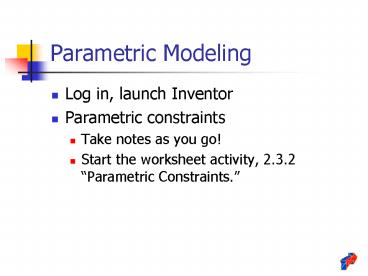Parametric Modeling PowerPoint PPT Presentation
1 / 21
Title: Parametric Modeling
1
Parametric Modeling
- Log in, launch Inventor
- Parametric constraints
- Take notes as you go!
- Start the worksheet activity, 2.3.2 Parametric
Constraints.
2
Write these questions in your ENB and then answer
them when done reviewing the slides.
- What is the difference between a numeric and a
geometric constraint? - What advantages are there to using parametric
equations instead of numeric values? - What disadvantages are there to using parametric
equations for numeric values?
3
Parameters
3D CAD programs use parameters to define a model
of a design solution. A parameter is a property
of a system whose value determines how the system
will behave.
4
Types of Parameters
3D CAD programs typically have three types of
user defined parameters
- Geometric Constraints (review)
- Parametric Constraints
- Assembly Constraints (discussed later)
5
Review of Geometric Constraints
Non-numerical geometric relationships that the
user assigns to sketched elements. Examples
- Making two lines parallel
- Making two arcs concentric
- Making a line horizontal
6
Review of Geometric Constraints
Perpendicular, Parallel, Tangent, Coincident,
Concentric, Collinear
Horizontal, Vertical, Equal, Fix, Symmetric
7
Parametric Constraints
- Are used to control the size and location of
geometry. - May take the form of simple numeric values such
as 2 inches or 25 degrees. - May take the form of abstract algebraic formulas
such as (d2d0)/d5.
8
Parametric Constraints
- Parametric constraints numeric constraints
dimensional constraints - Parametric constraints may not always have a
fixed number value. - Parametric constraints can be customized.
9
Parametric Constraints
- They can be put in spreadsheets to allow for more
complex mathematical formulas.
10
Parametric Equations
Algebraic equations that use variables can be
substituted for individual numeric values. The
resulting dimensional value may change, but the
formula will remain constant.
d7 ((d2d0)/d5)2 in
11
Parametric Equations
Scenario A childs proportions are similar to
those of an adult. A chair could be dimensioned
in such a way that a change in the seat height
could scale all the other chair features
uniformly.
12
Inventor assigns each dimension a designation,
starting with d0.
13
d0
d1
All size and location dimensions are given
designations. Geometric constraints, such as the
perpendicular and parallel edges, do not have
designations.
14
d2
d3
Extrusion and taper angle values are also given
designations.
15
d0
d1
Problem The Overall Plate Depth (d0) and the
Overall Plate Width (d1) must maintain a constant
ratio. This means, if the plate were scaled up or
down, the overall dimensions would remain
proportional to each other.
16
Parametric Equations
If the Overall Plate Depth and Overall Plate
Width must maintain a constant ratio, then the
current dimensional values can be used to
establish the ratio
17
Parametric Equations
5 in
If the Overall Plate Depth and Overall Plate
Width must maintain a constant ratio, then the
current dimensional values can be used to
establish the ratio
5 3 or 5/3 or 1.66667
Note unitless values are used to create the
ratio.
3 5 or 3/5 or .6
18
Independent variable Dependent
variable d0
d1
Parametric Equations
5 in
If dimension d0 is the only linear dimension that
will have a numeric value, then it must be used
to develop an equation that will maintain
proportionality
or
d1 d0 (5/3)
d1 d0 / (3/5)
5 in 3 x 1.66667
5 in 3 ? .6
19
Parametric Equations
5 in
Both equations work, so either may be used in the
CAD program as a parametric equation for
dimension d1 to maintain proportionality.
or
d1 d0 (5/3)
d1 d0 / (3/5)
5 in 3 x 1.66667
5 in 3 ? .6
20
d7
d5
d4
d6
Each parametric equation must link back directly
(i.e., d0/2) or indirectly (i.e., d1.8
(d0(5/3)).8) to a dimension that has a true
value. In this case, dimension d0 has a true
value of 3 inches.
21
Activity 2.3.2 Parametric Constraints
- In this activity, you will learn how algebraic
formulas can be used to replace numeric values in
a 3D CAD solid model. - Use the packet (DO TAKE REMOVE IT) to prepare
- Turn in the assignment worksheet (20 points).
- (do not do the Arbor Press Cover Plate)