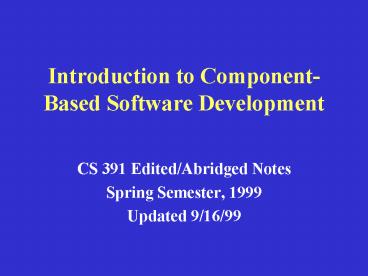Introduction to ComponentBased Software Development PowerPoint PPT Presentation
1 / 37
Title: Introduction to ComponentBased Software Development
1
Introduction to Component-Based Software
Development
- CS 391 Edited/Abridged Notes
- Spring Semester, 1999
- Updated 9/16/99
2
What Is A Component?
- Definition
- A component is a software artifact that can be
developed independently and inserted (in
completed form) into a software system. - Our (artificial) perspective Software components
are programs or pieces of programs. - Two views in this regard
- Source code
- Binary code
- We will ignore the perspective that components
are sometimes viewed as other life-cycle
artifacts.
3
Some Possible Types of Components
- Subprograms
- Classes
- DLLs
- COM objects
- GUIs (e.g., written in VB)
- Database access functions (e.g., ODBC-compliant)
- CORBA-based clients and servers
4
Some Basic Terminology
- Interface The part of a component that plugs
in to the rest of the world. - Implementation The internals of a component.
- General principle A component may depend on the
interface of another component, but not its
implementation.
5
Subprograms as Components
- Procedure sort (l list)
- sort can be implemented as bubblesort,
quicksort, mergesort, heapsort, etc. - Client code
- x list
- read(x)
- sort(x)
- Can have a component consisting of multiple
subprograms (e.g., a library of subprograms)
6
SP Component Examples
interface
void foo(int x) cout ltlt x int blah(int
y) return y1
void sort(list l) actual sort code
interface
implementation
implementation
interface
void swap(int a, int b) int temp temp
a a b b temp
This is one component... Interface and
implementation are aggregates
implementation
7
Classes As Components
- Class definition (type definition function
prototypes) Interface - Method (function) definitions Implementation
- Can have a component consisting of multiple
classes. - Examples showing precise characterization of
interface and implementation
8
Class Components
Class foo1 ... class foo2 ... foo1foo1
() foo1 foo1 foo2foo2() foo2 foo
2
class foo private int x int y public
foo() void a(int j) void b(int
k) foofoo() void fooa(int j) void
foob(int k)
interface
interface
implementation
implementation
9
Roles in a Component-Component Relationship
- Client component user
- Server component provider
- Invocation Client side of connection
- Some people refer to invocation side of
connection as a uses interface - Interface Server side of connection.
10
Source vs. Binary Components
- Source code components
- Functions, procedures
- Libraries
- Classes
- Binary components
- DLLs
- Active-X controls
- COM objects
- CORBA clients and servers
- Java beans
- Binary component Run-time binary component
11
Source vs. Binary Components
- Types of architectures
- Monolithic (no components)
- Component-based
- Possible source vs. binary architectures
- Monolithic source, monolithic binary
- Component source, monolithic binary
- Component source, component binary
- If source monolithic, binary cannot be
component-based
12
Common Scenarios
- Component-based source, monolithic binary
(classical approach with static builds) - Component-based source and binary
13
CB Source, Monolithic Binary
- C Client and server components
- client.h client.cpp client component
- server.h server.cpp server component
- Each component is compiled
- Server.obj, client.obj
- Individual .obj files may be converted to .lib
files - .lib files may be stored in a library in binary
form, and then linked into different applications
at build time. - Build step Individual .lib files are combined
into a single .exe for the application. - Example 60K client.lib 40K server.lib 100K
client.exe.
14
Source and Binary Components
- Classical approach
- Build source code in individual source code
components. - Link components together statically.
- This means that you have to rebuild the entire
system every time a component is modified or
replaced. - Binary components Treated as separate units at
the executable system level. - Example Dynamic Link Libraries (DLLs).
- .EXE file links to appropriate DLL at run-time.
15
Building a DLL in Visual Studio
- Start a new project. Choose Win32 DLL.
- Create an empty project (no files).
- Write the actual code for the project.
- Include the stanza
- __declspec(dllexport)
- Goes right after the word class for each class
declaration that you wish to export. - Compile and build the DLL.
16
Building a DLL-Compatible Client
- Start a new project. Choose Win32 Console
Application. - Create an empty project (no files) and write the
code for the project. - Include the header file for the DLL on the
include line. - Change the project settings to link to the static
library for the DLL (go to the project settings
menu, click the link tab and add an additional
library file to the list of library files to link
with). - Build the .exe file from the appropriate build
menu.
17
Binary Component Model
- Assume a two-component application as before.
- Each component is compiled as before.
- The server component is built separately. The
output of this process is two-fold - .dll file Dynamic link library, contains the
actual executable code for the component - .lib file Static link library, as above. The
static link library contains only the code needed
to locate a .dll file.
18
Binary Component Model
- The client component is built into an
executable, by linking its .lib file with the
.lib file for the server component. - .lib file for the server component only contains
code to direct server calls to the .dll. - .exe and .dll files exist as separate executable
components.
19
Model Comparison
CB source and binary
CB source, mono binary
Client.h
Server.h
Client.h
Server.h
Client.cpp
Server.cpp
Client.cpp
Server.cpp
Compile-time
Compile-time
Client.obj
Server.obj
Client.obj
Server.obj
Client.lib
Server.lib
Client.lib
Server.lib
60k
40k
Link-time
60k
4k
Link-time
Client.exe
Client.exe
Server.dll
Run-time
100k
64k
36k
Run-time
20
Advantages of CB Binary Architecture
- Applications can be upgraded via releasing a
limited number of binary components - Lower bandwidth upgrades
- Applications can share components
- Less disk space required to store applications
- Component reused in many applications
- Upgrading the component does not require
rebuilding the (many) applications.
21
Interface Upgrades
- Upgrading implementation of a DLL doesnt impact
the rest of the system. - Upgrading interface of a DLL may impact clients.
- Multiple Interface Principle Dont every change
the interface of binary component -- just export
an additional interface. - Simplest way to export multiple interfaces Just
add a new class that exports the new interface
(leaving the old code intact). - Build new clients against the new interface.
22
When do you need to make a new interface?
- Changing the implementation - no.
- Adding one or more operations - probably not.
- Deleting an operation - yes.
- Changing the data representation for a class in
the interface - yes. - Stack case study example.
23
Deploying Your CB Binary Application
- Lots of different final product components in a
typical software distribution - Final product components include data files,
documentation files, DLLs, EXEs, etc. - Need to be able to control where things go in the
file system (directory hierarchy) - Need to be able to do flexible installations
based on disk space availability - As-needed replacements for upgrades
24
Types of Installations
- Based on the number of components to be
installed - Full installation All components
- Service pack installation Only those components
to be upgraded - Based on whether concurrent multiple versions are
supported - In-place installation New version goes on top of
old version - Version-separate installation New version goes
in different location from old - Based on whether application shares components
with other applications - Independent installation No shared components
- Dependent installation Contains shared
components with other applications
25
InstallShield
- Application to build self-extracting archives
- Self-extracting archives are executables that
- Contain components in an installation
- Move installation components to appropriate
locations in file system
26
Problems with Installations
- Installation can be a dangerous process.
- Ugly scenario
- New installation of application A contains
version 2 of component C. - Application A shares component C with
applications B and C (already deployed). - Applications B and C currently use version 1 of
component C. - B and C dont work with Version 2.
- This installation of application A is unsafe.
27
Some Terms
- Application Set of components
- Desktop system Set of applications
- Component family Made up of components that
implement the same concept - Each component in family is just a version of the
same concept
28
Installation
- Can think of two levels of installation
- Component installation
- Application installation
- Component installation issue
- What if a component of the same family is already
installed? - Two component installation strategies
- Add Always (AA)
- Add Only If Newer (AOIN)
29
Safe Installation
- Fundamental idea
- Defining sufficient conditions under which an
installation is safe (doesnt break anything) - Needed
- Component installation strategies AA and AOIN
- A couple of other properties
- Application Disjointness (AD) Application being
installed shares no component with any existing
application - Upgrade Compatibility (UC) Substituting a new
component for a previous version in the same
family doesnt damage the correctness of any
application using previous version.
30
Sufficient Conditions for Safe Installation
- AD holds
- Either AA or AOIN will guarantee a safe
installation. - AD does not hold
- AA will not guarantee a safe installation
- AOIN and UC together will guarantee a safe
installation
31
Other Issues Related to Installation Safety
- Uninstalls
- Distinguish between different installation
models - Shared vs. non-shared components
- Full installation vs. service pack installation
- Provide more complete treatment of various
tradeoffs of different installation models - Disk space consumption
- Network bandwidth
- Reuse
- Correctness
32
Multiple Language Issues
- Our objective Use Visual Basic to construct a
GUI component that is a client of existing DLLs
(constructed using C). - Issues
- Data type mapping
- Minor (and sometimes major) inconsistencies in
storage formats - Inconsistent language features
33
Some things to know about Visual Basic
- Very suitable for GUI programming in that it lets
you build the interface visually - Event-driven programming Standard approach to
GUI development - Supports COTS component-based development with
ODBC and Microsoft products
34
Some things to know about Visual Basic (cont.)
- Does not scale up well to applications that
require new programming/component development
(within VB itself) - To compensate, does support multiple language
interoperability
35
Options to Interface Multiple Languages
- Two basic options
- Complex interface Use industry standard
middleware like COM, CORBA, etc. - With a complex interface, you can pass complex
objects across the interface. - Simple interface Pass scalars and strings across
the interface keep complex objects on the other
side of the interface. - Problems with complex interface
- No flexibility in VB to create objects with the
complexity of C. - Interface is necessarily more complicated as well
- We are going to adopt the simple interface
strategy
36
Simple Interface Strategy
- Read scalar data in VB (strings, integers,
floats, etc.) - Pass the scalar data across the interface to C.
- Top-level interface component in C has the
following properties - Strictly functional interface (no classes
interface is an aggregation of functions) - State-based component (i.e., it owns a piece of
the global state)
37
Interface Between VB GUI and VC DLLs
- Passing parameters across this interface - safe
choices - Scalars (integers, reals, characters and strings)
- Value parameters (declare ByVal in VB)
- Passing integers
- Long (VB) corresponds to int (VC)
- Integer (VB) corresponds to short (VC)
- Passing strings
- String (VB) corresponds to char (VC)
- Passing floats
- Single (VB) corresponds to float (VC)
- Double (VB) corresponds to double (VC)
- Currency (VB) can be passed to float or double
(VC)