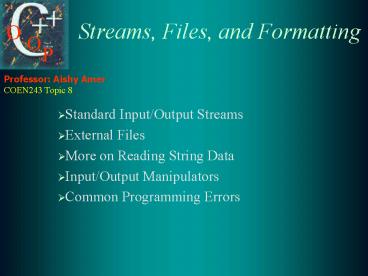Streams, Files, and Formatting PowerPoint PPT Presentation
1 / 38
Title: Streams, Files, and Formatting
1
Streams, Files, and Formatting
- Standard Input/Output Streams
- External Files
- More on Reading String Data
- Input/Output Manipulators
- Common Programming Errors
2
8.1 Standard Input/Output Streams
- Stream is a sequence of characters
- Working with cin and cout
- Streams convert internal representations to
character streams - gtgt input operator (extractor)
- ltlt output operator (inserter)
- Streams have no fixed size
3
Reading Data gtgt
- Leading white space skipped
- ltnwlngt also skipped
- Until first character is located
- cin gtgt ch
- Also read character plus white space as a
character - get and put functions
4
CountChars.cpp
- // File CountChars.cpp
- // Counts the number of characters and lines in
- // a file
- include ltiostreamgt
- include ltstringgt
- using namespace std
- define ENDFILE "CTRL-Z"
5
CountChars.cpp
- int main()
- const char NWLN '\n' // newline character
- char next
- int charCount
- int totalChars
- int lineCount
- lineCount 0
- totalChars 0
6
CountChars.cpp
- cout ltlt "Enter a line or press " ltlt ENDFILE ltlt
- " "
- while (cin.get(next))
- charCount 0
- while (next ! NWLN !cin.eof())
- cout.put(next)
- charCount
- totalChars
- cin.get(next)
- // end inner while
7
CountChars.cpp
- cout.put(NWLN)
- lineCount
- cout ltlt "Number of characters in line " ltlt
- lineCount ltlt " is " ltlt charCount ltlt endl
- cout ltlt "Enter a line or press " ltlt
- ENDFILE ltlt " "
- // end outer while
- cout ltlt endl ltlt endl ltlt
- "Number of lines processed is " ltlt
- lineCount ltlt endl
8
CountChars.cpp
- cout ltlt "Total number of characters is " ltlt
- totalChars ltlt endl
- return 0
9
8.2 External Files
- Batch
- Requires use of data files (save to disk)
- Batch can be run during off peak use
- allows things to be complete at start of day
- Interactive
- Real time systems
- Ok for smaller programs
- Programs that complete quickly
10
Files
- Naming
- .cpp .dat .out .in
- How to attach files to the stream
- stream object
- external file name
- internal name
- open
- Additional functions as part of fstream.h class
11
Files
- Declare the stream to be processed need to
include fstream - ifstream ins // input stream
- ofstream outs // output stream
- Need to open the files
- ins.open (inFile)
- outs.open (outFile)
12
Files
- define associates the name of the stream with
the actual file name - fail() function - returns true nonzero if file
fails to open - Program CopyFile.cpp demonstrates the use of the
other fstream functions - get , put, close and eof
- discuss program
13
CopyFile.cpp
- // File CopyFile.cpp
- // Copies file InData.txt to file OutData.txt
- include ltcstdlibgt
- include ltfstreamgt
- using namespace std
- // Associate stream objects with external file
- // names
- define inFile "InData.txt"
- define outFile "OutData.txt"
14
CopyFile.cpp
- // Functions used ...
- // Copies one line of text
- int copyLine(ifstream, ofstream)
- int main()
- // Local data ...
- int lineCount
- ifstream ins
- ofstream outs
15
CopyFile.cpp
- // Open input and output file, exit on any
- // error.
- ins.open(inFile)
- if (ins.fail ())
- cerr ltlt " ERROR Cannot open " ltlt
- inFile ltlt " for input." ltlt endl
- return EXIT_FAILURE // failure return
- // end if
16
CopyFile.cpp
- outs.open(outFile)
- if (outs.fail())
- cerr ltlt " ERROR Cannot open " ltlt
- outFile ltlt " for output." ltlt endl
- return EXIT_FAILURE // failure return
- // end if
- // Copy each character from inData to outData.
- lineCount 0
- do
17
CopyFile.cpp
- if (copyLine(ins, outs) ! 0)
- lineCount
- while (!ins.eof())
- // Display a message on the screen.
- cout ltlt "Input file copied to output file." ltlt
- endl
- cout ltlt lineCount ltlt " lines copied." ltlt endl
- ins.close()
- outs.close()
- return 0 // successful return
18
CopyFile.cpp
- // Copy one line of text from one file to another
- // Pre ins is opened for input and outs for
- // output.
- // Post Next line of ins is written to outs.
- // The last character processed from
- // ins is ltnwlngt
- // the last character written to outs
- // is ltnwlngt.
- // Returns The number of characters copied.
- int copyLine (ifstream ins, ofstream outs)
19
CopyFile.cpp
- // Local data ...
- const char NWLN '\n'
- char nextCh
- int charCount 0
- // Copy all data characters from stream ins to
- // stream outs.
- ins.get(nextCh)
- while ((nextCh ! NWLN) !ins.eof())
- outs.put(nextCh)
- charCount
20
CopyFile.cpp
- ins.get (nextCh)
- // end while
- // If last character read was NWLN write it
- // to outs.
- if (!ins.eof())
- outs.put(NWLN)
- charCount
- return charCount
- // end copyLine
21
CopyFile.cpp
- Program Output
- Input file copied to output file.
- 37 lines copied.
22
File Processing
- Loop processing
- for loops
- while loops
- Newline character
- eof() function returns a False if file is not
empty - while ( ! ins.eof())
- do stuff
23
8.3 Using External File Functions
- Payroll Case Study
- Two programs process the payroll
- Design Process
- Problem Analysis
- Program Design
- Program Implementation
- Program Verification and Test
24
Payroll Case Structure Chart
processEmp
25
ProcessEmp Structure Chart
26
Payroll.cpp
- // File Payroll.cpp
- // Creates a company employee payroll file
- // computes total company payroll amount
- include ltfstreamgt
- include ltcstdlibgt
- include "money.h"
- include "money.cpp"
- using namespace std
27
Payroll.cpp
- // Associate streams with external file names
- define inFile "EmpFile.txt" // employee file
- define outFile "Salary.txt" // payroll file
- // Functions used ...
- // PROCESS ALL EMPLOYEES AND COMPUTE TOTAL
- money processEmp(istream, ostream)
- int main()
- ifstream eds
- ofstream pds
- money totalPayroll
28
Payroll.cpp
- // Prepare files.
- eds.open(inFile)
- if (eds.fail ())
- cerr ltlt " ERROR Cannot open " ltlt inFile
- ltlt " for input." ltlt endl
- return EXIT_FAILURE // failure return
- pds.open(outFile)
- if (pds.fail())
29
Payroll.cpp
- cerr ltlt "ERROR Cannot open " ltlt outFile
- ltlt " for output." ltlt endl
- eds.close()
- return EXIT_FAILURE // failure return
- // Process all employees and compute total
- // payroll.
- totalPayroll processEmp(cin, cout)
- // Display result.
- cout ltlt "Total payroll is " ltlt totalPayroll ltlt
- endl
30
Payroll.cpp
- // Close files.
- eds.close()
- pds.close()
- return 0
31
Payroll.cpp
- // Insert processEmp here.
- // Process all employees and compute total
- // payroll amount
- // Pre eds and pds are prepared for
- // input/output.
- // Post Employee names and salaries are
- // written from eds to pds
- // and the sum of their salaries is returned.
- // Returns Total company payroll
- money processEmp (istream eds, ostream pds)
32
Payroll.cpp
- string firstName
- string lastName
- float hours // input hoursWorked
- money rate // input hourly rate
- money salary // output gross salary
- money payroll // return value - total
company payroll - payroll 0.0
- // Read first employee's data record.
- eds gtgt firstName gtgt lastName gtgt hours gtgt rate
33
Payroll.cpp
- while (!eds.eof())
- salary hours rate
- pds ltlt firstName ltlt lastName ltlt salary ltlt
- endl
- payroll salary
- // Read next employee's data record.
- eds gtgt firstName gtgt lastName gtgt hours gtgt
- rate
- // end while
- return payroll
- // end processEmp
34
PayrollFile.cpp
- Program Output
- Total payroll is 677.38
35
8.4 More on Reading String Data
- Getline - could be used to process an entire line
of data - Use as a delimiter character
- getline (eds, name, )
- Advance the newline
- getline (eds, name, \n)
- Use care when choosing cin, get or getline
36
8.5 Input/Output Manipulators
- Chapter 5 covered setf, unsetf, precision and
width - Can be used with the cout and ltlt
- Table 8.3 lists various manipulator functions
(setiosflags, setprecision, setw) - include iomanip when using
- Can be used with external files like stdout and
stdin
37
Formatting with State Flags
- Depending on the setiosflags or unsetiosflags
- Output can be controlled by other format state
flag - Flags are enumerated types
- iosflagname
- Table 8.3 lists some flags
- boolalpha, fixed, left, right, showpoint etc
38
8.6 Common Programming Errors
- Connecting streams and external files
- Declare stream object and open the file
- Watch use of while loops when processing
- Test values see what you actually have
- Reading past the eof
- White space
- Newline character
- Formatting via flags