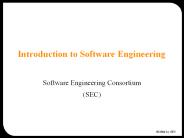The Key to IT Efficiency: Active Directory Management Software Explained - PowerPoint PPT Presentation
Title:
The Key to IT Efficiency: Active Directory Management Software Explained
Description:
Active Directory Management Software is crucial for IT efficiency, offering centralized user management, security controls, automation, scalability, and regulatory compliance. – PowerPoint PPT presentation
Number of Views:0
Title: The Key to IT Efficiency: Active Directory Management Software Explained
1
The Key to IT Efficiency Active Directory
Management Software Explained
- https//asign2.com/
2
Centralized User Management
- AD Management Software provides a centralized
platform for managing user accounts, groups, and
permissions across the network. - Administrators can create, modify, and delete
user accounts, ensuring proper access control and
security compliance. - User provisioning and deprovisioning processes
are streamlined, reducing administrative overhead
and minimizing errors.
3
Group Policy Management
- AD software allows administrators to create and
manage Group Policies that define settings and
configurations for user and computer accounts. - Group Policies enforce security policies, system
settings, and application configurations,
ensuring consistency and compliance across the
network. - Granular control over Group Policies enables
fine-tuning of access rights, desktop
configurations, and security settings based on
organizational needs.
4
Security and Access Control
- Active Directory Management Software enhances
security by implementing robust access control
mechanisms. - Role-based access control (RBAC) ensures that
users have appropriate permissions based on their
roles and responsibilities. - Security groups and permissions can be managed
efficiently, reducing the risk of unauthorized
access and data breaches.
5
Automation and Workflow Optimization
- AD Management Software automates routine tasks
such as user account provisioning, password
resets, and account cleanup. - Automated workflows improve efficiency, reduce
manual errors, and free up IT resources for
strategic initiatives. - Scheduled tasks and automated reports provide
insights into system health, user activity, and
compliance status.
6
Auditing and Compliance
- AD Management Software includes auditing features
that track changes, log user activities, and
generate audit reports. - Auditing capabilities help organizations comply
with regulatory requirements, internal policies,
and security standards. - Detailed audit logs facilitate forensic analysis,
incident response, and accountability.
7
Scalability and Flexibility
- AD Management Software is designed to scale with
organizational growth, supporting large user
populations, multiple domains, and diverse IT
environments. - Flexible deployment options, such as on-premises,
cloud-based, or hybrid setups, cater to varying
infrastructure needs. - Scalable architecture and performance
optimization ensure smooth operation even in
dynamic and distributed networks.
8
Integration and Interoperability
- Active Directory Management Software integrates
seamlessly with other IT systems, applications,
and directories. - Integration with identity management solutions,
single sign-on (SSO) platforms, and productivity
tools enhances user experience and productivity. - Interoperability with cloud services, directory
services, and authentication protocols ensures
compatibility and connectivity across hybrid
environments.
9
Best Practices for Maximizing Efficiency
- Regularly review and optimize Active Directory
configurations, group memberships, and
permissions to maintain security and performance. - Implement a least privilege principle to grant
users only the permissions necessary for their
tasks, minimizing the attack surface. - Enforce strong password policies, multi-factor
authentication (MFA), and account lockout
policies to enhance security posture. - Conduct regular audits, security assessments, and
compliance checks to identify vulnerabilities and
ensure regulatory compliance. - Keep AD Management Software up to date with
patches, updates, and security fixes to address
vulnerabilities and enhance functionality.
10
Active Directory Management Software is crucial
for IT efficiency, offering centralized user
management, security controls, automation,
scalability, and regulatory compliance.
- https//asign2.com/