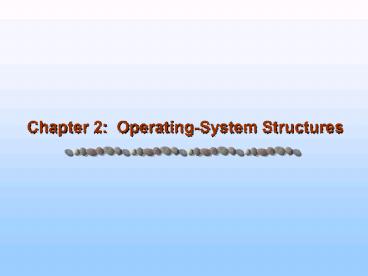Chapter 2: OperatingSystem Structures PowerPoint PPT Presentation
1 / 54
Title: Chapter 2: OperatingSystem Structures
1
Chapter 2 Operating-System Structures
2
Chapter 2 Operating-System Structures
- Operating System Services
- User Operating System Interface
- System Calls
- Types of System Calls
- System Programs
- Operating System Design and Implementation
- Operating System Structure
- Virtual Machines
- Operating System Generation
- System Boot
3
Objectives
- To describe the services an operating system
provides to users, processes, and other systems - To discuss the various ways of structuring an
operating system - To explain how operating systems are installed
and customized and how they boot
4
Operating-System Services
- OSes provide environments in which programs run,
and services for the users of the system,
including - User Interfaces - Means by which users can issue
commands to the system. Depending on the system
these may be a command-line interface ( e.g. sh,
csh, ksh, tcsh, etc. ), a GUI interface ( e.g.
Windows, X-Windows, KDE, Gnome, etc. ), or a
batch command systems. The latter are generally
older systems using punch cards of job-control
language, JCL, but may still be used today for
specialty systems designed for a single purpose. - Program Execution - The OS must be able to load a
program into RAM, run the program, and terminate
the program, either normally or abnormally. - I/O Operations - The OS is responsible for
transferring data to and from I/O devices,
including keyboards, terminals, printers, and
storage devices.
5
Operating-System Services
- File-System Manipulation - In addition to raw
data storage, the OS is also responsible for
maintaining directory and subdirectory
structures, mapping file names to specific blocks
of data storage, and providing tools for
navigating and utilizing the file system. - Communications - Inter-process communications
(IPC), either between processes running on the
same processor, or between processes running on
separate processors or separate machines. May be
implemented as either shared memory or message
passing, ( or some systems may offer both. ) - Error Detection - Both hardware and software
errors must be detected and handled
appropriately, with a minimum of harmful
repercussions. Some systems may include complex
error avoidance or recovery systems, including
backups, RAID drives, and other redundant
systems. Debugging and diagnostic tools aid users
and administrators in tracing down the cause of
problems.
6
Operating-System Services
- Other systems aid in the efficient operation of
the OS itself - Resource Allocation - e.g. CPU cycles, main
memory, storage space, and peripheral devices.
Some resources are managed with generic systems
and others with very carefully designed and
specially tuned systems, customized for a
particular resource and operating environment. - Accounting - Keeping track of system activity and
resource usage, either for billing purposes or
for statistical record keeping that can be used
to optimize future performance. - Protection and Security - Preventing harm to the
system and to resources, either through wayward
internal processes or malicious outsiders.
Authentication, ownership, and restricted access
are obvious parts of this system. Highly secure
systems may log all process activity down to
excruciating detail, and security regulation
dictate the storage of those records on permanent
non-erasable medium for extended times in secure
( off-site ) facilities.
7
Operating-System Interface - CI
- Command Interpreter
- Gets and processes the next user request, and
launches the requested programs. - In some systems the CI may be incorporated
directly into the kernel. - More commonly the CI is a separate program that
launches once the user logs in or otherwise
accesses the system. (shells) - UNIX, for example, provides the user with a
choice of different shells, which may either be
configured to launch automatically at login, or
which may be changed on the fly.
8
Operating-System Interface - GUI
- Graphical User Interface, GUI
- Generally implemented as a desktop metaphor, with
file folders, trash cans, and resource icons. - Icons represent some item on the system, and
respond accordingly when the icon is activated. - First developed in the early 1970's at Xerox PARC
research facility. - In some systems the GUI is just a front end for
activating a traditional command line interpreter
running in the background. In others the GUI is a
true graphical shell in its own right. - Mac has traditionally provided ONLY the GUI
interface. With the advent of OSX ( based
partially on UNIX ), a command line interface has
also become available.
9
System Calls
- Programming interface to the services provided by
the OS. - Generally written in C or C, although some are
written in assembly for optimal performance. - Mostly accessed by programs via a high-level
Application Program Interface (API) rather than
direct system call use. - Three most common APIs are
- Win32 API for Windows
- POSIX API for POSIX-based systems (including
virtually all versions of UNIX, Linux, and Mac OS
X) - Java API for the Java Virtual Machine (JVM)
- Why use APIs rather than system calls?(Note
that the system-call names used throughout this
text are generic)
10
Example of System Calls
- System call sequence to copy the contents of one
file to another file.
11
Example of Standard API
- Consider the ReadFile() function in the Win32
APIa function for reading from a file - A description of the parameters passed to
ReadFile() - HANDLE filethe file to be read
- LPVOID buffera buffer where the data will be
read into and written from - DWORD bytesToReadthe number of bytes to be read
into the buffer - LPDWORD bytesReadthe number of bytes read during
the last read - LPOVERLAPPED ovlindicates if overlapped I/O is
being used
12
System Call Implementation
- A number of instructions are associated with each
system call. - System-call interface maintains a table indexed
according to these numbers. - The system call interface invokes intended system
call in OS kernel and returns status of the
system call and any return values. - The caller needs know nothing about how the
system call is implemented. - Programmer needs to obey API and understand what
OS will do as a result call. - Most details of OS interface are hidden from
programmer by API. - They are managed by run-time support library (set
of functions built into libraries included with
compiler).
13
API System Call OS Relationship
14
Standard C Library Example
- C program invoking printf() library call, which
calls write() system call
15
System Call Parameter Passing
- More information is required than simply identity
of desired system call. - Exact type and amount of information vary
according to OS and call. - Three general methods used to pass parameters to
the OS - Pass the parameters in registers
- There may be more parameters than registers.
- Pass the parameters in a block or table stored in
memory, and address of block in a register (Linux
and Solaris) - Push the parameters onto the stack by the program
and popped off the stack by the operating system - Block and stack methods do not limit the number
or length of parameters being passed
16
Parameter Passing via Table
17
Types of System Calls
- Process control
- File management
- Device management
- Information maintenance
- Communications
18
Process Control
- Process control system calls include end, abort,
load, execute, create process, terminate process,
get/set process attributes, wait for time or
event, signal event, and allocate and free
memory. - Processes must be created, launched, monitored,
paused, resumed, and eventually stopped. - When one process pauses or stops, then another
must be launched or resumed. - When processes stop abnormally, it may be
necessary to provide core dumps and/or other
diagnostic or recovery tools.
19
MS-DOS vs UNIX execution
MS-DOS
FreeBSD (multitasking)
(a) At system startup (b) Running a
program
20
MS-DOS vs UNIX execution
- MS-DOS
- When a process is launched in DOS, the command
interpreter first unloads as much of itself as it
can to free up memory, then loads the process and
transfers control to it. The interpreter does not
resume until the process has completed. - UNIX (FreeBSD is a UNIX.)
- Because UNIX is a multi-tasking system, the
command interpreter remains completely resident
when executing a process. - The user can switch back to the command
interpreter at any time, and can place the
running process in the background even if it was
not originally launched as a background process.
21
File Management
- File management system calls include create file,
delete file, open, close, read, write,
reposition, get file attributes, and set file
attributes. - These operations may also be supported for
directories as well as ordinary files. - ( The actual directory structure may be
implemented using ordinary files on the file
system, or through other means. Further details
will be covered in chapters 10 and 11. )
22
Device Management
- Device management system calls include request
device, release device, read, write, reposition,
get/set device attributes, and logically attach
or detach devices. - Devices may be physical ( e.g. disk drives ), or
virtual / abstract ( e.g. files, partitions, and
RAM disks ). - Some systems represent devices as special files
in the file system, so that accessing the "file"
calls upon the appropriate device drivers in the
OS. See for example the /dev directory on any
UNIX system.
23
Information Maintenance
- Information maintenance system calls include
calls to get/set the time, date, system data, and
process, file, or device attributes.
24
Communication
- Communication system calls create/delete
communication connection, send/receive messages,
transfer status information, and attach/detach
remote devices. - There are two communication models
- Message Passing Model
- Shared Memory Model
25
Communication
- The Message Passing Model must support calls to
- Identify a remote process and/or host with which
to communicate. - Establish a connection between the two processes.
- Open and close the connection as needed.
- Transmit messages along the connection.
- Wait for incoming messages, in either a blocking
or non-blocking state. - Delete the connection when no longer needed.
- The Shared Memory Model must support calls to
- Create and access memory that is shared amongst
processes ( and threads. ) - Provide locking mechanisms restricting
simultaneous access. - Free up shared memory and/or dynamically allocate
it as needed.
26
Communication
- Message Passing is simpler and easier, (
particularly for inter-computer communications ),
and is generally appropriate for small amounts of
data. - Shared Memory is faster, and is generally the
better approach where large amounts of data are
to be shared, ( particularly when most processes
are reading the data rather than writing it, or
at least when only one or a small number of
processes need to change any given data item. )
27
System Programs
- System programs provide a convenient environment
for program development and execution. - They can be divided into
- File management - programs to create, delete,
copy, rename, print, list, and generally
manipulate files and directories. - Status information - utilities to check on the
date, time, number of users, processes running,
data logging, etc. System registries are used to
store and recall configuration information for
particular applications. - File modification - e.g. text editors and other
tools which can change file contents. - Programming-language support - e.g. compilers,
linkers, debuggers, profilers, assemblers,
library archive management, interpreters for
common languages, and support for make.
28
System Programs
- Program loading and execution - loaders, dynamic
loaders, overlay loaders, etc., as well as
interactive debuggers. - Communications - programs for providing
connectivity between processes and users,
including mail, web browsers, remote logins, file
transfers, and remote command execution. - Most users view of the operation system is
defined by system programs, not the actual system
calls.
29
Operating-System Design and Implementation
- Design Goals
- Mechanisms and Policies
- Implementation
30
Design Goals
- Requirements define properties which the finished
system must have, and are a necessary first step
in designing any large complex system. - User requirements are features that users care
about and understand, and are written in commonly
understood vernacular (language). They generally
do not include any implementation details, and
are written similar to the product description
one might find on a sales brochure or the outside
of a shrink-wrapped box. - System requirements are written for the
developers, and include more details about
implementation specifics, performance
requirements, compatibility constraints,
standards compliance, etc. These requirements
serve as a "contract" between the customer and
the developers, ( and between developers and
subcontractors ), and can get quite detailed.
31
Mechanisms and Policies
- Policies determine what is to be done.
- Mechanisms determine how it is to be implemented.
- If properly separated and implemented, policy
changes can be easily adjusted without re-writing
the code, just by adjusting parameters or
possibly loading new data / configuration files.
For example the relative priority of background
versus foreground tasks.
32
Implementation
- Traditionally OSes were written in assembly
language. This provided direct control over
hardware-related issues, but inextricably (
unavoidably ) tied a particular OS to a
particular HW platform. - Recent advances in compiler efficiencies mean
that most modern OSes are written in C, or more
recently, C. Critical sections of code are
still written in assembly language, ( or written
in C, compiled to assembly, and then fine-tuned
and optimized by hand from there. )
33
Operating-System Structure
- Simple Structure
- Layered Approach
- Microkernels
- Modules
34
Simple Structure
- When DOS was originally written, its developers
had no idea how big and important it would
eventually become. - It was written by a few programmers in a
relatively short amount of time, without the
benefit of modern software engineering
techniques, and then gradually grew over time to
exceed its original expectations. - It does not break the system into subsystems, and
hasno distinction between user and kernel modes,
allowing all programs direct access to the
underlying hardware. ( Note that user versus
kernel mode was not supported by the 8088 chip
set anyway, so that really wasn't an option back
then. )
35
MS-DOS Layer Structure
36
Layered Approach
- Another approach is to break the OS into a number
of smaller layers, each of which rests on the
layer below it, and relies solely on the services
provided by the next lower layer. - This approach allows each layer to be developed
and debugged independently, with the assumption
that all lower layers have already been debugged
and are trusted to deliver proper services. - The problem is deciding what order in which to
place the layers, as no layer can call upon the
services of any higher layer, and so many
chicken-and-egg situations may arise. - Layered approaches can also be less efficient, as
a request for service from a higher layer has to
filter through all lower layers before it reaches
the HW, possibly with significant processing at
each step.
37
Layered Operating System
38
Microkernels
- The basic idea behind micro kernels is to remove
all non-essential services from the kernel, and
implement them as system applications instead,
thereby making the kernel as small and efficient
as possible. - Most microkernels provide basic process and
memory management, message passing between other
services, and not much more. - Security and protection can be enhanced, as most
services are performed in user mode, not kernel
mode. - System expansion can also be easier, because it
only involves adding more system applications,
not rebuilding a new kernel.
39
Mac OS X Structure
40
Modules
- Modern OS development is object-oriented, with a
relatively small core kernel and a set of modules
which can be linked in dynamically. - Modules are similar to layers in that each
subsystem has clearly defined tasks and
interfaces, but any module is free to contact any
other module, eliminating the problems of going
through multiple intermediary layers, as well as
the chicken-and-egg problems. - The kernel is relatively small in this
architecture, similar to microkernels, but the
kernel does not have to implement message passing
since modules are free to contact each other
directly.
41
Solaris Modular Approach
42
Virtual Machines
- The concept of a virtual machine is to provide an
interface that looks like independent hardware,
to multiple different OSes running simultaneously
on the same physical hardware. - Each OS believes that it has access to and
control over its own CPU, RAM, I/O devices, hard
drives, etc. - One obvious use for this system is for the
development and testing of software that must run
on multiple platforms and/or OSes. - One obvious difficulty involves the sharing of
hard drives, which are generally partitioned into
separate smaller virtual disks for each operating
OS.
43
Virtual Machines
- Implementation
- Implementation may be challenging, partially due
to the consequences of user versus kernel mode.
Each of the simultaneously running kernels needs
to operate in kernel mode at some point, but the
virtual machine actually runs in user mode. So
the kernel mode has to be simulated for each of
the loaded OSes, and kernel system calls passed
through the virtual machine into a true kernel
mode for eventual HW access. - The virtual machines may run slower, due to the
increased levels of code between applications and
the HW, or they may run faster, due to the
benefits of caching.
44
Virtual Machines
- Benefits
- Each OS runs independently of all the others,
offering protection and security benefits. (
Sharing of physical resources is not commonly
implemented, but may be done as if the virtual
machines were networked together. ) - Virtual machines are a very useful tool for OS
development, as they allow a user full access to
and control over a virtual machine, without
affecting other users operating the real machine.
- As mentioned before, this approach can also be
useful for product development and testing of SW
that must run on multiple OSes / HW platforms.
45
Virtual Machines
Non-virtual Machine
Virtual Machine
- Nonvirtual machine
Virtual machine
46
Virtual Machines - VMware Architecture
47
Virtual Machines - Java Virtual Machine
48
Operating-System Generation
- OSes may be designed and built for a specific HW
configuration at a specific site, but more
commonly they are designed with a number of
variable parameters and components, which are
then configured for a particular operating
environment. - Systems sometimes need to be re-configured after
the initial installation, to add additional
resources, capabilities, or to tune performance,
logging, or security. - Information that is needed to configure an OS
include - What CPU(s) are installed on the system, and what
optional characteristics does each have? - How much RAM is installed? ( This may be
determined automatically, either at install or
boot time. ) - What devices are present? The OS needs to
determine which device drivers to include, as
well as some device-specific characteristics and
parameters. - What OS options are desired, and what values to
set for particular OS parameters. The latter may
include the size of the open file table, the
number of buffers to use, process scheduling (
priority ) parameters, disk scheduling
algorithms, number of slots in the process table,
etc.
49
Operating-System Generation
- At one extreme the OS source code can be edited,
re-compiled, and linked into a new kernel. - More commonly configuration tables determine
which modules to link into the new kernel, and
what values to set for some key important
parameters. This approach may require the
configuration of complicated makefiles, which can
be done either automatically or through
interactive configuration programs Then make is
used to actually generate the new kernel
specified by the new parameters. - At the other extreme a system configuration may
be entirely defined by table data, in which case
the "rebuilding" of the system merely requires
editing data tables. - Once a system has been regenerated, it is usually
required to reboot the system to activate the new
kernel. Because there are possibilities for
errors, most systems provide some mechanism for
booting to older or alternate kernels.
50
System Boot
- When the system powers up, an interrupt is
generated which loads a memory address into the
program counter, and the system begins executing
instructions found at that address. This address
points to the "bootstrap" program located in ROM
chips ( or EPROM chips ) on the motherboard. - The ROM bootstrap program first runs hardware
checks, determining what physical resources are
present and doing power-on self tests ( POST ) of
all HW for which this is applicable. Some
devices, such as controller cards may have their
own on-board diagnostics, which are called by the
ROM bootstrap program. - The user generally has the option of pressing a
special key during the POST process, which will
launch the ROM BIOS configuration utility if
pressed. This utility allows the user to specify
and configure certain hardware parameters as
where to look for an OS and whether or not to
restrict access to the utility with a password.
51
System Boot
- Assuming the utility has not been invoked, the
bootstrap program then looks for a non-volatile
storage device containing an OS. Depending on
configuration, it may look for a floppy drive, CD
ROM drive, or primary or secondary hard drives,
in the order specified by the HW configuration
utility. - Assuming it goes to a hard drive, it will find
the first sector on the hard drive and load up
the fdisk table, which contains information about
how the physical hard drive is divided up into
logical partitions, where each partition starts
and ends, and which partition is the "active"
partition used for booting the system. - There is also a very small amount of system code
in the portion of the first disk block not
occupied by the fdisk table. This bootstrap code
is the first step that is not built into the
hardware, i.e. the first part which might be in
any way OS-specific. Generally this code knows
just enough to access the hard drive, and to load
and execute a ( slightly ) larger boot program.
52
System Boot
- For a single-boot system, the boot program loaded
off of the hard disk will then proceed to locate
the kernel on the hard drive, load the kernel
into memory, and then transfer control over to
the kernel. There may be some opportunity to
specify a particular kernel to be loaded at this
stage, which may be useful if a new kernel has
just been generated and doesn't work, or if the
system has multiple kernels available with
different configurations for different purposes.
( Some systems may boot different configurations
automatically, depending on what hardware has
been found in earlier steps. ) - For dual-boot or multiple-boot systems, the boot
program will give the user an opportunity to
specify a particular OS to load, with a default
choice if the user does not pick a particular OS
within a given time frame. The boot program then
finds the boot loader for the chosen single-boot
OS, and runs that program as described in the
previous bullet point.
53
System Boot
- Once the kernel is running, it may give the user
the opportunity to enter into single-user mode,
also known as maintenance mode. This mode
launches very few if any system services, and
does not enable any logins other than the primary
log in on the console. This mode is used
primarily for system maintenance and diagnostics.
- When the system enters full multi-user
multi-tasking mode, it examines configuration
files to determine which system services are to
be started, and launches each of them in turn. It
then spawns login programs ( gettys ) on each of
the login devices which have been configured to
enable user logins.
54
End of Chapter 2