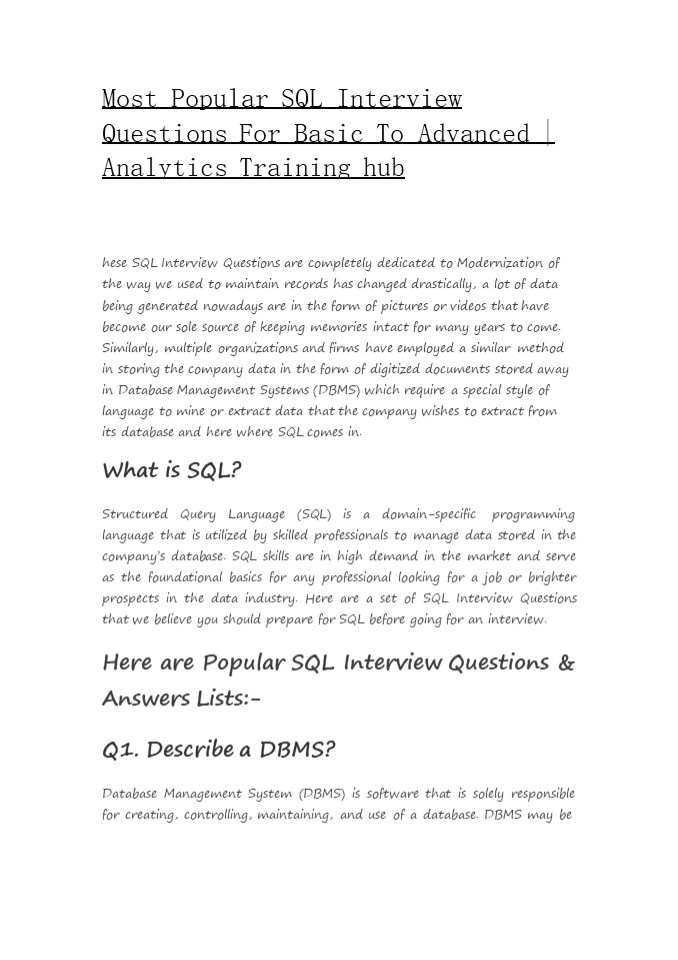Most Popular SQL Interview Questions For Basic To Advanced - PowerPoint PPT Presentation
Title:
Most Popular SQL Interview Questions For Basic To Advanced
Description:
These SQL Interview Questions are completely dedicated to Modernization of the way we used to maintain records has changed drastically, a lot of data being generated nowadays are in the form of pictures or videos that have become our sole source of keeping memories intact for many years to come. Similarly, multiple organizations and firms have employed a similar method in storing the company data in the form of digitized documents stored away in Database Management Systems (DBMS) which require a special style of language to mine or extract data that the company wishes to extract from its database and here where SQL comes in. – PowerPoint PPT presentation
Number of Views:12
Title: Most Popular SQL Interview Questions For Basic To Advanced
1
Most Popular SQL Interview Questions For Basic
To Advanced Analytics Training hub
hese SQL Interview Questions are completely
dedicated to Modernization of the way we used to
maintain records has changed drastically, a lot
of data being generated nowadays are in the form
of pictures or videos that have become our sole
source of keeping memories intact for many years
to come. Similarly, multiple organizations and
firms have employed a similar method in storing
the company data in the form of digitized
documents stored away in Database Management
Systems (DBMS) which require a special style of
language to mine or extract data that the company
wishes to extract from its database and here
where SQL comes in. What is SQL? Structured
Query Language (SQL) is a domain-specific
programming language that is utilized by skilled
professionals to manage data stored in the
companys database. SQL skills are in high demand
in the market and serve as the foundational
basics for any professional looking for a job or
brighter prospects in the data industry. Here
are a set of SQL Interview Questions that we
believe you should prepare for SQL before going
for an interview. Here are Popular SQL Interview
Questions Answers Lists- Q1. Describe a
DBMS? Database Management System (DBMS) is
software that is solely responsible for
creating, controlling, maintaining, and use of a
database. DBMS may be
2
defined as a folder that manages data in a
database rather than saving a file in the
system. Q2. Define an RDBMS? RDBMS abbreviates
for Relational Database Management System. It is
categorized with the storage of data into a
compilation of tables, which are linked by
similar topics between the columns of a table. It
aids the user with relational operators to
influence the data stored in the tables. Q3.
Describe SQL? SQL abbreviates to Structured
Queried Language and aids the operator to
communicate with the database. It is a standard
operating language that helps execute
responsibilities such as recovery, updating,
incorporating, and expunging data from the
database. Q4. Define a Database? It is a
structured table of data made to easily access,
store, retrieve, and manage data. Q5. Describe
MySQL? It is a multi-threaded, multiuser
structured query language database management
system with more than 11 million installations
across the globe. The language is the second
most well-known and popularly used open-source
database programming in use. MySQL is an
oracle-sponsored relational database management
system (RDBMS) built on structured query
language. It is supported by several operating
systems which include Windows, LINUX, iOS,
etc. Q6. My SQL has been written in which
language?
3
- C C are the languages in which MySQL has been
written - Q7. Mention the technical specifications of
MySQL? - Below are the technical specifications of MySQL-
- Drivers
- Flexible structure
- Geospatial support
- Graphical tools
- JSON support
- OLTP and transactions
- High performance
- Manageable and easy to use
- MySQL Enterprise Monitor
- MySQL Enterprise Security
- Replication and high availability
- Security storage management
- Q8. Describe the difference between SQL and
MySQL? - SQL stands for structured query language and is
used to interact with databases like MySQL - MySQL is a database management system used for
the structured storage of data
4
- There are 4 noticeable differences between a
database a table- - Tables showcase structured data in a database,
whereas a database is a collection of tables - Tables are grouped with relations to create a
dataset the dataset forms the database. - Data stored in the table in any form is part of
the database, but the other way around is not
possible. - A table is a collection of rows and columns used
to store data, - whereas a database is a collection of organized
data and features used to access tables. - Q10. Distinguish between Tables and fields?
- A table is a compilation of cells that are
structured in a model which eventually form
tables and rows. Columns may be categorized as a
vertical collection of cells and rows may be
categorized as a horizontal collection of cells. - There is also a reference to the cells laid out
in a column to create an entity also termed a
field once a header is provided to the so-called
column. - A field may have several rows which may
constitute a record. E.g. - Table name- Employee
- Field names- Emp ID, Emp Name, Date of Birth
Data- 2866, Daniel Decker, 29/02/1984 - Q11. What is the purpose of using a MySQL
database server? - Below are some of the reasons why MySQL server is
so famous with its users-
5
- MySQL is an open-source database management
system that is free of charge for private
developers and small enterprises. - MySQLs community is vast and supportive, thus
any issues faced are resolved at the earliest. - Has multiple stable versions available
- It extremely quick, dependable and is
beginner-friendly - The download is free of cost
- Q12. Describe the various tables present in
MySQL? - There are majorly 5 tables present in MySQL
- MyISAM
- Heap
- Merge
- INNO DB
- ISAM
- Q13. How can an Operator install MySQL?
- There are multiple ways of installing MySQL in
ones system, but the best way to do it is
manual. The manual installation allows the user
to gain a better understanding of the system and
aids in an additional grasp of the database.
There are several benefits linked to the manual
installation of MySQL- - Reinstalling, creating backups, or moving
databases can be achieved in less than a minute. - Provides precise control over how and when MySQL
closes or starts.
6
- In WINDOWS MySQL command-line tool shows the
version information without using any flags, but
for a piece of more detailed information the
operator may always feed in the below-mentioned
command - MySQLgt SHOW VARIABLES LIKE version.
- and it will show a detailed discretion of the
version of SQL that the user is using. - Q15. How to add columns in MySQL?
- Several cells in a table are what may constitute
a column and a set of cells in a column
constitutes a row. To add columns in MySQL, the
following statement of ALTER TABLE may be used - ALTER TABLE table_name
- ADD COLUMN column_name column_definition FIRSTAF
TER existing_column. - Q16. In MySQL how can you delete a table?
- The drop table statement not only removes the
data in the table, but it also removes the
structure and definition from the database
permanently. Thus, the user needs to be
extremely careful whilst using this command, the
reason is that once deleted there is no recovery
option in MySQL. The command is as follows- - DROP TABLE table_name
- Q17. Define a Primary Key?
- A primary Key may be described as a compilation
of fields that meticulously define a row. This
is a Unique Key and has an unspoken NOT NULL
constraint, implicating Primary keys cannot have
NULL values.
7
- This key provides a separately pre-defined
constraint that exclusively distinguishes every
record in the database which insinuates a
distinctiveness for the column or the set of
columns. - Q19. Define a Foreign Key?
- This is a key that can be linked to the Primary
Key of another table. Connections need to be
fabricated between the two tables by providing a
reference to the foreign key with the primary key
of another table. - Q20. Describe a Join?
- It is a keyword utilized to question data from
multiple tables established on the connections
between the fields of the table. Keys play a
crucial part when JOINs are employed. - Q21. Describe the multiple JOIN and explain
each? - JOINs are tools that help the user retrieve data
and depend on the links between tables.
Following are the types of JOIN used in SQL- - Inner JOIN This JOIN is used to return rows
with at least a single match of rows between
tables - Right, JOIN This JOIN helps return rows that
are similar between - tables and all rows of the right-hand side table.
To simplify this JOIN returns all rows from the
right-hand side table irrespective of any
matches from the left-hand side table. - Left JOIN This JOIN helps return rows that are
similar between tables and all rows of the
left-hand side table. To simplify this JOIN
returns all rows from the left-hand side table
irrespective of any matches from the right-hand
side table. - Full JOIN This JOIN returns rows if there are
any similar rows in any of the tables. So
basically, this JOIN returns all the rows from
both the right-hand and left-hand side tables.
8
- Q22. Define Normalization?
- It is the procedure of reducing redundancies and
dependencies by structuring fields and tables of
a database. The primary motive of Normalization
is to add, modify, and delete that can be merged
into a single table. - Q23. Define De-Normalization?
- It is a method employed to gain access to data
from higher to lower normal types of databases.
It is also a way of implementing redundancy into
a table by integrating data from the correlated
tables. - Q24. Distinguish the multiple normalizations?
- Normalizations may be dissected into 5 forms-
- First Normal Form (1NF) - It helps in
eliminating all identical columns from a table
which aids the formation of tables for the
associated data and recognition of distinctive
columns. - Second Normal Form (2NF) Meeting all the
obligations of the 1NF. Retaining the subsets of
data in separate tables and the creation of
relations between tables using primary keys. - Third Normal Form (3NF) This shall meet all the
constraints of 2NF and eradicate the columns
which are not reliant on the primary key - limits.
- Fourth Normal Form (4NF) Meeting all the
obligations of the 3NF and it shall not have
multi-valued dependencies. - Q25. Define a View?
- The view is a computer-generated table that
comprises a subsection of data enclosed in a
table. Views are NOT virtually present and
require a lesser amount of storage capacity. The
view can have data of one or more tables pooled
in one and depends on the connection. - Q26. Define an Index?
9
- An index is a routine tweaking method to permit
faster reclamation of records from a table. An
Index designs an entry for every value which
makes data recovery quicker. - Q27. Describe the distinct kinds of Indexes?
- There are primarily 3 types of Indexs-
- Unique Index This style of Indexing does not
grant the field to have identical values if the
column is uniquely indexed. This Index can be
used spontaneously once the primary key is
defined. - Clustered Index This style of index rearranges
the raw order of the table and searches based on
key values. Each table may consist of only one
Clustered Index. - Non-Clustered Index Non-Clustered Index does
not modify the raw order of the table and
retains the plausible order of data. Each table
may consist of 999 non-clustered indexes. - Q28. Define a Cursor?
- A database cursor is a command which facilitates
a cross-over of the rows/records in a table.
This may be visible as a hint to one row in a
collection of rows. It is extremely useful for
traversing the retrieval, addition, and removal
of database archives. - Q29. Define a Database relationship and what are
they in SQL? - It is defined as the link between the tables in a
database. There are several database-based
relationships, and they are as follows- - One to One relationship
- To Many relationships
- Many to One relationship
- Self-referencing relationship
10
- Q30. Describe a Query?
- A database query is a code created to recover
information from the database. The query may be
fabricated in a way to match the users
expectation of the result set which may simply
be a question to the database. - Q31. Describe a Subquery?
- As the word describes, it is a query inside a
query. The exterior query is known as the Main
Query and the innermost query is called a
Subquery. Subqueries are forever implemented
first and the outcome from the Subquery is then
passed on to the main query. - Q32. Describe the types of Subqueries?
- There are majorly 2 styles of subqueries-
- Correlated Subquery These cannot be considered
as independent queries but may refer to the
column in a table listed in the FROM the list of
the main query. - Non-Correlated Subquery These may be considered
as independent queries and the output of these
subqueries may be substituted in the - main query.
- Q33. Define a Stored Procedure?
- This procedure is a function that comprises
several SQL statements to access the DBMS.
Multiple SQL statements are compiled into a
Stored Procedure and may be employed anywhere
as per requirement basis. - Q34. Define a Trigger?
- The trigger is a code that automatically executes
with some event on a table or with a view in a
database. E.g., On the joining of a new hire, new
records need to be entered in fields like
employee ID, Name, Date of birth, etc.
11
Q35. Distinguish between DELETE and TRUNCATE
commands?
- DELETE command is utilized to delete rows from
the table and a WHERE clause may be applied for
a provisional set of considerations. Commit and
Rollback may be executed post deletion of the
statement. - TRUNCATE deletes every row from the table.
Truncate control cannot be turned backward. - Q36. Define Local and global variables and
describe their disparities? - Local variables are the variables that can be
applied or occur within the function. They are
unknown to the other functions and cannot be
referred to or utilized. Variables can be
established whenever the functions are called. - Global variables are the variables that can be
employed or be present all over the program. An
identical variable proclaimed in a global
variable cannot be utilized in functions. Global
variables cannot be established whenever a
particular function is called. - Q37. Define a CONSTRAINT?
- A constraint may be employed to restrict the data
type of a table. It may also be specified at the
time of creating or altering the table. Some
examples of constraints are- - NOT NULL
- CHECK
- DEFAULT
- UNIQUE
- PRIMARY KEY
- FOREIGN KEY
12
Q38. Define Data Integrity? It defines the
precision and consistency of the data stored in a
database. It may also identify integrity
constraints to implement business guidelines on
the data when it is registered into the
application or database. Q39. Describe auto
Increment? This enables the operator to fabricate
a new number to be generated when a record is
inserted into the table. AUTOINCREMENT keyword
may be used in Oracle and IDENTITY keyword may
be used in an SQL SERVER. This keyword is used
when the primary key is used. Q40.Distinguish betw
een Cluster and Non- Cluster Index? Cluster
Index is employed for the convenient recovery of
data from the database by adjusting the way the
records are stored. A database sorts out rows by
columns which are destined to be Clustered
Index. A non-Clustered Index does not adjust the
way data was stored in the database, rather
fabricates a completely different entity inside
the table. It usually points back to the
original table rows after investigating. Q41.
Describe a Datawarehouse? It is a fundamental
storehouse of data from numerous data sources.
Data are collected, transformed, and made
available for mining and online processing.
Warehouse data have a subcategory of data dubbed
as Data Mart. Q42. Define a Self-Join? It is a
query employed to evaluate itself. It is utilized
to assess values in a column with other values
in the same column and table.
13
- Q43. Define a Cross-Join?
- Cross join describes as a query to calculate the
results of the number of rows in the first table
multiplied by several rows in the second table.
If a WHERE clause is applied in a cross join,
then the query will act like an INNER JOIN. - Q44. Describe User Defined functions and their
types? - User-defined functions are fabricated to create
logic whenever required. It is not required to
write the same logic multiple times. Rather, the
function may be called or deployed at any given
point in time. - There are 3 styles of User-defined functions-
- Scalar Functions returns unit, return clause
defined by variant - Inline table-valued functions, return table as a
return - Multi-statement valued functions returns table as
a return - Q45. Describe Collation?
- It describes as a compilation of guidelines that
establish how character data may be categorized
and compared. It can be used to assess A and
other language characters, also depending on the
width of the characters. - all values may be used to compare these character
data. - Q46. Describe the distinct styles of Collation
sensitivity? - These are the different types of collation
sensitivities- - Case Sensitivity A a, and B b.
- Accent Sensitivity
14
- Width Sensitivity Single-byte double-byte
character. - Q47. Define recursive Stored Procedure?
- A stored procedure that demands by itself until
it achieves some kind of boundary condition.
This recursive function or procedure helps
computer operators use the identical set of
codes n number of times. - Q48. How can a user add foreign keys in MySQL?
- This is the key to linking one or more tables
together in MySQL. It helps in matching the
primary key field of another table to connect the
two tables. It allows the user to have a
parent-child relationship within the tables. This
can be executed either way- - Using the CREATE TABLE command
- Using the ALTER TABLE command
- Following is the syntax used to define a foreign
key using CREATE or ALTER TABLE - CONSTRAINT constraint_name
- FOREIGN KEY foreign_key_name (col_name, )
REFERENCES parent_tbl_name (col_name, ) - Q49. Describe how can the user create a database
in MySQL workbench? - To do so the initial step would be to-
- launch the MySQL workbench and log in using a
username and password - Choose the Schema menu from the navigation tab
15
- Right-click under the schema menu and pick the
Create Schema option. - Or
- Click on the database icon ( similar to a barrel)
- A new dialog box would appear
- After filling in all the details in the dialog
box - Click on Apply and Finish to complete the
database creation. - Q50. How can the user create a Table in MySQL
workbench? - Launch the MySQL workbench
- Go to the navigation tab
- Choose the Schema Menu which will showcase all
the previously created databases - Select any database and right-click on it
- In the sub-menus, we need to select the tables
option - Right-click on the tables sub-menu
- Choose Create table Option
- some useful links are Below
- To Know more about the SQL Certification Course
visit Best SQL Certification Course - Must visit our official youtube channel To Get
FREE Technical knowledge skills - Analyticstraininghub
- To know more about our Most Demanded Technical
skills Based Courses visit - Analyticstraininghub.com