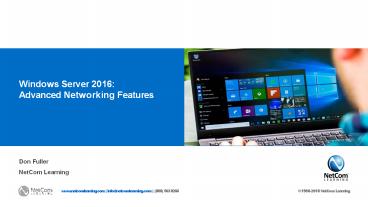IT Webinar: Windows Server 2016 - Advanced Networking Features - PowerPoint PPT Presentation
Title:
IT Webinar: Windows Server 2016 - Advanced Networking Features
Description:
IT Webinar: Windows Server 2016 - Advanced Networking Features Register here to watch the full recorded session of the Webinar for free: – PowerPoint PPT presentation
Number of Views:84
Title: IT Webinar: Windows Server 2016 - Advanced Networking Features
1
Windows Server 2016 Advanced Networking Features
Don Fuller NetCom Learning
www.netcomlearning.com info_at_netcomlearning.com
(888) 563 8266
2
This webinar contains three major Networking
Technologies
About This Webinar
- Network Controller
- NIC Teaming
- VMQ
www.netcomlearning.com info_at_netcomlearning.com
(888) 563 8266
3
Software Defined Networking
- SDN is a method used to centralize and configure
physical and virtual network devices. Such as - Routers
- Switches
- Gateways
- In your Datacenter
www.netcomlearning.com info_at_netcomlearning.com
(888) 563 8266
4
SDN Network Technologies
- Network Controller
- Software Load Balancing
www.netcomlearning.com info_at_netcomlearning.com
(888) 563 8266
5
Network Controller
- Requires Server 2016 Datacenter Edition
- What is it?
- A Centralized point to configure, manage and
troubleshoot your physical and virtual network
infrastructure in your Datacenter - Automate network infrastructure instead of manual
configuration - A highly available and scalable server Role
- Network Controller supports both domain and
non-domain environments - Network Controller authenticates users and
network devices by using Kerberos
www.netcomlearning.com info_at_netcomlearning.com
(888) 563 8266
6
- Non-domain environments, require certificates for
authentication - Network Controller provides two application
programming interfaces (API) - Southbound API allows Network Controller to
communicate with the network - Northbound API allows you to communicate with
Network Controller
www.netcomlearning.com info_at_netcomlearning.com
(888) 563 8266
7
Network Controller Northbound API allows you to
configure, monitor, troubleshoot, and deploy new
devices on the network by using
Network Controller Northbound API
- PowerShell
- Management Applications, such as
- System Center Virtual Machine Manager (SCVMM)
- System Center Operations Manager (SCOM)
www.netcomlearning.com info_at_netcomlearning.com
(888) 563 8266
8
In the following illustration, an Administrator
uses a Management Tool that interacts directly
with Network Controller
www.netcomlearning.com info_at_netcomlearning.com
(888) 563 8266
9
Administrator uses a Management Tool to interact
directly with Network Controller
www.netcomlearning.com info_at_netcomlearning.com
(888) 563 8266
10
Test Lab
- Network Controller in a test lab environment, run
the Network Controller server role on a single
physical server (without using Hyper-V) or on a
Hyper-V virtual machine (VM) that is installed on
a Hyper-V host
www.netcomlearning.com info_at_netcomlearning.com
(888) 563 8266
11
Production
- Deploy a cluster by using either three physical
servers (without Hyper-V) or by using three VMs
that are installed on three Hyper-V hosts
www.netcomlearning.com info_at_netcomlearning.com
(888) 563 8266
12
- Network Controller Features
- Firewall Management
- Software Load Balancer Management
- Virtual Network Management
- RAS Gateway Management
www.netcomlearning.com info_at_netcomlearning.com
(888) 563 8266
13
Firewall Management
- Configure and manage
- Allow/deny firewall Access Control rules for your
VMs for both East/West and North/South network
traffic in your datacenter
www.netcomlearning.com info_at_netcomlearning.com
(888) 563 8266
14
Software Load Balance Management
- Multiple servers can host the same workload,
providing high availability and scalability
www.netcomlearning.com info_at_netcomlearning.com
(888) 563 8266
15
Virtual Network Management
- Deploy and configure Hyper-V Network
Virtualization - Hyper-V Virtual Switch and virtual network
adapters on individual VMs - Store and distribute virtual network policies
www.netcomlearning.com info_at_netcomlearning.com
(888) 563 8266
16
RAS Gateway Management
- Deploy, configure, and manage Hyper-V hosts and
virtual machines (VMs) that are members of a RAS
Gateway pool - Provides gateway services to your tenants
- Note
- In System Center Virtual Machine Manager, RAS
Gateway is named Windows Server Gateway
www.netcomlearning.com info_at_netcomlearning.com
(888) 563 8266
17
- Need More Information on Network Controller?
- https//technet.microsoft.com/en-us/library/dn8592
39.aspx - Microsoft Official Curriculum
- Course 20741
www.netcomlearning.com info_at_netcomlearning.com
(888) 563 8266
18
Server 2016 NIC Teaming
- Server 2016 NIC teaming provides
hardware-independent bandwidth aggregation and
transparent failover for both physical and
virtualized servers
www.netcomlearning.com info_at_netcomlearning.com
(888) 563 8266
19
Reliable and Easy to Configure
- In Server Manager, click Local Server.
- In the Properties pane locate NIC Teaming, and
then click the link - Disabled to the right. The NIC Teaming dialog box
opens. - In Adapters and Interfaces, select the network
adapters that you want to add to a NIC Team. - Click TASKS, and then click Add to New Team.
www.netcomlearning.com info_at_netcomlearning.com
(888) 563 8266
20
- Select two NICs
www.netcomlearning.com info_at_netcomlearning.com
(888) 563 8266
21
- The New team dialog box opens and displays
network adapters and team - members. In Team name, type a name for the new
NIC Team.
www.netcomlearning.com info_at_netcomlearning.com
(888) 563 8266
22
- If needed, in Additional properties, select
values for Teaming mode, Load balancing - mode, and Standby adapter
www.netcomlearning.com info_at_netcomlearning.com
(888) 563 8266
23
- If you want to configure or assign a VLAN number
to the NIC Team, click the link to the right of
Primary team interface
www.netcomlearning.com info_at_netcomlearning.com
(888) 563 8266
24
- If you want to configure or assign a VLAN number
to the NIC Team, click the link to the right of
Primary team interface
www.netcomlearning.com info_at_netcomlearning.com
(888) 563 8266
25
To configure VLAN membership
- Click Specific VLAN. Type the VLAN information
- If you are not configuring a VLAN, youre done.
- Click OK
www.netcomlearning.com info_at_netcomlearning.com
(888) 563 8266
26
- We recommend using Microsoft Teaming on Server
operating systems 2012 and higher.
www.netcomlearning.com info_at_netcomlearning.com
(888) 563 8266
27
Virtual Machine Queue (VMQ)
- The Virtual Machine Queue (VMQ) is a hardware
virtualization technology for the efficient
transfer of network traffic (such as TCP/IP,
iSCSI or FCoE) to a virtualized OS (Virtual
Machine). - VMQ technology was patented in 2010 by Daniel
Baumberger of Intel Corp - A VMQ capable NIC can use Direct Memory Access to
transfer all incoming frames routed directly to
a receive queue of a Virtual Machine via its MAC
Address. - In VMQ different processors can process packets
for different virtual machines. This eliminates
the dependence on driver-based traffic exchanges
and improves the transfer of network traffic. - VMQ can be enabled on Windows Server 2008 R2 or
lster as long as the Hyper-V server role is
installed.
www.netcomlearning.com info_at_netcomlearning.com
(888) 563 8266
28
- The major benefit of VMQ is when it comes time
for the vSwitch to do the routing of the
packets. When incoming packets are indicated from
a queue on the NIC that has a VMQ enabled, the
vSwitch is able to direct the hardware link to
forward the packet to the right VM extremely
fast. This reduces the CPU cost of the routing
functionality and causes a measurable decrease in
latency. - VMQ is the mechanism used to spread networking
traffic to multiple cores. Without VMQ, all of
the networking traffic is done on a single core
so the overall throughput is capped at 3.5Gbps
on a 10Gbps network. - Two key PowerShell cmdlets for VMQ configuration
are Get-NetAdapterVMQ and - Set-NetAdapterVMQ.
- To determine if your adapter is capable of
performing VMQ, run Get- NetAdapterVMQ. This
will list all the adapters on your system that
are capable of doing VMQ
www.netcomlearning.com info_at_netcomlearning.com
(888) 563 8266
29
- If your adapter has VMQ enabled, to find out what
queues are assigned on the NIC, use the
PowerShell cmdlet, Get-NetAdapterVmqQueue
www.netcomlearning.com info_at_netcomlearning.com
(888) 563 8266
30
VMQ Summary
- VMQs purpose is to load-balance network resources
across VMs and NICs - To increase the effective capability of a
servers physical hardware, - specifically the NIC and Processor
www.netcomlearning.com info_at_netcomlearning.com
(888) 563 8266
31
Recorded Webinar Video
To watch the recorded webinar video for live
demos, please access the link https//bit.ly/2Ade
Oa2
www.netcomlearning.com info_at_netcomlearning.com
(888) 563 8266
32
About NetCom Learning
www.netcomlearning.com info_at_netcomlearning.com
(888) 563 8266
33
Recommended Courses
20740 Installation, Storage, and Compute with
Windows Server 2016 - Class scheduled on Sep
10 20741 Networking with Windows Server 2016
- Class scheduled on Sep 17 20742 Identity
with Windows Server 2016 - Class scheduled on Sep
24 20744 Securing Windows Server 2016
OD20741B Networking with Windows Server 2016
MOD EDX11202 Windows Server 2016 Advanced
Networking - INF218x
www.netcomlearning.com info_at_netcomlearning.com
(888) 563 8266
34
SQL Server 2017 Demo Exciting New Features
Capabilities How to Hunt for Security Threats
Creating Social Media Graphics in Photoshop CC
Project Management Developing Project Schedules
and Budgets How to Configure Networking in
Windows 10 Devices ASP.NET Functions on
Microsoft Azure Getting Started With CompTIA
PenTest PowerPoint 2016 10 Tips to Master
Presentations Hands-On Power BI for Data
Visualization
www.netcomlearning.com info_at_netcomlearning.com
(888) 563 8266
35
Promotions
With options ranging from Cloud, Security,
Networking, Data AI, Design Multimedia,
Business Application, Application Development,
Business Process and eLearning we offer the
hottest training courses to help you advance your
skills in different areas. All classes are
delivered in in-person Instructor-led Classroom
or Live Online training modes.
www.netcomlearning.com info_at_netcomlearning.com
(888) 563 8266
36
Follow Us On
www.netcomlearning.com info_at_netcomlearning.com
(888) 563 8266
37
www.netcomlearning.com info_at_netcomlearning.com
(888) 563 8266
38
THANK YOU !!!
www.netcomlearning.com info_at_netcomlearning.com
(888) 563 8266