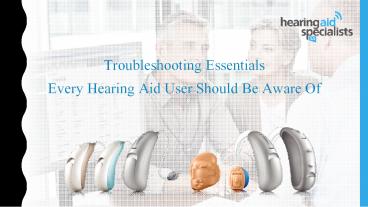Troubleshooting Essentials Every Hearing Aid User Should Be Aware Of - PowerPoint PPT Presentation
Title:
Troubleshooting Essentials Every Hearing Aid User Should Be Aware Of
Description:
If you use an assisted hearing device, you might expect to be faced with such concerns or any other issues related to the function or performance of your device at some point of time. We advise you to do a few things prior to scheduling a visit to a hearing clinic, try restoring your device’s function by yourself if possible. The upcoming s explain in detail. For further information, you can also visit: – PowerPoint PPT presentation
Number of Views:67
Title: Troubleshooting Essentials Every Hearing Aid User Should Be Aware Of
1
Troubleshooting Essentials Every Hearing Aid
User Should Be Aware Of
2
My hearing aids dont arent clear or loud
enough. My device is whistling. Im getting
unclear, distorted sounds from my device. My
hearing aid is performing inconsistently. If
you use an assisted hearing device, you might
expect to be faced with such concerns or any
other issues related to the function or
performance of your device at some point of time.
3
In general, the very first thing that comes to
your mind when youre bothered by the function of
your hearing aid is to call your audiologist for
an appointment. However, we advise you to do a
few things prior to scheduling a visit to an
Adelaide hearing clinic, try restoring your
devices function by yourself if possible.
4
First, check if your hearing aid is turned off.
The device may have been accidently switched off.
Turn it on off and then on a few times to make
sure nothing is interfering with the switch.
Check and replace the battery.
Regular use of hearing aid can affect battery
life and function. Try replacing the old
batteries with fresh ones to see if the function
is restored. If doesnt make any difference,
check the manual to make sure batteries are
inserted properly.
5
Check the volume of your device and adjust
accordingly.
Your might have set your device to low volume and
forgotten or accidently moved the volume control
to a low sound level.
Inspect the receiver tube.
Dust and debris may build up around the
microphones or in the tubing that connects the
receiver to the device and block the path.
Consider cleaning the pathway using the brush
that came with your hearing aid cleaning kit.
6
Reset the device.
Different hearing aids have unique settings for
different environments. If your hearing aid
doesnt seem to be working properly in specific
environments, try resetting it.
In addition, if you continue to experience a
technical issue even after ensuring all the above
mentioned steps, we recommend you to take your
device to one of the Adelaide hearing clinics to
get it diagnosed and fixed by a professional.
7
Contact Us
Address Hearing Aid Specialists S.A 6 Grenfell
Street, Kent Town, SA 5067, Australia Phone
0883626099 Fax 0883633444 Email
reception_at_hassa.com.au Website www.hassa.com.au