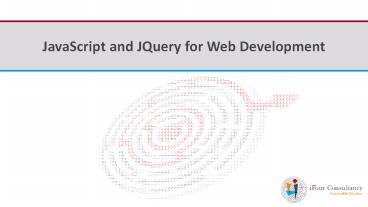Insights on JavaScript and JQuery for web development PowerPoint PPT Presentation
Title: Insights on JavaScript and JQuery for web development
1
iFour Consultancy
2
Introduction To JavaScript
- A markup language is a set of markup tags
- A markup language is a set of markup tags
- What is JavaScript?
- JavaScript is the programming language of the
web. - All modern HTML pages are using JavaScript.
- JavaScript is easy to learn.
- JavaScript is the most popular programming
language in the world. - The HTML DOM (the Document Object Model) is the
official W3C standard for accessing HTML
elements. - JavaScript can manipulate the DOM (change HTML
contents). - The method document.getElementById() is one of
many methods in the HTML DOM.
ASP.NET Software company India
http//www.ifour-consultancy.com
3
Uses of JavaScript
- You can use JavaScript to
- Change HTML Elements.
- Delete HTML Elements.
- Create new HTML Elements.
- Copy and Clone HTML Elements.
- And much more...
ASP.NET Software company India
http//www.ifour-consultancy.com
4
Where to use JavaScript
- In HTML, JavaScripts must be inserted between
ltscriptgt and lt/scriptgt tags. - JavaScripts can be put in the ltbodygt and in the
ltheadgt section of an HTML page. - To insert a JavaScript into an HTML page, use
the ltscriptgt tag. - The ltscriptgt and lt/scriptgt tells where the
JavaScript starts and ends. - The lines between ltscriptgt and lt/scriptgt contain
the JavaScript code.
ASP.NET Software company India
http//www.ifour-consultancy.com
5
JavaScript Functions and Events
- JavaScript code is written to be executed when
an event occurs, like when the user clicks a
button. - JavaScript code inside a function, can be
invoked later, when an event occurs. - Invoke a function Call upon a function (ask
for the code in the function to be executed).
ASP.NET Software company India
http//www.ifour-consultancy.com
6
JavaScript in ltheadgt or ltbodygt
- You can place any number of scripts in an HTML
document. - Scripts can be placed in the ltbodygt or in the
ltheadgt section of HTML, and/or in both. - Sometimes you will see all JavaScript functions
in the ltheadgt section.
ASP.NET Software company India
http//www.ifour-consultancy.com
7
External JavaScript
- Scripts can also be placed in external files.
- External scripts are practical when the same
code is used in many different web pages. - JavaScript files have the file extension .js.
- To use an external script, put the name of the
script file in the source (src) attribute of the
ltscriptgt tag. - You can place an external script reference in
ltheadgt or ltbodygt as you like. - The script will behave as if it was located
exactly where you put the reference in the HTML
document.
ASP.NET Software company India
http//www.ifour-consultancy.com
8
JavaScript Output
- JavaScript does not have any print or output
functions. - In HTML, JavaScript can only be used to
manipulate HTML elements. - To access an HTML element from JavaScript, you
can use the document.getElementById(id) method. - Use the "id" attribute to identify the HTML
element, and innerHTML to refer to the element
content. - document.getElementById("demo") is JavaScript
code for finding an HTML element using the id
attribute. - innerHTML "Paragraph changed." is JavaScript
code for changing an element's HTML content
(innerHTML). - If your browser supports debugging, you can use
the console.log() method to display JavaScript
values in the browser.
ASP.NET Software company India
http//www.ifour-consultancy.com
9
Introduction to JQuery
- jQuery is a JavaScript Library.
- jQuery greatly simplifies JavaScript
programming. - jQuery is a lightweight, "write less, do more",
JavaScript library. - jQuery simplifies HTML document traversing,
event handling, animating, and Ajax interactions
for rapid web development. - The purpose of jQuery is to make it much easier
to use JavaScript on your website.
ASP.NET Software company India
http//www.ifour-consultancy.com
10
Advantages of jQuery
- There are lots of other JavaScript frameworks
out there, but jQuery seems to be the most
popular, and also the most extendable. - Many of the biggest companies on the Web use
jQuery, such as - Microsoft
- IBM
- Netflix
ASP.NET Software company India
http//www.ifour-consultancy.com
11
jQuery Install
- There are several ways to start using jQuery on
your web site. - Download the jQuery library from jQuery.com
- Include jQuery from a CDN, like Google
- There are two versions of jQuery available for
downloading - Production version
- Development version
- If you don't want to download and host jQuery
yourself, you can include it from a CDN (Content
Delivery Network). - Both Google and Microsoft host jQuery.
ASP.NET Software company India
http//www.ifour-consultancy.com
12
jQuery Syntax
- The jQuery syntax is tailor made for selecting
HTML elements and performing some action on the
element(s). - Basic syntax is (selector).action().
- A sign to define/access jQuery.
- A (selector) to "query (or find)" HTML elements.
- A jQuery action() to be performed on the
element(s). - The Document Ready event is used to prevent any
jQuery code from running before the document is
finished loading (is ready). - It is good practice to wait for the document to
be fully loaded and ready before working with it.
ASP.NET Software company India
http//www.ifour-consultancy.com
13
jQuery Selectors
- jQuery selectors are one of the most important
parts of the jQuery library. - jQuery selectors allow you to select and
manipulate HTML element(s). - jQuery selectors are used to "find" (or select)
HTML elements based on their id, classes, types,
attributes, values of attributes and much more. - The jQuery element selector selects elements
based on the element name. - The jQuery id selector uses the id attribute of
an HTML tag to find the specific element. - The jQuery class selector finds elements with a
specific class.
ASP.NET Software company India
http//www.ifour-consultancy.com
14
References
- www.w3schools.com
- www.tutorialspoint.com
ASP.NET Software company India
http//www.ifour-consultancy.com