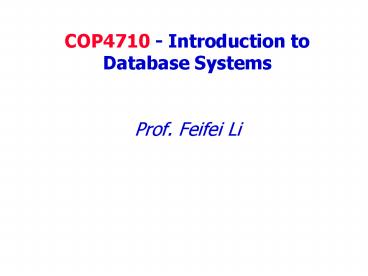COP4710 - Introduction to Database Systems Prof. Feifei Li - PowerPoint PPT Presentation
1 / 21
Title:
COP4710 - Introduction to Database Systems Prof. Feifei Li
Description:
You and your project partner are editing the same file. You both save it at the ... Scientific: digital libraries, Human Genome project, NASA Mission to Planet ... – PowerPoint PPT presentation
Number of Views:235
Avg rating:3.0/5.0
Title: COP4710 - Introduction to Database Systems Prof. Feifei Li
1
COP4710 - Introduction to Database
SystemsProf. Feifei Li
2
What Is a Database System?
- Database
a very large,
integrated collection of data. - Models a real-world enterprise
- Entities (e.g., teams, games)
- Relationships
(e.g., The Patriots is playing in The
Superbowl) - More recently, also includes active components
(e.g. business logic) - A Database Management System (DBMS) is a software
system designed to store, manage, and facilitate
access to databases.
3
Is the WWW a DBMS?
- Fairly sophisticated search available
- crawler indexes pages on the web
- Keyword-based search for pages
- But, currently
- data is mostly unstructured and untyped
- search only
- cant modify the data
- cant get summaries, complex combinations of data
- few guarantees provided for freshness of data,
consistency across data items, fault tolerance, - Web sites (e.g. e-commerce) typically have a DBMS
in the background to provide these functions. - The picture is changing
- New standards like XML can help data modeling
- Research groups are working on providing some of
this functionality across multiple web sites. - The WWW/DB boundary is blurring!
4
Is a File System a DBMS?
- Thought Experiment 1
- You and your project partner are editing the same
file. - You both save it at the same time.
- Whose changes survive?
A) Yours
B) Partners
C) Both
D) Neither
E) ???
- Thought Experiment 2
- Youre updating a file.
- The power goes out.
- Which of your changes survive?
A Very, very carefully!!
A) All
B) None
C) All Since last save
D) ???
5
Why Study Databases??
?
- Shift from computation to information
- always true for corporate computing
- Web made this point for personal computing
- more and more true for scientific computing
- Need for DBMS has exploded in the last years
- Corporate retail swipe/clickstreams, customer
relationship mgmt, supply chain mgmt, data
warehouses, etc. - Scientific digital libraries, Human Genome
project, NASA Mission to Planet Earth, physical
sensors, grid physics network - DBMS encompasses much of CS in a practical
discipline - OS, languages, theory, AI, multimedia, logic
- Yet traditional focus on real-world apps
6
Whats the intellectual content?
- representing information
- data modeling
- languages and systems for querying data
- complex queries with real semantics
- over massive data sets
- concurrency control for data manipulation
- controlling concurrent access
- ensuring transactional semantics
- reliable data storage
- maintain data semantics even if you pull the plug
- semantics the meaning or relationship of
meanings of a sign or set of signs
7
About the course Workload
- Projects with a real world focus
- Build a web-based e-commerce application with
MySQL, Apache, Tomcat JSP) SQL JSP Java - Other homework assignments
- Exams 1 Midterm 1 Final
- Projects to be done INDIVIDUALLY
8
About the Course - Administrivia
- http//www.cs.fsu.edu/lifeifei/cop4710
- Lecture
- M, W, F 1220 110pm, HCB 0315
- Office Hours
- 269 Love, M 2-3 W 2-3
- Or by appointment lifeifei_at_cs.fsu.edu
- TA Kun Hou, hou_at_cs.fsu.edu
9
About the Course - Administrivia
- Textbook
- Ramakrishnan and Gehrke, 3rd Edition (see course
website) - Grading, hand-in policies, etc. are in syllabus
- Cheating policy zero tolerance
- We have the technology
- Team Projects
- Start early!!! Keep a schedule.
10
Rest of Today
- A free tasting of things to come in this class
- data modeling
- query languages
- DBMSs
- Application development and web data management
- Database security and privacy
- Todays lecture is from Chapter 1 in RG
11
OS Support for Data Management
- Data can be stored in RAM
- this is what every programming language offers!
- RAM is fast, and random access
- Isnt this heaven?
- Every OS includes a File System
- manages files on a magnetic disk
- allows open, read, seek, close on a file
- allows protections to be set on a file
- drawbacks relative to RAM?
12
Database Management Systems
- What more could we want than a file system?
- Simple, efficient ad hoc1 queries
- concurrency control
- recovery
- benefits of good data modeling
- S.M.O.P.2? Not really
- as well see this semester
- in fact, the OS often gets in the way!
1ad hoc formed or used for specific or immediate
problems or needs 2SMOP Small Matter Of
Programming
13
Describing Data Data Models
- A data model is a collection of concepts for
describing data. - A schema is a description of a particular
collection of data, using a given data model. - The relational model of data is the most widely
used model today. - Main concept relation, basically a table with
rows and columns. - Every relation has a schema, which describes the
columns, or fields.
14
Levels of Abstraction
Users
- Views describe how users see the data.
- Conceptual schema defines logical structure
- Physical schema describes the files and indexes
used.
View 1
View 2
View 3
Conceptual Schema
Physical Schema
DB
15
Example University Database
- Conceptual schema
- Students(sid string, name string, login
string, age integer, gpareal) - Courses(cid string, cnamestring,
creditsinteger) - Enrolled(sidstring, cidstring, gradestring)
- Physical schema
- Relations stored as unordered files.
- Index on first column of Students.
- External Schema (View)
- Course_info(cidstring,enrollmentinteger)
16
Concurrency Control
- Concurrent execution of user programs key to
good DBMS performance. - Disk accesses frequent, pretty slow
- Keep the CPU working on several programs
concurrently. - Interleaving actions of different programs
trouble! - e.g., account-transfer print statement at same
time - DBMS ensures such problems dont arise.
- Users/programmers can pretend they are using a
single-user system. (called Isolation) - Thank goodness! Dont have to program very,
very carefully.
17
Structure of a DBMS
These layers must consider concurrency control
and recovery
- A typical DBMS has a layered architecture.
- The figure does not show the concurrency control
and recovery components. - Each system has its own variations.
- The book shows a somewhat more detailed version.
18
FYI A text search engine
- Less system than DBMS
- Uses OS files for storage
- Just one access method
- One hardwired query
- regardless of search string
- Typically no concurrency or recovery management
- Read-mostly
- Batch-loaded, periodically
- No updates to recover
- OS a reasonable choice
- Smarts text tricks
- Search string modifier (e.g. stemming and
synonyms) - Ranking Engine (sorting the output, e.g. by word
or document popularity) - no semantics WYGIWIGY
Search String Modifier
Ranking Engine
The Query
Simple DBMS
The Access Method
OS
Buffer Management
Disk Space Management
DB
There may be time to talk about some of
these text tricks in this class, but it wont be
a focus.
19
Advantages of a DBMS
- Data independence
- Efficient data access
- Data integrity security
- Data administration
- Concurrent access, crash recovery
- Reduced application development time
- So why not use them always?
- Expensive/complicated to set up maintain
- This cost complexity must be offset by need
- General-purpose, not suited for special-purpose
tasks (e.g. text search!)
20
Databases make these folks happy ...
- DBMS vendors, programmers
- Oracle, IBM, MS, Sybase, SUN,
- End users in many fields
- Business, education, science,
- DB application programmers
- Build enterprise applications on top of DBMSs
- Build web services that run off DBMSs
- Database administrators (DBAs)
- Design logical/physical schemas
- Handle security and authorization
- Data availability, crash recovery
- Database tuning as needs evolve
must understand how a DBMS works
21
Summary
- DBMS used to maintain, query large datasets.
- can manipulate data and exploit semantics
- Other benefits include
- recovery from system crashes,
- concurrent access,
- quick application development,
- data integrity and security.
- Levels of abstraction provide data independence
- Key when dapp/dt ltlt dplatform/dt
- In this course we will explore
- How to be a sophisticated user of DBMS technology
22
Summary, cont.
- DBAs, DB developers the bedrock of the
informationeconomy
- DBMS RD represents a broad,
- fundamental branch of the science of
computation