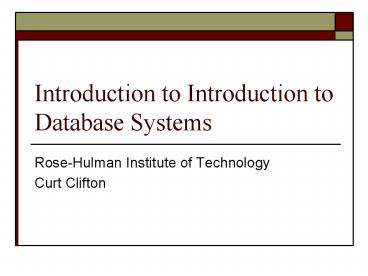Introduction to Introduction to Database Systems PowerPoint PPT Presentation
1 / 23
Title: Introduction to Introduction to Database Systems
1
Introduction to Introduction to Database Systems
- Rose-Hulman Institute of Technology
- Curt Clifton
2
Role Call
- Please
- Correct my mispronunciations
- Let me know your preferred name
3
Introductions
- Name
- Major
- Hometown
- An interesting fact about you that others at Rose
probably dont know
4
Course Overview
- Materials on Angel
- Most also on web and AFS www.rose-hulman.edu/Cla
ss/csse/csse333 - Test-first teaching
- Syllabus
- Schedule
5
What databases do you interact with in a typical
week?
6
Types of Databases
- Traditional (numeric, textual)
- Multimedia
- Geographic Information Systems
- Data Warehouses
- Active Databases
7
Database A Collection of Data with Three
Properties
- Abstraction of real world
- Logically coherent
- Designed to fulfill a purpose
8
Some Other Terms
- Data
- Known facts with implicit meaning
- Mini-world
- Part of real world about which data is stored
- DBMS or Database Management System
- Software system for creating/maintaining a
computerized database - Database System
- DBMS data applications
9
DBMS Must Allow
- Definition of data types, structures, constraints
- Construction of database on physical media
- Manipulation to answer queries and add, delete,
or modify data - Concurrent access for multiple users
- Secure access to sensitive data
- Active processing in response to data changes
10
Database System Architecture
11
Running Example University DB
- Entities
- The things that the database tracks
- Relationships
- How the entities go together
12
Sample University Data
- Typically a table for each kind of entity
- Rows represent entities
- Columns represent attributes
- Example
STUDENT Name Number Class Major
Smith 6152 2006 CS
Jones 8941 2007 CS
13
Views
- Ways of looking at data
- Not necessarily stored in actual tables
14
Why use databases at all?
15
Database Stakeholders
- Workers behind the scenes
- Workers on the scene
- End Users
- Other stakeholders
16
Workers Behind the Scenes
- DBMS designers
- Tool developers
17
Workers on the Scene
- DBAsDatabase Administrators
- Control access
- Monitor use
- Acquire resources
- Monitor efficiency
- Database Designers
- Communicate with end users
- Define content, structure, and constraints on data
18
End Users (1/2)
- Casual end users
- Occasional access as needed
- Naïve (or parametric) end users
- Use canned transactions
- E.g, bank teller, airline desk agent
- Typically majority of database use is by naïve
end users
19
End Users (2/2)
- Sophisticated End Users
- Write custom queries against database
- E.g., business analysts, scientists, engineers
- Stand-alone End Users
- Maintain personal databases using COTS packages
- E.g., iTunes, TurboTax
20
Database Advantages
- Are Self-describing
- Provide Program-Data Independence
- Require Data Abstraction
- Show Multiple Views
- Allow Multi-user Data Sharing
21
Other Database Advantages
- Control of redundancy
- Security enforcement
- Persistence
- Efficient data retrieval
- Robustness
- Representation of complex relationships
- Data integrity
- Referential integrity
- Deductive capability
- Standards enforcement
- Fast application development
- Flexibility
- Concurrency management
- Economies of scale
22
Database Disadvantages
- Significant initial financial investment
- Can increase system overhead
- Limit rapid prototyping
- Dont handle rapid changes in data collected
- Require support resources
23
Dont Use a Database When System
- Has no need for persistence
- Is computationally, not data, intensive
- Has a single user and simple data
- Uses very static data