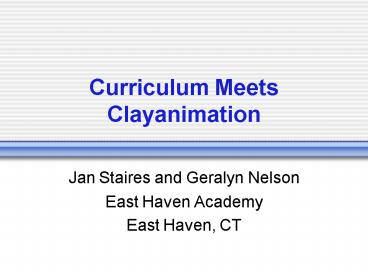Curriculum Meets Clayanimation
1 / 29
Title:
Curriculum Meets Clayanimation
Description:
Construction paper, photos, magazine cutouts, paint, crayons, markers ... photos set at 3 frames per second would create a one minute finished movie180. Tips ... – PowerPoint PPT presentation
Number of Views:57
Avg rating:3.0/5.0
Title: Curriculum Meets Clayanimation
1
Curriculum Meets Clayanimation
- Jan Staires and Geralyn Nelson
- East Haven Academy
- East Haven, CT
2
Multiple Intelligences
- Linguistic Intelligence
- brainstorm
- communicate ideas with partners
- create a storyboard
- write a script
- create music
- Logical-mathematical Intelligence
- keep track of the number of pictures
- calculate the number of frames per second
- calculate the ratio of storyboard cells to photos
3
Multiple Intelligences
- Spatial Intelligence
- create scene with a background and foreground
- focus on proportion
- Bodily-Kinesthetic Intelligence
- create clay figures
- create backgrounds
- take pictures
- set up the tripod
- move the clay objects
4
Multiple Intelligences
- Musical Intelligence
- create background music for project
- Interpersonal Intelligence
- work cooperatively in all aspects of the project
- Intrapersonal Intelligence
- research their topic
- Naturalist Intelligence
- focus of our project
- students learned about an Earth science concept
to teach to their classmates
5
Differentiation
- Topic given to a specific group
- Student groupings
- Time frame allowed for some groups to complete
the project - Number of pictures taken
- Length of the finished movie
- Garage Band can be an essential or optional
component.
6
Integration of Clay animation into your Curriculum
- Excellent chance for teachers to collaborate
- Classroom
- Art
- Technology
7
Science
- Earth Science - volcanoes, plate tectonics,
pangea, earthquake triangulation - Life Science - plants, life cycles, body systems
- Physical Science - Newtons 3 Laws of Motion,
Chemistry
8
Language Arts
- poetry, writing stories, retelling stories
- script writing
- research
9
Social Studies
- reenact historical moments
10
Art
- becomes part of curriculum integrated into other
curriculum areas - creation of a painting or sculpture
- a piece of art comes to life
11
Clayanimation Steps
- 1. Brainstorm ideas in your topic area
- 2. Research topic
- 3. Create storyboard
- graphic organizer that combines pictures and
descriptions that show the sequence and action of
a project - can be used for iMovies and Powerpoint/Keynote
Presentations - cells show transitions and describe action
12
- The storyboard helps students pace the action of
the movie. - 180 photos set at 3 frames per second would
create a one minute finished movie. Therefore a 6
cell storyboard would represent 30 frames of
film. - 4. Write your script.
- This is necessary for any narration or voiceovers
that you may require.
13
- 5. Create backgrounds.
- large enough so the frame of the picture is
within the background (Reduces need for editing
later). - background layouts - half a presentation board or
large pieces of cardboard - should be stiff to hold in place
- Construction paper, photos, magazine cutouts,
paint, crayons, markers
14
- scene should have at least a three inch margin
within the background to make framing the shot
easier - foreground props can be used to enhance the scene
- Real objects - authentic. ie a rock a boulder,
a branch a tree, miniature toys. - foreground - same scale as the clay objects.
15
- 6. Create clay figures/objects.
- Recommendation clay pieces should ALL be
completed prior to continuing to the next step.
(No matter how excited everyone is to continue!) - Clay Non-drying modeling clay. We used a
combination of polymer clay and non-drying clay.
Colors you choose will be determined by the
project. Flesh color for people, plants greens
needed, volcanoes require lots of oranges and
reds.
16
- We created 30 projects and used 30 pounds of
clay. Consider sources for funding does your
PTO give project grants?? Know you are planning
this project and order ahead of time from your
school budget. We found cheap clay online for
1.79 for 1.1 pounds. A good investment of 59
and the clay is reusable. - Sculpting tools are helpful but not necessary.
Inexpensive tools are available at discount
department stores. (Unless this is a
collaborative project and your art teacher is
helping you and has these tools available.)
17
- Wire armatures can be used to facilitate
character movement. - Fishing line can be used for vertical movements.
- Wire cutters are needed (see your custodian or
science teacher) - A note here characters may not be necessary for
your clay animation topic. For instance, all of
our topics focused on Earth science. Wire
armatures were used only by students who chose to
have a person on screen narrating their story.
18
- 7. Camera and tripod per group (suggested)
- We used Mavicas and floppy discs, as well as
digitals that saved onto cards and downloaded. We
borrowed cameras from other schools and some
students brought in their own cameras (and
tripods as well). The digitals were easy to
download, plug in the camera, iPhoto showed up
and pictures were downloaded. The Mavicas
required many discs - we had students taking all
their pictures first and then downloading (with
the use of an external floppy disc drive because
our iMacs did not have an internal drive).
19
- To set up for pictures
- a. secure the background.
- b. set your camera on a tripod and frame the
shot so that only the background scene is
showing. This will be the view throughout your
movie (unless yours requires a shot change). - c. position your foreground objects including
your clay pieces. - d. take picture.
- e. slightly move your figures to ready for next
shot.
20
- f. take picture.
- g. slightly move your figures to ready for next
shot. - h. take picture.
- i. repeat process through your storyboard until
all pictures are taken. - For each minute finished movie 180 pictures for
3 frames per second. - 8. Connect camera to computer and download
pictures to iMovie
21
- 9. Open iMovie and begin moving pictures from
clip viewer to the timeline. - 10. Click play and watch your movie.
- 11. To add a voiceover
- Go to the Audio tab in iMovie, click the record
button and record your narration. Once again make
sure this script is written prior to the movie
and is timed correctly. (Dont plan on longer
narrations if your movie is short).
22
- 12. Titles
- Title Tab
- Type in the title and name. It may be the movie
title, subtitles throughout the movie or ending
credits. - Choose the title style as well title font, color,
size and speed. If you do not want your title to
be over a picture, check the Over Black box. - Drag the title style from the list to just before
the clip you want it to appear.
23
- 13. Garage Band
- Students who had time created an audio file in
garage band to accompany their video. - Garage Band is part of the iLife pack that came
on our iMacs and allows students to create
musical pieces - The program integrates with iTunes and is easily
transferred into iMovie.
24
TIPS
- 2 mouths for talking
- price of clay
- amount of clay
- cameras good and bad - types including webcam
- discs
- slight movements not too much or you get JUMPS
- margins of background why?
- Started with story
25
Tips
- Timing and group size
- Create Clay Figures
- Armature pipe cleaners or wire, foil, Styrofoam
- Thin skin of oil-based non-hardening clay (Van
Aken or Claytoons) - Stability big feet, magnets
- Details
- Wiggly eyes or beads
- Garlic pressed clay hair
- Facial features lips, ears, eyebrows
- Pockets, buttons, etc.
26
Tips
- Lighting especially if completed over a number
of days. - Constant source of lighting Indirect bounced
Clip on shop lamps - Beware of shadows these cause flickering
strobe-like effects! - People walking by, people leaning over, clouds
going by-- all change the lighting.
27
Tips
- The more frames per second you have, the smoother
your movement will be. - photos set at 3 frames per second would create a
one minute finished movie180.
28
Tips
- Hand wipes to clean up hands after working with
clay if sink isnt readily available - Beware of clay everywhere watch out for
rugged areas - Ziploc bags to hold clay keep clay away from
heaters
29
Consideration before project
- group size, cameras and tripods per group or one
for everyone, number of computers, length of
finished movie, saving of file (harddrive or
server) - storage of items during creation and messiness of
project