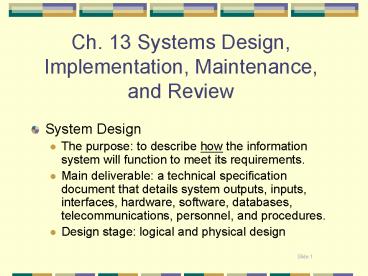Ch. 13 Systems Design, Implementation, Maintenance, and Review PowerPoint PPT Presentation
1 / 35
Title: Ch. 13 Systems Design, Implementation, Maintenance, and Review
1
Ch. 13 Systems Design, Implementation,
Maintenance, and Review
- System Design
- The purpose to describe how the information
system will function to meet its requirements. - Main deliverable a technical specification
document that details system outputs, inputs,
interfaces, hardware, software, databases,
telecommunications, personnel, and procedures. - Design stage logical and physical design
2
Logical Design
- Produces a description of what the system must do
(the functional requirements) - Output design types, format, content, frequency
- Input design types, format, content, frequency
- Processing design calculations, comparisons,
manipulations - File database design capabilities and
organization - Telecommunications design high-level network
description - Procedures design automated manual
- Controls security design
- Personnel job design
3
Physical Design
- Describes the technology or other components
needed to complete the logical design. - Hardware design
- Software design
- Database design
- Telecommunications design
- Personnel design
- Procedures controls design
4
Special System Design Considerations
- Sign-on procedures
- Consists of identification numbers or names,
passwords, and other procedures needed to access
system resources - Interactive processing
- Interactive dialog
- The messages and prompts communicated between a
user and a computer - Preventing, detecting, and correcting errors
5
A full-screen menu interface
6
Pull-down Menu
7
Forms dialog boxes
8
Emergency Alternate Procedures Disaster Recovery
- Telecommunications backup
- Personnel backup
- Hardware backup
- Disaster recovery plans
- Hot site
- Cold site (Shells)
- Software database backup
- Selective backups
- Incremental backups
- Image log
9
System Controls
- Deterrence controls
- designed to prevent problems by physically
excluding unauthorized personnel from operating
computers - involve having a closed shop, where only
specifically authorized operators can enter and
run the computers. - Input controls sign-on procedures checking
input - Processing controls backup procedures
- Output controls
- Database controls Passwords and user views
- Telecommunications controls Use of encryption
- Personnel controls Logins, passwords, ID badges,
or smart cards
10
Systems Design Alternatives
- A request for proposal (RFP)
- Formally describes the hardware, software or
services needed as well as the time frame, and
requests bids. - Acquisition options
- Renting (Short-term option)
- appropriate for an application that is rapidly
changing or when a company wants to try out a
particular kind of software - Leasing (longer-term option)
- Purchasing may provide a lower cost over the
long run, but a company runs the risk of having a
big investment in obsolete technology.
11
Evaluating and selecting a system design
- Preliminary evaluation
- An initial assessment whose purpose is to dismiss
unwanted proposals - Final evaluation,
- A detailed investigation of the proposals offered
by the vendors remaining after the preliminary
evaluation - Evaluation Techniques
- Group consensus
- Cost/benefit analysis
- Benchmark test
- Point evaluation
12
Fig 13.4
13
Table 13.4
14
Fig 13.5
15
Fig 13.6
16
The Design Report
- contains the system specifications, and is the
primary output of the design stage. - This includes technical descriptions of system
inputs, outputs, interfaces, hardware, software,
databases, telecommunications, personnel and
procedures.
17
System implementation
- includes hardware acquisition, software
acquisition or development, user preparation,
hiring training personnel, site preparation,
data preparation, installation, testing, start-up
and user acceptance. - Acquiring hardware
- Hardware can be purchased, leased or rented.
Application service providers can not only
provide software, but also the hardware and end
user support.
18
Acquiring software Make or Buy?
- Externally developed software
- Lower cost
- Lower risk
- Ease of installation
- Steps
- Review needs requirements
- Acquire software
- Modify customize
- Acquire software interfaces
- Test accept the software
- Maintain the software
19
Make or Buy Software
- In-house developed software
- Chief programmer teams
- a group of IS professionals with total
responsibility for designing and implementing an
information system - The programming life cycle
- Language selection
- Program coding
- Testing and debugging
- Documentation
- Implementation (Conversion)
20
Tools Techniques for Software Development
- Structured design
- Structured programming
- Structured walkthroughs
- Cross-platform development
- Integrated development environments
- CASE tools
21
Structured Design
- breaks larger problems into individual modules
- Structured Programming
- improves the logical program flow by grouping
program instructions according to their function - Sequence structure
- Decision structure
- Loop structure
- Top-Down approach
- developing the main module first, then developing
the next modules executed, then the next, and so
on
22
Structured Programming
- Start with a structured analysis
- Develop a modular design
- Top-down design
- Write procedural programs
- combination of three control structures
- sequence, selection, and repetition.
23
Modular Programming
- Divide software tasks into modules
- Allows programming teams to work independently
- Isolates debugging
Shipping Module
Order Taking Module
Customer Information Retrieval
Inventory Control
Credit Check
24
Fig 13.11
25
Fig 13.12
26
Structured Walkthroughs
- A step-by-step review of any deliverable
throughout the development process to identify
errors. - Team members review the progress and evaluate the
item being reviewed
27
Other techniques and tools
- Cross-platform development
- Allows programmers to develop programs that can
run on computer systems having different hardware
and operating systems, or platforms - Integrated Development Environments (IDEs)
- Software that combines the tools needed for
programming with a programming language into one
integrated package - CASE Tools
28
Additional Implementation Activities
- Acquiring database and telecommunication systems
- User preparation
- Hiring training IS personnel
- Site preparation
- preparation of the location of the new system
- Data preparation (Data conversion)
- Conversion of manual files into computer files
- Installation
- The process of physically placing the computer
equipment on the site and making it operational
29
Additional Implementation Activities- Testing
- Unit testing
- Testing of individual programs
- System testing
- Testing the entire system of programs
- Volume testing
- Testing the application with a large amount of
data - Integration testing
- Testing all related systems together
- Acceptance testing
- Conducting any tests required by the user
30
Additional Implementation Activities- Start-Up
- Direct conversion (plunge or direct cutover)
- involves completely stopping the old system and
starting the new system on a given date. - Phase-in approach
- components of the old system are slowly replaced
by components of the new system, application by
application - Pilot start-up
- installing the system for one group of users
- Parallel start-up
- both the old and new systems are run concurrently
until it is clear that all the problems have been
worked out of the new system
31
System Maintenance
- involves monitoring, changing, fixing and
enhancing an operational information system - Reasons for Maintenance
- Changes in business processes
- Requests from stakeholders, users, or managers
- Errors in the program
- Technical hardware problems
- Corporate mergers acquisitions
- Government regulations
- Changes in the operating system or hardware
32
Types of maintenance
- Slipstream upgrade
- Minor upgrade that isnt worth announcing
- Involves fixing a minor problem or bug, then
recompiling the code - Patch
- Corrects a problem or enhances the program by an
addition to the program - Release
- Requires changes in the software documentation
- Version
- a major program change, introducing new features
and eliminating or changing existing features.
33
Systems Review
- the process of analyzing systems to determine
whether or not they are operating as intended. - Actual system performance and benefits are
compared to the system requirements, and cost,
control, and complexity factors are re-examined.
- When problems or shortcomings are found,
maintenance to the system is requested. - Systems review is an ongoing process, continuing
throughout a systems life.
34
Types of Review Procedures
- Event-driven review
- Triggered by an occurrence-
- A problem with an existing system
- A merger
- A user request
- Time-driven review
- Occur as a mater of time
- Monthly review
- Yearly review
- Five-year review
35
Factors to Consider During Systems Review
- Mission
- Goals
- Hardware/ software
- Database
- Telecommunications
- IS personnel
- Control
- Training
- Costs
- Complexity
- Reliability
- Efficiency
- Response time
- Documentation