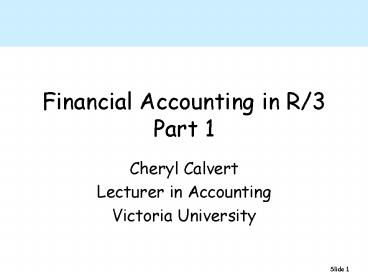Financial Accounting in R3 Part 1 PowerPoint PPT Presentation
1 / 38
Title: Financial Accounting in R3 Part 1
1
Financial Accounting in R/3Part 1
- Cheryl Calvert
- Lecturer in Accounting
- Victoria University
2
Message for today
- Two concepts
- Segmented master data (gt1 database table), and
- Use of document types and number ranges
- are illustrated using the FI module.
- Segmented master data reduces redundancy in the
(normalized) database by storing data common to
more than one entity in one table, and
entity-specific data in another. - The above two concepts (segmented master data and
document typing and numbering) are used
throughout SAP R/3.
3
Lecture Outline
- Financial Accounting in R/3
- General Ledger
- General Ledger Master Records
- Chart of Accounts
- The Document Principle
4
1. Financial Accounting in R/3
- FI is divided into the following eight areas
- FI-GL General Ledger Accounting. The central task
of G/L accounting is to provide a comprehensive
picture of the firm for external accounting. - FI-LC Consolidations. Combines the financial
results of companies in the group to show the
overall financial position of the group as a
single economic unit. - FI-AP Accounts Payable. Used to administer
accounts payable to vendors. Also an integral
part of the purchasing module. - FI-AR Accounts Receivable. Used to administer
accounts receivable from customers. Also an
integral part of the sales module.
5
Financial Accounting in R/3 (2)
- FI-AA Asset Accounting. Tracks asset values,
including depreciation, interest, over their life
from acquisition to disposal. - FI-SL Special Purpose Ledger. Summary information
for multiple applications at user-defined level
of detail. - FI-FM Funds Management. Supports financial
checking and control using budgeting techniques. - FI-TM Travel Management. Offers a complete range
of procedures for processing business trip data,
including taxation and payment of travel costs,
and integration with Controlling (Co) and Payroll
accounting (HR Payroll).
6
2. The General Ledger
- An AIS will usually consist of two types of
ledgers - General Ledger
- Subsidiary Ledger
- General ledger contains numerous individual
accounts, grouped according to account types
Eg, expense, cost of goods sold accounts, revenue - Subsidiary ledgers support specific general
ledger accounts. Used for a/cs that require more
detailed information. Eg, accounts payable,
accounts receivable, inventory, etc.
7
The General Ledger (2)
- Contains one summary ledger per chart of accounts
- The summary account is referred to as a control
account (or reconciliation account in SAP terms).
For eg, the balance in the accounts payable
general ledger control a/c should equal the sum
of all the individual accounts payable balances
8
General Ledger
Recon. account General ledger control account
Subsidiary Ledger
9
Every account in the chart of accounts has an
associated general ledger account
10
General Ledger in R/3
- The General Ledger is located in the FI module
(FI-GL) - Major Functions
- Enter/Display/Block General Ledger Accounts
- Enter/Display/Reverse General Journal
Transactions - Balance Day Adjustments
- Recurring transactions
- End of period closing
- Financial calendar
- Balance Sheet/Profit and Loss Statements
11
3. G/L Master Record (1)
- A G/L master record must be created for every
account to which a posting is to be made. - For example, you will create a G/L master record
called Special Equity in student exercise M3.3
(page 3.16). - You will post to the Special Equity account in
M3.8 (page 3.38).
12
G/L Master Record (2)
13
G/L Master Record (3)
Trans. OBD4 define account group
14
G/L Master Record (4)
15
G/L Master Record 2 segments
Company Code 3000 IDES US Inc.
Company Code 4000 IDES Canada
G/L Master Company Code Part
G/L Master Company Code Part
G/L Master Common Chart of Accounts Part
16
G/L Master Record 2 segments
Trans. OB62
17
Reconciliation Accounts
18
4. Chart of Accounts (1)
19
Chart of Accounts (2)
20
Chart of Accounts (3)
Trans. OB13
21
e.g., Nissan Nth America Global Regional Chart
of Accounts
22
Nissan Nth America FI Org. Structure
23
Country/Alternative Chart of Accounts
24
IDES Group Chart of Accounts
25
5. Document Principle
- When you posted your 100 transaction (M3.8) you
created a document in the G/L module of R/3. - The following slides outline the requirements for
posting documents - The document principle
- Document types
- Document number ranges
- Posting keys
- Account Assignment
- Reversing
- To Post, Park or Hold
Next weeks lecture
26
6. R/3 FI Document Principle
- Postings are always stored in document form.
- A document is identified as a combination of
- Document number
- Company code
- Fiscal year
- The R/3 FI document consists of
- Document header
- 2 999 line items
27
e.g., FB03Display Document
Module 3, p.3.35
Header
Detail
28
e.g., FB03Display Document
Header
Detail
29
R/3 FI Document Principle
- Two of the most important control functions are
- Document type (for the header)
- Posting key (for the line items)
Posting Keys
30
Document Types
31
Document types
- Control the document header
- Used to differentiate business transactions
- Major controls
- The number range of document numbers
- The account types allowed for posting
- Document type AB allows posting to all account
types. - All other document types limit the types of
accounts to which documents can be posted.
32
Trans OBA7 Define doc. types
33
Trans. FS10N Display G/L account balance
Note the various doc. types
34
Document Number Ranges
35
Document Number Ranges
- Defines the allowable range in which a document
number must be positioned and cannot overlap. - Internal numbering
- The system stores the last used document number
and takes the subsequent number for the next
document - External numbering
- User enters the original document number.
- Document number range has to be defined for the
year in which it is used.
36
e.g., FBN1 Maintain number range intervals(part
of Configuration)
37
e.g., FB03Display Document
Header
Detail
38
Summary, this lecture
- Two concepts
- Segmented master data (gt1 database table), and
- Use of document types and number ranges
- are illustrated using the FI module.
- Segmented master data reduces redundancy in the
(normalized) database by storing data common to
more than one entity in one table, and
entity-specific data in another. - The above two concepts (segmented master data and
document typing and numbering) are used
throughout SAP R/3.