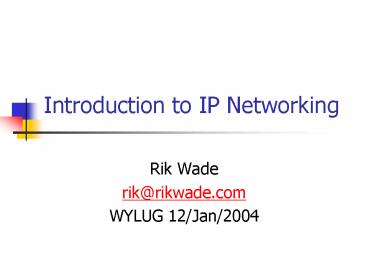Introduction to IP Networking - PowerPoint PPT Presentation
1 / 27
Title:
Introduction to IP Networking
Description:
IP addresses and masks represented as 4 blocks of 8 bits (32 bits in total) ... http://en.tldp.org/HOWTO/IP-Masquerade-HOWTO/ Slightly old Home Networking HOWTO ... – PowerPoint PPT presentation
Number of Views:120
Avg rating:3.0/5.0
Title: Introduction to IP Networking
1
Introduction to IP Networking
- Rik Wade
- rik_at_rikwade.com
- WYLUG 12/Jan/2004
2
What Well Cover
- Ethernet
- IP
- Routing
3
Ethernet
- Ethernet "packets" known as Frames
- MAC address (medium access control)
- 48 bits (6 bytes)
- Uniquely associated with hardware
- Special address for broadcast
- FFFFFFFFFFFF hex or 48-bits of
- '1' in binary
4
Ethernet
- Frame header contains Source and Destination
Ethernet address - (each 6 bytes)
- Just to confuse matters, this is generally
represented as six 2-digit Hex numbers - e.g 00605CBC0915
5
Ethernet
- ARP (address resolution protocol)
http//www.ietf.org/rfc/rfc826.txt - Discover MAC address for a given IP address
- debian/root arp an
- ? (192.168.1.1) at 00605CBC0915 ether on
eth0 - ? (192.168.1.21) at 00A0CCD0B087 ether on
eth0 - debian/root tcpdump i eth0 arp
- 180836.727610 arp who-has 192.168.1.254 tell
192.168.1.10 - 180836.728257 arp reply 192.168.1.254 is-at
0b6b38993
6
Ethernet
- ARP Process
- A wants to send to B
- A sends broadcast ARP asking for the identity of
B - B responds with MAC address
- A uses the MAC address and saves it for later in
its ARP table
7
Ethernet
- What is a hub?
- "A multiport repeater"
- "A way of connecting many physical segments in to
one logical segment" - "A waste of money"
8
Ethernet
- What is a switch?
- "More expensive than a hub"
- "Faster than a hub"
- "Switches frames based on DST MAC rather than
broadcasting everything" - "The more expensive ones can contain many virtual
hubs" - "Falling in price on a daily basis"
9
IP
- Major Components
- IP address (network part host part,
- but we'll see later)
- Linked to Ethernet addressing with ARP table
- IP address MAC address
- Subnet mask
- Classful/Classless
- Default gateway
- Where to send packets if no specific route exists
10
IP
- IP Addressing
- e.g. 192.168.0.1 255.255.0.0
- 192.168.1-255.1-255
- Easier for humans to understand in decimal
- IP addresses and masks represented as 4 blocks of
8 bits (32 bits in total) - Each block of 8 bits is represented in decimal
for human consumption
11
IP
- Computers work in binary however
- Address 192.168.0.1
11000000.10101000 .00000000.00000001 - Netmask 255.255.0.0 16
11111111.11111111 .00000000.00000000 - gt
- Network 192.168.0.0/16
11000000.10101000 .00000000.00000000 - (Class C)
- Broadcast 192.168.255.255
11000000.10101000 .11111111.11111111 - HostMin 192.168.0.1
11000000.10101000 .00000000.00000001 - HostMax 192.168.255.254
11000000.10101000 .11111111.11111110 - Hosts 65534
12
IP
- RFC1918 http//www.ietf.org/rfc/rfc1918.txt
- Private addressing for non-public networks. Use
these at home! - 10.0.0.0 - 10.255.255.255 (10/8
prefix) - 172.16.0.0 - 172.31.255.255 (172.16/12
prefix) - 192.168.0.0 - 192.168.255.255 (192.168/16
prefix) - Gateway to the Internet using Network Address
Translation (NAT) - With dial-up, an ISP will assign your PPP session
a public IP address - Linux IP Masquerading or Microsoft Connection
Sharing can be used to NAT and use a designated
system as an IP router
13
IP
- What is a router?
- A machine connected to one or more networks
- Every connected network has a router
- IP routing is performed hop-by-hop according to
Routing Tables - Static routing
- Dynamic routing
14
IP
- IP packet
- http//www.ietf.org/rfc/rfc791.txt
- 1981!
- 20 bytes header minimum size
- Variable data portion, minimum 1 byte
15
IP
- 0 1 2
3 - 0 1 2 3 4 5 6 7 8 9 0 1 2 3 4 5 6 7 8 9 0 1 2 3 4
5 6 7 8 9 0 1 - -------------------------
------- - Version IHL Type of Service Total
Length - -------------------------
------- - Identification Flags
Fragment Offset - -------------------------
------- - Time to Live Protocol Header
Checksum - -------------------------
------- - Source Address
- -------------------------
------- - Destination Address
- -------------------------
------- - Options
Padding - -------------------------
-------
16
IP
- 10ms in the life of an IP packet
- A B
- A----------------------Router---------------------
-B - .2 192.168.0.0/24 .1 .1 192.168.1.0/24
.2 - A 192.168.0.2/24 (255.255.255.0)
- default gateway 192.168.0.1
- B 192.168.1.2/24 (255.255.255.0)
- default gateway 192.168.1.1
- Router has interfaces
- A 192.168.0.1/24 CC-CC-CC-CC-CC-CC
- B 192.168.1.1/24 DD-DD-DD-DD-DD-DD
17
IP
- A wants to send to B
- A builds an IP packet with
- SRC 192.168.0.2
- DST 192.168.1.2
- A does not have a route in its routing table for
192.168.1.2 - Uses its default route of 192.168.0.1
18
IP
- A looks in its ARP table and does not have the
MAC address for Router - A ARPs for Router and receives a reply with
CC-CC-CC-CC-CC-CC - A puts the MAC address in its ARP table along
with 192.168.0.1 - Router does not have 192.168.0.2 in its ARP
table, so puts AA-AA-AA-AA-AA-AA in along with
192.168.0.2
19
IP
- A encapsulates the IP packet in an Ethernet Frame
with - SRC AA-AA-AA-AA-AA-AA
- DST CC-CC-CC-CC-CC-CC
- Router receives Ethernet frame because its
interface has MAC address - CC-CC-CC-CC-CC-CC
20
IP
- Router looks up 192.168.1.2 in its routing table
- It has an interface in this network, so ARPs for
192.168.1.2 to obtain the MAC address - B receives this ARP (as it is a broadcast
Ethernet frame) and replies - Router puts BB-BB-BB-BB-BB-BB in its ARP table
along with 192.168.1.2
21
IP
- Router forwards the IP packet to 192.168.1.2 out
of 192.168.1.1 with - IP SRC 192.168.0.2
- IP DST 192.168.1.2
- ETH SRC DD-DD-DD-DD-DD-DD
- ETH DST BB-BB-BB-BB-BB-BB
22
IP
- B receives the frame as the destination MAC
matches its MAC address of - BB-BB-BB-BB-BB-BB
- It decapsulates the IP packet and accepts the DST
address of 192.168.1.2 - Bingo!
23
.2
.1
.2
.1
A
B
R
192.168.0.0/24
192.168.1.0/24
ARP for 192.168.0.1
ARP reply
ARP for 192.168.1.2
ARP reply
Router forwards packet
B receives frame
Encapsulate packet
Router receives frame
Decapsulates packet
Transmit frame
Bingo!
Lookup 192.168.1.2
24
IP
- More complex network example
- A---Router1---Router2---B
- SRC 192.168.0.2/24
- DST 192.168.2.2/24
- When Router1 receives the IP packet, it does not
have an interface in 192.168.2.0/24 network. It
therefore consults its routing tables
25
IP
- Router1gtsh ip route
- Codes C - connected, S - static, I - IGRP, R -
RIP, M - mobile, B - BGP - D - EIGRP, EX - EIGRP external, O - OSPF,
IA - OSPF inter area - N1 - OSPF NSSA external type 1, N2 - OSPF
NSSA external type 2 - E1 - OSPF external type 1, E2 - OSPF
external type 2, E - EGP - i - IS-IS, L1 - IS-IS level-1, L2 - IS-IS
level-2, - candidate default - U - per-user static route, o - ODR
- Gateway of last resort is not set
- C 192.168.0.0/24 is directly connected,
Ethernet0 - 192.168.253.0/30 is subnetted, 2 subnets
- O 192.168.1.4 110/128 via 192.168.1.2,
000333, Serial0 - C 192.168.1.0 is directly connected,
Serial0 - O E2 192.168.2.0/24 110/20 via 192.168.1.2,
000207, Serial0 - 192.168.252.0/32 is subnetted, 2 subnets
- O 192.168.252.4 110/65 via 192.168.1.2,
000333, Serial0 - O 192.168.252.1 110/129 via 192.168.1.2,
000333, Serial0
26
IP
- Router1 therefore has a route in its routing
table for the network 192.168.2.0/24 via
192.168.1.2 - We have an interface 192.168.1.1 in
192.168.1.0/30 (which only contains .1 and .2!)
so forward the packet to Router2 - Router2 receives the packet and has an interface
in 192.168.2.0/24, so performs the function as
before
27
FIN
- OBLinux bits
- Networking HOWTO
- http//en.tldp.org/HOWTO/Net-HOWTO/
- IP Masquerading (NAT) HOWTO
- http//en.tldp.org/HOWTO/IP-Masquerade-HOWTO/
- Slightly old Home Networking HOWTO
- http//en.tldp.org/HOWTO/Home-Network-mini-HOWTO.h
tml