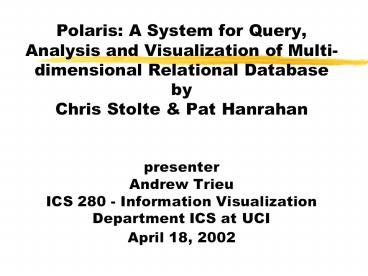Polaris: A System for Query, Analysis and Visualization of Multi-dimensional Relational Database by Chris Stolte - PowerPoint PPT Presentation
Title:
Polaris: A System for Query, Analysis and Visualization of Multi-dimensional Relational Database by Chris Stolte
Description:
Polaris: A System for Query, Analysis and Visualization of Multi-dimensional ... Polaris reduces this categorization to ordinal and quantitative by assigning an ... – PowerPoint PPT presentation
Number of Views:260
Avg rating:3.0/5.0
Title: Polaris: A System for Query, Analysis and Visualization of Multi-dimensional Relational Database by Chris Stolte
1
Polaris A System for Query, Analysis and
Visualization of Multi-dimensional Relational
DatabasebyChris Stolte Pat Hanrahanpresente
rAndrew TrieuICS 280 - Information
VisualizationDepartment ICS at UCIApril 18,
2002
2
A Large Multi-Dimensional Database
- A major challenge for these huge databases is to
extract meaning from the data they contain such
as - to discover structure,
- to find patterns, and
- to derive causal relationship.
3
Continue...
- The exploratory analysis process is one of
hypothesis, experiment, and discovery. - The path of exploration is unpredictable and the
analysts need to be able to rapidly change both
what data they are viewing and how they are
viewing that data.
4
Pivot Table
- -- The most popular interface to
multi-dimensional databases. - Allow the data cube to be rotated so that
different dimensions of the dataset may be
encoded as rows or columns of the table. - The remaining dimensions are aggregated
displayed as numbers in the cells of the table.
5
Pivot Table (Continue)
- Cross-tabulations and summaries are then added to
the resulting table of numbers. - Finally, graphs may be generated from the
resulting tables.
6
A Polaris System
- Polaris is an interface for the exploration of
multi-dimensional databases that extends the
Pivot Table interface to directly generate a
rich, expressive set of graphical displays.
7
Polaris (Continue)
- Polaris builds tables using an algebraic
formalism involving the fields of the database - Each table consists of layers and panes, and each
pane may be a different graphic.
8
Features of Polaris
- An interface for constructing visual
specifications of table-based graphical displays
and - the ability to generate a precise set of
relational queries from the visual
specifications. The visual specifications can be
rapidly incrementally developed, giving the
users visual feedback as they construct complex
queries visualization.
9
Features of Polaris (cont)
- The state of the interface can be interpret as a
visual specification of the analysis task and
automatically compile it into data and graphical
transformations. - Users can incrementally construct complex
queries, receiving visual feedback as they
assemble and alter the specifications.
10
Related Work to Polaris
- The related work to Polaris can be divided into
three categories - formal graphical specifications,
- table-based data display, and
- database exploration tools.
11
Definition
- We refer to a row in a relational table as a
tuple or record, and a column in the table as
field. - The field in a database can be characterized as
nominal, ordinal or quantitative.
12
Definition (continue)
- Polaris reduces this categorization to ordinal
and quantitative by assigning an ordering to the
nominal fields subsequently treating them as
ordinal. - The fields within a relational table can also be
partitioned into two types dimensions and
measures. - Polaris treats all nominal fields as dimensions
and all quantitative fields as measures.
13
Analysis of databases
- To effectively support the analysis process in
large multi-dimensional databases, an analysis
tool must meet several demands - Data-dense displays
- Multiple display types
- Exploratory interface.
14
Data-dense displays
- Analysts need to be able to create visualizations
that will simultaneously display many dimensions
of large subsets of the data.
15
Multiple display types
- Analysis consists of many different task such as
discovering correlation between variables,
finding patterns in the data, locating outliers
and uncovering structure. - An analysis tool must be able to generate
displays suited to each of these tasks.
16
Exploratory interface
- The analysis process is often an unpredictable
exploration of the data. Analysts must be able
to rapidly change what data they are viewing and
how they are viewing that data
17
Polaris
- addresses these demands by providing an interface
for rapidly and incrementally generating
table-based displays. - A table consists of a number of rows, columns,
and layers. - Each table axis may contain multiple nested
dimensions. - Each table entry, or pane, contains a set of
records that are visually encoded as a set of
marks to create a graphic.
18
Displaying multi-dimensional data
- Several characteristics to tables make them
particularly effective for displaying
multi-dimensional data - Multivariate
- Comparative
- Familiar
19
Multivariate
- multiple dimensions of the data can be explicitly
encoded in the structure of the table, enabling
the display of high-dimensional data.
20
Comparative
- tables generate small multiple displays of
information, which are easily compared, exposing
patterns and trends across dimensions of the data.
21
Familiar
- Statisticians are accustomed to using tabular
displays of graphs, such as scatterplot matrices
and Trellis displays, for analysis. Pivot Tables
are a common interface to large data warehouses.
22
Polaris User Interface
23
Generating Graphics
- The visual specification consists of three
components - Table Algebra - the specification of the
different table configurations - Types of Graphics - the type of graphic inside
each pane. - Visual Mapping - the details of the visual
encoding.
24
Table Algebra
- A complete table configuration consists of three
separate expressions. Two of the expressions
define the x and y axes of the table,
partitioning the table into rows and columns.
The third expression defines the z axis of the
table, which partitions the display into layers.
25
Table Algebra (continue)
- A valid expression in the algebra is an ordered
sequence of one or more symbols with operators
between each pair of adjacent symbols. The
operators in the algebra are cross (x), nest (/),
and concatenation (), listed in order of
precedence.
26
Table Algebra (continue)
- Concatenation operator performs an ordered union
of the sets of the two symbols - Cross operator performs a Cartesian product of
the sets of the two symbols. - Nest operator is similar to the cross operator,
but it only creates set entries for which there
exist records with those domain values.
27
Types of Graphics
- Polaris allows analysts to flexibly construct
graphics by specifying the individual components
of the graphics. - Polaris has structured the space of graphics into
three families by the type of field assigned to
their axes - Ordinal-Ordinal
- Ordinal-Quantitative
- Quantitative-Quantitative
28
Ordinal-Ordinal Graphic
- The characteristic member of this family is the
table, either of numbers or marks encoding
attributes of the source records. - The axis variables are typically independent of
each other, and the task is focused on
understanding patterns and trends.
29
Ordinal-Ordinal Graphic
30
Ordinal-Quantitative Graphic
- The characteristic member of this family is the
bar chart, possibly clustered or stacked, the dot
plot and the Gantt chart. - The quantitative variable is often dependent on
the ordinal variable, and the analyst is trying
to understand or compare the properties of some
set of functions.
31
Ordinal-Quantitative Graphic
32
Quantitative-Quantitative Graphic
- Graphics of this type are used to understand the
distribution of data as a function of one or both
quantitative variables and to discover causal
relationships between the two quantitative
variables.
33
Quantitative-Quantitative Graphic
34
Visual Mapping
- Each record in a pane is mapped to a mark. Two
components to the visual mapping are - the type of mark, and
- encoding fields of the records into visual or
retinal properties of the selected mark. - The visual properties in Polaris are based on
shape, size, orientation, color, and textual
35
Visual Properties in Polaris
36
Generating Database Queries
- The visual specification generates queries to the
database that (a) select subsets of the data for
analysis, then (b) filter, sort and group the
results into panes, and then finally (c) group,
sort and aggregate the data before passing it to
the graphics encoding process.
37
Generating Database Queries (continue)
- Step 1 Selecting the Records
- The first phase of the data flow is to retrieve
records from the database, applying user-defined
filters to select subsets of the database.
38
Generating Database Queries (continue)
- Step 2 Partitioning the Records into panes
- The second phase of the data flow is to
partitions the retrieved records into groups
corresponding to each pane in the table. The
table is partitioned into rows, columns, and
layers corresponding to the entries in these sets.
39
Generating Database Queries (continue)
- Step 3 Transforming Records within the panes
- The last phase of the data flow is the
transformation of the records in each pane.
40
Conclusion
- Polaris is useful for performing the type of
exploratory data analysis advocated by
statisticians. Polaris is an exploratory
interface to multi-dimensional databases. Polaris
is able to provide a simple interface for rapidly
generating wide range of displays. Polaris
extends the Pivot Table interface to display
relational query results using a rich, expressive
set of graphical displays.