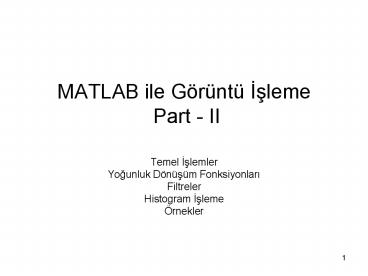MATLAB ile Grnt Isleme Part II PowerPoint PPT Presentation
1 / 32
Title: MATLAB ile Grnt Isleme Part II
1
MATLAB ile Görüntü Isleme Part - II
- Temel Islemler
- Yogunluk Dönüsüm Fonksiyonlari
- Filtreler
- Histogram Isleme
- Örnekler
2
Temel Islemler - I
1) Resmin okunmasi ve boyutlarinin alinmasi r1
imread('rice.tif') M, N size(r1) display(M
) 256 display(N) 256 figure,imshow(r1) 2)
Resmin Görüntülenmesi imshow(f,G) f is an
image array G is the number of intensity
levels imshow(f,low high) displays as
black all values values high imshow(r1, 64 256 )
3
Temel Islemler - II
Filename 1x44 char
FileModDate 1x20 char
FileSize 65966 Format
'tif' FormatVersion
Width 256
Height 256 BitDepth 8
ColorType 'grayscale'
FormatSignature 73 73 42 0
ByteOrder 'little-endian'
NewSubfileType 0 BitsPerSample
8 Compression 'Uncompressed'
PhotometricInterpretation 'BlackIsZero'
StripOffsets 8x1 double
SamplesPerPixel 1
RowsPerStrip 32 StripByteCounts
8x1 double XResolution 72
YResolution 72
ResolutionUnit 'Inch'
Colormap PlanarConfiguration
'Chunky' TileWidth
TileLength
TileOffsets TileByteCounts
Orientation 1
FillOrder 1 GrayResponseUnit
0.0100 MaxSampleValue 255
MinSampleValue 0
Thresholding 1 ImageDescription
1x166 char
3) Resmin yazilmasi ve bilgilerinin
alinmasi imfinfo rice.tif f imread('rice.tif')
imwrite(f,'ricev01.tif') imwrite(f,'ricev02.jpg
','quality',0) r2 imread('ricev02.jpg') figure
,imshow(r2) imfinfo ricev02.jpg Filename
'ricev02.jpg' FileModDate '31-Oct-2006
163204' FileSize 1514
Format 'jpg' FormatVersion ''
Width 256 Height 256
BitDepth 8 ColorType 'grayscale'
FormatSignature '' Comment
4
Temel Islemler - III
- 4) Sikistirma Orani Hesaplama
- imwrite(f,'ricev02.jpg','quality',10)
- K imfinfo('ricev02.jpg')
- display(K.FileSize)
- image_bytes K.WidthK.HeightK.BitDepth/8
- compressed_bytes K.FileSize
- compression_ratio image_bytes/compressed_bytes
- display(compression_ratio)
- ans
- 2989
- compression_ratio
- 21.9257
5
Temel Islemler - IV
- 5) Binary Images
- r zeros(50,50)
- r(544,1325) 1
- imshow(r)
- B logical(r)
- 6) Intensity Images
- uint8 0 256
- uint16 0 65535
- double 0.0 1.0
- for i150
- for j150
- r(i,j) i/100.0j/100.0
- end
- end
- imshow(r)
6
Resim Siniflari ve Türleri Arasinda
DönüsümConverting Between Image Classes and Types
A Columns 1 through 10 5 8 10
13 15 18 20 23 25 28 8
10 13 15 18 20 23 26 28
31 10 13 15 18 20 23 26
28 31 33 13 15 18 20 23
26 28 31 33 36 15 18 20
23 26 28 31 33 36
38 . Columns 41 through 50
. 224 227 229 232 235
237 240 242 245 247 227 229 232
235 237 240 242 245 247 250 229
232 235 237 240 242 245 247 250
252 232 235 237 240 242 245 247
250 252 255
7) Yogunluk degerlerini tamsayiya dönüstürmek
A im2uint8(r) display(A)
7
Temel Islemler - V
8) Satir Toplamlari Hesaplama for i150
rowsum(i) sum(r(i,)) end display(rowsum) 9
) Resmi Dikey Ters Çevirme (Flip Vertically) r1
imread('rice.tif') figure,imshow(r1) fpr1(end
-11,) figure,imshow(fp)
8
Temel Islemler - VI
10) Subsampling (Seyreltme, Altörnekleme) r1
imread('rice.tif') figure,imshow(r1) fpr1(12e
nd,12end) figure,imshow(fp) 11) Resmin
Negatifini Elde Etme r2 imcomplement(r1) figur
e,imshow(r2) veya r2 imadjust(r1,0 1, 1
0) figure,imshow(r2) Diger?
9
Aritmetik Operatörler
Resimler için aritmetik operatörler
Dizi ve Matrisler için aritmetik operatörler
10
Iki resmi çarpan matlab fonksiyonu yazmak
11
Extracting a subimage from a given image
12
Vectorizing Loops
13
Meshgrid fonksiyonu
X,Y MESHGRID(x,y) transforms the domain
specified by vectors x and y into arrays X and Y
that can be used for the evaluation of functions
of two variables and 3-D surface plots. The
rows of the output array X are copies of the
vector x and the columns of the output array Y
are copies of the vector y. X,Y
meshgrid(-2.22, -2.22) Z X . exp(-X.2 -
Y.2) mesh(Z)
14
Yogunluk Dönüsüm FonksiyonlariIntensity
Transformation Functions
r2 imadjust(r1,0.25 0.75, 0
1) figure,imshow(r2)
15
Contrast Stretching Transformation
m127 E10 g1./(1(m./double(r1)eps).E) figu
re,imshow(g)
16
Logarithmic Transformations
gim2uint8(mat2gray(log(1double(r1)))) figure,im
show(g)
log, log2, log10
17
Filtreler
f im2double(imread('rice.tif')) imshow(f) w1
ones(3) g1imfilter(f,w1,'replicate') figure,
imshow(g1,) w2ones(10) g2imfilter(f,w2,'rep
licate') figure, imshow(g2,) IMSHOW(I,LOW
HIGH) If you use an empty matrix () for
LOW HIGH, IMSHOW uses min(I()) max(I())
the minimum value in I displays as black, and
the maximum value displays as white.
Filter, mask, kernel, window Çarpimlar toplami
hesaplanir, sum of products komsu pikseller
dikkate alinir
18
Filtreler
3x3
10x10
19
1. Standard Linear Spatial Filters Dogrusal
Uzaysal Filtreler
20
Laplacian Filter
fimread('c\\moon.tiff') w4fspecial('laplacian'
,0) fim2double(f) g4imfilter(f,w4,'replicate')
figure,imshow(g4,)
21
fimread('c\\moon.tiff') w4fspecial('laplacian'
,0) w8 1 1 1 1 -8 1 1 1 1 fim2double(f)
g4f-imfilter(f,w4,'replicate') g8f-imfilter(f,w
8,'replicate') imshow(f) figure,imshow(g4) figu
re,imshow(g8)
22
2. Standard Nonlinear Spatial Filtersorder
statistic filters or rank filters
- Min filter
- Max Filter
- Median Filter
23
Histogram Isleme
- Histogram Processing
24
Örnek 1 Resim Histogramlari Generating and
Plotting Image Histograms
fimread('rice.tif') himhist(f) h1h(110256)
horz110256 bar(horz,h1) axis(0 255 0
3000) set(gca,'xtick',050255) set(gca,'ytick'
,02003000)
25
Tüm Yogunluk Degerleri Için
fimread('rice.tif') himhist(f) h1h(1256) ho
rz1256 bar(horz,h1) axis(0 255 0
3000) set(gca,'xtick',050255) set(gca,'ytick'
,02003000)
26
Degisik Histogram Çizdirme Yollari
27
Örnek 2 Histogram Esitleme (Histogram
Equalization) - I
Orijinal resim
Esitlemeden sonra
fimread('rice.tif') figure,imshow(f) figureimh
ist(f) ylim('auto') ghisteq(f,256) figure,imsh
ow(g) figureimhist(g) ylim('auto')
28
Örnek 2 Histogram Esitleme (Histogram
Equalization) - II
Orijinal frekanslar
Esitlemeden sonra
29
Örnek 3 Downsampling
fimread('blood1.tif') find2gray(f,gray(256))
ff(1256,1256) f1imresize(f,0.2)
Downsample to a 1/5th of the size
f2imresize(f1,5) Go back to original
size figure imshow(f) figure imshow(f1)
figure imshow(f2)
30
Örnek 4 Karakter Boyu Bulma
- r1 imread('c\\plaka2.jpg')
- imshow(r1)
- K imfinfo('c\\plaka2.jpg')
- for i1K.Height
- satir_toplam(i)sum(r1(i,))
- end
- display(K.Height) display(K.Width)
- display(satir_toplam)
- for iK.Height/2-11
- if(satir_toplam(1)-satir_toplam(i)
- break
- end
- end
- low i
- display(low)
31
Örnek 5 Bir Resimdeki Nesneleri Bulma
32
Örnek 5 Bir Resimdeki Nesneleri Bulma
fimread('c\\Sekiller.gif') imshow(f) fimcompl
ement(f) L,nbwlabel(f) hold on So later
plotting commands plot on top of the image
display(n) display(L(5060,)) for k1n
r,c find(Lk) rbar mean(r) cbar
mean(c) plot(cbar, rbar, 'Marker', 'O',
'MarkerEdgeColor', 'k', ...
'MarkerFaceColor', 'k', 'MarkerSize', 15)
text(cbar, rbar, num2str(k),'Color','w','FontSize'
,10) end Farkli Renk Verme colored
label2rgb(L) figure, imshow(colored)