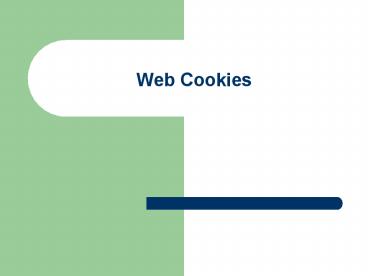Web Cookies PowerPoint PPT Presentation
1 / 16
Title: Web Cookies
1
Web Cookies
2
Sources
- Most of the content for this presentation came
from these Web sites - http//www.cookiecentral.com
- http//www.techtv.com/screensavers/print/0,23102,3
317313,00.html - http//www.techtv.com/screensavers/twistedlist/sto
ry/0,24330,3366496,00.html
3
Cookie Definition
- Cookies are pieces of information generated by a
Web server and stored in the user's computer,
ready for future access. - Cookies are embedded in the HTML information
flowing back and forth between the user's
computer and the servers. - Cookies were implemented to allow user-side
customization of Web information. For example,
cookies are used to personalize Web search
engines, to allow users to participate in
WWW-wide contests (but only once!), and to store
shopping lists of items a user has selected while
browsing through a virtual shopping mall.
4
Definition (cont.)
- Essentially, cookies make use of user-specific
information transmitted by the Web server onto
the user's computer so that the information might
be available for later access by itself or other
servers. - In most cases, not only does the storage of
personal information into a cookie go unnoticed,
so does access to it. - Web servers automatically gain access to relevant
cookies whenever the user establishes a
connection to them, usually in the form of Web
requests.
5
Two Stage Process
- First the cookie is stored in the user's computer
without their consent or knowledge. - For example, with customizable Web search engines
like My Yahoo!, a user selects categories of
interest from the Web page. The Web server then
creates a specific cookie, which is essentially a
tagged string of text containing the user's
preferences, and it transmits this cookie to the
user's computer. - The user's Web browser, if cookie-savvy, receives
the cookie and stores it in a special file called
a cookie list. - This happens without any notification or user
consent. As a result, personal information (in
this case the user's category preferences) is
formatted by the Web server, transmitted, and
saved by the user's computer.
6
Two Stage Process (cont.)
- During the second stage, the cookie is
clandestinely and automatically transferred from
the user's machine to a Web server. - Whenever a user directs her Web browser to
display a certain Web page from the server, the
browser will, without the user's knowledge,
transmit the cookie containing personal
information to the Web server.
7
Virus Danger?
- A normal text based cookie cannot be of any
danger to your computer or spread any viruses. - Whether or not other cookies can be dangerous or
spread viruses has to do with whether or not a
file is "executable," meaning if it's a program
rather than data. - UNIX files, for instance, have some combination
of the properties "readable," "writable" and
"executable." The executable property is
necessary to enable a program in a file to do
something.
8
Virus Danger? (cont)
- If a cookie is not stored in an executable format
for that platform, it cannot do something hostile - In general Cookies are stored as text files and
cannot be of danger or pass on viruses. - Basically cookies cannot harm your computer.
- The general controversy is not what cookies can
do to your computer, but what information they
can store, and what they can pass on to servers,
there is currently a new proposal to limit the
features of the cookie protocol, which would give
people a greater control over what cookies they
can accept and from where.
9
Cookies How They Work
- The Internet is predominantly built on a
technology called HTTP. - HTTP doesn't hold any notion of "state" between
the browser and the server application. - Therefore, when writing applications for the Web,
developers need to pass a token between the
browser and the client. - This is how the "cookie" was born.
10
Cookies How They Work (cont.)
- Cookies come in two forms, persistent and
nonpersistent. - Persistent cookies stay with your browser even
after you've exited it. The next time you open
your browser and access the website that placed
the cookie on your browser, it will find the
cookie still there. - Nonpersistent cookies, as their name suggests, do
not stay around after you exit your browser.
11
Cookie Contents
- The information stored in a cookie allows the
browser to know which Web servers to send the
cookie back to. - The cookie also includes the payload, as well as
information about when the cookie is valid. - Normally, a site will encrypt the information
contained in the cookie. When you ask a website
to save your user name and password, it will
either take those values and encrypt them before
storing them on the file system or create an
encrypted token that takes the place of your
login. In many cases, when you examine the cookie
information you'll notice a long string of
characters that most probably doesn't make any
sense to you.
12
Cookie Contents (cont.)
- A TechTV.com cookie from that website
- .techtv.com TRUE / FALSE 1108418573 Visitor
80c59448.484ec627.216.200.223.239.1013810251524 - The following slide has the different parts of
the cookie and what they mean - Domain (.techtv.com in this instance)The website
that created the cookie, and the one that the Web
browser will send it back to. - Flag (TRUE)A flag that tells the Web browser
whether all the machines within TechTV.com or
only specific ones can get the cookie. - Path (/)This is the URL's paths within
TechTV.com that can receive the cookie. Setting /
as the path tells the Web browser to send it to
all requests to .techtv.com. - Secure (FALSE)Tells the Web browser that the
cookie can be sent over HTTP instead of a secure
HTTPS connection. - Expiration (1108418573)Number of seconds from
January 1, 1970, when this cookie will expire. - Value (Visitor 80c59448.484ec627.216.200.223.239.1
013810251524)This is the actual value that the
TechTV.com Web server wants back when it receives
the cookie. Just looking at it tells us that it's
most likely using this to track repeat visitors.
The site has assigned me a visitor number that it
will use to look me up in some database of repeat
visitors.
13
Cookie Contents (cont.)
- Domain (.techtv.com in this instance)The website
that created the cookie, and the one that the Web
browser will send it back to. - Flag (TRUE) - A flag that tells the Web browser
whether all the machines within TechTV.com or
only specific ones can get the cookie. - Path (/) - his is the URL's paths within
TechTV.com that can receive the cookie. Setting /
as the path tells the Web browser to send it to
all requests to .techtv.com.
14
Cookie Contents (cont.)
- Secure (FALSE) - Tells the Web browser that the
cookie can be sent over HTTP instead of a secure
HTTPS connection. - Expiration (1108418573) - Number of seconds from
January 1, 1970, when this cookie will expire. - Value (Visitor - 80c59448.484ec627.216.200.223.23
9.1013810251524) - This is the actual value that the TechTV.com Web
server wants back when it receives the cookie.
Just looking at it tells us that it's most likely
using this to track repeat visitors. The site has
assigned me a visitor number that it will use to
look me up in some database of repeat visitors.
15
Managing Cookies
- Use this link to examine the options below.
- Strategies
- Manually delete cookies from your system
- Set your browser's security to warn you about
cookies - Download a cookie killer
- Surf anonymously
- Ignore them
16
Cookie Buster Programs
- Burnt Cookies (for Internet Explorer on Windows
platform). - Cookie Cruncher (Windows).
- Cookie Crusher (Windows).
- Cookie Cutter 1.0 (for Netscape on Macintosh
platform). Direct download. - Cookie Jar (UNIX).
- MagicCookie Monster (for Netscape on Macintosh
platform). - Spy Blocker.
http//www.epic.org/privacy/tools.html