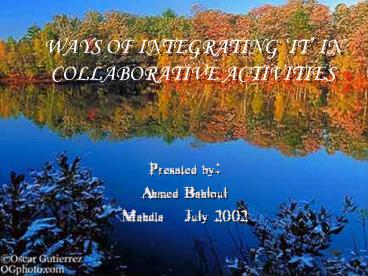WAYS OF INTEGRATING IT IN COLLABORATIVE ACTIVITIES - PowerPoint PPT Presentation
1 / 53
Title:
WAYS OF INTEGRATING IT IN COLLABORATIVE ACTIVITIES
Description:
The education system in any country portrays the classroom as an island on which ... Computers help people overcome weaknesses and powerlessness ... – PowerPoint PPT presentation
Number of Views:49
Avg rating:3.0/5.0
Title: WAYS OF INTEGRATING IT IN COLLABORATIVE ACTIVITIES
1
WAYS OF INTEGRATING IT IN COLLABORATIVE
ACTIVITIES
- Presnted by
- Ahmed Bahloul
- Mahdia July 2002
2
Part one The One Computer Classroom
3
- The education system in any country portrays the
classroom as an island on which the teacher, a
group of students, standardized textbooks, and
other limited resources exist in isolation. - There exist islands of knowledge on the
"information superhighways" of this world. These
islands of knowledge contain a rich and broad
range of resources that can enrich the learning
experience of students. Accessing these islands
of knowledge is no longer a difficult task,
thanks to the Internet and the resources therein.
4
- Thanks to the use of computers, students can
select materials related to the topics they are
dealing with, and remodel them according to their
needs and levels. - Assignments and projects can be made available
on-line on the WWW. Students can access class
materials at anytime and from anyplace (via a
computer), save or print handouts, assignments,
etc. - Help can be sought from classmates or other
sources, including the teacher himself.
5
- Students can then submit assignments, projects
and take-home exams electronically. - Alternatively, all the handouts and the
hypermedia software can be provided to the
students on disk and they can browse the
materials off-line at their convenience.
6
- One of the main benefits of computer-assisted
instruction is that it increases motivation - To prove that, several questionnaires can be
designed to explore the various facets of the
motivational aspects of using computers - The learners might be given these questionnaires
and asked to reorder the statements according to
their beliefs and attitudes
7
- Survey questions
- Learning how to use computers is important for my
future - I enjoy seeing the things I write printed out
- I enjoy using the computer to communicate with
people around the world - An advantage of email is that you can contact
people any time you want - Using email and the Internet is a good way to
learn about different people and cultures - Computers help people overcome weaknesses and
powerlessness - I am less afraid to contact people by email than
in person
8
- Communication
- Using email and the Internet makes me feel part
of a community - I enjoy using email to communicate with my
teacher - I enjoy using the computer to communicate with my
classmates - Writing to others by email helps me develop my
thoughts and ideas - Contrary to what many people think, computers
help bring people together, starting with the
classroom itself - Using email and the Internet is a good way to
learn more about different people and cultures - Email helps people learn from each other
- Communicating by email is a good way to improve
my English - Learning to use a computer gives me a sense of
accomplishment - I enjoy using the computer to communicate with
people around the world
9
- Empowerment
- Computers help people overcome weaknesses and
powerlessness - Computers are not usually frustrating to work
with - Computers help people overcome isolation
- Compared to those who cant use the computer, I
feel more powerful as I possess a tool they dont
have - Using a computer makes classes totally learning
and learner-centered - In computer-based lessons, I feel I ma more
proactive than reactive - I enjoy the challenge of suing computers
- I feel that there are no barriers for me to
express my thoughts or carry out the tasks my
teacher asks me to do
10
- Learning
- Using a computer gives me more control over my
learning - I can learn English faster when I use a computer
- I enjoy writing my assignments on a computer more
than by hand - I can write better essays when I use a computer
- Working by computer makes me more creative
- I can learn English more independently when I use
a computer - Revising my work is a lot easier when I use a
computer - Learning while using computers is seen as a
collaborative and cooperative process where
students constantly interact with the teachers
and with others students - Discussion and information sharing nurture the
learning process as different views of the
subject result in new, shared knowledge ( Whipple
1987 )
11
- If I have a question or a problem, it is easy for
me to find the answer to it by using a computer
due to the wealth of resources I can consult
immediately - Learning to use a computer gives me a greater
sense of accomplishment than when I receive
instruction from the teacher only - Using a computer gives me more opportunities to
read and use authentic English - I can learn English in a more cooperative
atmosphere when using a computer with some of my
classmates - Computer-based lessons allow and encourage
learning before, during and after class - Using a computer gives me more chances to
practice English - Using a computer offers me the chance to go
beyond what I am exposed to in the classroom - I can learn at my own pace while using a computer
12
FAQ 1
What can a GOOD teacher do...
with ONE computer?
13
Manage responsibilities andpaperwork...
- manage student records, grades, and attendance
- generate tests, worksheets, handouts, and
displays - produce reports, letters, and notes
- create and modify curriculum
- increase teacher professionalism
14
Make dazzling presentations...
- illustrate concepts and ideas
- manage and organize information
- assist in classroom management
- encourage student participation
- enliven demonstrations
15
Lead incredible discussions...
- prompt discussion
- promote debate
- manage information
- support role playing
- create compelling context
- enhance drama and excitement
16
Inspire enlightening self-discovery...
- provide access to information
- offer tools for organizing and manipulating data
- engage exploration in a compelling context
- display content in alternative forms
17
FAQ 2
OK, so now I know WHAT I can do...
but HOW do I get thirty kids per hour, 5-6 hours
per day on ONE computer?
18
One way is to use a large projection display
device...
Hi, Im ADAM!
19
Another way is...
cooperative learning!!
20
FAQ 3
What is cooperative learning?
21
FAQ 4
What are some examples of cooperative learning
groups?
22
Cooperative learning activities enable...
- information dissemination
- paced group movement
- distributed responsibilities
- group interdependence
- individual student involvement as part of a team
- prompt cross-group interactions
23
FAQ 5
Now...I know WHAT to do with ONE computer, I
know HOW to do it...
but how do I INTEGRATE the technology into MY
curriculum?
24
The ultimate learning activity...
a thematic unit integrating technology,
collaborative on-line projects, and cooperative
learning groups
25
Where can I get information regarding on-line
projects?
FAQ 6
26
Many sites now have collaborative projects
available on-line. The better projects are those
written by teachers and field-tested in
classrooms utilizing on-line resources. A growing
collection of on-line projects is available at
the Louisiana Challenge site.
27
On-line Resources
Louisiana Challenge On-line Projects
28
- http/etrc33.usl.edu/lessons/lalessons/collab.html
29
- The World Wide Web (WWW) provides access to a
vast array of useful information related to
almost any subject matter. For example, ISWORLD
at http//www.isworld.org/isworld.html is a WWW
site that represents a junction for many
information systems related resources. Course
outlines, cases, research papers, excerpts from
journal articles, software tools, conference
proceedings, calls for papers, descriptions of
programs, working papers, and proposals for
collaborative effort are some of the resources
that can be accessed at ISWORLD.
30
- Research has overwhelmingly indicated that
cooperative learning improves academic
achievement, improves behavior and attendance,
increases self-confidence and motivation, and
increases liking of school and classmates. - However, to be effective, all cooperative
learning tasks must be carefully structured so
that
31
- individual students are held accountable for
their work - groups are held accountable for the learning of
each member of the group - the project assigned must be an authentic problem
(that is, must have a level of complexity which
engages the students and cannot be more
effectively solved by one student) - students are encouraged to talk to work out
solutions to problems and - students can have a clear understanding of
academic and social goals for the lesson.
32
Which factors should be considered when setting
up a collaborative task ?
- The nature of the collaborative task puzzle
solving, editing a newsletter - The nature of the collaborators peer,
teacher-student, student - computer - The number of collaborators 2, 3, 100 ( e.g. a
shared hypertext system with entries by many
people) - The previous relationship between collaborators
how many shared experiences
33
- The motivation for collaboration intrinsic
interest, quest for success, knowledge, etc. - The setting of collaboration classroom, home
- The conditions of collaboration physically
co-present, computer-mediated - The time-period of collaboration minutes, hours,
days, weeks, years - ( Source http//www.ul.ie )
34
The role of the computer
- Looking at cognitive changes and learning
processes, Kurland Kurland (1987) refer to
Collins (1984) in discussing ways the computer
can be used to support learning - it can allow one to simulate situations that
would be impossible in the real world, - it can maintain traces of student actions that
can be used in improving problem-solving
strategies, - it can reify the process of thinking, not just
the product, - it can make the invisible visible, it can help
create functional learning environments where the
student can acquire goals and knowledge while
pursuing goals that are meaningful to them,
35
- At the most basic level, the computer can be used
simply as a data-gathering tool that can support
the investigation of collaborative learning
processes between people, allowing for
presentation of a task, and perhaps recording of
responses, and later analysis of these responses.
- In this case, the computer makes the task of the
researcher easier but does not really affect the
collaborative learning process per se. - The computer can also be seen as a "tutor" with
whom the pupil interacts, or even collaborates
and a tool that could help the student in
understanding a problem domain by pointing out
flaws in the students conceptual model evidenced
by their responses to problems
36
- Another viewpoint, stresses the use of the
computer as a medium or resource for
collaborative learning (Crook, Newman). The
computer can help students to communicate and
collaborate on joint activities, providing
assistance in the coordination process. This
mediational role of the technology emphasizes the
possibilities of using the computer not simply as
an individual tool but as a medium through which
individuals and groups can collaborate with
others. - Basic electronic mail has been used for some time
to provide a simple computer-mediated learning
environment for students (e.g. Levin et al.,
1984). The immediacy of the medium, and its
ability to go beyond the classroom walls, even
across countries, certainly does have an
undeniable appeal.
37
- Having a computerized trace of the activities
engaged in by the students can be useful, as it
allows teachers and students to study their
exchanges and engage in new learning activities
involving spelling, idea coherence, presentation,
etc.
38
- It is important to note that the technology per
se is usually not the crucial issue, rather the
social practices surrounding its use. - Simply providing a physical or electronic
connection between people does not guarantee that
any collaborative learning will take place. The
important thing is to create a social activity
through which learning can occur. - Indeed, a nice example of how simple email
exchanges can be upgraded to a more complex set
of collaborative activities is given by Riel
(1985) in the development of a Class Newspaper.
This spawned a whole new set of activities such
as researching, editing, layout etc, which
provided opportunities for the students to learn
a variety of new skills.
39
- An interesting example of the use of an
electronic network for collaborative learning via
information dissemination and general discussion
is the establishment of a network of users which
supports mailing lists and bulletin board
services concerning a wide variety of themes,
subjects and interest areas. Of particular
interest are the requests for information or help
that can be sent out on the network, and the
responses generated.
40
- Developments in technology, such as the
increasing number of local area networks ( LANs )
in many settings, including schools, provides new
opportunities for CSCL. The emergence of these
new phenomena would be difficult to conceive of
as developing without the computer medium. - An example of this might be the creation of an
Earth Lab, for example, when the topic studied is
Save the Earth, where students and teachers
collaborate with other students and teachers in
doing research, collecting observations, and
reporting their findings for a collective
project.
41
- The databases created provide new opportunities
for sharing information and creating new
activities and a variety of tasks that can be
assigned, delegated, negotiated, and all mediated
through the computer. The power and flexibility
of the computer allows for the simultaneous
coordination of multiple activity systems, for
students and teachers performing a variety of
interconnected and local tasks.
42
- Part Two
- Assessment via computers
43
- Technology can be used for assessment purposes at
various levels ranging from the management of the
assessment information to a fully automated
assessment system. - Using technology for the management of assessment
information can enable information to be
presented in different ways to meet the needs of
different audiences (such as teachers, students,
course organisers administrators and parents ).
44
- Not only the quality of presentation of reports
but more importantly the range and scope of their
content can be improved by utilising technology
for this purpose. - At the other extreme, in a fully automated
assessment system all aspects of the system from
the assessment which the student completes to the
processing and administration of the marks,
including the overall management of assessment
information, is technology-based. - Assessment strategy should be considered during
Course Design, - Here it is useful to ask ourselves
45
- What kind of things do we want our students to
learn? - What areas of their performance is to be
assessed? - What opportunities will be provided?
- What assessment tasks will be set?
- What methods/tools of assessment will be used?
46
Advantages in the use of IT for Assessment
- The drive to find effective new and improved
assessment methods. - Focus on Quality Assurance.
- The changing aims of the educational system (mix
of academic, vocational and general transferable
skills). - Emphasising deep learning rather than shallow.
- Interest in using new teaching and assessment
methods. - More frequent formative and summative assessment.
- Teachers, students and parents can be alerted
sooner to adapt their teaching. - Less time can be spent on marking and obtaining
results
47
- Self-assessment takes place in the student's own
time, at their own pace, when they are ready. - Increased student confidence.
- Students like rapid results.
- There is growing interest and increasing
practical experience in the use of computers to
deliver objective tests.
48
- One of the aspects of assessment that has been
gaining momentum is the use of portfolios as a a
learner and learning-centered formative tool. - A practical idea is the development of computer
based portfolios where students can create
multimedia packages with simple links between
different resources. - These could be used for the creation of
portfolios where students have gathered a range
of resources, such as graphics, audio and video
clips in addition to text and links to relevant
pages from the world wide web.
49
- Students could also be assessed on their ability
to create a relevant and linked portfolio of
World Wide Web resources, which can quite simply
be created by writing Web pages in HTML (hyper
text mark-up language), possibly using the
conversion and editing tools provided for several
standard word processing packages. - The structure of the package/portfolio and
relationships between the links included in the
materials can be a reliable indicator of the
depth of learning. - Electronic portfolios would be plausible for a
wide range of subject areas, and could also be
used for group or peer assessments.
50
- Many students will be expected to use technology
in future careers, and perhaps to compare and
contrast the features offered by different
packages. Asking students to create a simple
package or portfolios of linked resources, to
evaluate each other's products and produce a
critical report on their own can foster a range
of transferable skills, and promote a deeper
level of learning. - Packages can be targeted at a vocational use, or
could illustrate and explore a single academic
concept. In some situations the products created
by one cohort may be suitable for use by others
in following years.
51
As a conclusion
- Electronic assessment tools are unlikely to
reduce significantly the burden of assessment,
but they can be used to promote deeper and more
effective learning, by testing a range of skills,
knowledge and understanding. Using computers in
assessment does not have to mean more multiple
choice testing to the exclusion of other
assessment techniques. A wide range of innovative
assessment methods lend themselves to computer
based implementation.
52
- The computer should be viewed as a support tool
that can provide functional learning
environments. - When instruction is seen not simply as the
imparting of information, but the creation of a
space that is conducive to learning
construction zone" (Newman et al. ) the
power of the computer to allow students, teachers
and perhaps others outside this system, to
reorganize their activities and develop in
unexpected directions could be very significant. - The computer would thus become an important
adjunct to truly collaborative learning and
assessment!
53
- The End