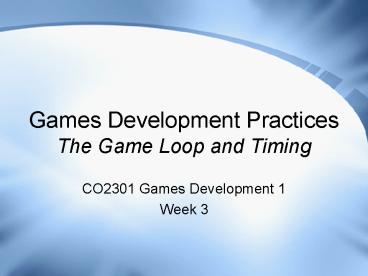Games Development Practices The Game Loop and Timing - PowerPoint PPT Presentation
1 / 13
Title:
Games Development Practices The Game Loop and Timing
Description:
If tick = 0.02s, then NumUpdates = 4.5. Use result to scale values used in ... Using Ticks 2: Fixed Style. Divide the latest frame time by update tick length ... – PowerPoint PPT presentation
Number of Views:89
Avg rating:3.0/5.0
Title: Games Development Practices The Game Loop and Timing
1
Games Development PracticesThe Game Loop and
Timing
- CO2301 Games Development 1
- Week 3
2
Basic Game Program Structure
- Basic program structure used in TL-Engine
- include ltgame engine librariesgt
- Initialise game engine
- ...
- Load game media
- Initialise game scene
- while (game is playing)
- Render the game scene
- Move/Animate/Update game scene
- ...
- Shut down game engine
- End program
Game Setup
Game Loop
3
Limitations of this Structure
- Too simplistic, assumes
- Game is set-up only once, i.e. only one level
- No front-end - nothing before game set-up
- Program ends when game-loop ends
- Cant go to next level, or back to the front-end
- We need a more complex structure
- The exact structure needed depends on the style
of the game progression
4
Better Game Structure
- Better generic game structure
- Initialise engine
- Front-end setup
- Front-end loop (until Start Game or Quit)
- Front-end shutdown
- if (Quit) Shut-down engine and end program
- Set starting level
- Level setup
- Game loop (until Next Level or Game Over)
- Level shutdown
- while Next Level, loop to Level setup
- Loop to Front-end setup
5
Basic Game Loop
- Game is displayed like a film or animation
- Sequence of static images (frames), displayed
very quickly - Objects change position slightly from frame to
frame - We dont perceive separate images, instead we see
an animated scene
- Basic game loop performs in this manner
- Render static image of the scene
- Move the objects a small amount
- Repeat process as long as the game is running
6
Limitations of Basic Game Loop
- No timing in a basic loop
- Render and update scene as fast as possible
- Loop frequency dependent on computer speed
- Scene updates will occur more frequently on a
fast machine, less so on a slow one - Using statements like MoveX(0.1) will cause
models to move at different speeds on different
computers. - Rendering frequency will also vary - lesser
problem - How can we make our scene updates constant?
7
Game Loop Timing
- Need to time the duration of each game loop
- Get accurate measure of the time on each
iteration of the game loop (each frame) - Subtract the previous time from the current time
- ..to give us the duration since the last frame
- This is the frame time
- Use the frame time to determine how much to
move/rotate models in the current scene update - N.B. The frame rate 1 / frame time
- And frame time 1 / frame rate
8
Update Ticks
- Decide on a fixed rate at which we would ideally
like to update the scene - E.g. we would like the game scene updated at
50fps - This is a scene update every 1/50 0.02s
- Call this the scene update tick
- We will use timing algorithms based on this tick
- Can have different ticks for other game aspects
- E.g. an AI component with a tick of 2fps, a
slower tick as it uses a complex algorithm
9
Using Ticks 1 Variable Style
- Each time we reach the scene update
- Divide the latest frame time by the update tick
length - To get the number of updates needed (floating
pt) - Frame Time (time since last update) 0.09s
- If tick 0.02s, then NumUpdates 4.5
- Use result to scale values used in scene update
- E.g. MoveX( CarSpeed NumUpdates )
- The constant CarSpeed will now be a speed in
world units per tick - regardless of machine speed
10
Using Ticks 1 Variable Style
- Some drawbacks to this method
- Cannot scale matrices in this way
- Will see importance of matrices shortly
- Can scale angles and quaternions though
- On a network game, different speed machines will
perform different calculations - With potentially different results
11
Using Ticks 2 Fixed Style
- Divide the latest frame time by update tick
length - But get the whole number of updates needed
- Frame Time 0.09s
- If tick 0.02s, then WholeUpdates 4
- Run scene update several times in a loop once
for each whole update needed - Scene update code does not need to be altered
- E.g. MoveX(CarSpeed), speed is still measured in
world units per tick - Carry remaining time to add to next frame time
- Here carry 0.01s to add to next frame time
12
Using Ticks 2 Fixed Style
- Drawbacks of this method
- Not as smooth as a variable update method
- Cant run game in slow motion(!)
- Many ticks on slow machine slows it down more
- E.g. a machine takes 0.2s per frame
- it will call scene update 0.2 / 0.02 10 times a
frame - Sometimes no ticks at all between scene updates
on a fast machine - E.g. a machine takes 0.01s per frame
- Doesnt need to update scene so what to do?
13
Choosing a Tick Method
- Variable style is more flexible where practical
- Some game aspects cant be scaled easily
- AI, physics engines etc. can cause difficulties
- Or scaling may add an unacceptable overhead
- Drawbacks of fixed method dont always occur
- Particularly on consoles - machine speed is
constant - Many games use both methods for different game
aspects