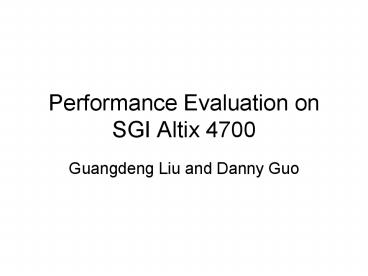Performance Evaluation on SGI Altix 4700 PowerPoint PPT Presentation
Title: Performance Evaluation on SGI Altix 4700
1
Performance Evaluation on SGI Altix 4700
- Guangdeng Liu and Danny Guo
2
SGI Platform Intro
- Model Name SGI Altix 4700 Bandwidth System
(1600MHz 24M L3, DC Itanium2 9050) - CPU Intel DC Itanium2 Processor 9050 (533 MHz
FSB) - CPU(s) enabled32 cores, 16 chips, 2 cores/chip
(Hyper-Threading Technology disabled) - Memory128 GB (81GB PC2-3200 DIMMS per 1-chip
module) - Disk Subsystem1 x 147 GB SCSI (Seagate Cheetah
10k rpm) - 2 FPGAs on RASC blade
3
RASC Blade
- 2 FPGAs on board together with other 64
processors on SGI Altix 4700 - 40MBytes of SRAM
- 200,448 logic cells
- 128bit/sec read and write
4
How to Login
- Client for remote login
- Putty
- Etc
- Type hostname, your account
- sgi-2.cs.ucr.edu
- your user name/password
5
SPLASH2
- Download
- http//www-flash.stanford.edu/apps/SPLASH/
- Compilation errors
- http//kbarr.net/splash2
- It gives a fix to most of the applications,
admittedly, there are still some erroneous output
that does not match the correct_out provided. - http//www.capsl.udel.edu/splash/
- If you still dont want to patch the fix, simply
download an updated version from the link above.
6
PAPI
- The Performance API (PAPI) project specifies a
standard application programming interface (API)
for accessing hardware performance counters
available on most modern microprocessors, such as
cache miss, retired instruction and cycles etc. - PAPI provides three interfaces to the underlying
counter hardware - The low level interface manages hardware events
in user defined groups called EventSets. - The high level interface simply provides the
ability to start, stop and read the counters for
a specified list of events. - Graphical tools to visualize information..
7
High Level Interface
- Meant for application programmers wanting
coarse-grained measurements - Not thread safe
- Calls the lower level API
- Allows only PAPI preset events
- Easier to use and less setup (additional code)
than low-level
8
Example
- long long valuesNUM_EVENTS
- unsigned int EventsNUM_EVENTSPAPI_TOT_INS,PAP
I_TOT_CYC - / Start the counters /
- PAPI_start_counters((int)Events,NUM_EVENTS)
- / What we are monitoring? /
- do_work()
- / Stop the counters and store the results in
values / - retval PAPI_stop_counters(values,NUM_EVENTS)
9
Low Level Interface
- Increased efficiency and functionality over the
high level PAPI interface - About 40 functions
- Obtain information about the executable and the
hardware - Thread-safe
- Fully programmable
- Callbacks on counter overflow
10
Example
- include "papi.h
- define NUM_EVENTS 2
- int EventsNUM_EVENTSPAPI_FP_INS,PAPI_TOT_CYC,
EventSetlong_long valuesNUM_EVENTS - / Initialize the Library /
- retval PAPI_library_init(PAPI_VER_CURRENT)
- / Allocate space for the new eventset and do
setup / - retval PAPI_create_eventset(EventSet)
- / Add Flops and total cycles to the eventset /
- retval PAPI_add_events(EventSet,Events,NUM_EVEN
TS) - / Start the counters /
- retval PAPI_start(EventSet)
- do_work() / What we want to monitor SPLASH/
- /Stop counters and store results in values /
- retval PAPI_stop(EventSet,values)
11
More examples..
- From the PAPI source distribution
- tests/native.c