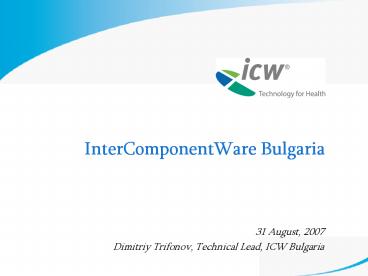InterComponentWare Bulgaria - PowerPoint PPT Presentation
1 / 15
Title:
InterComponentWare Bulgaria
Description:
Access to prescription server and checking the prescriptions ... Each access to the prescription server is audited in a ... CRP (Card Request Processor) ... – PowerPoint PPT presentation
Number of Views:66
Avg rating:3.0/5.0
Title: InterComponentWare Bulgaria
1
InterComponentWare Bulgaria
- 31 August, 2007
- Dimitriy Trifonov, Technical Lead, ICW Bulgaria
2
Pilot Project Bulgaria
- Introduction of Electronic Health Cards
- and e-Prescription Service
- General overview
3
Scope of the project
- Participants
- 7 GPs
- 4 Pharmacies
- National Health Insurance Fund
- Approximately 1000 patients (included in the
patient lists of the listed 7 GPs) - Infrastructure
- Network (including internet connection) between
the NHIF and the different groups of MSPs - VPN connections for the participants in the
project - Secure access to the relevant data
- Specific solutions related to e-card
introduction - Software applications CAMS, GP software,
Software for pharmacies, Software for NHIF
related information, Software for medical NTBA
(ICW Connector), Software for Prescription server - Hardware equipment Servers, connectors,
routers, VPN concentrator, card terminals,
workstations
4
Business processes and functionalities
- GP praxis
- Patient and GP authorization
- Access to patient data after automatic card
update - Checking the insurance status of patients and
their assignment to the GPs - Issue and signing of e-prescription
- Pharmacy
- Patient and Pharmacy authorization
- Access to prescription server and checking the
prescriptions - Notification with signature of the dispensed
prescriptions to the server and in the patient
profile - NHIF
- Updating the patient lists and the insurance
status of patients - Reports of the dispensed prescriptions per
patient or per pharmacy
5
Partners and responsibilities in the project
- 1. Main partners Cisco Systems and Kontrax
- 2. Responsibilities
- A) ICW the system integrator in the project
and the main vendor of software solutions
standard software and / or localized solutions,
CAMS, SDK, Prescription SW, Medical NTBA SW - B) Cisco Systems network and infrastructure
for the project - C) Kontrax - issue of e-cards, software
integration to the GPs, training the medical
services providers, services after delivery the
system (maintenance) - D) Other partners
- Oracle - licenses
- ASSystems - software integration to the
Pharmacies - Libra AG - software integration to the Pharmacies
- Sagem Orga - cards
6
E-card project general overview of the project
7
Medical NTBA (ICW Connector)
- SDK to Connector uses HTTPS, HTTP over a TLS
(Transport Layer Security) protected channel to
encrypt all traffic - Card Terminals to Connector and vice versa uses
TLS - Connector to backend services uses TLS with
client and server side authentication (so both
the connector through the use of the physician's
card as well as the server must prove to one
another that they have valid certificates to
prove their identity) - Connector
- Network Level the connection to backend systems
is encrypted via two VPN tunnels. The first one
is an IPSec tunnel with certificates and the
second one is a L2TP tunnel with
username/password authentication against a
RADIUS-Server in the backend (reachable via the
first IPSec tunnel). - Application Level the connections to backend
services are SSL encrypted and transmitted to
backend via the above mentioned VPN tunnels on
network level - All prescriptions and dispensations must be
signed electronically by the physician,
respectively the pharmacist using
cryptographically strong digital signatures.
Unsigned prescriptions and dispensations will not
be stored on the card or backend services.
8
Trusted Viewer
- Connector to Trusted Viewer TLS Session (TV
acting as server, IP address port are
configured in the connector's web admin) - displays list of documents that will be signed -
user can (de-) select individual documents - displays information on the certificate(s) used
for signing - user can display each (X)HTML document itself
before signing
9
e-Prescription Server
- Connector to backend services uses TLS with
client and server side authentication (so both
the connector through the use of the physician's
card as well as the server must prove to one
another that they have valid certificates to
prove their identity) - Connector to prescription server connections are
tunneled over a VPN which uses a L2TP tunnel
within an IPSec tunnel for encrypting all traffic
(again) - Each access to the prescription server is audited
in a separate database to allow full auditing
10
Insurance Card Module (ICM)
- The ICM contains two components which are called
CRP and CSM. - CRP (Card Request Processor)
- The Web UI that the CRP exposes uses HTTPS (with
TLS) to encrypt all traffic. - The Web UI access is restricted (the Apache
authentication functionality is used to prohibit
access to individual files or directories and
which is used to secure the interface. - The CRP has no other channels to the outside
world. - CSM (Card Sync Manager)
- The CSM uses HTTPS (with TLS) to communicate with
the connector - The CSM establishes a secure (encrypted) channel,
over HTTPS, with the card that is being updated
as an additional layer of security. - The card specific SK.VSDD will be generated in
time while an update is requested and the card
contacts the field system. So that key is not
stored within the database.
11
Cards
- SagemOrga eHC5 are used within the Bulgarian
Pilot Project. These cards allow the following
security features - Key generation on card
- User Authentication
- Secure Messaging
- Multiapplication Firewall
- Advanced access rules compliant to ISO 7816-9
- Digital Signature
12
Check patients contract data
1. Request patient data
2. Transfer patient data
3./ 7a. Presenting patient data
7b. Update contract data
Patient
4.Requests valid Patient data
6. Transfer valid patient data
5. Forward request to validate patient
data
Physician
8. Checks patient insurance status
- Patient data
- Patient name
- -Patient address
- -Insurance status
- -Patient assignment
13
Create an ePrescription
1a. Successful authorization by Physician
1b. Successful authorization by Patient
2. Create ePrescription
Physician
Patient
3. Transfer ePrescription
4. Sign ePrescription
Prescription Info - Prescription ID - ..
5a. Store signed ePrescription on
server
5b. Store ePrescription INFO on patient
card
5c. Print ePrescription for the patient
14
- QUESTIONS?
15
Thank you for your attentionfor additional
informationplease contactDimitriy.Trifonov_at_icw-
global.com