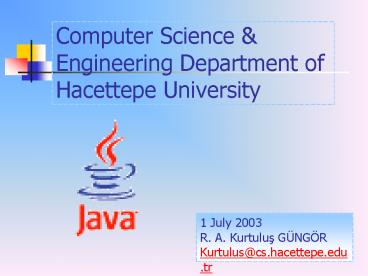Computer Science PowerPoint PPT Presentation
1 / 45
Title: Computer Science
1
Computer Science Engineering Department
ofHacettepe University
1 July 2003 R. A. Kurtulus GÜNGÖR Kurtulus_at_cs.hace
ttepe.edu.tr
2
What Java is?
- Java is just a small, simple, safe,
object-oriented, interpreted or dynamically
optimized, byte-coded, architecture-neutral,
garbage-collected, multithreaded programming
language with a strongly typed exception-handling
mechanism for writing distributed, dynamically
extensible programs.
3
Simple, Object Oriented, and Familiar
- The most complex parts of C were excluded from
Java, such as pointers and memory management.
These elements are complicated to use, and are
thus easier to use incorrectly. Memory management
occurs automatically in Java-programmers do not
have to write their own garbage-collection
routines to free up memory. - Another design decision to make Java simpler is
its elementary data types and objects.
4
Java Is Object Oriented
- Object-oriented programs are more adaptable for
use in other projects, easier to understand, and
more bugproof.
5
Java Is Safe
- Java was designed to make it extremely difficult
to execute damaging code. The elimination of
pointers is a big step in this regard. Pointers
are a powerful feature, as the programmers of
C-like languages can attest, but pointers can be
used to forge access to parts of a program where
access is not allowed, and to access areas in
memory that are supposed to be unalterable. By
eliminating all pointers except for a limited
form of references to objects, Java is a much
more secure language.
6
Java Is Safe
- Java programs are compiled into sets of
instructions called bytecodes. Before a Java
program is run, a verifier checks each bytecode
to make sure that nothing suspicious is going on.
- In addition to these measures, Java has several
safeguards that apply to applets. To prevent a
program from committing random acts of violence
against a user's disk drives, an applet cannot
open, read, or write files on the user's system.
7
Java Is Platform Independent
- Java's variable types have the same size across
all Java development platforms-so an integer is
always the same size, no matter which system a
Java program was written and compiled on.
8
Java bytecodes
- With most programming languages, you either
compile or interpret a program so that you can
run it on your computer. The Java programming
language is unusual in that a program is both
compiled and interpreted. With the compiler,
first you translate a program into an
intermediate language called Java bytecodes the
platform-independent codes interpreted by the
interpreter on the Java platform. The interpreter
parses and runs each Java bytecode instruction on
the computer. Compilation happens just once
interpretation occurs each time the program is
executed.
9
The following figure illustrates how Java VM
works.
10
write once, run anywhere
- Java bytecodes help make "write once, run
anywhere" possible. You can compile your program
into bytecodes on any platform that has a Java
compiler. The bytecodes can then be run on any
implementation of the Java VM. That means that as
long as a computer has a Java VM, the same
program written in the Java programming language
can run on Windows 2000, a Solaris workstation,
or on an iMac
11
write once, run anywhere
12
The Java Platform
- A platform is the hardware or software
environment in which a program runs. We've
already mentioned some of the most popular
platforms like Windows 2000, Linux, Solaris, and
MacOS. Most platforms can be described as a
combination of the operating system and hardware.
The Java platform differs from most other
platforms in that it's a software-only platform
that runs on top of other hardware-based
platforms.
13
The Java platform has two components
- The Java Virtual Machine (Java VM)
- It's the base for the Java platform and is ported
onto various hardware-based platforms - The Java Application Programming Interface (Java
API) - The Java API is a large collection of ready-made
software components that provide many useful
capabilities, such as graphical user interface
(GUI) widgets. The Java API is grouped into
libraries of related classes and interfaces
these libraries are known as packages
14
the Java API and the virtual machine insulate the
program from the hardware
15
Native Code- ByteCode
- Native code is code that after you compile it,
the compiled code runs on a specific hardware
platform. As a platform-independent environment,
the Java platform can be a bit slower than native
code. However, smart compilers, well-tuned
interpreters, and just-in-time bytecode compilers
can bring performance close to that of native
code without threatening portability.
16
Managing complexity
- Procedural abstraction
- The process is started by expressing a top-most
statement (or function) that represents the task
to accomplish. And then step by step the function
is divided in functions that accomplish more
basic tasks. - Data abstraction
- the programmer needs to concentrate on the data
in terms of operations that apply to those data.
Data are represented by objects and you can them
perform operations on those objects to observe or
modify them. This is the Object Oriented
paradigm.
17
Encapsulation
- Encapsulation keeps related content together it
minimizes traffic between different parts of the
work and it separates certain specified
requirements from other parts of the
specification which may use those requirements.
18
The principle of hiding the used data structure
and to only provide a well-defined interface is
known as encapsulation.
- With a Class, the functions inside the class are
called private methods, the data inside the class
are private variables and the interface functions
for the outside world to your private methods are
public methods. You can also have public
variables
19
a Class
20
Inheritance
- Inheritance allows for the description of objects
in a hierarchical way. - Inheritance is the mechanism which allows a class
A to inherit properties od class B. Objects of
class A thus have access to attributes and
methods of class B without the need to redefine
them.
21
(No Transcript)
22
Polymorphism
- Overloading In classical programming you need 2
different and separate functions to accomplish 2
different tasks. But sometimes the 2 tasks you
want to accomplish are very similar and only
differ in the arguments they use. You wish you
could give them the same function name and let
the computer use the correct one based on the
type of the arguments you give. That's exactly
what overloading is all about.
23
Polymorphism
- Recall that in the principal of inheritance,
objects are a subclass of other objects and
inherit all of their attributes. More precisely,
an object will inherit all of the public methods
and public variables specified in objects higher
in the object hierarchy. But what if the public
method of the superclass of a certain object is
not exactly as you would like it to be ?Well,
you can redefine the method for that objet and
still keep the same name
24
Polymorphism
- The Concept of dynamic binding allows a variable
to take different types on the content at a
particular time. - Overloading.
- Objects of superclasses can be filled with
objects of their subclasses. Operators and
methods of subclasses can be defined to be
evaluated on object content.
25
J2ee -Ejb
- Enterprise JavaBeans (EJB) technology is part
of a larger framework-- the Java 2 Platform,
Enterprise Edition (J2EE). This platform is an
architecture for developing, deploying, and
executing applications in a distributed
environment.
26
J2EE Architecture
27
J2EE Server
- The J2EE server provides the following services
- Naming and Directory - allows programs to locate
services and components through the Java Naming
and Directory Interface (JNDI) API - Authentication - enforces security by requiring
users to log in - HTTP - enables Web browsers to access servlets
and JavaServer Pages (JSP) files - EJB - allows clients to invoke methods on
enterprise beans
28
EJB Container
- Enterprise bean instances run within anEJB
container. The container is a runtime environment
that controls the enterprise beans and provides
them with important system-level services - Transaction Management
- Security
- Remote Client Connectivity
- Life Cycle Management
- Database Connection Pooling
29
Enterprise Beans
- Enterprise beans are server components written in
the Java programming language. - Enterprise beans contain the business logic for
your application. - There are two types of enterprise beans
- session beans
- entity beans.
30
Session Beans
- A session bean represents a client in the J2EE
server. A client communicates with the J2EE
server by invoking the methods that belong to an
enterprise bean. - Each session bean can have only one client. When
the client terminates, its corresponding session
bean also terminates. - Therefore, a session bean is transient, or
non-persistent.
31
Entity Beans
- An entity bean represents a business object in a
persistent storage mechanism such as a database. - The persistence of an entity bean can be managed
by either the entity bean itself, or by the EJB
container. - Bean-managed persistence requires you to write
the data access code in the Bean. - Container-managed persistence means that the EJB
container handles the data access calls
automatically.
32
Differences Between Session and Entity Beans
33
Using Session and Entity Beans
34
Session Beans State Management Modes
- Stateful Session Beans
- The state is retained for the duration of the
client-bean session. When the client removes the
bean, the session ends and the state disappears.
This transient nature of - the state is not a problem, however, because
when the conversation between the client and the
bean is over there is no need to retain the
state. - Stateless Session Beans
35
Session Beans State Management Modes
- Stateful Session Beans
- Stateless Session Beans
- A stateless session bean does not maintain a
conversational state for a particular client.
When a client invokes the method of a stateless
bean, the beanss instance variables may contain
a state, but only for the duration of the
invocation. When the method is finished, the
state is no longer retained. Except during method
invocation, all instances of a stateless bean are
equivalent, allowing the EJB container to assign
an instance to any client.
36
Life Cycle of a Stateful Session Bean
37
Life Cycle of a Stateless Session Bean
38
Entity Beans
- Entity beans are
- Persistent
- allow shared access
- Entity beans may be shared by multiple clients.
Because the clients might want to change the same
data, its important that entity beans work
within transactions. - have primary keys
- The unique identifier, or primary key, enables
the client to locate a particular entity bean.
39
Persistence
- Because the state of an entity bean is saved in a
storage mechanism, it is persistent. Persistence
means that the entity bean exists beyond the
lifetime of the application or the J2EE server
process. If youve worked with databases, youre
familiar with persistent data. The data in a
database is persistent because it still exists
even after you shut down the database server or
the applications it services.
40
Persistence
- Bean-managed persistence
- the entity bean code that you write contains the
- calls that access the database.
- Container manages persistence
- If the container manages an entity beans
persistence, it automatically generates the
necessary database access calls. - For example, when a client creates an entity
bean, - the container generates a SQL insert statement.
The code that you write for the entity bean does
not include any SQL calls. The container also
synchronizes the entity beans instance variables
with the data in the underlying database.
41
Container-managed persistence Bean-managed
persistence.
- Entity beans with container-managed persistence
require less code. - Because the beans dont contain the database
access calls, the code is independent of any
particular data store, such as a relational
database. - Container-managed persistence has several
limitations.
42
Life Cycle of an Entity Bean
43
(No Transcript)
44
JavaServer Pages Components
- A JavaServer Pages (JSP) component may use a
JavaBeans component as a proxy to access an
enterprise bean.
45
Resources
- Introduction to Object Oriented Programming -
Peter Müller - The Java 2 Enterprise Edition Developers Guide
Version 1.2.1 May 2000 - Java How To Program - Deitel Deitel
- http//java.sun.com/docs/books/tutorial/getStarted
/intro/definition.html