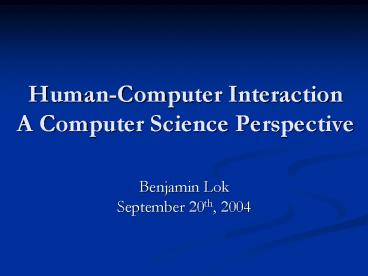Human-Computer Interaction A Computer Science Perspective PowerPoint PPT Presentation
Title: Human-Computer Interaction A Computer Science Perspective
1
Human-Computer InteractionA Computer Science
Perspective
- Benjamin LokSeptember 20th, 2004
2
Outline
- HCI
- Computer Science take
- Research
- My Research
- Virtual Reality
- Interactive Virtual Characters
3
HCI Community
- Academics/Industry Research
- Taxonomies
- Theories
- Predictive models
- Experimenters
- Empirical data
- Product design
- Other areas (Sociologists, anthropologists,
managers) - Motor
- Perceptual
- Cognitive
- Social, economic, ethics
4
Computer Science
- Preliminary
- Evaluate interfaces
- Design new approaches
- Command Line-gtDirect Manipulation
- Current
- New interfaces
- Mobility, Immersion,
- Helping companies develop better products
- Hardware, software, interaction technology
5
Computer Science HCI
- How do you design interfaces to systems for
- Users with disabilities
- Children
- Elderly
- Culture and international diversity
- Cognitive diversity
- Physical
- Universal usability
6
Case Study Library of Congress Database Design
- http//catalog.loc.gov/
- Two interfaces
- Catalog New Books
- 3-6 hour training course - staffers
- Search Catalog of Books
- General public too complex, command language
and complex cataloging rules - Solution
- Touch screen
- Reduced functionality
- Better information presentation
- Eventually Web based interface
- Same database and services, different interfaces
7
Example
- Five fastest places to click on for a
right-handed user?
8
Example
- What affects time?
9
Human Computer Interaction
- We see this all the time.
- Whats good about the design of this error box?
- The user knows there is an error
- Whats poor about the design of this error box?
- Discouraging
- Not enough information
- No way to resolve the problem (instructions or
contact info)
10
My Choice
- iPod by Apple Computers
- Pros
- portable
- power
- ease of use
- of controls
- Cons
- scratches easily
- no speech for car use
- proprietary
11
HCI Tools
- Sound
- 3D
- Animation
- Video
- Devices
- Size (small-gtvery large)
- Portable (PDA, phone)
- Plasticity
- Context sensitive/aware
- Personalizable
- Ubiquitous
12
Usability Requirements
- Goals
- Usability
- Universality
- Usefulness
- Achieved by
- Planning
- Sensitivity to user needs
- Devotion to requirements analysis
- Testing
13
Bad Interfaces
- Encumbering
- Confusing
- Slow
- Trust (ex. windows crashing)
- What makes it hard?
- Varies by culture
- Multiple platforms
- Variety of users
- Think of a game youve played with a bad
interface - UNIX
14
Standardization, Integration, Consistency,
Portability
- Standardization common user-interface features
across multiple applications - Apple
- Web
- Windows
- Integration across application packages
- file formats
- Consistency common action sequences, terms,
units, layouts, color, typography within an
application - Portability convert data and interfaces across
multiple hardware and software environments - Word/HTML/PDF/ASCII
15
Accommodating Hardware and Software Diversity
- Support a wide range of hardware and software
platforms - Software and hardware evolution
- OS, application, browsers, capabilities
- backward compatibility is a good goal
- Three major technical challenges are
- Producing satisfying and effective Internet
interaction (broadband vs. dial-up wireless) - Enabling web services from large to small (size
and resolution) - Support easy maintenance of or automatic
conversion to multiple languages
16
HCI Goals
- Influence academic and industrial researchers
- Understand a problem and related theory
- Hypothesis and testing
- Study design (well do this!)
- Interpret results
- Provide tools, techniques and knowledge for
commercial developers - competitive advantage (think ipod)
- Raising the computer consciousness of the general
public - Reduce computer anxiety (error messages)
- Common fears
- Ill break it
- Ill make a mistake
- The computer is smarter than me
- HCI contributes to this!
17
Near Future Interfaces
- Time to learn
- Speed of performance
- Rate of errors
- Retention over time
- Subjective satisfaction
- Lets review
- Minority Report
- Steel Battalion
- Eye Toy
- Dance Dance Revolution
18
Overview
- Computer generated characters and environments
- Amazing visuals and audio
- Interacting is limited!
- Reduce applicability?
- Goals
- Create new methods to interact
- Evaluate the effectiveness of these interaction
methods
Aki from Final Fantasy The Spirits Within
Walking Experiment PIT - UNC
19
Collaborators
- Xi Yong Wang, Aaron Kotranza,
- Benjamin Lok
- University of Florida
- Danette Allen
- NASA Langley Research Center
20
Virtual Environments
- Been around for almost 30 years
- of systems in research labs gt day to day use
- Why?
- Interaction with the virtual environment is too
poor - Everything is virtual isnt necessarily good
- Example, change a light bulb
- Approach
- Real objects as interfaces to the virtual world
- Merge the real and virtual spaces
- Evaluate what VR is good for!
21
- Getting real objects into VR to aid engineering
design - Collaboration w/ Mars Airplane (Langley Research
Center) - Get tools, parts, and other (possibly
distributed) collaborators in a shared space
22
Immersive Virtual Characters for Educating
Medical Communication Skills
- J. Hernendez, A. Stevens, D. S. Lind
- Department of Surgery (College of Medicine)
- M. Duerson
- Department of Community Health and Family
Medicine (College of Medicine) - K. Johnsen, R. Dickerson, A. Raij, B. Lok
- Department of Computer and Information Science
and Engineering (College of Engineering) - The University of Florida, Gainesville, FL
- J. Jackson, M. ShinDepartment of Computer
Science - The University of North Carolina at Charlotte,
Charlotte, NC
23
What is a Virtual Character?
- Virtual character - a character who represents
the state of a system - In TRON (1982), humans and humans that represents
software interacted within a world that
represented the hardware.
24
What is a Virtual Character
- We look to to have humans and human the represent
software interact in the real world. - http//movies.yahoo.com/shop?dhvid1807432839cf
trailer
25
Motivation
- Doctor, I have a pain in my side!
- What you do next depends on
- Age
- Gender
- Ethnicity
- Visual Cues
- Audio Cues
26
Motivation
- Medical Diagnosis Components
- Patient Interview
- Physical Examination
- Current Teaching Methodologies
- Books
- Standardized Patients (actors)
- Results in
- Minimal training frequency
- Minimal scenario variety
- Lack of immediate feedback
- Medical students are not adequately prepared for
many diagnosis scenarios
27
Solution
- Interactive Virtual Characters
- Life-Sized
- Computer Generated
- Natural Interaction
- Responds to User
- Responses based on accepted medical procedure
- COTS Equipment
- Projectors
- Laptops
- Web cameras
- Tablet PC
28
Solution
- Interactive Virtual Characters
- Computer Generated
- Natural Interaction
- Responds to User
- Responses based on accepted medical procedure
- Results in
- More Scenarios
- More Training
- Standardized Experiences
29
Why do we want digital characters
- Propose Digital Characters as a new (meta-)
medium to interact with information - Why would we want a digital character?
- Effective Interaction
- Better than keyboard and mouse for certain tasks
- Dynamic (output easily augmentable)
- 3D
- Natural interaction
- Low Bandwidth
- Effective Collaboration
- Controlled conveyed visual information
- Non-verbal communication (60)
30
Lets look at interaction
- Each participant in a communication has three
stages perception, cognition, and response - Define interaction as both the input and output
Digital Character
Thinking
Perceiving
Responding
Interaction
Responding
Perceiving
Thinking
Participant
31
Combines
- Speech
- Computer Vision
- Eye Gaze
- Gesture Recognition
- Repeat your gestures
- High Quality 3D models
- Animation
- Rendering
- Visualization
32
Integrates
- Computer Science
- Computer Graphics
- Image Processing
- Natural Language Processing
- Medicine
- Training
- Education
- Standardization
- Education
- Multimedia Learning
- Technology based Learning
- Training
- What other areas could this be used for?
- Psychology
- Social Science
- Education
33
Current and Future Work
- Current Status
- Initial scenario created with gesture, speech,
and visualization components integrated - Evaluating with a group of Medical Students Year
2 - Future Work
- Formal evaluation studies
- Increase and improve scenarios
- Enhance interactivity
- Show video