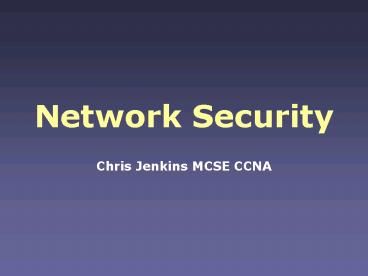Network Security - PowerPoint PPT Presentation
1 / 25
Title:
Network Security
Description:
A computer network is simply a system of ... As more and more people become networked, an increasing number of ... www.zonelabs.com. Intrusion ... – PowerPoint PPT presentation
Number of Views:63
Avg rating:3.0/5.0
Title: Network Security
1
Network Security
- Chris Jenkins MCSE CCNA
2
What is a Network
- A computer network is simply a system of
interconnected computers. - How many are connected or how they're connected
is irrelevant.
3
What is Network Security
- Network security is a complicated subject,
historically only tackled by well-trained and
experienced experts. - As more and more people become networked, an
increasing number of people need to understand
the basics of security in a networked world. - No single presentation can offer you a complete
understanding of network security, but we can
offer you resources to help you learn more.
4
THEY ARE OUT THERE
- Threats to Computing Systems are
- EVERYWHERE
- And Increasing
- EVERY DAY
- Three major sources of vulnerabilities
- 1. Internal
- 2. Software
- 3. External
5
- Internal Vulnerabilities
- Software Vulnerabilities
- External Vulnerabilities
6
Network Security through Risk Management
- Every day individuals manage all types of risks,
some risks such as driving to work are deemed
acceptable while other higher risk activates may
be deemed unacceptable. - System Administrators, with the input of
management, should determine which risks are
acceptable and which are not.
7
Understanding the Security Extremes
- The same risk management decisions we use for
everyday tasks can be applied when dealing with
network security. - The two extremes
- Absolute Security Everything is so secure
nobody can access it. - Absolute Access Security is open and everyone
has access to everything. - The goal of network security through risk
management is to build a proper balance between
these two extremes.
8
Understanding the Threats
- In order to access the risks you must first
understand the threats. - A threat can be defined as anything that could
affect network access. - Including but not limited to
- Unauthorized access to network data
- Inability to access network data
- Access that has a negative affect on network
performance
9
Understanding the Threats
- Unauthorized access to network data attacks
- The goal of these attacks is to access some
resource that your machine should not provide the
attacker. - Who would want unauthorized access?
- Crackers who want to execute commands illicitly
to prompt attacks against other systems. - Crackers employed by competitors to collect data,
or who just feel the need to make the data on
your network available to the public. - Thrill seeker crackers looking to make a
statement that they have breached your system - Destructive crackers employing data diddling or
data destruction techniques.
10
Understanding the Threats
- Inability to access network data
- DOS or denial of service attacks are used to keep
authorized users from accessing the network
resources. - Who would want to cause a denial of service?
- Thrill crackers looking to show off.
- Virus writers with a grudge
- Competitors hoping to slow communications or
limits sales.
11
Understanding the Threats
- Access that has a negative affect on network
performance - Performance threats include unauthorized
software, SPAM, spyware, and other items that
can slow or misuse network resources. - Who would cause a performance attack?
- Unsuspecting users downloading what they think
are harmless applications. - SPAMMERS trying to sell goods
12
Mitigating the Risks
- A critical step is to limit risks where possible.
Just as you would wear a seatbelt in your car to
reduce your risk while driving some basic
security techniques can be utilized to reduce
your network security risk.
13
Basic Security Techniques
- Be aware of your environment
- Keep your Operating systems and tools up-to-date
- Always have current back-ups
- Keep track of your data and dont put it where it
doesnt need to be - Avoid systems with a single point of failure
- Watch for security advisories
- Keep users informed of threats
14
Beyond the basics
- Once you understand the threats and employ basic
security techniques its time to combine your
risk management with higher end security tools. - Considering security tools shouldnt be a matter
of Do we need security tools? but instead What
combination of security tools will best suit our
needs?.
15
Advanced Security Tools
- Network Address Translation - NAT
- Firewalls
- Intrusion Detection Systems - IDS
- Proxy Filters
- Virus Scanners
- SPAM Filters
- Spyware Detectors
16
Network Address Translation
- NAT is an Internet standard that enables a
local-area network (LAN) to use one set of IP
addresses for internal traffic and a second set
of addresses for external traffic. - NAT Provides
- Provides a type of firewall by hiding internal IP
addresses - Enables a company to use more internal IP
addresses. Since they're used internally only,
there's no possibility of conflict with IP
addresses used by other companies and
organizations.
17
Firewalls
- A system designed to prevent unauthorized access
to or from a private network. - Packet filter Looks at each packet entering or
leaving the network and accepts or rejects it
based on user-defined rules. - Application gateway Applies security mechanisms
to specific applications, such as FTP and Telnet
servers. - Circuit-level gateway Applies security
mechanisms when a connection is established. Once
the connection has been made, packets can flow
between the hosts without further checking. - Tools
- www.all-internet-security.com/top_10_firewall_soft
ware.html - www.cisco.com
- www.symantec.com
- www.zonelabs.com
18
Intrusion Detection System
- An intrusion detection system (IDS) inspects all
inbound and outbound network activity and
identifies suspicious patterns that may indicate
a network or system attack from someone
attempting to break into or compromise a system. - Passive system IDS detects a potential security
breach, logs the information and signals an
alert. - Reactive system IDS responds to the suspicious
activity by logging off a user or by
reprogramming the firewall to block network
traffic from the suspected malicious source. - Tools
- www.snort.org
- www.all-internet-security.com/top_10_IDS_software.
html
19
Proxy Filters
- A server that sits between a client application,
such as a Web browser, and a real server. It
intercepts all requests to the real server to see
if it can fulfill the requests itself. If not, it
forwards the request to the real server. - Filter Requests Proxy servers can also be used
to filter requests. For example, a company might
use a proxy server to prevent its employees from
accessing a specific set of Web sites. - Tools
- www.squid-cache.org
- www.wingate.com
- www.winproxy.com
20
Virus Scanners
- A utility that searches a hard disk for viruses
and removes any that are found. Most antivirus
programs include an auto-update feature that
enables the program to download profiles of new
viruses so that it can check for the new viruses
as soon as they are discovered. - Tools
- www.symantec.com
- www.mcafee.com
21
Spam Filters
- A utility that reviews incoming e-mail and checks
content against a defined rule set to define its
validity. - Tools
- www.spamassassin.org
- www.all-internet-security.com/top_10_antispam_filt
er.html
22
Spy Ware Detectors
- Systems to detect and remove Spy Ware
- www.mcafee.com
- www.lavasoftusa.com
- www.stopzilla.com CNET editors choice
- www.spybot-spyware.com
23
Security Concepts in use
- Even the most stringent security can be breached.
The best security tools are the simple ones.
Have good back-ups and a plan of action in case
you are hacked. - Using the most basic computer guidelines can
protect you from most script kiddies and
crackers. - Adding a combination of advanced security tools
strengthens your network while maintaining a
usable environment. - Remember the harder it is to get in the more
likely it is the crackers will just give up and
go away.
24
Security Resources on the Web
- Information Links
- http//www.itprc.com/security.htm/
- http//www.governmentsecurity.org/
- http//www.windowsecurity.com/
- http//www.net-security.org/index.php
- Network Scanners
- http//scan.sygate.com/
- https//grc.com/x/ne.dll?bh0bkyd2
- http//www.nessus.org/intro.html
25
Questions
- Chris Jenkins
- cjenkins_at_ohio-cpa.com