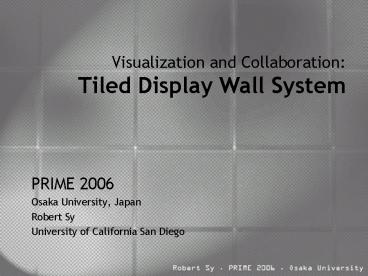Visualization and Collaboration: Tiled Display Wall System - PowerPoint PPT Presentation
1 / 44
Title: Visualization and Collaboration: Tiled Display Wall System
1
Visualization and CollaborationTiled Display
Wall System
- PRIME 2006
- Osaka University, Japan
- Robert Sy
- University of California San Diego
2
Personal Profile
- Name Robert Sy
- Education4th YearUndergraduateUniversity of
CaliforniaSan Diego - MajorVisual Arts Media with Computing Emphasis
3
PRAGMA / PRIME
- Pacific Rim Applications Grid Middleware
Assembly - Pacific Rim Undergraduate Experiences
- Promote international research and cultural
experience for the global workplace of the 21st
century - Supporting Institutions
4
Osaka University, Japan
- I chose Japan for my PRIME experience because
- I am interested in Japanese culture
- I have developed friendships with Japanese
International Students at UCSD - Japan is known for digital imaging which is
closely related to my field - Human Computer Interaction is a recurring theme
in my pieces
5
My Project Goals
- Familiarization with Tiled Display Wall system
(especially SAGE) - Surveying and comparison with NCHC TDW
- Installation and configuration of SAGE-based
tiled display system - Troubleshooting of SAGE applications with new
version
6
Overview
- Background Vis Wall
- Benefits
- Applications
- Technologies
- Survey of TDWTechnologies
- Hardware Technologies
- Software Technologies
- SAGE
- Installation
- Architecture
- Software
- Culture
- Conclusion
- Acknowledgements
7
Benefits of Visualization Wall
Visualization wall High resolution big screen
display
- Multiple application windows
- High-resolution desktop workspace environments
- High resolution
- View hi-res images and high-definition videos at
native resolution - View models in great detail while maintaining
spatial reference
8
Applications of Visualization Wall
- Examples
- View scientific data
- Medical data
- Geographical data
- Instrument output
- Videoconferencewith many colleagues
- Access grid
- Presentation demonstration
- Teravision
- VNC Viewer
- Entertainment
- Gaming!
9
Current Major Available Options for Constructing
Vis Wall(1/3)Single PC with multiple monitors
- Ordinary PCs with dual-head graphics cards or PCI
express graphics cards can drive multiple
displays - Plug and Play on popular operating systems
Windows, MacOS, Linux - Computing power limited by single computer
10
Current Major Available Options for Constructing
Vis Wall(2/3)CAVE
- Requires a lot of space
- Creates an immersive virtual environment that a
researcher can navigate through - User wears a helmet that tracks head movement and
uses a remote to move through a space
11
Current Major Available Options for Constructing
Vis Wall(3/3)Tiled LCDs or Projectors
- Multiple LCD monitors or projectors driven by a
cluster of computersie. Tiled Display Walls at
Osaka University and NCHC in Taiwan
12
Comparison of Options for Visualization Wall
13
Overview
- Background Vis Wall
- Benefits
- Applications
- Technologies
- Survey of TDWTechnologies
- Hardware Technologies
- Software Technologies
- SAGE
- Installation
- Architecture
- Software
- Culture
- Conclusion
- Acknowledgements
14
Survey of Tiled Display Walls
- Tiled Display Wall Technologies
- Hardware Technologies
- LCD (Liquid Crystal Display)
- Projector
- Software Technologies
- Individual Application
- Middleware
15
Hardware Technologies for TDWTiled LCDs vs.
Tiled Projectors
- Pros
- Slim profile
- Easily expandable
- Relatively cheap
- Cons
- Bezel creates discontinuity
- Pros
- Seamless Image
- Size of each tile adjustable
- Cons
- Requires much more space
- Expensive
- Difficult to mount
16
Tiled LCDs vs. Tiled Projectors
- Pros
- Balanced Lighting
- Consistent Color
- Pros
- Easier to create stereoscopic effect
- Cons
- Lighting Balance and Geometry issues
17
Software Technologies for TDW
- Individual Applications managing entire tiled
display wall (ie. NCHCs TDW) - Middleware managing application output to tiled
display wall (ie. SAGE)
18
Osaka Universitys TDW Environment
- Hardware
- LCD (Liquid Crystal Display)
- Software
- SAGE (Scalable Adaptive Graphics Environment)
19
Overview
- Background Vis Wall
- Benefits
- Applications
- Technologies
- Survey of TDWTechnologies
- Hardware Technologies
- Software Technologies
- SAGE
- Installation
- Architecture
- Software
- Culture
- Conclusion
- Acknowledgements
20
Scalable Adaptive Graphics Environment
- System currently being utilized by UCSD tiled
display systems such as the tiled display walls
being used at NCMIR, CalIT2, and SDSC - Acts as a pixel manager
- Allows moving and resizing of windows
- Splits high resolution image into parts and
directs machines of a cluster system what to
display
21
Advantage of SAGE
- Unified Architecture
- SAGE windows can overlap and can be freely
resized and moved across the entire tiled display
wall
22
SAGE Set Up
Installation
- Creating a cluster systemOperating System Linux
- Network File System
- Installing necessary libraries
23
Installation
24
Installation
25
SAGE Configuration
Installation
- Identify size and location of each display
- SAGE is scalable by adding hardware and modifying
configuration files
26
Installation Completion
- Successful running of Atlantis benchmark
application
27
SAGE Architecture
Architecture
Tiled Display Wall
FreeSpace Manager
SAIL
SAIL
28
SAGE User Interface
- Cross-platform GUI for SAGE
- Alternative to fsConsole command line
29
SAGE User Interface
- Graphical User Interface Command Line
30
SAGE Software
31
JuxtaView
Software
- Displaying and navigation (panning, zoom) of high
resolution images on tile display systems - My Progress1. Compilation of source code
successful2. Installation Successful3. Initial
Configuration Completed4. Did not have data set
for testing
32
SVC
Software
- Playback for decompressed MPEG2 video from
IEEE1394 or files - My progress1. Source code successfully
compiled2. Installation and configuration
successful3. IEEE1394 interface streaming and
m2t file support operational
33
VNC Viewer
Software
- Modified version of a VNC client application so
that what is shown on the servers display is
mirrored on the tiled display - SAGE allows multiple simultaneous instances of
the VNC Viewer application - My Progress1. Installation andconfiguration
complete2. Currently testing VNCserver apps
34
RasMol
Software
- Molecular Viewer
- Modification of source code necessary
- Successful modification and implementation by
Host Mentor Kohei Ichikawa
35
OpenGL wrapper
Software
- OpenGL wrapper intercepts pixels in a native
OpenGL application and sends the pixels to SAGE
utilizing the glSwapBuffer command - My Progress1. Successful build of 32-bit
version library2. Installed and Configured for
SAGE3. Operational successful testing with
GlxGears4. Operational successful testing with
UCSF Chimera
36
Tiled Display Wall Demonstration
Researchers Mr. Levesque and Mr. Maeno utilizing
VNC Viewer and Rasmol
37
Overview
- Background Vis Wall
- Benefits
- Applications
- Technologies
- Survey of TDWTechnologies
- Hardware Technologies
- Software Technologies
- SAGE
- Installation
- Architecture
- Software
- Culture
- Conclusion
- Acknowledgements
38
Japanese Food!
39
Festivals!!!
40
Japan )
41
Conclusion
- Research-Gained in-depth understanding of TDW
technology (especially SAGE)-Successfully
implemented a SAGE TDW system-Experienced a work
environment very different from normal art
oriented workplaces - Culture-Became proficient in the use of public
transportation-Improved Japanese language
knowledge-Experienced Japanese festivals
42
Project Mentors
- Tomas MolinaSan Diego Supercomputer
CenterSoftware Developer - Raj SinghNational Center for Microscopy and
Imaging ResearchVisualization Wall Specialist - Nicholas SchwarzElectronic Visualization
LaboratoryJuxtaview Developer
43
Acknowledgements
- Id like to thank the following people for making
this experience possible
Ichikawa-sanTomomi-sanDate-senseiShimojo-sensei
Nakagawa-san
Dr. Peter ArzbergerDr. Gabriele WeinhausenTeri
SimasLinda FeldmanTomas MolinaRaj Singh
44
References
- PapersA Survey of Large High-Resolution
Display Technologies, Techniques, and
ApplicationsSAGE the Scalable Adaptive
Graphics EnvironmentCollaborative
Visualization using High-Resolution Tiled
DisplaysScalable Graphics Architecture for
High-Resolution DisplaysSAGE Documentation - PPT PresentationsNut Taesombut OptiPuter
Middleware Software Implementation PlansJason
Leigh Status and Plans for EVL Software
Components - Website Links http//www.evl.uic.edu
http//tdw.nchc.org.tw/