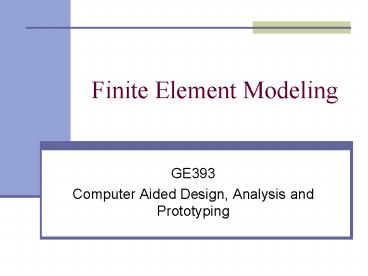Finite Element Modeling PowerPoint PPT Presentation
1 / 15
Title: Finite Element Modeling
1
Finite Element Modeling
- GE393
- Computer Aided Design, Analysis and Prototyping
2
FEM Process Steps
- Geometry
- Create from scratch
- Import from CAD
- Select analysis approach
- Mesh
- Manual
- Automatic
- Assign material properties
- Add boundary conditions
- Supports
- Loads
3
Model Geometry
4
Modeling Analysis Approaches
- Planar simulations
- Plane stress
- Plane strain
- Axisymmetric
- 3D simulations
- Beam
- Symmetry (and anti-symmetry)
- Shell (or plate, surface)
- Solid
5
Plane Stress
- Normal and shear stresses perpendicular to plane
of action assumed to be zero - Look for extrusions
- Depth small w/r/t cross section
- Slices parallel to plane stress cross section
have same stress distribution - Thickness input manually
6
Plane Strain
- Normal and shear strains perpendicular to plane
of action assumed to be zero - Similar to plane stress, except
- Depth large w/r/t cross section
- Loading applied in units of load per depth
- Long pipe under pressure
- Common in civil engineering
- Retaining walls, dams
7
Axisymmetric
- Revolved geometry and boundary conditions
- Base feature a revolved solid
- Some asymmetry may be acceptable bracket
solutions - Planar model
- Especially useful for nonlinear solutions
- Constraints
- Must be constant about parts axis
- Only need constraints parallel to axis of
revlution - No out-of-plane translation or rotation
- Example - pressure vessels, tanks
8
Symmetry
- Reflective
- Cyclic
- Anti-symmetry
9
Reflective Symmetry
- Symmetry and BCs equal across one, two, three
planes - Do not use for modal and dynamic analyses
- Near symmetry analyze less rigid half
- Total load divided by of symmetry planes
- Except pressure or area dependent load
- Constraints
- On solid model, prevent translation through plane
of symmetry - On beam and shell models, must also prevent
rotation parallel to cut planes
10
Design Simulation Frictionless Support
11
Cyclic Symmetry
- Radial features
- Model as a single instance of radial feature
- Isolate instance with cut planes
- Loading must be radial
- Fan turbine blades, flywheel, motor rotors
- BCs
- Each radial feature instance must see same bcs
- Centrifugal forces, radial displacement due to
press fit, uniform wind or fluid resistance due
to spinning - Gravity load on vertical wheel invalidates cyclic
symmetry
12
Beam Models
- Use for beam-like structures
- Long compared to cross-section
- If wireframe representation conveys geometry
without ambiguity, then beam model is probably
appropriate
13
Shell (Plate) Modeling
- Used for modeling thin-walled structures
- Wall thickness small w/r/t size or surface area
- Part recognizable when modeled with zero
thickness surfaces - May be significantly more accurate than solid
models in bending, with reasonable solution times - Can be used with symmetry
- Can be mixed with other (e.g., beam, solid)
elements - Achieving convergence is more straightforward
than with solids - Mid-plane extraction
14
Solid Element Modeling
- Most CPU intensive
- Bulky, low aspect ratio parts
- Potato shaped
- Inherently less ambiguous, requires fewer
assumptions
15
Contact Modeling
- Complex, nonlinear technique
- Allows two parts to touch, slide, bounce off
and/or react against one another - Element types
- Gap
- Slide line
- General contact
16
Assembly Modeling
- Some assemblies (e.g., weldments) behave as a
single continuous entity -gt do not require
special modeling technique - Use Component contribution analysis
Question when an assembly is meshed in DS, do
the parts share common nodes across parts?
17
Component Contribution Analysis
- Do not start with an assembly
- Isolate each part for a separate initial analysis
- Use boundary conditions to account for
interaction between mating parts - Goal is to develop a simple model of the part,
focusing on its particular analysis requirements - Disadvantage of CCA it takes longer
- Must analyze each part individually before
assembly analysis
18
Finite Element Modeling
- GE393
- Computer Aided Design, Analysis and Prototyping