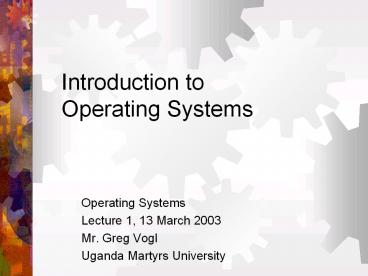Introduction to Operating Systems - PowerPoint PPT Presentation
Title:
Introduction to Operating Systems
Description:
... Sun Microsystems BSD/sys 5 Solaris 2 Sun Microsystems Sys 5 Ultrix DEC/Compaq BSD OSF 1/Digital Unix DEC/Compaq BSD/sys 5 HPUX Hewlett-Packard Sys 5 AIX IBM ... – PowerPoint PPT presentation
Number of Views:61
Avg rating:3.0/5.0
Title: Introduction to Operating Systems
1
Introduction to Operating Systems
- Operating Systems
- Lecture 1, 13 March 2003
- Mr. Greg Vogl
- Uganda Martyrs University
2
Overview
- Definition
- Functions
- Features
- Developments
- Products and Versions
- User Interfaces
3
Operating System Definition
- The most important system software
- Controls internal functions of computer
- Interface between user and hardware
- Abstraction encapsulates (simplifies, hides) low
level hardware details - Hardware-software boundary is transparent to user
4
Functions of an OS
- Program management, process scheduling
- Memory management
- File and disk management
- Input/Output device control
- User interface
- User account and security management
- System software development tools
- Utilities
5
OS Files
- System programs
- Program loader, command interpreter
- Language processors
- Compiler, assembler, linker
- Utilities
- Text editors, terminal, backup/archive
- Subroutine libraries
- Standard C library, include files
6
OS Features
- Kernel
- Controls hardware and rest of system
- monolithic (everything) vs. microkernel
(minimal) - File System
- Command language and/or graphical user interface
7
SpeedReducing Bottlenecks
- Processor speed
- Bus speed and width
- Input/output devices
- Memory transfer speed
- Memory capacity
- Storage devices
- People (operators and users)
8
Historical Developments
- Bootstrapping (Booting)
- Loading the program that loads programs
- Batch processing
- Series of jobs sent to processor
- Spooling
- Jobs from slow I/O devices put in a queue on
faster device for transfer to processor
9
Historical Developments
- Multiprogramming/multitasking
- Switching between running programs
- Multiprocessing
- More than one processor
- Multi-user time sharing
- Several users sharing access to a system
- Real time systems
- Must provide immediate response
- Influences, feedback from environment
10
Operating Systems
11
Versions of UNIX
12
Users
- Programmers
- Develop new system app. software
- Operators, System Administrators
- Manage and maintain systems, networks
- End Users
- Use application software
- Knowledge of OS is useful for all users!