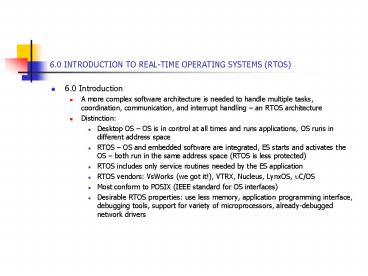6.0 INTRODUCTION TO REAL-TIME OPERATING SYSTEMS (RTOS) - PowerPoint PPT Presentation
1 / 35
Title:
6.0 INTRODUCTION TO REAL-TIME OPERATING SYSTEMS (RTOS)
Description:
6.0 INTRODUCTION TO RTOS. Inspecting code to determine Reentrancy: ... 6.0 INTRODUCTION TO RTOS. 6.3 Semaphores and Shared Data A new tool for atomicity ... – PowerPoint PPT presentation
Number of Views:1151
Avg rating:3.0/5.0
Title: 6.0 INTRODUCTION TO REAL-TIME OPERATING SYSTEMS (RTOS)
1
6.0 INTRODUCTION TO REAL-TIME OPERATING SYSTEMS
(RTOS)
- 6.0 Introduction
- A more complex software architecture is needed to
handle multiple tasks, coordination,
communication, and interrupt handling an RTOS
architecture - Distinction
- Desktop OS OS is in control at all times and
runs applications, OS runs in different address
space - RTOS OS and embedded software are integrated,
ES starts and activates the OS both run in the
same address space (RTOS is less protected) - RTOS includes only service routines needed by the
ES application - RTOS vendors VsWorks (we got it!), VTRX,
Nucleus, LynxOS, uC/OS - Most conform to POSIX (IEEE standard for OS
interfaces) - Desirable RTOS properties use less memory,
application programming interface, debugging
tools, support for variety of microprocessors,
already-debugged network drivers
2
6.0 INTRODUCTION TO RTOS
- 6.1 Tasks and Task States
- A task a simple subroutine
- ES application makes calls to the RTOS functions
to start tasks, passing to the OS, start address,
stack pointers, etc. of the tasks - Task States
- Running
- Ready (possibly suspended, pended)
- Blocked (possibly waiting, dormant, delayed)
- Exit
- Scheduler schedules/shuffles tasks between
Running and Ready states - Blocking is self-blocking by tasks, and moved to
Running state via other tasks interrupt
signaling (when block-factor is
removed/satisfied) - When a task is unblocked with a higher priority
over the running task, the scheduler switches
context immediately (for all pre-emptive RTOSs) - (See Fig 6.1)
3
(No Transcript)
4
6.0 INTRODUCTION TO RTOS
- 6.1 Tasks 1
- Issue Scheduler/Task signal exchange for
block-unblock of tasks via function calls - Issue All tasks are blocked and scheduler idles
forever (not desirable!) - Issue Two or more tasks with same priority
levels in Ready state (time-slice, FIFO) - Example scheduler switches from processor-hog
vLevelsTask to vButtonTask (on user interruption
by pressing a push-button), controlled by the
main() which initializes the RTOS, sets priority
levels, and starts the RTOS - (See Fig 6.2, Fig 6.3, Fig 6.4)
5
(No Transcript)
6
(No Transcript)
7
(No Transcript)
8
(No Transcript)
9
6.0 INTRODUCTION TO RTOS
- 6.3 Tasks and Data
- Each tasks has its won context - not shared,
private registers, stack, etc. - In addition, several tasks share common data (via
global data declaration use of extern in one
task to point to another task that declares the
shared data - Shared data caused the shared-data problem
without solutions discussed in Chp4 or use of
Reentrancy characterization of functions - (See Fig 6.5, Fig 6.6, Fig 6.7, and Fig 6.8)
10
(No Transcript)
11
(No Transcript)
12
(No Transcript)
13
(No Transcript)
14
(No Transcript)
15
6.0 INTRODUCTION TO RTOS
- 6.2 Tasks 2
- Reentrancy A function that works correctly
regardless of the number of tasks that call it
between interrupts - Characteristics of reentrant functions
- Only access shared variable in an atomic-way, or
when variable is on callees stack - A reentrant function calls only reentrant
functions - A reentrant function uses system hardware (shared
resource) atomically
16
6.0 INTRODUCTION TO RTOS
- Inspecting code to determine Reentrancy
- See Fig 6.9 Where are data stored in C?
Shared, non-shared, or stacked? - See Fig 6.10 Is it reentrant? What about
variable fError? Is printf reentrant? - If shared variables are not protected, could they
be accessed using single assembly instructions
(guaranteeing non-atomicity)?
17
(No Transcript)
18
(No Transcript)
19
6.0 INTRODUCTION TO RTOS
- 6.3 Semaphores and Shared Data A new tool for
atomicity - Semaphore a variable/lock/flag used to control
access to shared resource (to avoid shared-data
problems in RTOS) - Protection at the start is via primitive
function, called take, indexed by the semaphore - Protection at the end is via a primitive
function, called release, also indexed similarly - Simple semaphores Binary semaphores are often
adequate for shared data problems in RTOS - (See Fig 6.12 and Fig 6.13)
20
(No Transcript)
21
(No Transcript)
22
(No Transcript)
23
6.0 INTRODUCTION TO RTOS
- 6.3 Semaphores and Shared Data 1
- RTOS Semaphores Initializing Semaphores
- Using binary semaphores to solve the tank
monitoring problem - (See Fig 6.12 and Fig 6.13)
- The nuclear reactor system The issue of
initializing the semaphore variable in a
dedicated task (not in a competing task) before
initializing the OS timing of tasks and
priority overrides, which can undermine the
effect of the semaphores - Solution Call OSSemInit() before OSInit()
- (See Fig 6.14)
24
(No Transcript)
25
(No Transcript)
26
(No Transcript)
27
6.0 INTRODUCTION TO RTOS
- 6.3 Semaphores and Shared Data 2
- Reentrancy, Semaphores, Multiple Semaphores,
Device Signaling, - Fig 6.15 a reentrant function, protecting a
shared data, cErrors, in critical section - Each shared data (resource/device) requires a
separate semaphore for individual protection,
allowing multiple tasks and data/resources/devices
to be shared exclusively, while allowing
efficient implementation and response time - Fig 6.16 example of a printer device signaled
by a report-buffering task, via semaphore
signaling, on each print of lines constituting
the formatted and buffered report
28
(No Transcript)
29
(No Transcript)
30
(No Transcript)
31
(No Transcript)
32
6.0 INTRODUCTION TO RTOS
- 6.3 Semaphores and Shared Data 3
- Semaphore Problems Messing up with semaphores
- The initial values of semaphores when not set
properly or at the wrong place - The symmetry of takes and releases must match
or correspond each take must have a
corresponding release somewhere in the ES
application - Taking the wrong semaphore unintentionally
(issue with multiple semaphores) - Holding a semaphore for too long can cause
waiting tasks deadline to be missed - Priorities could be inverted and usually solved
by priority inheritance/promotion - (See Fig 6.17)
- Causing the deadly embrace problem (cycles)
- (See Fig 6.18)
33
(No Transcript)
34
(No Transcript)
35
6.0 INTRODUCTION TO RTOS
- 6.3 Semaphores and Shared Data 4
- Variants
- Binary semaphores single resource, one-at-a
time, alternating in use (also for resources) - Counting semaphores multiple instances of
resources, increase/decrease of integer semaphore
variable - Mutex protects data shared while dealing with
priority inversion problem - Summary Protecting shared data in RTOS
- Disabling/Enabling interrupts (for task code and
interrupt routines), faster - Taking/Releasing semaphores (cant use them in
interrupt routines), slower, affecting response
times of those tasks that need the semaphore - Disabling task switches (no effect on interrupt
routines), holds all other tasks response