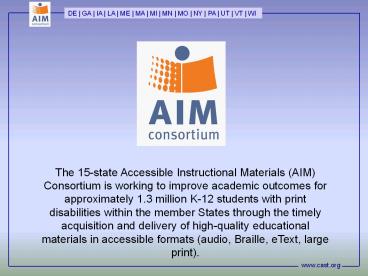Blue with Bottom Title - PowerPoint PPT Presentation
1 / 25
Title:
Blue with Bottom Title
Description:
The 15-state Accessible Instructional Materials (AIM) Consortium is working to improve academic outcomes for approximately 1.3 million K-12 students with print ... – PowerPoint PPT presentation
Number of Views:76
Avg rating:3.0/5.0
Title: Blue with Bottom Title
1
DE GA IA LA ME MA MI MN MO NY
PA UT VT WI
The 15-state Accessible Instructional Materials
(AIM) Consortium is working to improve academic
outcomes for approximately 1.3 million K-12
students with print disabilities within the
member States through the timely acquisition and
delivery of high-quality educational materials in
accessible formats (audio, Braille, eText, large
print).
www.cast.org
2
WYNN version 5.1Two versions available
DE GA IA LA ME MA MI MN MO NY
PA UT VT WI
- 1. WYNN Reader Contains reading supports
(simultaneous highlighting of text as it is
spoken), writing, studying and internet supports. - (WYNN Reader is covered in this presentation)
- 2. WYNN Wizard Contains all features in Reader
version PLUS OCR and scanning.
www.cast.org
3
File formats supported by WYNN
DE GA IA LA ME MA MI MN MO NY
PA UT VT WI
- .wyn - WYNNs own exclusive file format
- .doc - Microsoft documents
- .txt and .rtf - generic text and rich text
files - .html - web pages and web documents
- .pdf - REQUIRES WYNN Wizard
- .opf - DAISY and NIMAS files
WYNN opens text-based NIMAS and DAISY files (e.g.
Bookshare books). But will not open recorded
audio DAISY books (e.g. RFBD)
www.cast.org
4
Program Startup Sign-in
DE GA IA LA ME MA MI MN MO NY
PA UT VT WI
- Signing in retrieves your custom audio and text
settings
New users, type in your name and click OK
Returning users, find your name in the drop-down
menu. Click OK.
www.cast.org
5
Rotating color-coded Tool Bars
DE GA IA LA ME MA MI MN MO NY
PA UT VT WI
- 1. Blue Tool Bar for file management (opens
files, opens web browser, saves, prints) - 2. Green Tool Bar changes how text looks and
sounds - 3. Pink Tool Bar study tools (dictionary,
highlighting, adding text or recorded notes) - 4. Yellow Tool Bar writing tools (word
prediction, spell check, outlining)
Next button cycles through the 4 toolbars.
www.cast.org
6
Common buttons(found on left side of ALL
Toolbars)
DE GA IA LA ME MA MI MN MO NY
PA UT VT WI
Next button moves you to the next color toolbar
Toggles between Read Only mode and Write mode
File List displays all of your open files
Read and Pause the narration
www.cast.org
7
Blue toolbar (File Management )
DE GA IA LA ME MA MI MN MO NY
PA UT VT WI
Open / Close books
Switch from blue to green toolbar
Open web browser
Read / pause book
Open the list of current books/files
www.cast.org
8
Green toolbar (Reading Styles)
DE GA IA LA ME MA MI MN MO NY
PA UT VT WI
Common tools found in all toolbars
Set color of Background
Change Text size
Rate of speech
Line and word spacing
Move one segment at a time
www.cast.org
9
Pink toolbar (Study Tools)
DE GA IA LA ME MA MI MN MO NY
PA UT VT WI
Common tools found in all toolbars
Set Bookmarks
Dictionary
Spell out word
Add text and recorded voice notes
Highlighter tool
www.cast.org
10
Yellow toolbar (Writing Tools)
DE GA IA LA ME MA MI MN MO NY
PA UT VT WI
Common tools found in all toolbars
Spell check
Text Options
Find word
Word prediction
Go To Page
www.cast.org
11
Open a DAISY book
DE GA IA LA ME MA MI MN MO NY
PA UT VT WI
- Click the OPEN tool
1. In the Files of Type box, choose
DAISY/NIMAS Files (.opf)
2. Browse the Look In window to find the book
www.cast.org
12
File List tool
DE GA IA LA ME MA MI MN MO NY
PA UT VT WI
You may open more than 1 book at a time. Then
use the File List tool button to see a list of
all books youve opened.
All books youve opened are shown in the File
List window.
Close File List window
Use the File List window to open or switch from
one book to another.
www.cast.org
13
3 ways to move around a book
DE GA IA LA ME MA MI MN MO NY
PA UT VT WI
- 1. From the Yellow toolbar, choose GoTo
- In the GoTo Page dialog box, type in the page
number and click Go. - Keyboard shortcut Ctrl-G
2. Use the scroll bar to move, then click on the
text to place your cursor in a sentence.
3. Page up, Page down keys, and keyboard arrow
keys also work.
www.cast.org
14
Read a book
DE GA IA LA ME MA MI MN MO NY
PA UT VT WI
- Click once in the text to put your cursor on a
word or sentence, then.. - From the Common set of tools (found on the left
side of all color toolbars), click Read.
When reading, the same button changes to look
like this. Click to Pause the reading.
www.cast.org
15
Close a book
DE GA IA LA ME MA MI MN MO NY
PA UT VT WI
- When finished using a book, click Close to
remove it from WYNN. Once closed, the book will
no longer appear in the File List window.
Click the Close tool to close a book
www.cast.org
16
Text Display tools (in the green toolbar)
DE GA IA LA ME MA MI MN MO NY
PA UT VT WI
Size button toggles between different text sizes.
Each click moves to a new setting.
Color button toggles to different text and
background colors.
Make lines shorter or longer by using the Margins
toggle
Line and word spacing toggles here
www.cast.org
17
Audio tools (in the green toolbar)
DE GA IA LA ME MA MI MN MO NY
PA UT VT WI
Rate button toggles for faster and slower speech
The user may choose to Self-Pace to have the
reading pause at each line, sentence or
paragraph. Click again to continue reading.
To Pause longer or shorter periods between
sentences.
www.cast.org
18
Speech Settings
DE GA IA LA ME MA MI MN MO NY
PA UT VT WI
Settings Menu Choose Speech Settings
Click Speech Settings tab
Change Voice
Change Volume
Change Rate
www.cast.org
19
Bookmarks and Highlighting
DE GA IA LA ME MA MI MN MO NY
PA UT VT WI
In the Pink toolbar, click the Bookmark tool,
then.. Choose a style/color of bookmark
Bookmarked text looks like this
Click the Highlight tool, choose a color, then
click and drag through text
www.cast.org
20
Text notes and Voice notes
DE GA IA LA ME MA MI MN MO NY
PA UT VT WI
Text and Voice Note tool buttons (Pink toolbar)
- To add a Text note
- Click the Note tool
- Type your note
- Click OK
- (Click Read to listen)
- To add a Voice Note
- Click the Voice Note tool
- Record your note with a microphone.
- Click OK
www.cast.org
21
Finding Mark-Ups
DE GA IA LA ME MA MI MN MO NY
PA UT VT WI
Bookmarks, Highlighting, Text Notes and Voice
Notes are all called Mark-Ups.
To find any Mark-Up, click Find in the Yellow
toolbar, then choose Mark-Up
Choose the type of Mark-Up to find, then click
the Find Next button.
www.cast.org
22
Read Only Mode, Write Mode, and Masking
DE GA IA LA ME MA MI MN MO NY
PA UT VT WI
In all toolbars, there is a button that toggles
back and forth between Read Only and Write.
Masking uses shading to emphasize text area
In the Green toolbar, use the Mask button to
toggle between line, sentence, paragraph, and no
masking.
You MUST be in Read Only mode to use masking.
Screen shot of Sentence Masking
www.cast.org
23
Text to MP3 Conversion
DE GA IA LA ME MA MI MN MO NY
PA UT VT WI
- It is possible to convert text from any document
into an MP3 or WAV file. This allows users to
listen to a file later at their convenience using
any MP3 compatible device, including portable
devices like iPods.
- To convert text to MP3
- Open any document
- From File Menu, choose Save to Audio.
- Select a page range to convert.
- Click Save Page Range
- Name file and Save.
Hint Choose only a few pages to convert to MP3
at any one time.
www.cast.org
24
Freedom Scientific, Learning Systems Group offers
Three CustomizedLevels of Training
DE GA IA LA ME MA MI MN MO NY
PA UT VT WI
- Training provides teaching strategies and tips
for customizing WYNN - LSG has a new WYNN Training Module CD
- GoToMeeting allows us to conduct real-time online
training of WYNN - LSG offers instructor led training for WYNN and
TestTalker on location at your school or
organization
www.cast.org
25
DE GA IA LA ME MA MI MN MO NY
PA UT VT WI
The development of this project by the AIM
Consortium at the Center for Applied Special
Technology (CAST) and the Michigan Department of
Education IDEA Mandated Activities Project
Michigans Integrated Technology Supports was
funded by Grant H327S070003 from the U. S.
Department of Education, Office of Special
Education Programs. The contents of this project
are not exhaustive and inclusion does not imply
endorsement by the U.S. Department of Education,
the Michigan Department of Education, Michigans
Integrated Technology Supports, or the Center for
Applied Special Technology (CAST)
www.cast.org