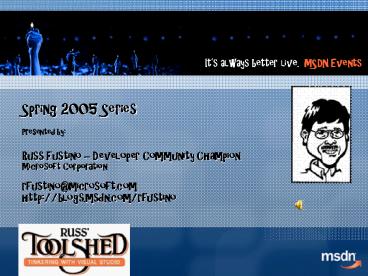Spring 2005 Series - PowerPoint PPT Presentation
1 / 40
Title: Spring 2005 Series
1
Spring 2005 Series
- Presented by
- Russ Fustino Developer Community Champion
- Microsoft Corporation
- rfustino_at_microsoft.com
- http//blogs.msdn.com/rfustino
2
Agenda
- Visual Studio Team Developer Edition
- Static Analysis Tools in Visual Studio 2005
- Profiling
- Unit Testing
- Universal Data Access withSQL Server 2005
- Creating HTTP endpoints in SQL Server 2005
- Accessing Reporting Services reports via URLs and
SOAP
3
What we will cover
- Overview of The Team System
- The FxCop Static Analysis tool for a Managed Code
Environment - Tools to enhance performance
- Testing capabilities
4
Agenda
- Overview
- Static Analysis Tools for
- Managed Code Environment FxCop
- Performance Tools
- Testing
5
OverviewIntroductionThe Team System
- Need for complex IT solutions
- IT now plays key role in most enterprises
- More pressure to do more with less
- Multi-disciplined teams required
- Visual Studio Team System expands on Microsoft's
demonstrated ability to deliver highly productive
tools by offering businesses tightly integrated
and extensible life-cycle tools that increase the
likelihood of success
6
Microsoft Visual Studio 2005 Team System
7
Agenda
- Overview
- Static Analysis Tools for
- Managed Code Environment FxCop
- Performance Tools
- Testing
8
FxCopWhy use FxCop?
- Do you
- Have a well defined coding standards
- But have no way of enforcing those standards?
- Spend much time writing code
- But even more time editing code?
- Want to have your applications run smoothly
- But seem to always be held back by errors?
- ThenFxCop is for you!
9
FxCopWhat is FxCop?
- Began as an internal Microsoft Solution
- Enforces adherence to .NET Framework Design
Guidelines - Available free http//www.gotdotnet.com/team/fxcop
. - Uses Introspection
- Faster analysis
- Multi-thread analysis
- Contains over 200 rules
- Ability to create custom rules
10
Demonstration 1 Static Analysis with FxCop Use
FxCop to Find Potential Errors Fix the Issues
FxCop Located
11
FxCopCustom Rules
- Derive new class from existing class
- BaseIntrospectionRule provides a model for new
rules - The Check Method is key to defining your rule
12
Demonstration 2 Extending FxCop with Custom
Rules Write a Custom FxCop Rule Add the Custom
Rule to FxCop
13
PREfast Overview
- Uses existing build structure
- Intraprocedural analysis identifies defects in
C/C source files - Commonly run over sections of code
- Creates a log of code defects encountered
14
PREfast Warning Categories
- Buffer Overrun Warnings
- HRESULT Warnings
- i18n Warnings
- Precedence Warnings
- Dfa Warnings
- Typo Warnings
15
Agenda
- Overview
- Static Analysis Tools for
- Managed Code Environment FxCop
- Performance Tools
- Testing
16
Performance ToolsProfiling
- Two methods of profiling
- Sampling
- Periodically interrupts application
- At exit, date gather in report
- Advantage Low overhead
- Drawback Only relative data
- Instrumentation
- Exact performance data
- Enter and Exit probes report back
- Exact amounts of time/other metrics
17
Performance ToolsProfiling Applications
- Performance Session Wizard
- Sets up environment for profiling
- Built in EXE, DLL, and ASP.NET support
- Performance Explorer
- Presents hierarchical structure
- Reflects values chosen by Wizard
- Contains various nodes
18
Performance ToolsPerformance Session Reports
- Summary View
- Starting point for investigation
- Functions View
- Shows all functions called
- Caller/Callee View
- Details for functions
- Callstack View
- Analyze specific traces
- Type View
- Number of instances/bytes of a type
19
Demonstration Profiling In Visual Studio
2005Profile an Application Using Sampling Use
the Reports to Analyze Performance Profile an
Application Using Instrumentation
20
Agenda
- Overview
- Static Analysis Tools for
- Managed Code Environment FxCop
- Performance Tools
- Testing
21
TestingChallenges with Quality Assurance
- Applications need testing
- In the past
- Visual Studio focused on software development
- Light support for testing
- Required other Microsoft or third-party products
- Improvements address these issues!
22
TestingSupported Test Types
- Unit tests
- Web tests
- Generic tests
- Load tests
- Manual tests
- Automated tests and groups of tests can be run
from the command line
23
DemonstrationTest Driven Development Write a
Test Determine How well Tests Cover the Code
Base
24
Session Summary
- The Team System for Developers makes it easier
for members of an IT team to work together. - The FxCop tool detects errors in Managed Code.
- FxCop becomes more functional when you take
advantage of custom rules - The PREfast tool detects errors when using C or
C. - Visual Studio .NET 2005 provides performance
tools to ensure functionality, simplifying the
gathering and of data while clarifying the
output. - Now, Visual Studio .NET is as focused on testing
as it is on developing.
25
Universal Data Access withSQL Server 2005
26
Agenda
- Creating HTTP endpoints in SQL Server 2005
- Accessing Reporting Services reports via URLs and
SOAP
27
Agenda
- Creating HTTP endpoints in SQL Server 2005
- Accessing Reporting Services reports via URLs and
SOAP - SQL Server 2005 Beta 3 Report Builder (Sneak Peek)
28
HTTP Endpoints
Why SQL Server and Web Services?
- Databases can deal with web service clients
directly - Using TDS limits potential clients
29
Demo
HTTP Endpoints
30
Agenda
- Creating HTTP endpoints in SQL Server 2005
- Accessing Reporting Services reports via URLs and
SOAP
31
Agenda
- Creating HTTP endpoints in SQL Server 2005
- Accessing Reporting Services reports via URLs and
SOAP - SQL Server 2005 Beta 3 Report Builder (Sneak Peek)
32
SQL Server 2005 Reporting Services
Accessing the Report Server via a URL
- Why URL Access?
- Displaying reports from a company Web site or
SharePoint - Allows users to launch reports without Reports
Manager - How does it work?
- Using URLs imitates the Report Manager when it
addresses reports from the Report Server and
enables them to be displayed in a web browser. - Parameter Prefixes
- rs Report Services
- rc Render
- dsu Report Data Source
- dsp Report Data Source user password
- dspe Report Data Source encrypted password
33
Demo
SQL Server Reporting Services URL Access
34
SQL Server 2005 Reporting Services
Managing and Accessing Reports with SOAP
- Why Reporting Services and SOAP?
- Create your own applications that manage reports
- Render reports in your applications.
- View and download reports without installing
additional software - How it works?
- Add a Web referenceto the Web service
- Specify the security credentials for the proxy
object - Use the Render method
35
Demo
SQL Server Reporting Services SOAP Access
36
Agenda
- Creating HTTP endpoints in SQL Server 2005
- Accessing Reporting Services reports via URLs and
SOAP - SQL Server 2005 Beta 3 Report Builder (Sneak Peek)
37
SQL Server 2005 Reporting Services
Report Builder
- Why Report Builder?
- Allow business users access to company data in
SQL Server 2005 via ad hoc reports - How does it work?
- Familiar Microsoft Office look feel
- Model Designer
- Report templates
- Click once application
- Finished reports can be saved by users
38
Demo
SQL Server 2005 Reporting Services Report
Builder
39
Session Summary
- SQL Server 2005 will be a universal data store
for your organization - Retrieving data over ubiquitous web service
technology is simple and powerful - Accessing reports outside of the reporting
environment is easy and versatile
40
Session Summary
- SQL Server 2005 will be a universal data store
for your organization - Retrieving data over ubiquitous web service
technology is simple and powerful - Accessing reports outside of the reporting
environment is easy and versatile - The new Report Builder Tool brings easy-to-use
report creation capabilities to end users
41
For More Information
- MSDN Web site at
- msdn.microsoft.com
- Visual Studio 2005 Team System for Developers
- http//lab.msdn.microsoft.com/vs2005/teamsystem/de
veloper/default.aspx - FxCop Blog
- http//weblogs.asp.net/fxcop/
- FxCop Home
- http//www.gotdotnet.com/team/fxcop/
42
Additional Resources
Visual Studio 2005 Team System Developer
Center http//lab.msdn.microsoft.com/vs2005/teamsy
stem/default.aspx
Visual Studio 2005 Developer Center http//lab.msd
n.microsoft.com/vs2005/
3Leafs Visual Studio Team System
Wiki http//www.3leaf.com/wiki/
Ask Burton - Visual Studio Team System Column and
FAQ http//lab.msdn.microsoft.com/vs2005/teamsyste
m/askburton/default.aspx
Visual Studio Team System Blogs http//lab.msdn.mi
crosoft.com/vs2005/teamsystem/blogs.aspx
43
Post MSDN Event Resourceshttp//www.microsoft.com
/dcc
- Developer community site for this seminar
- Download presentation slides and demos
- Newsgroup to answer your questions about this
seminar and what we discuss here - Links to additional resources and downloads
- Directory of local resources and events
- Find out whats coming next from us
44
.NET User Groups in the Gulf States District!
See them all listed at http//www.russtoolshed.ne
t
- AlabamaBirmingham Software Developers
Association www.bsda.info - FloridaFlorida.NET user group - Tampa and Also a
user group in Miramar and Boca. See all
athttp//www.fladotnet.net/ - Gainesville GatorMug - http//www.gatormug.org/
- Gold Coast User Group www.gcdotnet.com/
- Jacksonville .NET User Group www.jaxug.com
- Orlando .NET User Group www.onetug.org
- Tallahassee .NET User Group
- http//www.tlhdotnet.net/
- West Palm Beachwww.pbdotnet.org
- Space Coast Technology Professionals
Associationhttp//www.sctpa.net/
45
April thru June MSDN events - Russ Tool Shed
- 1-5pm
- Web Services Unleashed with vs.2003
- SQL 2005 and Reporting services
- Click Once Deployment with vs.2005 and
- April 12 Ft. Lauderdale
- April 14 Miami
- May 3 Tallahassee
- May 5 Tampa
- May 24 Ft. Myers
- May 26 West Palm
- June 14 Jacksonville (Rob Jackson)
- June 16 Orlando
- June 23 Birmingham (Glen Gordon)
- June 30 Panama City (Glen Gordon)
- .NET Pub Club to follow see
http//www.russtoolshed.net or subscribe to the
msdn FLash for details
46
Visit the DCC site
- My site www.russtoolshed.net
- My email rfustino_at_microsoft.com
- My Blog http//blogs.msdn.com/rfustino
- Email my boss (Mike ONeill)
- msdnmgrs_at_microsoft.com
- Am I doing a good job? Am I doing a poor job?
Either way email him! - My Book Tinkering with Visual Studio.NET
- http//tools.netpubclub.net
- Visit www.TheCodeRoom.com
- THANKS!!! See you at the .NET Pub
Club!!!http//www.netpubclub.net