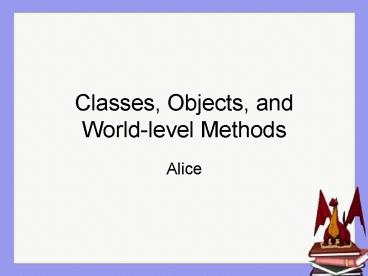Classes, Objects, and World-level Methods - PowerPoint PPT Presentation
1 / 51
Title:
Classes, Objects, and World-level Methods
Description:
Classes, Objects, and World-level Methods Alice Larger Programs As you become more skilled in writing programs, you will find that programs quickly increase to many ... – PowerPoint PPT presentation
Number of Views:160
Avg rating:3.0/5.0
Title: Classes, Objects, and World-level Methods
1
Classes, Objects, and World-level Methods
- Alice
2
Larger Programs
- As you become more skilled in writing programs,
you will find that programs quickly increase to
many, many lines of code. - Games and other "real world" software
applications can have thousands, even millions of
lines of code.
3
Classes, Objects, Methods
- Object-oriented programming uses classes,
objects, and methods as basic programming
components. - These components help to
- organize a large program into small modules
- design and think about an intricate program
- find and remove errors (bugs)
4
In our programs,we have been using
- Classes
- In Alice, classes are predefined as 3D models
- Objects
- An object is an instance of a class.
- Class Frog (Uppercase name)
- Objects frog, frog1, frog2, frog3
- (lowercase names)
5
Objects
- An "object" is
- any thing that can be identified as unique from
other things - How is an object unique?
- has a name
- has properties
- width, height, color, location
- can perform actions (methods)
- associated actions it can perform
- tasks it can carry out
6
Object Parts
- Objects may be composed of parts
7
3 Dimensions, 6 Directions
- A 3D object has
- 3 dimensions
- height, width, depth
- 6 degrees of freedom (directions of movement)
8
Center of an object
- At the center of mass
- Where it stands on the ground
- Where it is held
9
Class
- Objects are categorized into classes
- Each object is
- an instance of the class.
- All objects in a class have similar properties
and generally can perform the same tasks.
10
We have also used
- built-in (predefined) methods
- Examples move, turn to face, say
- World.my first method
- Example
- In the FirstEncounter world, we wrote program
code where a robot was surprised by an alien. - All the program code was written in this one
method, see next slide
11
12
Potential Problem
- The program code just seemed to grow and grow.
- If we continue to write programs this way the
programs will become longer and more difficult to
read and think about.
13
Solution
- A solution is to organize the instructions into
smaller methods. - A possible storyboard
Do in order surprise spiderRobot and
alienOnWheels surprise each other
investigate spiderRobot gets a closer look at
alienOnWheels react alienOnWheels hides
and spiderRobot sends message
14
Solution
- A solution is to organize the instructions into
smaller methods.
first encounter
investigate
react
surprise
15
Top-Down Design Modular Design
- The next step is to break down each major task
into simpler steps. - Example
surprise Do in order alien moves up alien
says "Slithy toves?" robot's head turns around
16
Top-Down Design Modular Design
surprise Do in order alien moves up alien
says "Slithy toves?" robot's head turns around
investigate Do in order robot turns to look
at alien Do together robot moves
forware toward the alien robots legs
walk
react Do in order alien moves down robot
turns to look at the camera robots head
turns red (signaling danger) robot says
Houston, we have a problem!
17
Stepwise Refinement
- The process of breaking a problem down into large
tasks and then breaking each task down into
simpler steps is called stepwise refinement. - Once the storyboard is completed, we write a
method for each task.
18
Demo Starting a new method
- First, to associate the new method with the World
- select the World tile in the Object Tree
- select the methods tab in the details area
- click on the "create new method" button
19
Demo
- Ch04Lec1FirstEncounter
- Concepts illustrated in this example world
- surprise is a world-level method because it is
defined as a method for World and has
instructions that involve more than one object
(spiderRobot, alienOnWheels) - The surprise method is executed by calling
(invoking) the method .
20
Why?
- Why do we want to write our own methods?
- saves time -- we can call the method again and
again without reconstructing code - reduces code size we call the method rather
than writing the instructions again and again - allows us to "think at a higher level"
- can think surprise instead of
- The alien moves up and says Slithy toves? and
then the robot's head turns around. " - the technical term for "think at a higher level"
is "abstraction"
21
Parameters
- Alice
22
A beetle band
- Our task is to create an animation for a bug band
as an advertisement for their next concert.
23
Storyboards
- Each bug band member will perform a solo.
Do together Do in order
georgeBeetle move up georgeBeetle
move down play sound
Do together Do in order
ringoBeetle move up ringoBeetle move
down play sound
Do together Do in order paulBeetle
move up paulBeetle move down
play sound
Do together Do in order
lennonBeetle move up lennonBeetle
move down play sound
24
Demo
- Ch04Lec2BeetleBand-v1
- Concepts illustrated
- To play a sound, a sound file (MP3 or WAV) must
first be imported into Alice. (Alice is not a
sound editor.) - This code is only for georgeBeetle.
- Three more methods (one for each band member)
will be needed!
25
A Better Solution
- Four versions of very similar code seems a bit
tedious. The only things that change are the
beetle and the music that plays. - A better solution is to write a more flexible
method.
26
Parameters
- Built-in methods provide flexibility by providing
parameters such as distance and direction. - Parameters allow you to pass in values
(arguments). - Example
- Parameters distance, direction
- Arguments 0.5 meters, 0.5 seconds
27
Kinds of Parameters
- Alice provides several kinds of parameters that
can be used in your own methods.
28
The storyboard
In this example, we can write just one method
and use parameters to specify which band
member is to perform and which music should
be played.
- solo
- Parameters bandMember, music
- Do together
- Do in order
- bandMember move up
- bandMember move down
- play music
29
Demo
- Ch04Lec2BeetleBand-v2
- Concepts illustrated
- Enter name and select the type of each parameter
- bandMember is an Object parameter
- music is a Sound parameter
- A parameter acts as a placeholder in the
instruction - Arguments are passed to the parameter in
the call to the method
30
A Number parameter
Add a Number parameter to specify the height the
bandMember jumps up and down. Note that the
call to the method must now include an argument
for the height.
31
Class-level Methods and Inheritance
- Alice
32
Class-level Methods
- Some actions are naturally associated with a
specific class of objects. - Examples
- A person walking
- A wheel rolling
- We can write our own methods to define an action
for a specific class of objects -- a class-level
method, instead of a - world-level method we defined
- previously.
33
An example (building technique)
- How can we create a skate method for ice skater
objects?
- We need to
- Tell Alice to associate the new method (the one
we are about to write) with an ice skater, and - Write a new method to animate the ice skater
skating.
34
Demo The solution
- First, to associate the animation with the ice
skater - select the iceSkater tile in the Object Tree
- select the methods tab in the details panel
- click on the create new method button
35
Storyboard for skate
Skate Do together move skater
forward 2 meters Do in order slide
on left leg slide on right leg
- The slide actions each require several motion
instructions, so we will break down these two
actions into smaller steps
36
Stepwise Refinement
Refinement of slideLeft Do in order Lift
right leg and turn upper body forward Lower
right leg and return body upright
Skate Do together 1) move forward 2 meters
2) Do in order slideLeft
slideRight
Refinement of slideRight Do in order Lift
left leg and turn upper body forward Lower
left leg and return body upright
37
Demo
- Ch04Lec3Skater
- Concepts illustrated in this example world
- A method defined for a specific type of object
defines an action for that object. - A method can call other methods.
- In this example, the skate method calls
slideRight and slideLeft.
38
Reuse
- Writing methods to make an ice skater perform a
skating motion is an intricate task. - We would like to have the iceSkater skate in
other worlds without having to write the methods
again. - The idea of being able to use previously written
program code in another program is known as
reuse.
39
A new class
1) Rename iceSkater as cleverSkater. 2) Save out
as a new class. Alice saves the new class as
CleverSkater.a2c
40
Inheritance
- The CleverSkater class
- inherits all the properties and methods from the
original IceSkater class, and also - has the newly defined methods (skate, slideLeft,
slideRight) - In other programming languages, the concept of
creating a new class based on a previously
defined class is called inheritance.
41
Importing CleverSkater
- An instance of the CleverSkater class can be
added to a new world use FileImport.
42
Guidelines
- To avoid potential misuse of class-level methods,
follow these guidelines (encapsulation) - Avoid references to other objects
- Avoid calls to world-level methods
- Play a sound only if the sound has been imported
and saved out as part of the new class - If these guidelines are not followed and an
- instance of the new class is added to
- another world, Alice will open an Error
- dialog box to tell you something is wrong.
43
Bad Example
What if there is no penguin in the new world
where a cleverSkater object is imported?
44
Problem
- Suppose you really want to write a class-level
method where another object is involved? - For example, a method to make the skater skate
around another object-- in this scene, the
penguin.
45
Parameter
- A solution is to write a class-level method with
an object parameter that allows you to pass in
the specific object.
cleverSkater.skateAround Parameter
whichObject Do in order Do together
cleverSkater turn to face whichObject
cleverSkater lift right leg cleverSkater
move to whichObject cleverSkater turn around
whichObject
46
Translation to Code
- Most of the skateAround storyboard design is
straightforward and easy to code. - One step, however, requires some thought
- cleverSkater move to whichObject --
- what distance should the cleverSkater move?
47
Calling a built-in function
- The instruction to move the skater to whichObject
(penguin, in this example) would look like this - Unfortunately, the skater will collide with the
penguin because the distance between two objects
is measured center-to-center.
48
Expression
- To avoid a collision, use a math operator to
create an expression that adjusts the distance. - Math operators in Alice
- addition
subtraction ? - multiplication division
/ - Example
49
Demo
- Ch04Lec3SkateAround
- Concepts illustrated
- A parameter acts as a placeholder for the object
that will be passed in - A call to the distance to function returns a
number value - A math expression can be created as part of an
instruction
50
Assignment
- Read Chapter 4 Section1
- World-level Methods
- How to create them
- How to call them
- When it is appropriate to use them
51
Assignment
- Read Chapter 4-2
- Parameters
- Read Chapter 4-3
- Class-level methods and Inheritance