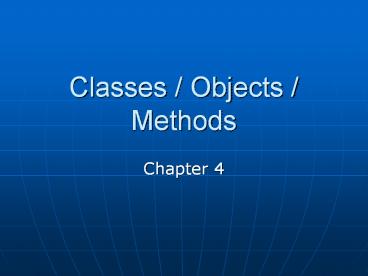Classes / Objects / Methods - PowerPoint PPT Presentation
Title:
Classes / Objects / Methods
Description:
Classes / Objects / Methods Chapter 4 Object Oriented Programming Divides a program into Modules/Classes Uses Classes and Objects to simulate real world environments ... – PowerPoint PPT presentation
Number of Views:135
Avg rating:3.0/5.0
Title: Classes / Objects / Methods
1
Classes / Objects / Methods
- Chapter 4
2
Object Oriented Programming
- Divides a program into Modules/Classes
- Uses Classes and Objects to simulate real world
environments - Basic Programming Components
- Classes
- Objects
- Methods
3
Class
- Specifies the definition of a particular kind of
object - Frog
- Snowman
- Cell phone
- Blueprint / design for how to create an object of
that type - Class names begin with a Capital letter
4
Class
- Properties
- Characteristics
- Methods
- Behaviors
5
Objects
- Specific Instances of a Class
- Implementation of the Class Definition
- Spot ? one specific dog
- Frosty ? one specific snowman
- All specific objects of the same class share the
same definition - Same Properties can be modified
- Same Methods can be modified
- Object names begin with lowercase letter
6
Dog Object
- All Instances of Class Dog Have
- Properties
- Name
- Breed
- Weight
- Color
- Methods
- Walk
- Bark
- Jump
- Each Instance Has
- Properties
- Spot
- Mutt
- 10 pounds
- Black
- Methods
- Walk
- Bark
- Jump
- (can be modified to fit Spots requirements)
7
Methods
- Sequence of Instructions
- Tasks that can be performed
- Some are predefined within the Class
- Dog has a bark method
- Others are Created or Modified
- Methods organize the program
- Divide the program into manageable pieces
8
Parameters
- Pieces of Information that need to be sent to the
Method - Turn Toward (what)
- Turn Toward Snowwoman
9
Levels of Methods
- Global Methods (World Level)
- Methods that reference more than one object
- Class Methods
- Methods that define a behavior for one single
object
10
Create New Method
- Snowpeople (problem 4-1)
- flipsHat
- Raises right arm
- Grabs Hat
- Tips toward snowwoman
- Returns Hat to Head
- World Method
- Uses snowman and snowwomen
- World
- Method
- Create New Method
- Name ? flipsHat
11
(No Transcript)
12
Add Method Instructions
13
Calling a Method
- New Method must be Called
- Program Instructions must indicate to Execute the
new Method - In Alice
- Drag Method into World.MyFirstMethod
- In Other Languages
- Call the Method using Method Name
14
(No Transcript)
15
Parameters
- Allows communication with Methods
- Communicate Values (Numbers, Colors)
- Communicate Object Names
16
Create Method with Parameter
- Create Method called dance
- Object will jump up and down and spin around
- Create Parameters
- Parameter 1
- Which object to dance
- Parameter 2
- How many times to Spin
17
Creating Parameter
- Which object to Dance
- Name
- Arbitrary
- Placeholder holds place of the actual object
the will be used in the method - Type
- Number
- Boolean (True/False)
- Object
- Other (Sound, Color, Etc.)
18
Parameter
- Parameters show in Upper Left of Method Panel
- When Method is Called (Used)
- Object must be sent as an Argument to Method
19
Use Parameter in Method
20
Calling Method with Parameter
- When using Method you must include Parameter
- Use dance method after flipHat
- Example 1 Requires an object to dance
21
Multiple Parameters
- Add Second Parameter How many times to Spin
- Name numberToSpin
- Type Number
- Use in the Turn Instruction
22
Modify Method Call
- Change 2nd Parameter
- Pick any 2 different numbers
23
Create Another Method
- Create a Method for Snowman Blinking His Eyes
- Is this a World / Global Method
- Is this a Class Method
- Why
- How is it Created?
24
Homework
- Chapter 4, Section 1 (4-1)
- 3 Gallop and Jump
- 4 Helicopter Flight
- Chapter 4, Section 2 (4-2)
- 6 Frog Escape
Bring electronic copy of homework to class Bring
printed copy of homework to submit
25
Class Methods
- Class Methods are methods that define a behavior
for one single class object. - Select Horse Object
- Methods
- Create New Method
- gallop
26
Guidelines for Class Methods
- Create lots of class methods as necessary
- Do not call world-level methods from within a
class-level method - Do not use instructions for other objects from
within a class-level method - You can use parameters to send necessary
information instead of referring to other
specific objects from within the method.
27
Inheritance
- Creating a class on a previously defined class
- Adding functionality to existing class by
defining new methods or editing existing ones - Different members of design team can work on
different methods for the class
28
Creating a New Class in ALICE
- Save object with new class methods as a New Class
- Code Reuse
- Galloping Horse
- 2 Step Process
- Rename existing object in Object Tree
- Save As a New Class
29
Rename Object
- Select the Object in the Object Tree
- Right-Click
- Rename
- Select a New Meaningful Name for Object
- GallopingHorse
30
Save As New Class
- Select the Object in
- the Object Tree
- Right-Click
- Save Object
- Navigate to folder
- where you want to save the object
- Other objects Alice\Alice\Required\Gallery
- .a2c extension ? Alice 2.0 class
31
New Class
- New Class (GallopingHorse) is now available in
Object Gallery - All objects of GallopingHorse
- all methods of horse
- class-method gallop
32
Homework
- Exercise 4-3
- 10
- 11 ? use a say instruction not a sound file so
all worlds dont have to import sound file - Bring electronic copy of homework to class
- Bring printed copy of homework to submit