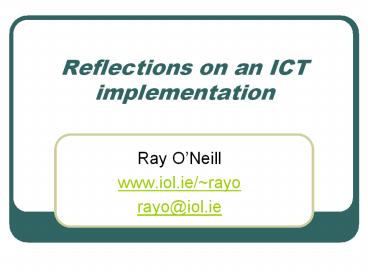Reflections on an ICT implementation - PowerPoint PPT Presentation
1 / 42
Title:
Reflections on an ICT implementation
Description:
Increase provision of PCs to enable 1 students to 1 computer in all classes ... To provide all interested teachers with the skills to use ICTs in class ... – PowerPoint PPT presentation
Number of Views:74
Avg rating:3.0/5.0
Title: Reflections on an ICT implementation
1
Reflections on an ICT implementation
- Ray ONeill
- www.iol.ie/rayo
- rayo_at_iol.ie
2
Schools IT 2000
- Report to
- The National Policy Advisory and Development
Committee - by PWC
3
Schools IT 2000 was successful
- increasing the number of computers
- increasing access to the Internet
- 98 schools connected to Internet
- Half of all post-primary schools and a quarter of
primary schools have a web site
4
Use of ICT and software
- Post-primary
- 71 of teachers
- 93 of principals used IT
- Primary
- 67 of teachers
- 83 of principals were using ICT
5
Training
- 59 of post-primary teachers
- 60 of principals
- 75 of primary teachers
- 88 of principals
- Skills such as word processing, Internet, email
and keyboard skills frequently mentioned
6
Factors discouraging use of ICT
- Primary principals
- time constraints, lack of knowledge, confidence,
technical support - Primary teachers
- lack of resources and training
7
Factors discouraging use of ICT
- Post-primary principals
- lack of training, knowledge, time, technical
support - Post-primary teachers
- lack of time, of equipment and of training
8
Recommendations to the Minister
- there is a demand for more training, morefunds
and more equipment - Both teachers and principals appear to
haveembraced the ethos of Schools IT 2000 - They are enthusiastic about it andrecognise its
potential - However, they think that they need more support
9
Seamus Knox - SIP Co-ordinator
- Time
- Money
10
Conclusions
- Principals perceive ICT as being more vital as
an administrative tool than teachers do as a
teaching tool - Teachers of Engineering and Technology subjects
felt that ICT was more useful than did those
teaching Arts and Humanities
11
Equitable access to ICT
- Jones, Valdez, Nowakowski, and Rasmussen
- The North Central Regional Educational
Laboratory (NCREL)
12
Equitable access to ICT
- Connectivity (technological)
- Ubiquity
- Interconnectivity (personal)
- Equity
- Jones, Valdez, Nowakowski, and Rasmussen
http//www.ncrel.org/sdrs/areas/issues/methods/te
chnlgy/te4lk16.htm
13
Equitable access to ICT
- For a school to be connected and interconnected,
and for its technology to be ubiquitous, means
that everyone has access to the best and most
extensive resources the technology has to offer - If a system has home-school connections but no
connections to the local library system or to the
Internet, or if only students in gifted classes
or in magnet schools know how to use those
connections effectively, the technology is not
being used equitably - Technology in schools should be available to all
students so that everyone has access to rich and
challenging learning opportunities"
14
The Setanta project
- Schools Integration Project (SIP 042)
15
The Setanta project (SIP 042)
- To develop a model for a school based intranet
for the teaching of second level school subjects - To make this Intranet initially available in the
computer room, with fast access and tailored to
the needs of the school and curriculum - To extend this Intranet to include a range of
subject classrooms
16
Activities
- Collaboration with university
17
Activities
- Training
- Infrastructure
- PCs, laptop, projectors
- Routers, switches
- Cable every room in the school
18
Activities contd
- Content
- Art,
- Biology,
- Geography
- others
19
Activities contd
- Teacher training in the use of the Intranet
- Teacher training in the development of courseware
20
Activities contd
- Extend this Intranet to include a range of
subject classrooms - Reconfiguration of the existing network to
facilitate the operation of a secure Intranet
21
Resources
- The development of specific content by students
- Training in Web authoring
- Training in setting up laptops, data projectors
and connecting to the network - Organising task groups to carry out particular
functions
22
How do people come to embrace ICT?
- Backpacking in Peru
- They know more Irish than I realised!
- If that eejit can do it so can I!
- The provision of computers in the staff room
- Digital cameras, scanning, video conferencing
23
The Culture Change
- It has allowed teachers to examine their practice
and change it - often the first time in many
years - It allows students to find something of interest
in courses they often find boring and irrelevant - Instead of making it difficult for teachers to
use technology we have to try to make it
difficult for them not to
24
Devising a policy
- Suggestion Start with a rationale!
25
Devising a policy
- What is the rationale for ICT in your school,
workplace?
26
Social Rationale
- Since schools prepare students for life, they
should prepare them to deal with computers - therefore, all students should have courses on
Computer Awareness
27
Vocational Rationale
- Computer education should be related to future
jobs - Programming confidence in their ability to
control computers, and may be a foundation for a
job in computing - Computer Applications programs may be useful to
them as students and possibly when they move into
jobs
28
Pedagogic Rationale
- If CAL offers advantages over other methods,
students should be able to use computers in
learning other subjects
29
Catalytic Rationale
- Computers help students become less dependent on
the teacher as expert - Computers encourage students to learn by
collaborating rather than competing with other
students
30
IT Industry Rationale
- We want to build a strong IT industry
- Hardware Develop products to suit local markets
- Software Build a highly skilled workforce,
capable of undertaking contract work here and for
other countries
31
Cost Effective Rationale
- Educational software is available that can do the
job as well, if not better than teachers
32
Special Needs Rationale
- Students who are sensorially or physically
disabled, benefit greatly from using computers,
which can motivate slow learners and compensate
for disabilities - Hawkridge, D, Vincent, T., Hales, G. (1985).
What is new information technology? In New
Education Technology in the Education of Disabled
Children and Adults (pp. 41-52). San Diego, CA
College-Hill Press
33
Devising a policy
- Suggestion Advantages and disadvantages
34
Advantages of IT
- Stimulates interest
- Provides student centred approach to learning
- Introduces greater variety into classes
- Provides skills which are transferable to the
workplace - Assists concept learning
- Frees up the teacher to give individual attention
to students
35
Disadvantages of IT
- Level of maintenance required
- Teacher training required
- Increased demand on teachers in terms of skills
and time - Makes other classes seem boring by comparison
36
Devising a policy
- Suggestion Set goals
37
Technology Integration
- Integration of ICT into as many mainstream
subjects as possible - Integration into teachers range of teaching tools
38
Infrastructure
- Increase provision of PCs to enable 1 students to
1 computer in all classes - Provision of large screen technology as a
teaching aid - Provision of interactive whiteboards as a
teaching aid - Provision of PCs in a number of classrooms as a
teaching aid - Provision of PCs in library as a research aid
- Provision of PCs in staff room to improve access
- Provision of a school wide network
- Development of school intranet
- Internet access across the school
- To provide all interested teachers with the
skills to use ICTs in class - To provide all interested teachers with the
skills to use ICTs in class
39
Change Management
- How do you encourage/support change in teachers
practice? - How do you encourage/support change in management
attitude to practice?
40
Finance
- Initial capital costs
- Computers
- Large screens
- Infrastructure (networking etc)
- Ongoing costs
- Replacement
- Consumables
- Connectivity
- Technical support
41
Time
- How does this fit into the teachers/workers day?
- How does this fit into the students day?
42
Model of Sustainability
- Does this plan depend on one person?
- Does it have planned finances?