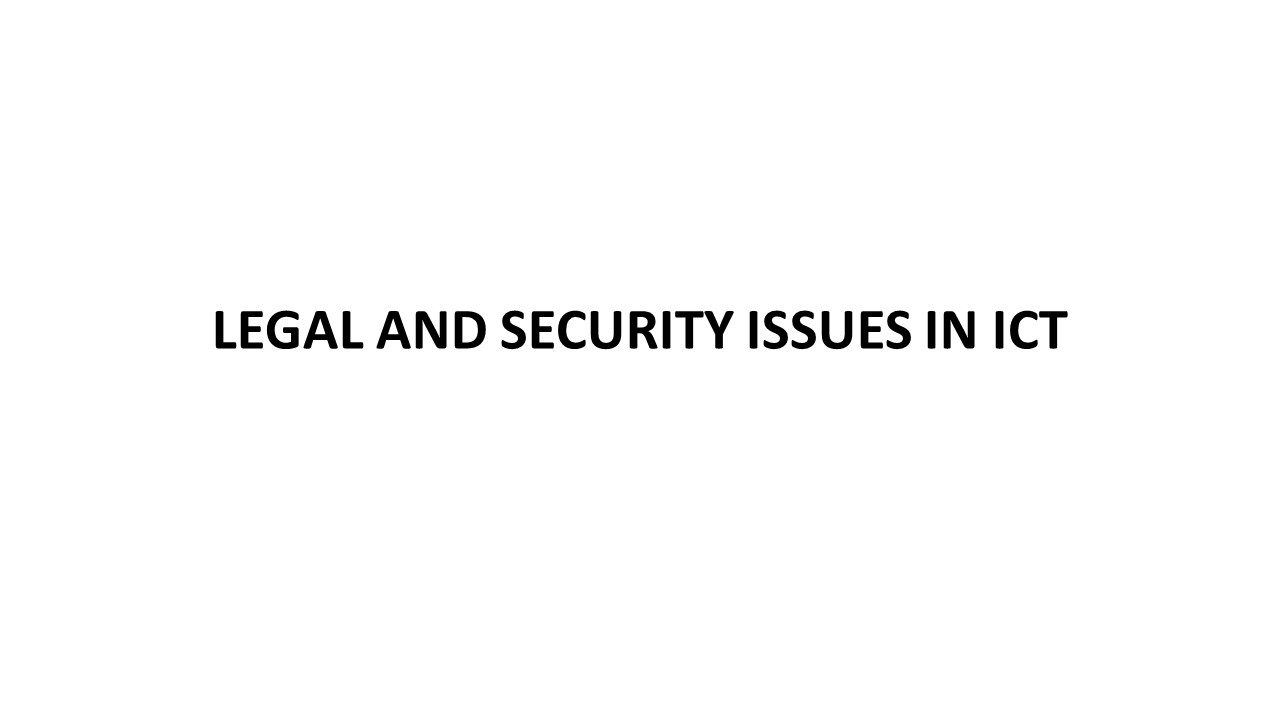LEGAL AND SECURITY ISSUES IN ICT - PowerPoint PPT Presentation
Title:
LEGAL AND SECURITY ISSUES IN ICT
Description:
LEGAL AND SECURITY – PowerPoint PPT presentation
Number of Views:2
Title: LEGAL AND SECURITY ISSUES IN ICT
1
LEGAL AND SECURITY ISSUES IN ICT
2
LEGAL AND SECURITY ISSUES IN ICT
- This course provides understanding of the
fundamentals of information security. - This will be accomplished by defining key terms,
explaining essential concepts, and providing the
knowledge and understanding of information
security. - The course will also discuss access control
devices commonly deployed by modern operating
systems, and new technologies that can provide
strong authentication to existing
implementations. - (National Teachers Standard 2c, 2e, 3a, 3e, 3h,
3i, 3k, 3p/ NTECF Pillar 1, 2 3, crosscutting
issues Core skills, Assessment.
3
LEGAL AND SECURITY ISSUES IN ICT
- This course provides understanding of the
fundamentals of information security. - This will be accomplished by defining key terms,
explaining essential concepts, and providing the
knowledge and understanding of information
security. - The course will also discuss access control
devices commonly deployed by modern operating
systems, and new technologies that can provide
strong authentication to existing
implementations. - (National Teachers Standard 2c, 2e, 3a, 3e, 3h,
3i, 3k, 3p/ NTECF Pillar 1, 2 3, crosscutting
issues Core skills, Assessment.
4
LEGAL AND SECURITY ISSUES IN ICT
- Goal for the Subject or Learning Area
5
Goal for the Subject or Learning Area
- This course provides understanding of the
fundamentals of information security. - This will be accomplished by defining key terms,
explaining essential concepts, and providing the
knowledge and understanding of information
security. - The course will also discuss access control
devices commonly deployed by modern operating
systems, and new technologies that can provide
strong authentication to existing
implementations. (National Teachers Standard
2c, 2e, 3a, 3e, 3h, 3i, 3k, 3p/ NTECF Pillar 1,
2 3, crosscutting issues Core skills,
Assessment.
6
LEGAL AND SECURITY ISSUES IN ICT
- 2. Key contextual factors
7
2. Key contextual factors
- There is a high mobile communication device
ownership in the Ghanaian society. - Most students and teachers have interest and
experience in using these devices for social and
personal interactions. - However, the integration of ICT into teaching and
learning is low in Ghanaian schools. - Ghanaian schools can be categorised as low
technology-rich learning environment particularly
in the public schools.
8
2. Key contextual factors
- The following affect effective teaching and
account for this low integration of ICT in
teaching and learning - There is an intra-national digital divide
(Rich/Poor, Male/Female, Urban/Rural,
SEN/Typical) - Generally, there is low internet connectivity
especially in the rural communities. - Most schools lack computing facilities.
- Some schools do not have electricity supply
- Existing facilities do not favour people with
disability
9
LEGAL AND SECURITY ISSUES IN ICT
- 3. Course Description
10
3. Course Description
- This course examines the various definitions and
categorizations of firewall technologies and the
architectures under which firewalls may be
deployed. - The course also discusses security technologies
by examining the concept of the intrusion, and
the technologies necessary to prevent, detect,
react, and recover from intrusions. - Specific types of intrusion detection and
prevention systems (IDPSs)the host IDPS, network
IDPS, and application IDPS.
11
3. Course Description
- This course explores national laws that guide the
field and use of ICT, and presents a detailed
examination of the computer ethics that the users
and those who implement information security must
adhere to. (National Teachers Standard 1a, 1b,
3b, 3c, 3e, 3d, 3n/NTECF Pillar crosscutting
issues Core skills, Professional values and
attitudes). - This course will be taught through interactive
discussions, seminars and presentation of the
various concepts to student-teachers. - The course will be assessed through assignments,
quizzes and classroom exercises to evaluate
student-teachers understanding and knowledge of
Information security concepts.
12
LEGAL AND SECURITY ISSUES IN ICT
- 4. Core and transferable skills and cross cutting
issues, including equity and inclusion
13
4. Core and transferable skills and cross cutting
issues, including equity and inclusion
- Digital literacy of student teachers will be
enhanced by giving them opportunities to surf and
present information across units using various
digital tools - Critical thinking is developed in student
teachers when they collect data, analyse and
reflect on interventions. Collaboration is
fostered through assigning group projects and
presentation of various topics across units and
encouraging a healthy school-community
relationship - Communicative skills of student teacher would be
enhanced through the examination, interrogation
and presentation of their misconceptions and
philosophies
14
4. Core and transferable skills and cross cutting
issues, including equity and inclusion
- Personal development Enquiry skills in action
research would be fostered acquiring skills for
collecting data, analysing and initiating
interventions for individual children and small
groups. - Respect for diversity and Individual differences
would be engendered in student teachers by
applying appropriate interventions, examining and
reflecting their usefulness - Honesty and Accountability would be fostered by
stating the regulations regarding fair use as
well as, presentation of a project report on
compliance with acceptable use policies and other
guidelines.
15
Instructional Resources
16
Instructional Resources
- Smartphones
- Laptops
- Desktop computers
- Tablets
- TV and Radio
- Open Educational Resources (Including YouTube,
MOOCS-Udemy/coursera, khan academy, TESSA) - The iBox (CENDLOS)
- Productivity tools
- Subject based application software
17
MODE OF ASSESSMENT
- Attendance Online Quizzes Class exercises
- Individual and group Presentation Midterm
examination - End of Semester Examination
18
MODE OF DELIVERY
- Lectures face-to-face, online, e-learning
Group Discussions - Case studies and analysis Illustrative
presentations Independent studies
19
MODE OF ASSESSMENT
- Attendance Online Quizzes
- Subject Project
- Class exercises
- Individual and group Presentation
- Midsemester examination
- End of Semester Examination
20
Security fundamental I
- UNIT 1
21
KEY TERMS
- Asset
- An organisational resource that is being
protected Logical - website, software
information, data Physical - person, computer
system, hardware - Information asset
- The focus of information security information
that has value to the organisation, and the
systems that store, process and transmit the
information - Information Security (InfoSec)
- Protection of the confidentiality, integrity, and
availability of information assets, whether in
storage, processing, or transmission, via the
application of policy, education, training and
awareness technology - Security
- A state of being secure and free from danger or
harm.
22
KEY TERMS
- Asset
- An organisational resource that is being
protected Logical - website, software
information, data Physical - person, computer
system, hardware - Information asset
- The focus of information security information
that has value to the organisation, and the
systems that store, process and transmit the
information - Information Security (InfoSec)
- Protection of the confidentiality, integrity, and
availability of information assets, whether in
storage, processing, or transmission, via the
application of policy, education, training and
awareness technology - Security
- A state of being secure and free from danger or
harm.
23
- INTRO UCTION TO SECURITY
24
Security fundamental I
- Information Security Principles
- Confidentiality
- Integrity
- Availability
- (CIA)
25
INTRODUCTION TO SECURITY
- Security, in general, is to be free of danger.
- Protection from the risk of loss, damage,
unwanted modification, and other hazards. - Its e?ectiveness depends on the implementation of
a multi-layered system Specialised areas include - Physical security - protection of physical items
- Operations security - protection of details of an
organisations operations and activities - Communications security - protection of all
communications media, technology and content - Cyber (or computer) security - protection of
computerised information processing systems and
the data they contain and process - Network security - protecting voice and data
networking components, connections and content.
26
INTRODUCTION TO SECURITY
- Information Security - protection of information
and the characteristics that give it value -
confidentiality, integrity and availability. - Includes technology that houses and transfers
that information through a variety of protective
mechanisms such as policy, technology, and
training and awareness programs
27
INTRODUCTION TO SECURITY
28
AT THE EN? OF THIS LECTURE
- UNIT 1
29
AT THE EN? OF THIS LECTURE
- You should be able to
- List and discuss the key characteristics of
Information Security - List and describe the dominant categories of
threats to information security - Discuss the key characteristics of leadership and
management Describe the importance of the
managers role in securing an organisations
assets
30
DISCUSSION
- What can be classified as assets in the education
setting? - What types of information can be classified as
information assets in the education setting, and
why? - Does infosec exist in current education
institutions? If yes, give examples. If not, why
not? - Do you think there is adequate security in the
current education sector? Explain your answer
31
DISCUSSION FEED BACK
- Buildings, computers, furniture - no
burglar-proof, lack of security personnel, CCTV, - Examination - questions, scores, marking scheme -
encryption, passworded computers, access
features - Admission details -
- Certificates
- personnel - giving them name tags to prevent
intruders, dresscode, securing sta? bungalows
with security personnel, CCTV, protecting
personal information, general security controls
at the entry points of the organisation, Health
and safety mechanisms
32
- THE VALUE OF INFORMATION (KEY CHARACTERISTICS)
AN? THE C.I.A. TRIA
33
THE VALUE OF INFORMATION (KEY CHARACTERISTICS)
AN? THE C.I.A. TRIA
- Confidentiality - limiting access to information
to those who need it and preventing access by
those who do not. (Closely related to privacy) - Measures to be taken include Information
classification - Secure document (and data) storage Application
of general security policies - Education of information custodians and end-users
Cryptography (encryption) - Especially important for personal information
about employees, customers, etc - Avoid deliberate or mistaken disclosure as much
as possible - - wrong emails, leakage of usernames and passwords,
etc
34
THE VALUE OF INFORMATION (KEY CHARACTERISTICS)
AN? THE C.I.A. TRIA
- Integrity (or completeness) - threatened when
exposed to corruption, damage, destruction or
any other disruption of its original state,
which occurs during entry, storage or
transmission. - Causes of corruption include viruses and worms,
faulty. Programming, noise in transmission
channels, deliberate attacks - A variety of error-control techniques can
preserve integrity use of redundancy and check
bits, error-correcting codes, hash values and
algorithms, retransmission, etc
35
THE VALUE OF INFORMATION (KEY CHARACTERISTICS)
AN? THE C.I.A. TRIA
- Availability - authorised users having access to
information in a usable format. - e.g., library patrons presenting required
identification before accessing a collection of
research material, access cards used to access
restricted areas - Privacy - information being used only in ways
approved by the persons that provided it. - Information aggregation (Ghana card-NHIS-SSNIT
info- Driving License apps on phones, SIM
registration-GRA-Tax) allow data to be used in
ways that the original data owner may not know
or agree to.
36
THE VALUE OF INFORMATION (KEY CHARACTERISTICS)
AN? THE C.I.A. TRIA
- Identification - The ability to recognise
individual users. - The first step to gaining access to secured
material - Authentication - The process by which a control
establishes whether a user (or system) is the
entity it claims to be - PIN, password, passphrases, fingerprints, eye
scans, secure socket layer (SSL)
37
THE VALUE OF INFORMATION (KEY CHARACTERISTICS)
AN? THE C.I.A. TRIA
- Authorisation - defines what the user (person or
system) has been specifically and explicitly
allowed by the proper authority to do - access,
modify, delete, update - Accountability - occurs when a control assures
that every activity undertaken can be attributed
to a named person or automated process. - For example, audit logs track user activity on an
information system.
38
KEY CONCEPTS OF INFORMATION SECURITY
- Threats and Attacks
39
KEY TERMS
- Attack (or threat event) - an intentional or
unintentional act that can damage or otherwise
compromise information and the systems that
support it - Exploit - a technique used to compromise a system
- Loss - a single instance of an information asset
su?ering damage or destruction, unintended or
unauthorised modification or disclosure, or
denial of use - Threat (or threat source) - any event or
circumstance that has the potential to a?ect
operations and assets adversely - Threat agent - the specific instance or a
component of a threat Vulnerability - a
potential weakness in an asset or its defence
control system(s)
40
IN THE ART OF WAR
- According to Chinese General, Sun Tzu Wu (circa
500BC) - One who knows the enemy and knows himself will
not be in danger in a hundred battles - One who does not know the enemy but knows
himself will sometimes win, sometimes lose - one who does not know the enemy and does not
know himself will be in danger in every battle
41
IN THE ART OF WAR
- To protect your organisations information, you
must - Know yourself and be familiar with the
information assets to be protected - their inherent flaws and vulnerabilities,
- the sytems, mechanisms and methods used to store,
transport, process, and protect them - Know the threats you face
- Management must be informed about the various
threats to an organisations people,
applications, data and information systems
42
THE 12 CATEGORIES OF THREAT
43
THE 12 CATEGORIES OF THREAT
Category of Threat Attack Examples
Compromises to intellectual property Piracy, copyright infringement
Deviations in quality of service ISP, power or WAN service problems
Espionage or trespass Unauthorized access and/or data collection
Forces of nature Fire, floods, earthquakes, lightning
Human error or failure Accidents, employee mistakes
Information extortion Blackmail, information disclosure
Sabotage or vandalism Destruction of systems or information
Software attacks Viruses, worms, macros, denial of service
Technical hardware failures or errors Equipment failure
Technical software failures or errors Bugs, code problems, unknown loopholes
Technological obsolescence Antiquated or outdated technologies
Theft Illegal confiscation of equipment or information
44
Required Text (core)
- Whitman, Michael E., and Herbert J. Mattord.
Principles of information security (4th ed.).
Cengage Learning, 2011. - Parliament of Ghana (2012). Data Protection Act,
2012 (Act 843), Retrieve from Ghana Data
Protection Commission website https//www.datapro
tection.org.gh/data-protection-act - Parliament of Ghana (2008). Electronic
communications act 2008 (775), Retrieve from
website https//www.moc.gov.gh/ ,
https//nca.org.gh/ - Parliament of Ghana. Law of Contract (act 25,
1960), Retrieve from http//laws.ghanalegal.com/ac
ts/id/18/contracts-act
45
Additional Reading List
- Anderson, Ross J. Security engineering a guide
to building dependable distributed systems. John
Wiley Sons, 2010. - Selected articles and online resources
(youtube.com, MOOCs Khan Academy, TESSA, Udemy
etc)
46
DISCUSSION
47
ASSESSEMENT
- Project-/problem-/inquiry-based assessment
Identify, investigate and develop various
management documents like ICT policies, security
plans, review of ICT related law etc
48
Component 3 End of Semester Examination 40
overall
- Summary of Assessment Method
- A written assessment to assess student teachers
basics of information security and IT related
legal issues knowledge and understanding the
various concepts of technology leadership and
management - Weighting 40
49
Security fundamental II
- Security Concepts
50
Lesson description
- In this lesson, Student teachers will examine the
various security concepts in Information
Technology. - Assess the risks and identify vulnerabilities of
information assets and Recommend appropriate
protection for information assets
51
Security Concepts
- Security Concepts
- 1. Vulnerabilities
- 2. Threats
- 3. Threat Actors
- 4. Exploits
- 5. Risk
52
vulnerability
- A vulnerability, in information technology (IT),
is a flaw in code or design that creates a
potential point of security compromise for an
endpoint or network. - Vulnerabilities create possible attack vectors,
through which an intruder could run code or
access a target system's memory.
53
vulnerability
- A vulnerability is a weakness that can be
exploited by cybercriminals to gain unauthorized
access to a computer system. - After exploiting a vulnerability, a cyberattack
can run malicious code, install malware, and even
steal sensitive data.
54
Vulnerability Examples
- There are several different types of
vulnerabilities, determined by which
infrastructure theyre found on. - Vulnerabilities can be classified into six broad
categories - 1. Hardware
- 2. Software
- 3. Network
- 4. Personnel
- 5. Physical site
- 6. Organizational
55
THREAT
- A threat is a statement of an intention to
inflict pain, injury, damage, or other hostile
action on someone in retribution for something
done or not done.
56
THREAT
- A threat is a statement of an intention to
inflict pain, injury, damage, or other hostile
action on someone in retribution for something
done or not done. - an expression of intention to inflict evil,
injury, or damage
57
Threat actor
- Threat actor
- A threat actor or malicious actor is either a
person or a group of people that take part in an
action that is intended to cause harm to the
cyber realm including computers, devices,
systems, or networks - A threat actor is any inside or external attacker
that could affect data security. - Anyone can be a threat actor from direct data
theft, phishing
58
EXPLOIT
- a software tool designed to take advantage of a
flaw in a computer system, typically for
malicious purposes such as installing malware
59
Vulnerability Examples
- Vulnerabilities can be classified into six broad
categories - 1. Hardware
- Any susceptibility to humidity, dust, soiling,
natural disaster, poor encryption, or firmware
vulnerability.
60
Vulnerability Examples
- Vulnerabilities can be classified into six broad
categories - 2. Software
- ?Insufficient testing, lack of audit trail,
design flaws, memory safety violations (buffer
overflows, over-reads, dangling pointers), input
validation errors (code injection, cross-site
scripting (XSS), directory traversal, email
injection, format string attacks, HTTP header
injection, HTTP response splitting, SQL
injection), privilege-confusion bugs
(clickjacking, cross-site request forgery, FTP
bounce attack), race conditions (symlink races,
time-of-check-to-time-of-use bugs), side channel
attacks, timing attacks and user interface
failures (blaming the victim, race conditions,
warning fatigue)
61
Vulnerability Examples
- Vulnerabilities can be classified into six broad
categories - 3. Network
- Unprotected communication lines,
man-in-the-middle attacks, insecure network
architecture, lack of authentication, default
authentication, or other poor network security.
62
Vulnerability Examples
- Vulnerabilities can be classified into six broad
categories - 3. Network
- Unprotected communication lines,
man-in-the-middle attacks, insecure network
architecture, lack of authentication, default
authentication, or other poor network security. - 4. Personnel
- Poor recruiting policy, lack of security
awareness and training, poor adherence to
security training, poor password management, or
downloading malware via email attachments.
63
Vulnerability Examples
- Vulnerabilities can be classified into six broad
categories - 5. Physical site
- ?Area subject to natural disaster, unreliable
power source, or no keycard access. - 6. Organizational
- I?mproper internal controls, lack of audit,
continuity plan, security, or incident response
plan.
64
(No Transcript)