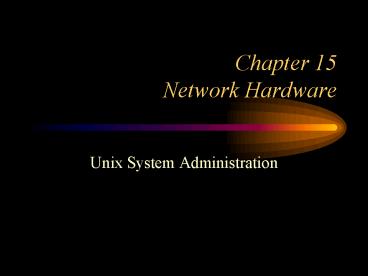Chapter 15 Network Hardware - PowerPoint PPT Presentation
1 / 15
Title:
Chapter 15 Network Hardware
Description:
Wires are twisted to compensate for cross-talk - Don't use a ... Fiber devices are always configured in a star ... Laser Eye Surgery. Fiber-optic safety ... – PowerPoint PPT presentation
Number of Views:21
Avg rating:3.0/5.0
Title: Chapter 15 Network Hardware
1
Chapter 15Network Hardware
- Unix System Administration
2
If VirtualRatings.Com Had Student Ratings, Youd
Get a 10
- Network technologies topologies
- Ethernet - bus, star
- Token-Ring
- FDDI - ring
- ATM - star
- Networking Devices
- Hubs
- Bridges/switches
- Routers
3
Youve Got Some Nice Toplogies
- Ethernet
- Bus technology
- Can be wired in a bus or physical star topology
- The Polite Dinner Party - CSMA/CD
- Carrier sense
- Multiple access
- Collision detection
- Hubs, switches, bridges and routers
4
Wirez Wire
- Thicknet
- 10Base5 - 50 ohm RG-11
- Vampire Taps connect drop cable to thicknet
- Max length 117m with 2.5m between devices
- Thinnet
- 10Base2 - 50 ohm RG-58
- BNC T connectors
- Max length 185m
5
Twisting The Au Pairs
- Star configs using hubs or switches
- Wires are twisted to compensate for cross-talk -
Dont use a regular phone cable - Two pairs (4-wires) are used even though four
pair cable is usually installed - RJ-45 connector pins 1,2,3 6 are used
- Cabling is rated in levels
- Level III (3) is for up to 10Mbps
- Level V is for up to 100Mbps
6
How About More Fiber In Your Diet?
- Fiber cable is basically a piece of glass covered
with a reflective cladding - Fiber devices are always configured in a star
(point-to-point) - Fiber is either multi-mode or single-mode
- I wouldnt waste fiber on anything less than
100Mbps. - Currently Gigabit Ethernet is only available
using fiber. SX-short wave, LX-long wave
7
Do It Yourself Laser Eye Surgery
- Fiber-optic safety
- Be Careful not to stick yourself with a broken
fiber - Two types of signal source, LED and LASER
- NEVER look into a fiber cable if you dont know
whats connected to the other end
8
Is That a Token In Your Ring, or Are You Just
Happy To See Me?
- Token-Ring use a token passing scheme that
guarantees each device gets a chance to transmit
data - FDDI works similar to token-ring but uses
fiber-optics in a 100Mbps dual counter-rotating
ring configuration - Good at surviving a single ring cut
- Expensive
9
ATM, Your PIN Please
- Asynchronous Transfer Mode
- For voice, video and data transmissions
- Uses 53-byte cells instead of packets in a
switching network similar to a telephone system. - Never really took off in a LAN environment but is
very popular in the WAN or backbone - Feature QoS and RSVP
- Big learning curve over Ethernet technologies
10
Hubs and Switches and Routers, Oh My!
- Hubs
- Basically a multi-port repeater
- Ethernet limits repeaters to 4 per segment
- Each hub counts as a single repeater
- Modern hubs usually have a way to connect them
without incurring a repeater hop - Hubs being replaced by inexpensive switches
- I wouldnt suggest a hub except in the most
trivial network setup
11
Bridges, Switches. Whats The Difference?
- Bridge connects multiple segments of a network
together - Bridges can also connect differing topologies
(e.g. token-ring Ethernet) - Switches are fast bridges
- Bridges and switches work at layer 2 of the OSI
model (data link) which means decisions are based
on MAC addresses
12
Routers Schmouters
- Routers connect networks/IP subnetworks together.
- Routers work at Layer 3 of the OSI model
(Network) - Routers are smart and can make decisions based on
IP (or IPX) addresses and can filter based on
TCP/UDP port numbers
13
Trans-topological Devices
- Layer 3 Switches
- a.k.a. fast routers
- Routes IP/IPX/Appletalk only
- VLANS (port, protocol or network-based)
- Layer 4 Switches/Routers
- Makes decisions based on protocol content, e.g.
URL
14
If You Slept Through Everything Else, Pay
Attention Now
15
10- Pure Perfection!..
- When would you pick a switch over a bridge?
- When would you pick fiber over copper?
- When would you want to use ATMs RSVP and QoS?