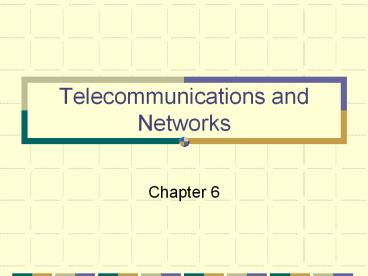Telecommunications and Networks - PowerPoint PPT Presentation
Title: Telecommunications and Networks
1
Telecommunications and Networks
- Chapter 6
2
Chapter 6, Telecommunications and Networks,
describes basic concepts and components of
networks used for data communications. After
studying chapter 6, you should be able to address
the learning objectives described in the
following 2 slides.
3
Learning Objectives
- Define communications and telecommunications.
- Describe the components of a telecommunications
system. - Identify briefly discuss several
telecommunications applications. - Identify the benefits of a network.
4
Networks have become the connective tissue of
organizations. The effective use of
telecommunications is critical for success in
todays world. In an environment where people
must take action to seize opportunities or avert
problems before their competitors do, having the
right information at the right time is critical.
Efficient and effective communication is a key
to successful business.
5
Learning Objectives
- Identify 3 basic types of communications media
and the characteristics of each. - Identify telecommunications hardware and the role
each plays. - Name 3 distributed processing alternatives
their features. - Define network topology identify five
alternatives.
6
In telecommunications, the trend is for greater
volumes of more types of information to be
transmitted more quickly. Understanding the
technology that enables this is important.
7
Overview of Telecommunications Systems
8
Communications is defined as the transmission of
a signal over a medium from a sender to a
receiver.
9
Fig 6.1
10
Fig 6.2
11
In a conversation, a sender transmits a signal
through the medium of the air. In a two-way
conversation, the same person can be both a
sender and a receiver. The signal is in words.
For effective communication to occur, the sender
must encode the signal in a way the receiver can
understand. Therefore, in a conversation, both
sender and receiver must speak the same language.
12
Communication Flow
- Synchronous communication
- Asynchronous communication
13
Telephone conversations are examples of
synchronous communication. In synchronous
communication, the receiver gets the message
immediately. With asynchronous communication,
the receiver gets the message at a late time
possibly even days after the message is sent.
Sending a letter is an example of asynchronous
communication, as is e-mail. Both synchronous and
asynchronous communication are important in
business.
14
Fig 6.3
15
Telecommunications is the electronic
communication of signals, such as telephone,
radio and television. Data communications is a
subset of telecommunications referring to the
electronic collection, processing, distribution
of data.
16
Figure 6.3 shows a model of telecommunications,
with a computer as the sender. The computer
sends the signal to a telecommunications device
which facilitates electronic communication. This
device then transmits the signal across a medium
to another telecommunications device at the
receiving end. This device receives the signal
and sends it to the receiving computer. The
process can then be reversed. This chapter
covers the parts of this telecommunications model
in greater detail.
17
Data Transmission Speeds
- Measured in bits per second (bps)
- Kilobits per second (kbps)
- Megabits per second (Mbps)
- Gigabits per second (Gbps)
18
Data communications is characterized by the speed
at which the data is sent, measured in bits per
second. The most common data transmission
speeds range from thousands to millions of bits
per second, or kilobits to megabits per second.
Some networks can support transmission of
billions of bits, or gigabits, per second.
19
Computer Networks
- Telecommunications media
- Telecommunications devices
- Software
- Hardware devices
20
A computer network consists of at least two
computers or other devices connected by media,
telecommunications devices and software that
enable users to share data, information, and
resources locally and worldwide. This chapter
covers each of these components in more detail.
21
Telecommunications Media
22
Types of Media
- Twisted Pair
- Coaxial Cable
- Fiber-Optic Cable
- Microwave Transmission
23
The first 3 types of media twisted pair,
coaxial cable, and fiber optic cable are
usually referred to as guided or conducted media.
That is, a signal is conducted over a physical
medium. Microwave and other forms of wireless
transmission are called broadcast media.
Generally speaking, there are fewer errors in
guided than in broadcast media.
24
Different kinds of communications media have
different characteristics, including different
speeds and capacities. As with other components
of an information system, the choice of medium
depends on the purpose of the telecommunications
system within the information system. The media
selected should be the most adaptive, cost
effective media that support these objectives.
Media is critical in determining the overall
systems efficiency and effectiveness.
25
Twisted Pair
- Fig 6.4
26
Twisted pair cabling is made of pairs of copper
wires twisted together. Twisted pair is used for
the phone connection to your house. In
networking it is common to see cable consisting
of 4 pairs of wires. Each pair is twisted
together to reduce electrical interference
between neighboring pairs, or crosstalk. The
more twists there are per foot, the less
interference there will be. Twisted pair is
classified by the number of twists per foot.
Data grade cable has more twists per foot than
does voice grade cable.
27
Shielded twisted pair cabling includes additional
shielding against external electro-magnetic
interference. Unshielded twisted pair, although
it doesnt have the extra shielding, is used more
often because of its lower costs and greater
practicality.
28
Coaxial Cable
- Fig 6.5
29
Like twisted pair, coaxial cable, or co-ax, is
also made from copper. However, because of extra
shielding and insulation, coax has less
interference, and therefore a higher capacity, or
bandwidth, than does twisted pair. Data can be
sent over coax at about 500 Mbps, whereas data
transmission speeds over twisted pair for long
distances are typically well below that, although
in a local area network fast speeds can be
attained using twisted pair.
30
A type of coaxial cable is used for cable TV to
your home. Cable modems can be used for Internet
access several hundreds as times as fast as a
modem and dial-up phone line.
31
Fiber Optic Cable
- Fig 6.6
32
Unlike twisted pair and coax, fiber optic cable
is made of thin filaments of glass or plastic,
not of copper wire. Whereas a data signal
travels over twisted pair or cable as
electricity, signals are transmitted as light
pulses over fiber. Lasers or LCDs produce the
light. A thin coating, called cladding, prevents
the light from leaving the strand. Also unlike
copper media, fiber is not vulnerable to
electro-magnetic interference.
33
Fiber has a much higher bandwidth than does
copper media that is, it can carry more data
faster. Fiber can have a capacity of billions of
bits per second. Fiber is also the most secure
medium around today. The biggest drawback of
fiber is that labor costs to install and repair
fiber are very high.
34
Microwave Transmission
- Fig 6.7
35
The expense of physical media can be great.
Whereas broadcast media, such as microwave, dont
require the purchase of physical media, the
hardware required is more expensive. Microwave
is a high frequency radio signal. In terrestrial
microwave, a signal travels directly between
microwave transmission towers. This requires an
unobstructed straight path between towers. Also,
due to the curvature of the earth, towers must be
spaced about 30 miles apart.
36
Satellite
- Fig 6.8
37
Satellite transmission involves sending a signal
from a microwave tower to the satellite, which is
basically a microwave station, then back to
another microwave tower. Although this
eliminates the need for a line-of- sight between
towers, the delays to upload and download the
signal often make satellite transmission
impractical for sending signals short distance.
38
Cellular
- Fig 6.9
39
In cellular transmission, a service area is
divided into cells. Cellular signals are
integrated into the regular telephone network.
40
Infrared Transmission
- Line of sight
- Short distances
41
Infrared transmission can be used to send data
short distances, for example, from a handheld
computer to a desktop or a printer. Infrared
transmission can also be used to connect
peripherals, such as a mouse, to a computer.
42
Telecommunications Devices
43
Telecommunications devices are hardware that make
an electronic transmission occur or make it more
efficient. Modems, multiplexers, and front-end
processors are examples of telecommunications
devices.
44
Modems
- Analog signals continuous
- Digital signals discrete
- Modulation translating digital data to analog
- Demodulation translating analog data to digital
- Modems modulate demodulate data
45
Often, data is sent over the regular telephone
network, which transmits analog signals. An
analog signal is a continuous signal the
transmission line varies smoothly among an
infinite number of states. Analog waves can carry
a continuous range of data. On the other hand,
computers produce digital signals. Digital
signals send discrete pulses and represent a
limited number of states. In the case of a
computer, two states are represented.
46
In order to send a digital signal over an analog
line, the signal must first be modulated, or
changed to a form that can be carried over an
analog line. When the signal is received, it
must be demodulated so the computer can
understand it. This is what a modem does.
47
Fig 6.10
48
Modems are found between the sending computer and
the phone line and between the receiving computer
and the phone line. Modem transmission speeds
are measured in bits per second. Typical modems
today can download data at 56,600 bits per
second. Before a modem starts to send a message,
it determines the receiving modems
characteristics and adjusts its own speed to
match. For example, if the other modem can only
receive at 14.4 kilobits per second, a faster
modem will send at the slower speed.
49
Fig 6.11
50
Multiplexers are devices that combine signals
from several computers to allow them to be sent
over a single transmission line.
51
Fig 6.12
52
Front end processors are computers that manage
communications to and from a computer system.
This relieves the main computer of work so that
it can be free to process other tasks. Front end
processors are usually mainframes or midrange
computers.
53
Carriers and Services
54
Telecommunications carriers provide the
technological infrastructure, such as lines and
satellites, that enable data to be sent from one
place to another. Carriers may also provide
services to customers.
55
Carriers
- Common carriers
- Long distance carriers
- Value-added carriers
- Special purpose carriers
- Additional services
56
Common carriers are the long distance telephone
companies. Special purpose carriers offer
services beyond long distance. Typically these
are value-added carriers which are companies that
sell services over their telecommunications
systems to subscribers. Many common carriers are
also value added carriers to some clients. Some
value added carriers are third parties.
57
Services
- Line types
- Switched
- Dedicated
- Private Branch Exchange (PBX)
- Wide-area telecommunications service (WATS)
- Phone dialing services
58
Switched lines are available from common
carriers. Switches connect the senders and
receivers phones. The call is sent along a
specific, unchanging path, and only that call
uses that path. When the parties hang up, all or
part of the path is used by other
calls. Dedicated, or leased, lines continuously
connect two devices at fixed points. No dialing
is required the connection is always there.
Although dedicated lines are expensive, if there
is a lot of use, they are cheaper than dialup
lines.
59
A PBX system can manage voice and data within a
building. Not only does the PBX internally route
calls, but it can be used to connect a few
external phone lines to numerous internal
lines. WATS refers to the use of toll-free
numbers. The company pays a fee to the phone
company, depending on the volume of incoming or
outgoing calls. WATS is very cost-effective for
organizations that frequently make long distance
calls.
60
Common carriers provide increasingly more
services to residential and commercial customers.
For example, automatic number identification,
more commonly called caller ID, can be used to
display the callers phone number. In
businesses, this can be integrated with databases
to retrieve and display the customers record.
Intelligent dialing is a service that will call
back someone when their line is free after you
get a busy signal.
61
Services
- Digital subscriber lines (DSL)
- Integrated Services Digital Network (ISDN)
- T1 Carrier
62
DSL uses existing phone wires for fast
connections for home and business. This means
that users can download from the Internet at
speeds over 500 kbps upstream transmission (from
the home or business out) may be slower. DSL is
not universally available, although usage is
growing fast. ISDN also uses existing common
carrier lines to digitally send data, video,
image or voice at speeds over 64 kilobits per
second. A T1 line is a digital carrier for data
and image. T1 lines are dedicated and costly.
63
Table 6.1
64
When choosing telecommunications services,
individuals and businesses must consider the
cost, speed, reliability and characteristics of
each type. Table 6.1 summarizes this
information. T1 lines are expensive dedicated
lines, but cost effective for continual heavy
users. They are also very fast, high capacity
lines. DSL is more affordable and it is fairly
fast however, its availability is limited.
65
Networks Distributed Processing
66
Telecommunications networks are becoming
increasingly important since they allow work to
be done wherever and whenever it is most
advantageous. Data, software, hardware, and other
resources are becoming ubiquitous that is,
easily accessible by anyone, anytime, any place.
67
Basic Processing Strategies
- Centralized processing
- Decentralized processing
- Distributed processing
68
There are 3 basic processing strategies when more
than 2 computer systems are used. In centralized
processing, all processing is done at one
location. This is the easiest strategy for the
IS department to control and is appropriate when
an enterprise needs a high level of security. In
decentralized computing, different locations have
their own processing devices. Devices at
different locations arent connected together.
This strategy works well when there are
independent operating units and no data
interchange between units.
69
In distributed processing, computers at different
locations are connected by a communications
network. Data and processing are located where
it is most efficient and effective. For example,
data and programs used most by the Miami office
would be located in Miami, and those used most by
the Boston office would be in Boston. Users at
both locations could access data and programs at
the other site when needed.
70
Network Concepts Considerations
- Network topology
- Network types
- Local Area Networks
- Wide Area Networks
- International networks
- Home small business networks
71
Network topology describes how a network is
logically organized that is, how the data flows
in the network. Depending on the distance
between nodes and the services provided, networks
may be classified as local area networks or wide
area networks.
72
Fig 6.15
73
There are 5 main ways to arrange nodes in a
network. In a ring network, devices are
connected in a ring and message are routed around
the ring from one device to the next. A bus
network contains devices connected directly in a
straight line. Each device can communicate
directly with every other device one the network.
In bus and ring topologies, there is no central
coordinating computer. A hierarchical network is
structured as an upside down tree like an
organizational chart. Messages are passed to
computers along the branches.
74
As in the bus and ring networks, there is no
coordinating computer. A star network has a
central, coordinating device each computer on
the network is directly attached only to the
central device. The central device is the
vulnerability of the network it can become a
bottleneck under heavy traffic and the whole
network fails if it fails. Many organizations use
a combination of these various topologies, or a
hybrid network.
75
Network Types
- Logical Area Network (LAN)
- Limited geographical area
- Any topology possible
- Network Interface Card (NIC)
- Designs
- Peer-to-peer
- Client-server
- Wide Area Network (WAN)
76
Local Area Networks connect processing devices
within a limited geographic area and do not
usually use common carrier facilities. Devices
are attached to the media using network interface
cards, also called network adapters. LANs can be
designed in any of the topologies previously
discussed and communications can be designed so
that the network is peer-to-peer or
client-server. In a peer-to-peer network there
are no computers dedicated as servers. All
computers can be both servers of resources and
clients requesting resources.
77
This design is appropriate for small networks
that dont change much. In a client-server
network, some computers are dedicated servers and
provide applications, files, databases,
telecommunications or other services to computers
requesting those services, called clients.
Client server networks are more appropriate for
large, busy or dynamic networks, but do require
professional network administration.
78
Wide Area Networks connect devices over large
geographic distances using common carrier
facilities. Companies may use wide area networks
provided by others, such as ATT long distance
service or may deploy their own WAN using
enterprise facilities along with common carrier
facilities.
79
Network Types
- International networks
- Global
- Transborder data flows
- Infrastructure differences
80
Some enterprises wide area networks are
international networks that is, they connect
facilities in different countries. Global
networks present some challenges. They must
comply with laws regulating the electronic
transmission of data across borders. Some
countries restrict the nature of information that
can be sent electronically. Some countries have
no laws about electronic data transmission and
serve as data havens that is, business may
perform certain types of processing in those
countries to avoid the laws of the countries in
which they regularly do business.
81
Another challenge is the inadequate
telecommunications infrastructure in some
countries that can cause problems or limit a
networks usefulness.
82
Fig 6.18
83
More and more individuals are deploying small
networks for small businesses or home use. There
are some products that try to make that easier by
allowing a network to run over existing phone
wiring or over existing electrical wiring. In
the near future, we should see an increase in
wireless LANs for home and small business use.
84
Connecting Computers in a Distributed System
- Terminal-to-Host
- File Server
- Client/Server
85
Terminal to host, file server, client server
systems are the most common ways to configure
distributed computing.
86
Fig 6.19
87
In a terminal-to-host configuration, users have
dumb terminals connected to a host computer. All
file access and processing is done on the host.
88
Fig 6.20
89
In a file server environment, the file or
database resides on a host computer, the file
server, and applications, including the database
management system, run on the users computer.
All processing is done on the users computer.
When an application needs a record, the file
server sends the whole file.
90
Fig 6.21
91
In a client/server environment, some computers
are designated as servers for specific tasks,
such as printing, database management, printing,
program execution, or communications. Network
computers request services from the servers.
Processing occurs on both the clients and the
servers, so clients receive exactly the data or
services needed. Potentially, a client/server
environment can result in lower costs and
improved performance, although a client/server
environment is complex and costly and hard to
manage.
92
Communications Software and Protocols
93
Communications software is necessary for a
network to function. Protocols are the rules and
standards that allow devices to communicate with
one another. Examples of a non-technology
protocols are bowing before royalty or shaking
hands when introduced at a business meeting.
Some protocols are implemented in communications
software.
94
Communications Software
- Error checking
- Message formatting
- Security
- Network Operating System (NOS)
- Network Management Software
95
Communications software, a necessary part of a
network, performs such functions as error
checking, message formatting, and communications
log maintenance. Network Operating Systems
performs the same functions for a network that an
operating system does for a computer. When
equipment on the network, such as databases or
printers, is required, the network operating
system intercepts the request and sends it to the
network device. When a message is received from
the network, the network operating system
receives it for the computer.
96
Network management software includes programs
that allow a network manager to monitor activity
and status of network devices from a single
computer. Network management software can check
for viruses, manage software licenses, or monitor
device usage and traffic. Network management
software also allows the manager to install new
software and upgrades remotely over the network.
Network management software improves efficiency
of the network management function.
97
Communications Protocols
- Fig 6.22
98
Protocols are rules or standards that all devices
on a network must follow in order to communicate
successfully. Protocols are analogous to hardware
standards discussed in Chapter 3 they allow
interoperability of technology from different
manufacturers. There are several different
protocol frameworks or models. The Open Systems
Interconnection (OSI) model is a standard
framework for designing network architectures.
The OSI model divides the data communications
process into 7 layers.
99
Different protocols handle functions at different
layers. Layers allow protocols from different
levels to be mixed and matched. The top layer of
the OSI model, the Application Layer, defines
standards for how the application running on a
computer interacts with other applications on the
network. The third OSI layer, the Network layer,
defines how messages are routed through
interconnected networks, such as the Internet.
The bottom layer, the physical layer, defines
electrical and interface standards that transmit
bits over the media. Communicating devices must
use the same standards at corresponding levels.
100
The Internet protocol stack, also known as
TCP/IP, is another protocol framework. It is
commonly used and often replaces the top 5 layers
of the OSI model in practice. You may be
familiar with HTTP, an application layer protocol
belonging to the Internet protocol stack. HTTP
is a standard way for web browser software to
communicate with web server software.
101
Network Interconnectivity Technology
102
Most networks have interconnectivity devices
that is, hardware and software that connects them
to other networks that use different standards or
protocols. Bridges, routers, gateways, and
switches are examples of these interconnectivity
devices.
103
Fig 6.23
104
In its simplest form, a bridge connects two local
area networks that use the same protocol at the
second layer of the OSI model, the Data Link
layer. A bridge forwards all messages that dont
have an address it recognizes as being from its
own network, to the other network it is
attached to. Routers are more complex than
bridges, and connect networks that use different
data link layer protocols. A router looks at the
address on the message and determines which
network to send it over. Many different networks
can be connected to a router.
105
Routers are the main device connecting the many
networks making up the Internet. Gateways
operate at OSI layers above the network layer and
connect networks that are very dissimilar.
Gateways connect networks that use different
protocols in the top layers of the OSI stack.
Gateways reformat messages so that they can be
understood by dissimilar networks.
106
Switches are now replacing bridges and gateways
in many places. Switches can examine the address
of a message and route it, but are more efficient
and adaptable than older devices.
107
Telecommunications Applications
108
Telecommunications networks are technological
infrastructures that enterprises use to achieve
business goals. Networks allow data to be
accessed at remote locations, employees to
communicate electronically with one another, as
well as with clients and suppliers. In most
companies, networks are necessary for doing
business.
109
Telecommunications Applications
- Voice electronic mail
- Electronic software document distribution
- Telecommuting
- Videoconferencing
110
Many of you use voice and electronic mail daily
sometimes it hard to imagine life before
e-mail. In electronic software distribution,
software is installed on a file server for users
to download to their desktop machines. This is
much more efficient than having someone go to
each computer to load the software. Some
companies allow you to download software over the
Internet. Telecommuting allows employees to work
away from the office using personal computers and
networks to stay in contact.
111
Videoconferencing allows individuals to
communicate verbally, as well as see one another
and view the same documents.
112
Fig 6.24
113
Videoconferencing allows face to face meetings to
be conducted among individuals in different
locations without the time and expense of travel.
Although much corporate videoconferencing
involves large, specialized rooms and facilities,
the technology exists to videoconference from
desktop PCs. There are also some trials today
using videoconferencing between a patient at home
and physician or nurse.
114
Fig 6.25
115
Electronic Data Interchange, EDI, is the
computer-to-computer exchange of data between
companies or trading partners. Consider for
example, part of the lifecycle of a purchase
order for paint used in the manufacture of
widgets at the ABC company. In a manual system,
a buyer must create a purchase order (PO) and
have it approved by a superior. If the PO wasnt
entered in on the computer, someone must enter
it. When the PO arrives at the paint supplier,
the order must be entered into the suppliers
computer system. When the order is shipped, an
invoice is created, often with additional data
entry.
116
When ABCs accounts payable clerk gets the
invoice, he enters the information into the
computer system, etc. Using EDI, the PO would be
created on the computer and sent directly to the
suppliers computer, which would receive it and
initiate the processing. All of the suppliers
computer systems would use the same database of
information. The invoicing system, for example,
would be notified (by the computer application)
when the paint is shipped, and an invoice would
automatically be electronically transmitted to
ABCs computer.
117
ABCs computer would schedule the invoice for
payment (which would also be done electronically
using electronic funds transfer between banks).
The bottom line is that EDI reduces error and
time involved in transactions by reducing, if not
eliminating, human intervention.
118
The ABC widget example used a direct EDI
connection between the supplier and ABC.
However, a third-party clearinghouse is sometimes
used. In a direct connection, the supplier and
customer must have compatible information systems
and formatting. This can be costly or
inconvenient. By using a third-party
clearinghouse, data conversion and related
services are done by the clearinghouse.
119
Telecommunications Applications
- Distance learning
- Public Network Services
120
You are familiar with distance learning as a
telecommunications application. Distance
learning is now being used for corporate
training, as well as by traditional colleges
universities commercial educational
enterprises. It is expected that the use of
distance learning will increase. Many of you
might also be familiar with public network
services. These are online content providers,
such as AOL, and offer news, investment
information, e-mail, virtual shopping malls, and
many other services.