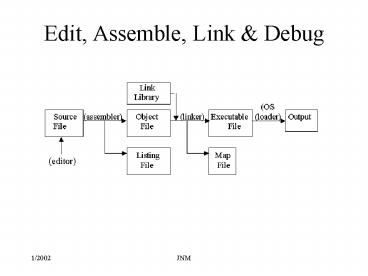Edit, Assemble, Link - PowerPoint PPT Presentation
1 / 13
Title:
Edit, Assemble, Link
Description:
Listing File (.lst) a copy of the program's source code, suitable for printing, ... Notepad Text editor. PWB Editor Programmer's Workbench ... – PowerPoint PPT presentation
Number of Views:19
Avg rating:3.0/5.0
Title: Edit, Assemble, Link
1
Edit, Assemble, Link Debug
2
Files Created
3
Files Created (Verbose)
- Source File (.asm) an ASCII file
- Object File (.obj) a machine-translation of the
program - Listing File (.lst) a copy of the programs
source code, suitable for printing, with line
numbers, offset addresses, translated machine
code, and a symbol table.
4
Files Created (Verbose cont)
- Program Database File (.pdf) updated during the
link step if Zi option is used with ML.
5
Files Created (Verbose cont)
- Map File (.map) a text file containing
information about the segments contained in a
program being linked. - - EXE module name
- timestamp from the program file header
- List of segment groups in the program with each
groups start address, length, group name, and
class. - List of public symbols, with each address, symbol
name, flat address and module where defined. - Address of the programs entry point.
6
Editors
- EDIT available with DOS
- Notepad Text editor
- PWB Editor Programmers Workbench
- MASMs management tools for assembly code
- PFE Used in lab
- Ultraedit, etc - available free on internet
7
Assemblers
- MASM Microsoft Assembler
- TASM Borlands Turbo Assembler
8
Debuggers
- Debug
- Debug32 Included with Uffenbeck book
- Codeview symbolic debugger (source code can be
viewed while debugging)
9
Codeview Screen
10
Codeview Windows
- Source Window
- Use options button to toggle between options
- Memory Window
- Can change size to increase amount of memory seen
- Register Window
- Command Window
- Output Window(F4) full screen
- Debugging
- F8 trace T - (with procedures)
- F10 step - P - (without procedures)
- Breakpoints(Data Set Breakpoint Break at
Location)
11
Source Code Template
Source Code Template
12
How Do you Assemble your Code
- Assuming you have created a source file using an
editor, you must now assemble it. - You could type in
- MASM /z/zi filename
- LINK /co filename
- MASM contains ML executable program
- ML /Zi /Zm /Fm /Fl filename.asm /link /co
c\irvine\irvine
13
Better Ways to Assemble and Link Files
- Run make16.bat (or make32.bat)
- Run make16 from the directory where your source
file is located - Set path to find masm615
- Cgtpath c\masm615
- Cgtmake16 filename
- Cgt cv filename