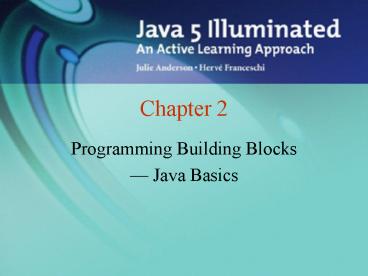Programming Building Blocks - PowerPoint PPT Presentation
1 / 27
Title:
Programming Building Blocks
Description:
Any type in right column can be assigned to type in left column: Data Type ... final char ZORRO = 'Z'; final ... 'The value of constant ZORRO is ' ZORRO ) ... – PowerPoint PPT presentation
Number of Views:21
Avg rating:3.0/5.0
Title: Programming Building Blocks
1
Chapter 2
- Programming Building Blocks
- Java Basics
2
Compatible Data Types
- Any type in right column can be assigned to type
in left column - Data Type Compatible Data Types
- byte byte
- short byte, short
- int byte, short, int,
char - long byte, short, int, long,
char - float float, byte, short,
int, long, char - double float, double, byte,
short, int, long, char - boolean boolean
- char char
3
A quick review
- public static void main (String args)
- //your code
4
- Notes
- All Java application must begin execution by
calling main() - public keyword is an access specifier.
- When a class member is preceded by the keyword
public, then that member may be accessed by code
outside the class in which it is declared. - The keyword static allows main( ) to be called
without having to instantiate a particular
instance of the class. This is necessary since
main ( ) is called by the Java interpreter before
any objects are made. - Java compiler will compile classes that do not
contain a main ( ) but the Java interpreter has
no way to run these classes. - Any information that you need to pass to a method
is received by variables specified within the set
of parenthesis. In main ( ) there is only one
parameter. String args declares a parameter
named args which is a array of instances of the
class String. Here, args receives any command
line arguments present when the program is
executed.
5
String LiteralsEscape Sequences
- To include a special character in a String, use
an escape sequence - Character Escape Sequence
- Newline \n
- Tab \t
- Double quotes \"
- Single quote \'
- Backslash \\
- Backspace \b
- Carriage return \r
- Form feed \f
6
- Declare a variable only once
- Once a variable is declared, its data type cannot
be changed. - These statements
- double twoCents
- double twoCents .02
- generate this compiler error
- twoCents is already defined
7
Constants
- Value cannot change during program execution
- Syntax
- final dataType constantIdentifier
assignedValue - Note assigning a value when the constant is
declared is optional. But a value must be
assigned before the constant is used.
8
Constants.java
- / Constants Class
- /
- public class Constants
- public static void main( String args )
- final char ZORRO 'Z'
- final double PI 3.14159
- final int DAYS_IN_LEAP_YEAR 366,
DAYS_IN_NON_LEAP_YEAR 365 - System.out.println( "The value of constant
ZORRO is " ZORRO ) - System.out.println( "The value of constant PI
is " PI ) - System.out.println( "The number of days in a
leap year is " - DAYS_IN_LEAP_YEAR )
- System.out.println( "The number of days in a
non-leap year is " - DAYS_IN_NON_LEAP_YEAR
)
9
- Use all capital letters for constants and
separate words with an underscore - Example
- final double TAX_RATE .05
- Declare constants at the top of the program so
their values can easily be seen - Declare as a constant any data that should not
change during program execution
10
Advantages
- Constants make the code more readable
- PI is more meaningful than 3.14
- Prevent programmers from making logical errors
- An example ?
11
Expressions and Arithmetic Operators
- The Assignment Operator and Expressions
- Arithmetic Operators
- Operator Precedence
- Integer Division and Modulus
- Division by Zero
- Mixed-Type Arithmetic and Type Casting
- Shortcut Operators
12
Assignment Operator
- Syntax
- target expression
- expression operators and operands that evaluate
to a single value - --value is then assigned to target
- --target must be a variable (or constant)
- --value must be compatible with target's data
type
13
Examples
- int numPlayers 10 // numPlayers holds 10
- numPlayers 8 // numPlayers now holds 8
- int legalAge 18
- int voterAge legalAge
- The next statement is illegal
- int height weight 2 // weight is not defined
- int weight 20
- and generates the following compiler error
- illegal forward reference
14
Arithmetic Operators
15
Operator Precedence
16
Example
- You have 2 quarters, 3 dimes, and 2 nickels.
- How many pennies are these coins worth?
- int pennies 2 25 3 10 2 5
- 50 30 10
- 90
17
Another Example
- Translate x into Java
- 2y
- // incorrect!
- double result x / 2 y
- gt x y 2
- // correct
- double result x / ( 2 y )
18
Integer Division Modulus
- When dividing two integers
- performed in the ALU
- the quotient is an integer
- the remainder is truncated (discarded)
- To get the remainder, use the modulus operator
with the same operands
19
Division by Zero
- Integer division by 0
- Example int result 4 / 0
- No compiler error, but at run time, JVM generates
ArithmeticException and program stops executing - Floating-point division by 0
- If dividend is not 0, the result is Infinity
- If dividend and divisor are both 0, the result is
NaN (not a number)
20
Mixed-Type Arithmetic
- When performing calculations with operands of
different data types - Lower-precision operands are promoted to
higher-precision data types, then the operation
is performed - Promotion is effective only for expression
evaluation not a permanent change - Called "implicit type casting"
- Bottom line any expression involving a
floating-point operand will have a floating-point
result.
21
Rules of Promotion
- Applies the first of these rules that fits
- If either operand is a double, the other operand
is converted to a double. - If either operand is a float, the other operand
is converted to a float. - If either operand is a long, the other operand is
converted to a long. - If either operand is an int, the other operand is
promoted to an int - If neither operand is a double, float, long, or
an int, both operands are promoted to int.
22
Explicit Type Casting
- Syntax
- (dataType)( expression )
- Note parentheses around expression are optional
if expression consists of 1 variable - Useful for calculating averages
23
Example
- public class MixedDataTypes
- public static void main( String args )
- final double PI 3.14159
- int radius 4
- double area PI radius radius
- System.out.println( "The area is " area
) - int total 365, count 4
- double average total / count
- System.out.println( "\nPerforming integer
division, " - "then implicit
typecasting" ) - System.out.println( "The average test score
is " average ) - // 91.0 INCORRECT ANSWER!
- average ( double ) ( total / count )
- System.out.println( "\nPerforming integer
division, " - "then explicit
typecasting" ) - System.out.println( "The average test score
is " average ) - // 91.0 INCORRECT ANSWER!
24
Shortcut Operators
- increment by 1 -- decrement by 1
- Example
- count // count count 1
- count-- // count count - 1
- Postfix version (var, var--) use value of var
in expression, then increment or decrement. - Prefix version (var, --var) increment or
decrement var, then use value in expression
25
More Shortcut Operators
26
Common Error Trap
- No spaces are allowed between the arithmetic
operator and the equals sign - Note that the correct sequence is , not
- Example add 2 to a
- // incorrect
- a 2 // a 2 assigns 2 to a
- // correct
- a 2 // a a 2
27
Operator Precedence