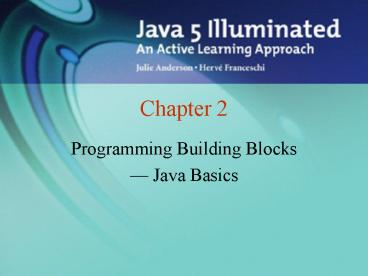Programming Building Blocks - PowerPoint PPT Presentation
1 / 51
Title:
Programming Building Blocks
Description:
All programs consist of at least one class. See Example 2.1 SkeletonApplication for standard form of Java application ... unclosed string literal ')' expected ... – PowerPoint PPT presentation
Number of Views:42
Avg rating:3.0/5.0
Title: Programming Building Blocks
1
Chapter 2
- Programming Building Blocks
- Java Basics
2
Java Basics
- Java Application Structure
- Data Types, Variables, and Constants
- Expressions and Arithmetic Operators
3
Java Application Structure
- All programs consist of at least one class.
- See Example 2.1 SkeletonApplication for standard
form of Java application - Java source code file must have same name as
class with .java extension.
4
Identifiers - symbolic names
- Identifiers are the symbolic names assigned to
classes, variables, and methods - Identifier Rules
- Must start with a "Java letter"
- A - Z, a - z, _, , and Unicode letters
- Can contain essentially any number of Java
letters and digits, but no spaces - Case sensitive!!
- Number1 and number1 are different!
- Cannot be keywords or reserved words
- See Appendix A
- True? AB?
5
Program Building Blocks
- The Statement
- Performs some action
- Terminates with a semicolon ()
- Can span multiple lines
6
Building Blocks - The Block
- The Block
- Begins and ends with curly braces
- 0, 1, or more statements
- While(1)
- While(1)i
- While(1)ij
- Where it is used?
- Class definition
- Method definition
- Can be used anywhere a statement is allowed.
- Nesting blocks with blocks is legal
7
Building Blocks - White Space
- Space, tab, newline are white space characters
- At least one white space character is required
between a keyword and identifier - int i, not inti
- Any amount of white space characters are
permitted between identifiers, keywords,
operators, and literals
8
- To increase readability of your code, surround
operators and operands with white space and skip
lines between logical sections of program - A B, not AB
9
Building Blocks - Comments
- Comments explain the program to yourself and
others - Block comments
- Can span several lines
- Begin with /
- End with /
- Compiler ignores all text between / and /
- Line comments
- Start with //
- Compiler ignores text from // to end of line
10
- Include a block comment at the beginning of each
source file - identify the author of the program
- briefly describe the function of the program
11
Data Types, Variables, and Constants
- Declaring Variables
- Primitive Data Types
- Initial Values and Literals
- String Literals and Escape Sequences
- Constants
12
Data Types
- To declare a variable, assign a name (identifier)
and a data type - Data type tells compiler
- How much memory to allocate
- Format in which to store data
- Types of operations you will perform on data
- Compiler monitors use of data
- Java is a "strongly typed" language
- Java "primitive data types"
- byte, short, int, long, float, double, char,
boolean
13
Declaring Variables
- Variables hold one value at a time, but that
value can change - Syntax
- dataType identifier
- or
- dataType identifier1, identifier2,
- Naming convention for variable names
- first letter is lowercase
- embedded words begin with uppercase letter
14
- Names of variables should be meaningful and
reflect the data they will store - This makes the logic of the program clearer
- Don't skimp on characters, but avoid extremely
long names - Prone to make typos
- Avoid names similar to Java keywords
- Convention for variable name
- Start with a lowercase letter
- If several words are used, each word after the
first one should begin with a capital letter - Underscore is reserved for constant
- Dont begin with
- highScore, bookToRead, xAxis, ageInYears
15
Integer Types - Whole Numbers
- Type Size Minimum Value
Maximum Value - in Bytes
- byte 1
-128
127 - short 2
-32,768
32,767 - int 4 -2, 147,
483, 648 2, 147, 483, 647 - long 8 -9,223,372,036,854,775,808
9,223,372,036,854,775,807 - Example declarations
- int testGrade
- int numPlayers, highScore, diceRoll
- short xCoordinate, yCoordinate
- byte ageInYears
- long cityPopulation
16
Floating-Point Data Types
- Numbers with fractional parts
- Type Size Minimum Value
Maximum Value - in Bytes
- float 4 1.4E-45
3.4028235E38 - double 8 4.9E-324
1.7976931348623157E308 - Example declarations
- float salesTax
- double interestRate
- double paycheck, sumSalaries
17
char Data Type
- One Unicode character (16 bits - 2 bytes)
- Type Size Minimum Value
Maximum Value - in Bytes
- char 2 character
character - encoded as 0
encoded as FFFF - Example declarations
- char finalGrade
- char newline, tab, doubleQuotes
18
boolean Data Type
- Two values only
- true
- false
- Used for decision making or controlling the order
of execution of a program - Example declarations
- boolean isEmpty
- boolean passed, failed
19
Assigning Values to Variables
- Assignment operator
- Value on the right of the operator is assigned to
the variable on the left - Value on the right can be a literal (text
representing a specific value), another variable,
or an expression (explained later) - Syntax
- dataType variableName initialValue
- Or
- dataType variable1 initialValue1,
- variable2 initialValue2,
20
Literals
- int, short, byte
- Optional initial sign ( or -) followed by digits
0 9 in any combination. - long
- Optional initial sign ( or -) followed by digits
09 in any combination, terminated with an L or
l. - Use the capital L because the lowercase l can
be confused with the number 1.
21
Floating-Point Literals
- float
- Optional initial sign ( or -) followed by a
floating-point number in fixed or scientific
format, terminated by an F or f. - double
- Optional initial sign ( or -) followed by a
floating-point number in fixed or scientific
format.
22
- Commas, dollar signs, and percent signs ()
cannot be used in integer or floating-point
literals
23
char and boolean Literals
- char
- Any printable character enclosed in single quotes
- A decimal value from 0 65535
- '\m' , where \m is an escape sequence. For
example, '\n' represents a newline, and '\t'
represents a tab character. - boolean
- true or false
- See Example 2.2 Variables.java
24
Assigning the Values of Other Variables
- Syntax
- dataType variable2 variable1
- Rules
- 1. variable1 needs to be defined before this
statement appears in the source code - 2. variable1 and variable2 need to be
compatible data types in other words, the
precision of variable1 must be lower than or
equal to that of variable2.
25
Compatible Data Types
- Any type in right column can be assigned to type
in left column - Data Type Compatible Data Types
- byte byte
- short byte, short
- int byte, short, int,
char - long byte, short, int, long,
char - float float, byte, short,
int, long, char - double float, double, byte,
short, int, long, char - boolean boolean
- char char
26
Sample Assignments
- This is a valid assignment
- float salesTax .05f
- double taxRate salesTax
- This is invalid because the float data type is
lower in precision than the double data type - double taxRate .05
- float salesTax taxRate
27
String Literals
- String is actually a class, not a basic data
type String variables are objects - String literal text contained within double
quotes. - Example of String literals
- "Hello"
- "Hello world"
- "The value of x is "
28
String Concatenation Operator ()
- Combines String literals with other data types
for printing - Example
- String hello "Hello"
- String there "there"
- String greeting hello ' ' there
- System.out.println( greeting )
- Output is
- Hello there
29
Common Error Trap
- String literals must start and end on the same
line. This statement - System.out.println( "Never pass a water fountain
- without taking a drink" )
- generates these compiler errors
- unclosed string literal
- ')' expected
- Break long Strings into shorter Strings and use
the concatenation operator - System.out.println( "Never pass a water fountain"
- " without taking a drink" )
30
Escape Sequences
- To include a special character in a String, use
an escape sequence - Character Escape Sequence
- Newline \n
- Tab \t
- Double quotes \"
- Single quote \'
- Backslash \\
- Backspace \b
- Carriage return \r
- Form feed \f
- See Example 2.3 Literals.java
31
- Declare a variable only once
- Once a variable is declared, its data type cannot
be changed. - These statements
- double twoCents
- double twoCents .02
- generate this compiler error
- twoCents is already defined
32
- Once a variable is declared, its data type cannot
be changed. - These statements
- double cashInHand
- int cashInHand
- generate this compiler error
- cashInHand is already defined
33
Constants
- Value cannot change during program execution
- Syntax
- final dataType constantIdentifier
assignedValue - Note assigning a value when the constant is
declared is optional. But a value must be
assigned before the constant is used. - See Example 2.4 Constants.java
34
- Use all capital letters for constants and
separate words with an underscore - Example
- final double TAX_RATE .05
- Declare constants at the top of the program so
their values can easily be seen - Declare as a constant any data that should not
change during program execution
35
Expressions and Arithmetic Operators
- The Assignment Operator and Expressions
- Arithmetic Operators
- Operator Precedence
- Integer Division and Modulus
- Division by Zero
- Mixed-Type Arithmetic and Type Casting
- Shortcut Operators
36
Assignment Operator
- Syntax
- target expression
- expression operators and operands that evaluate
to a single value - --value is then assigned to target
- --target must be a variable (or constant)
- --value must be compatible with target's data
type
37
Examples
- int numPlayers 10 // numPlayers holds 10
- numPlayers 8 // numPlayers now holds 8
- int legalAge 18
- int voterAge legalAge
- The next statement is illegal
- int height weight 2 // weight is not defined
- int weight 20
- and generates the following compiler error
- illegal forward reference
38
Arithmetic Operators
39
Example
- See Example 2.7 SimpleOperators.java
40
Operator Precedence
41
Example
- You have 2 quarters, 3 dimes, and 2 nickels.
- How many pennies are these coins worth?
- int pennies 2 25 3 10 2 5
- 50 30 10
- 90
42
Another Example
- Translate x into Java
- 2y
- // incorrect!
- double result x / 2 y
- gt x y 2
- // correct
- double result x / ( 2 y )
43
Integer Division Modulus
- When dividing two integers
- the quotient is an integer
- the remainder is truncated (discarded)
- To get the remainder, use the modulus operator
with the same operands - See Example 2.8 DivisionAndModulus.java
44
Division by Zero
- Integer division by 0
- Example int result 4 / 0
- No compiler error, but at run time, JVM generates
ArithmeticException and program stops executing - Floating-point division by 0
- If dividend is not 0, the result is Infinity
- If dividend and divisor are both 0, the result is
NaN (not a number) - See Example 2.9 DivisionByZero.java
45
Mixed-Type Arithmetic
- When performing calculations with operands of
different data types - Lower-precision operands are promoted to
higher-precision data types, then the operation
is performed - Promotion is effective only for expression
evaluation not a permanent change - Called "implicit type casting"
- Bottom line any expression involving a
floating-point operand will have a floating-point
result.
46
Rules of Promotion
- Applies the first of these rules that fits
- If either operand is a double, the other operand
is converted to a double. - If either operand is a float, the other operand
is converted to a float. - If either operand is a long, the other operand is
converted to a long. - If either operand is an int, the other operand is
promoted to an int - If neither operand is a double, float, long, or
an int, both operands are promoted to int.
47
Explicit Type Casting
- Syntax
- (dataType)( expression )
- Note parentheses around expression are optional
if expression consists of 1 variable - Useful for calculating averages
- See Example 2.10, MixedDataTypes.java
48
Shortcut Operators
- increment by 1 -- decrement by 1
- Example
- count // count count 1
- count-- // count count - 1
- Postfix version (var, var--) use value of var
in expression, then increment or decrement. - Prefix version (var, --var) increment or
decrement var, then use value in expression - See Example 2.11 ShortcutOperators
49
More Shortcut Operators
50
Common Error Trap
- Syntax
- target expression
- a 2
- a b
- a bc
- No spaces are allowed between the arithmetic
operator and the equals sign - Note that the correct sequence is , not
- Example add 2 to a
- // incorrect
- a 2 // a 2 assigns 2 to 2
- // correct
- a 2 // a a 2
51
Operator Precedence