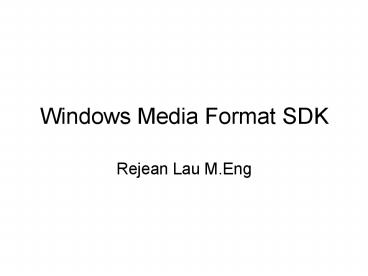Windows Media Format SDK - PowerPoint PPT Presentation
1 / 31
Title: Windows Media Format SDK
1
Windows Media Format SDK
- Rejean Lau M.Eng
2
Introduction
- Windows Media Format SDK is a component of the
Microsoft Windows Media Software Development Kit.
Other components include the Windows Media
Services SDK, Windows Media Encoder SDK, Windows
Media Rights Manager SDK, Windows Media Device
Manager SDK, and Windows Media Player SDK. - The Windows Media Format SDK enables developers
to create applications that play, write, edit,
encrypt , and deliver Advanced Systems Format
(ASF) files and network streams, including ASF
files and streams that contain audio and video
content encoded with the Windows Media Audio and
Windows Media Video codecs. - ASF files that contain Windows Media-based
content have the .wma and .wmv extensions.
3
Supported Codecs in Windows Media Format 9 SDK
4
Key Features of Windows Media Format SDK
- Support for industry leading Microsoft codecs.
- Support for writing ASF files.
- Support for reading ASF files.
- Support for delivering ASF streams over a
networks. - Support for editing metadata in ASF files.
- Improved support for editing applications
including fast access to decompressed content,
frame-based indexing and seeking, and general
improvements in the accuracy of seeking. - Support for reading and editing metadata in MP3
files. - Support for Digital Rights Management protection.
5
Advanced Systems Format
- Advanced Systems Format (ASF) is the container
format for Windows Media Audio and Windows Media
Video. - The extension wma or wmv is used to specify an
ASF file that contains content encoded with the
Windows Media Audio and/or Windows Media Video
codecs. - The Windows Media Format SDK can be used to
create and read Windows Media files, as well as
ASF files that contain other types of compressed
or uncompressed data.
6
Advanced Systems Format
- Goals of the ASF format
- Support efficient playback from media servers,
HTTP servers, and local storage devices. - Support scalable media types such as audio and
video - Permit a single multimedia composition to be
presented over a wide range of bandwidths. - Allow authoring control over media stream
relationships, especially in constrained-bandwidth
scenarios. - Independence of any particular multimedia
composition system, computer operating system, or
data communications protocol.
7
Advanced Systems Format
- An ASF file can contain multiple independent or
dependent streams, including multiple audio
streams for multichannel audio, or multiple bit
rate video streams suitable for transmission over
different bandwidths. - Streams can be in any compressed or uncompressed
format - In addition to audio and video media types, an
ASF file can contain text streams, web pages and
script commands, and any arbitrary data type. - ASF supports live and on-demand mutlimedia
content for example, recording or playback H.32X
or MBONE conferences.
8
Advanced Systems Format
ASF file contains three objects
9
Profiles
- A profile is a collection of data that describes
the configuration of an ASF file. - At a minimum, a profile must contain
configuration settings for a single stream - The stream information in a profile contains the
bit rate, buffer window, and media properties for
the stream. - The stream information for audio and video
describes exactly how the media is configured in
the file, including which codec (if any) will be
used to compress the data. - A profile also contains information about the
various ASF file features that will be used in
files created with it including mutual exclusion,
stream prioritization, bandwidth sharing and Data
Unit Extensions.
10
Mutual Exclusion
- Mutual exclusion is a feature of the Windows
Media Format SDK that enables you to specify a
number of mutually exclusive streams that all
equate to the same output. - Every ASF file contains one or more streams, each
containing digital media data. - There are situations where you do not want every
stream delivered to the client. - Ex. You create a video file with five audio
streams, one for each of five languages, you want
only one of them delivered at a time. - Mutual exclusion is defined in the profile used
to create a file. - Windows Media Format SDK recognizes four types of
mutual exclusion (fourth is custom)
11
Stream Prioritization
- When you create an ASF file, you can specify a
priority order for its constituent streams. - If you stream a prioritized file and the
available bandwidth is not enough to deliver all
of the streams, the reader will drop streams in
reverse priority order. - Stream prioritization is configured with a stream
prioritization object and added to the profile.
12
Bandwidth Sharing
- You can specify streams in a file that, when
taken together, use less bandwidth than the sum
of their states bit rates combined. - By specifying bandwidth sharing in the profile,
you clarify to reading applications the available
bandwidth needed to stream the file - Bandwidth sharing is configured with a bandwidth
sharing object and is added to a profile before
beginning to write a file.
13
Data Unit Extensions
- Used to supplement data in samples
- A data unit extension is a name/value pair that
is attached to the sample in the data section of
the file. - Several standard types are used to provide
additional data for file names (in script and web
streams), SMPTE time code data, non-square pixel
aspect ratio, duration and types of interlacing.
14
Profile Data
Profile data takes 3 different forms 1. data
contained within a profile object in an
application 2. An XML file on disk 3. Data in the
header of an ASF file
15
Media Samples
- A media sample, or sample, is a block of digital
media data. - A sample is the basic unit that is manipulated by
the reading and writing objects of the Windows
Media Format SDK. - The actual contents of an individual sample are
dictated by the media type associated with the
sample. - Ex. For video, each sample represents a single
frame. - For audio, the amount of data in an
individual - sample is set in the profile used to
create the ASF file.
16
Media Samples
- Sample can contain uncompressed data, or they can
contain compressed data, in which case they are
called stream samples. - When creating an ASF file, you pass samples to
the writer. The writer coordinates compression of
the samples with the appropriate codec and
arranges the compressed data in the data section
of the ASF file. - On playback, the reader reads the compressed
data, decompresses it, and provides the
reconstructed uncompressed data as output
samples. - All samples used by the Windows Media Format SDK
are encapsulated in a buffer object whose memory
is allocated automatically by the SDK run-time
components.
17
Inputs, Streams and Outputs
- An input is any digital media data stream (such
as audio or video) that your application delivers
to the writer object from a source by using
appropriate APIs. - If a specified input format is not supported
natively by the codec, the writer object will
instantiate either an audio or video helper
object that is capable of converting a wide
variety of formats into formats the codec can
accept. - For audio inputs, the helper object will adjust
the bit depth, sample rate, and number of
channels as necessary. - For video inputs, the video helper object will
perform color-space conversions and
rectangle-size adjustments. - In some cases, compressed audio and video data
can be passed in an input stream. - An input may be of some other media type besides
audio and video, such as text, script commands,
still images, or arbitrary file data.
18
Inputs, Streams and Outputs
- An output refers to data that the reader object
passes to an application for rendering. - An output equates to a single stream at the time
of playback. - If using mutual exclusion, all of the mutually
exclusive streams share a single output. - Typically, output data is in the form of
uncompressed audio or video data, although it can
contain any type of data.
19
Inputs, Streams and Outputs
- The term stream refers to data in an ASF file,
as opposed to (1) the input source data before it
is processed by the writer object and (2) the
output data after it is decompressed by the
reader object. - An ASF stream contains data that comes from a
single input on the writer object, although more
than one stream can be created from the same
input. - A stream has the same format and compression
settings from beginning to end. - The media format and compression settings that
the writer object will apply to each stream are
specified in the profile. - Examples
- A simple ASF file has two streams, one for audio
and one - for video.
- A more complex file might have two audio streams
and several video streams. - The audio streams might have the same compression
settings but contain different content, such as a
narration in different languages. - The video streams might contain the same content,
but have different compression settings.
20
Inputs, Streams and Outputs
- The most basic relationship (between input,
stream and output), is a profile without any
mutual exclusion. - Each input is processed by the writer and
inserted in the ASF file as a single stream. - On playback, the reader reads the stream and
delivers uncompressed samples as a single output.
21
Inputs, Streams and Outputs
- A more complex relationship occurs when multiple
bit rate mutual exclusion is used. - A single input is processed by the writer and
encoded at several bit rates. - Each encoding of the data is inserted in the ASF
file as a separate stream. - On playback, the reader determines which stream
to decompress based upon the available bandwidth. - The reader then reads the selected stream and
delivers uncompressed samples as a single output.
22
Inputs, Streams and Outputs
- The third type of relationship can occur when a
language-based or custom mutual exclusion is
used. - Example is including soundtracks in multiple
languages. - Multiple inputs are processed by the reader and
each is inserted into the ASF file as an
individual stream. - On playback, your application manually selects
which stream to decompress based upon logic you
provide. - The reader then reads the selected stream and
delivers uncompressed samples as a single output.
23
Bit Rate
- Bit rate refers to the amount of data per second
that is delivered from an ASF file. - Bit rate measurements are in bits per second
(bps) or kilobits per second (Kbps). - Bit rate is often confused with bandwidth, which
is a measurement of the data transfer capacity of
a network. Bandwidth is also measured in bps and
Kbps. - When you are streaming data across a network or
the Internet, the bit rate is of vital important
to the end-user experience. - If the bandwidth available to the network is less
than the bit rate of the ASF file, the playback
of the file will be interrupted usually
insufficient bandwidth will result in either
samples being skipped, or a pause in playback
while more data is buffered.
24
Bit Rate
- Every ASF file is assigned a bit rate value at
the time of creation, based upon the type and
number of streams that are included in the
profile used. - Individual streams have their own bit rates.
- Bit rates can be constant or variable
- Constant bit rate means the original data is
compressed in such a way as to maintain a
constant flow of data at approximately the same
rate - Variable bit rate means the original data is
compressed in such a way as to maintain the same
quality throughout, even though this may mean
uneven data flow.
25
Bit Rate
- Different bit rate types (constant or variable)
can be applied to different streams within the
same file - You can encode the same content to several
different streams, each with a different bit rate
then you can configure the streams so that they
are mutually exclusive. - This enables you to create a single file that can
be streamed to users with different bandwidths.
This feature is called multiple bit rate, or MBR.
26
Constant Bit Rate (CBR) Encoding
- Default method of encoding with the Windows Media
Format SDK - With CBR encoding, the bit rate and size of the
encoded stream are known prior to encoding. - Ex. Encoding a 3 minute song at 32,000 bps, you
know that the file size will be about 704 kB and
the bandwidth required to stream content is
32,000 bps. - The bit rate over time always remains close to
the average or target bit rate, and the amount of
variation can be specified. - Disadvantage of CBR encoding is that the quality
of the encoded content will not be constant. - Ex. If encoding a movie using CBR, the scenes
that are static and easy to encode efficiently
will be of higher quality than the action scenes - In general, variations in the quality of a CBR
file are more pronounced at lower bit rates,
therefore you should set the BW as high as
possible.
27
Variable Bit Rate (VBR) Encoding
- Whereas CBR encoding strives to maintain the bit
rate of the encoded media, VBR strives to achieve
the best possible quality of the encoded media. - 3 Types of VBR encoding quality-based,
unconstrained, and constrained.
28
Quality Based VBR encoding
- Enables you to specify a level of quality for a
digital media stream instead of a bit rate. - Codec then encodes the content so that all
samples are of comparable quality - Main advantage is that quality is consistent
within a file, and from one file to the next - Ex. Different songs encoded are of same quality
- Inappropriate for circumstances where memory or
bandwidth are restricted, such as portable media
players, or low-bandwidth internet connections - In general, it is well suited for local playback
or high bandwidth network connections.
29
Unconstrained VBR Encoding
- Uses two-pass encoding
- Specify a bit rate for the stream, as you would
with CBR encoding. - However, the codec uses the value only as the
average bit rate for the stream and encodes so
that the quality is as high as possible. - The actual bit rate at any point in the encoded
stream can vary greatly from the average value - Codec computes the size of the required buffer
window based on the requirements of the encoded
samples - Advantage is that the compressed stream has the
highest possible quality while staying within a
predictable average bandwidth.
30
Two-Pass Encoding
- Codec processes all of the sample for the stream
twice. - On the first pass, the codec gathers information
about the content of the stream. - On the second pass, the codec uses the
information gathered on the first pass to
optimize the encoding process for the stream. - In CBR encoding mode, files that are encoded in
two passes are more efficient than files encoded
in a single pass. - Quality based VBR is one pass, while bitrate
based VBR is two-pass. - Cannot be used on live streams
31
Constrained VBR Encoding
- Identical to unconstrained VBR encoding, except
that you specify a maximum bit rate and a maximum
buffer window in the profile. - Codec then optimizes quality within set limits
- If maximum values are set high enough,
constrained VBR encoding will produce the same
encoded stream as unconstrained VBR encoding.