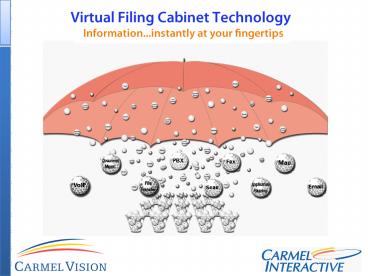Virtual Filing Cabinet Technology - PowerPoint PPT Presentation
1 / 11
Title:
Virtual Filing Cabinet Technology
Description:
Seamless integration with any IMAP/POP3 email accounts such as Gmail and Yahoo ... mail and integrated with freely hosted email providers such as Gmail, Yahoo ... – PowerPoint PPT presentation
Number of Views:179
Avg rating:3.0/5.0
Title: Virtual Filing Cabinet Technology
1
(No Transcript)
2
Virtual Filing Cabinet Technology
Problem
- Heterogeneous legacy systems manage their own
information in isolated databases, each with
their own contact list data collections. - Mail server
- Document management
- ERP
- CRM
- Lack of a central interface, expensive, difficult
to use, does not offer a full picture of
information. - Customer information from emails, documents are
not centrally managed, hard to find information
and easy to lose.
3
Virtual Filing Cabinet Technology
Solution
Central management, archival searching for all
incoming/outgoing communication
activities. Intuitive client interface to obtain
a full picture of information for any entity with
one single click. An alternative to expensive
CRM or ERP system, offering the most easy-to-use
day-to-day office management features. Leave
existing systems and user interface intact, such
as Outlook.
4
Virtual Filing Cabinet Technologythe All-In-One
office solution
Single User Personal VFC
SMB Workgroup VFC
Enterprise Enterprise VFC
Hosted Hosted VFC
nanoPBX
5
Intuitive GUI
1. Shows Contacts tab 2. Contact Bill
Henderson is the contact selected 3. Companies
that have been linked to Contact Bill
Henderson 4. The email collection basket showing
incoming email from Bill Henderson to logged-in
VFC user 5. Clicking the Incoming buttons will
instantly switch to the view of all Outgoing
emails from the logged-in VFC user to Bill
Henderson.
6
Personal VFC
Personal VFC
- Personal VFC is the Personal flavour of the
Virtual Filing Cabinet System and is for a single
user. It stores all Communication activities and
automatically links them to defined entities such
as contacts, companies and jobs. - Client-Server configuration allowing the
customer to take their office with them anywhere
they go!
- Activities Include
- 4-D Contact Management System
- Email, Bulk Email
- Telephony - SoftPhone/Sip integration, VoIP,
Voice Recording and nanoPBX integration - Document Management and On Demand PDF Conversion
- Notes and Calendar
- Import/Export from Outlook
- Document Scanning and Business Card Scanner
- Seamless integration with any IMAP/POP3 email
accounts such as Gmail and Yahoo - Fax and more .all just a single click
away
www.carmelvision.com
7
Personal VFC
Workgroup VFC
- Workgroup VFC is the SMB flavour of the Virtual
Filing Cabinet System and can support up to 50
users. Its revolutionary infrastructure
seamlessly places all relevant business data
activity in one place and links them to defined
entities such as contacts, companies jobs. - Instantly gives employees and managers a
comprehensive look at their business content
enabling them to make better-informed decisions. - Client-Server infrastructure allowing customers
to take their office with them anywhere they go!
- Embedded SQL database for up to 15 users
- Administration is performed via the web and
includes upgrade path to VFC Enterprise - It offer similar functionality as Personal VFC
but includes - Full Document Collaboration
www.carmelvision.com
8
Enterprise VFC
Virtual Filing Cabinet's Enterprise flavour
automatically indexes, archives and manages all
Contact, Content Communication activities
allowing them to coexist together under one
umbrella.
- Activities Include
- 5-D Contact Management System
- Email and Bulk Email, Import/Export from Outlook
- Telephony - SoftPhone/Sip integration, VoIP,
Voice Recording and nanoPBX integration - Fax Management
- Document management, scanning and collaboration
with built in indexing and searching - Business card scanning with OCR.
- Map and GPS, integration with Google and MS
virtual earth. - File transfer, send receive, over HTTP.
- Local depot for offline activities, remote depot
for secure desktop activities - Fetch POP3/IMAP mail and integrated with freely
hosted email providers such as Gmail, Yahoo - .all just a single click away
www.carmelvision.com
9
Hosted VFC
- Hosted/SaaS Software as a Service
- Hosted software solution geared towards large
service providers. - Hosted/SaaS with Replication - Software as a
Service - Real-time replication between hosted server
cluster mini server - cluster located at customer premises.
- All hosted data is strongly encrypted, and can
only be unlocked with - private key owned by the customer.
www.carmelvision.com
10
nanoPBX
- Fully featured enterprise-grade PBX system
- 3.5 form factor plug-n-play appliance directly
pluggable into - PSTN network for local calls and network for
VoIP calls, without - the use of a computer.
- Supports SIP protocol and SIP based VoIP phone
hardware and software - Targets residential, SMB and SOHO businesses.
Replaces - conventional analog telephone system with
intelligent digital PBX. - Low-cost, affordable solution for Residential,
SMB and SOHO users - Full integrated with Personal VFC, Workgroup VFC
and Enterprise VFC
Functionality includes 32 line extensions,
voicemail, caller ID, music on hold, automated
caller attendant, call conferencing, free long
distance capabilities and a free light version of
Personal Filing Cabinet
www.carmelinteractive.com
11
Our vision is your edge
www.carmelinteractive.com
www.carmelvision.com